Don't Panic! How to Recover Photos from iCloud?Easy!
It is important to keep your photos safe and secure. That's why I always recommend using iCloud to store your precious memories. iCloud is Apple's cloud storage service that allows you to store photos, videos, and other important files in the cloud. But what happens when you accidentally delete a photo from iCloud? Is it gone forever? In this article, I'm going to show you how to recover photos from iCloud in just a few simple steps.
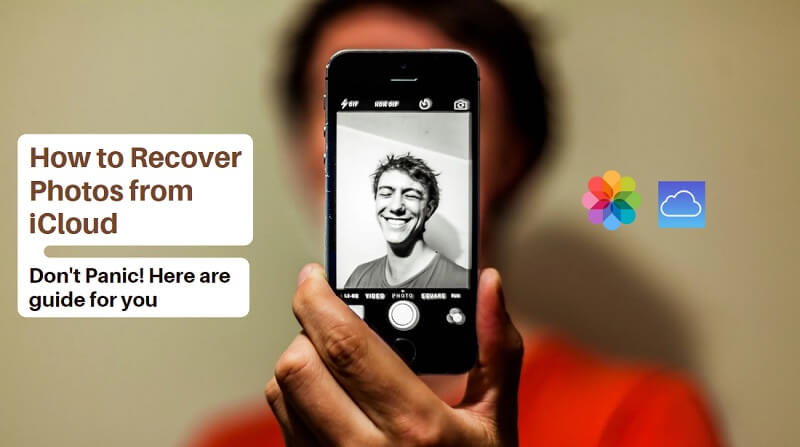
iPhone Data Recover Software
AnyRecovery is a powerful data recovery software that can retrieve permanently deleted photos from iCloud and other storage devices. With its intuitive interface and advanced algorithms, AnyRecover makes data recovery easy and hassle-free.
Part 1.Introduction to iCloud and Photo Storage
iCloud is a cloud storage and cloud computing service from Apple Inc. It was launched in 2011 and has since become one of the most popular cloud storage services in the world. iCloud allows you to store your photos, videos, music, documents, and other files in the cloud, which means you can access them from any device that is connected to the internet.
One of the biggest concerns for iCloud users is the possibility of permanently losing their photos. Once you delete a photo from iCloud, it is moved to the Recently Deleted folder, where it will stay for 30 days. If you don't recover the photo within this timeframe, it will be deleted permanently. This means that if you accidentally delete a photo and don't realize it until after 30 days, you may lose it forever.
That's why it's important to back up your iCloud regularly. This way, you can restore your photos and other important files if something goes wrong.
Part 2.How to Retrieve Photos from iCloud to Your iPhone Without Backup
Anyrecover for Recovering Photos from iPhone
Losing important photos can be a nightmare for anyone, especially if they were stored on iCloud. Fortunately, AnyRecover, a leading data recovery software, can help you retrieve those precious memories. In this article, we will show you how to use AnyRecover to recover your photos from iCloud.
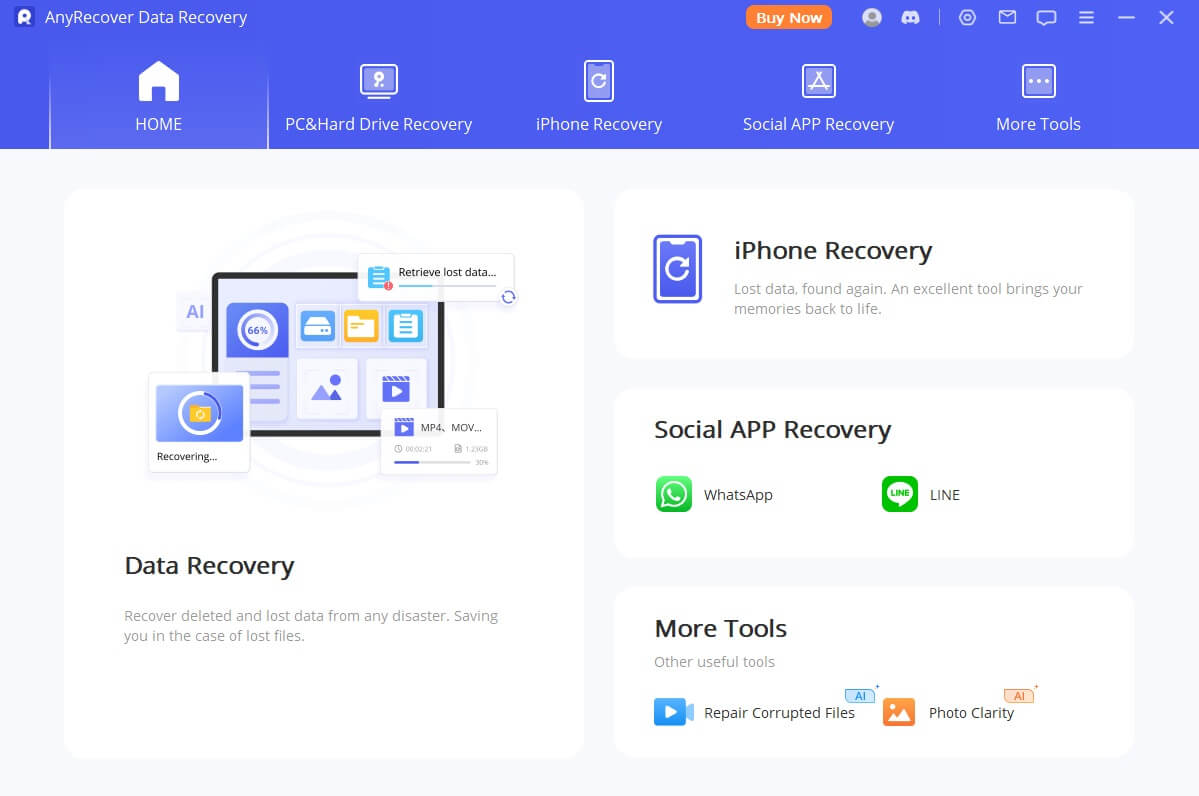
Steps to Recover iCloud Photos with AnyRecover
Step 1: Firstly, you need to download and install AnyRecover on your computer. Once installed, launch the program and select "Recover from iCloud" from the main interface. Sign in to your iCloud account and select the backup file where your photos were stored.
Step 2: Next, select "Photos" as the file type you wish to recover and hit the "Scan" button. AnyRecover will start scanning your iCloud backup for deleted photos.
Step 3: After the scan is complete, preview the photos to ensure they are the ones you want to recover. Then, select the photos you wish to retrieve and hit the "Recover" button. AnyRecover will recover the selected photos and save them to your computer.
Step 4: Finally, connect your iPhone to your computer and transfer the recovered photos to your device using iTunes or other file transfer software.
Overall, AnyRecover is a powerful and reliable software that can help you retrieve permanently deleted photos from iCloud and other storage devices. So, if you ever lose your photos, don't panic, just turn to AnyRecover for a quick and easy solution.
Part 3.How to Restore iPhone from iCloud Backup
Restoring your iPhone from an iCloud backup can be a bit time-consuming, but it's worth it if you want to recover a deleted photo. Here's how to do it:
Step 1: Make sure your iPhone is connected to Wi-Fi.
Step 2: Go to Settings > General > Reset.
Step 3: Tap on Erase All Content and Settings.
Step 4: Your iPhone will now restart and erase all data. Follow the on-screen instructions to set up your iPhone.
Step 5: When you get to the Apps & Data screen, tap on Restore from iCloud Backup.Sign in to your iCloud account and choose the backup you want to restore.
Step 6: Once the restore is complete, your iPhone will restart and all your data, including photos, will be restored.
Part 4.Tips to prevent permanently deleting photos from iCloud
Preventing the permanent deletion of photos from iCloud is much easier than trying to recover them later. Here are a few tips to help you keep your photos safe:
Back up your iCloud regularly. This way, you can restore your photos and other important files if something goes wrong.
Turn on iCloud Photo Library. This will automatically upload all your photos and videos to iCloud, so you never have to worry about losing them.
Use the Optimize iPhone Storage option. This will store lower-resolution versions of your photos on your iPhone, which will save space and reduce the risk of accidentally deleting them.
Conclusion
Losing precious memories can be a heartbreaking experience, but with iCloud, you can easily recover your photos if something goes wrong. By following the steps outlined in this article, you should be able to recover your deleted photos from iCloud in just a few simple steps. Remember to back up your iCloud regularly and take advantage of the features that iCloud offers to keep your photos safe and secure.
If you want to recover iCloud photos easily, AnyRecovery is a good choice for you.

Key Features:
- Supports to recover deleted/lost videos, photos, contacts, messages, WhatsApp/Kik/WeChat/Viber messages and more files from iDevice;
- Allows you to preview and selectively extract data from iTunes or iCloud backup files;
- Allows you to preview and selectively extract data from iTunes or iCloud backup files;
- Allows you to preview and selectively extract data from iTunes or iCloud backup files;
Time Limited Offer
for All Products
Not valid with other discount *

 Hard Drive Recovery
Hard Drive Recovery
 Deleted Files Recovery
Deleted Files Recovery

