How to Retrieve Deleted Call Log iPhone Without Computer? [iOS 18 Supported]
If you're a business person, keeping a call log history is essential to ensure that you've got all the data about the calls you've received or made. Unfortunately, you might degrade the iOS device's call history and struggle to regain it.
After losing the important call log history, if you want to retrieve deleted phone calls on iPhone, we'll help you learn how to retrieve deleted call log iPhone without computer.

Part 1. How to Retrieve Deleted Call Log Iphone without Computer?
If you've backed up all the data on iCloud backup, you can retrieve deleted phone calls on an iPhone without a computer.
Step 1. Launch the settings app and click on the "General" button. Press the Reset icon before hitting the ''Erase all contents and Settings'' button.
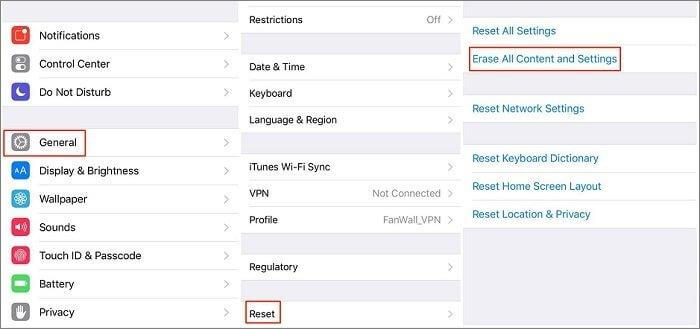
Step 2. Press the Erase Now button before entering the passcode. Wait for the process to complete, then set up the device before selecting the ''Restore from iCloud Backup'' icon. Log in with the iCloud account with your same Apple ID.
Step 3. Choose the appropriate backcome you'd like to restore; this way, you can restore deleted call history.
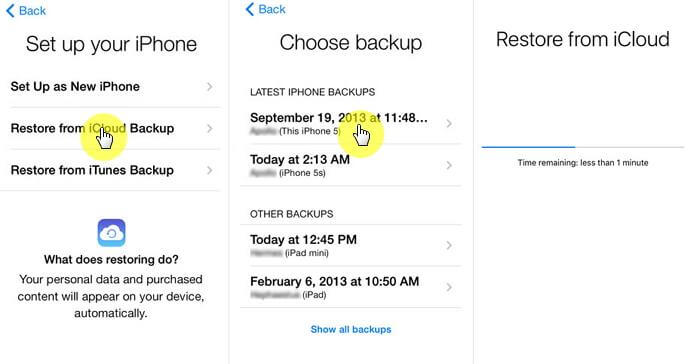
Part 2. How to Retrieve Deleted Call History From Google?
You can also restore deleted call history courtesy of Google Drive, provided you've backed up the data on Google Drive. If you fail to backup the data on Google drive, getting it back through Google drive isn't possible.
Step 1. Download and install the Google Drive and log on with the Google Drive Account credentials.
Step 2. Press the Backups icon to see all the information on the stored data.
Step 3. After finding the call logs, you'd like to get back, press the ''Restore'' button, which will help you regain the lost data quickly. The substantial thing to like about retrieving lost data through Google Drive is that you don't need to maintain a fast internet connection to restore the lost call logs.
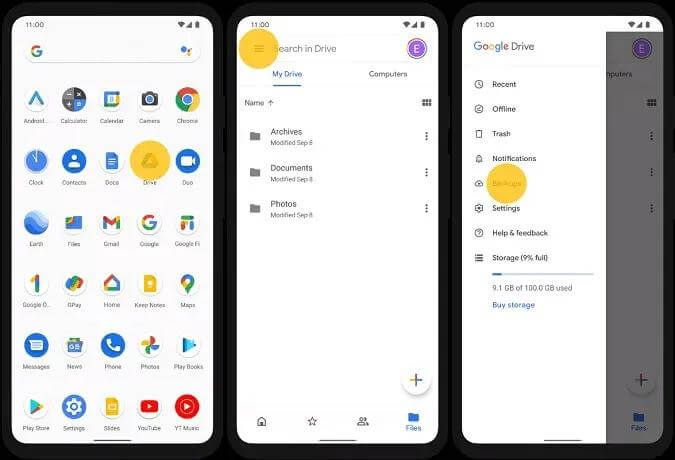
Part 3. How to Restore Deleted Phone Calls with One-Click [100% Safe]
Despite trying to get back the deleted call logs through iCloud or Google backup, if you are still struggling to retrieve deleted call log iphone, it might have happened that you didn't have the backup of call logs. In this scenario, you can aim at AnyRecover to get back the lost call logs by scanning for the lost data.
Apart from offering a simple user and highway recovery rate, AnyRecover ensures you can preview the data before getting it. The highest recovery rate is undoubtedly icing on the cake. On top of that, AnyRecover supports almost all devices, including the iPhone (iOS 18 Supported), Android, Mac, and Windows, meaning getting back the lost data on these devices is simpler than you think.
Hence, whenever you intend to get back the lost data on the kid's device, taking the services of AnyRecover remains the most recommended and go-to option.
Features of AnyRecover:
- Allows you to retrieve the lost logs quickly
- Doesn't affect the data quality
- Supports the Mac and Windows
- Prompts the fast scanning speed
- Supports the recovery of multiple data types
- Offers the highest recovery rate
- Supports multiple storage devices
Here's the step by step guide to learn how to retrieve deleted phone calls iPhone through AnyRecover.
Step 1. To begin with, you'll need to visit the official webpage of AnyRecover and then get the software installed on the computer. Next, you must start the program and tap the iPhone Recover button.
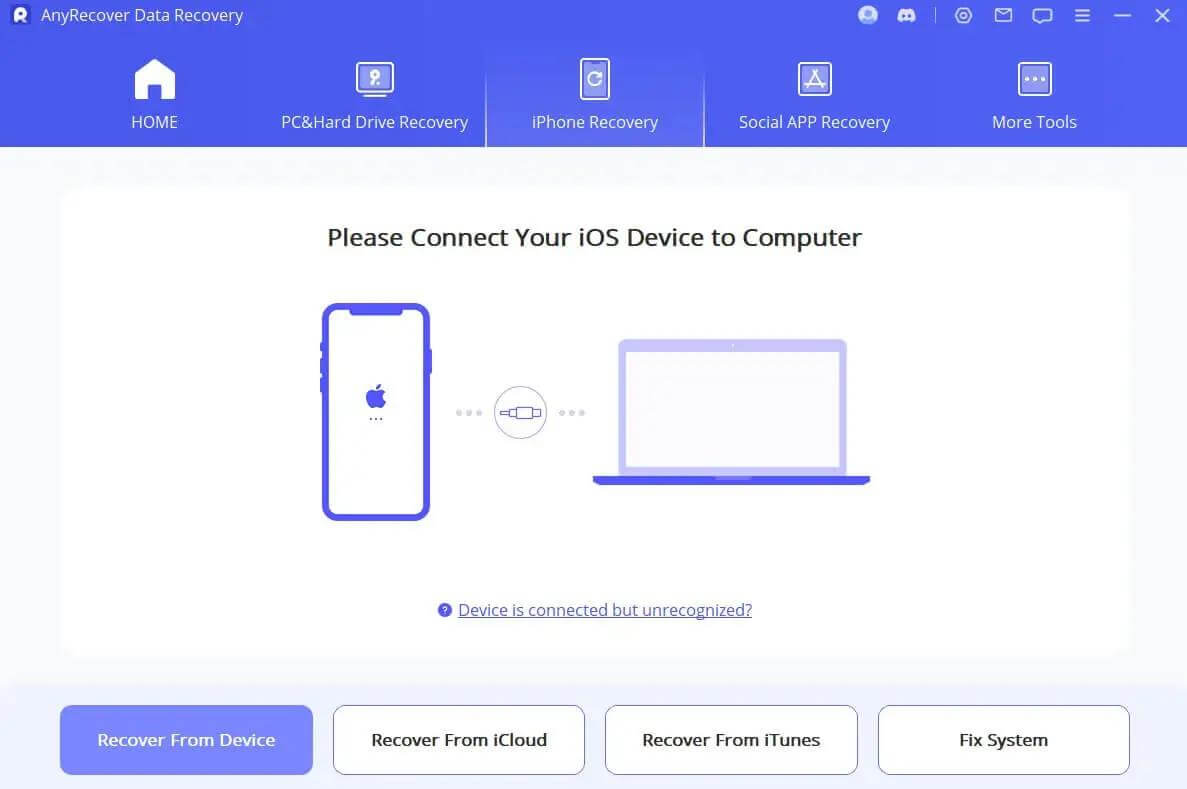
Step 2. In this phase, you'll need to connect the iPhone to the computer through a lightning cable. Next, tap the Scan button to initiate scanning for the lost data.
The process only takes a few moments before getting the data scanned, and then you can explore all the file types you'd like to get back. In this way, you can choose the data you'd like to get back.
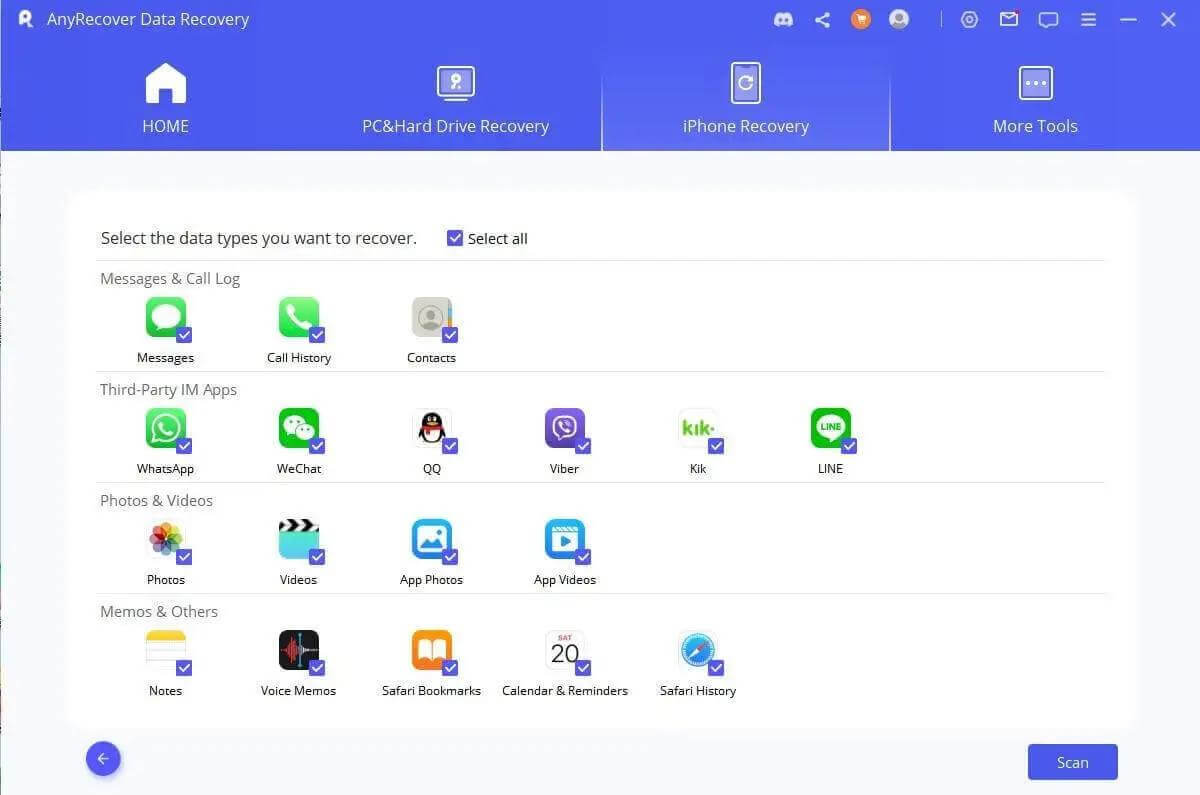
Step 3. You can see the call logs when you scan the data you'd like to get back and hit the ''Restore to Device'' icon to get around the lost data on the iOS device. If you have a fast internet connection, the process will only take a few moments, and you'll be able to get all the lost call logs in a few moments.
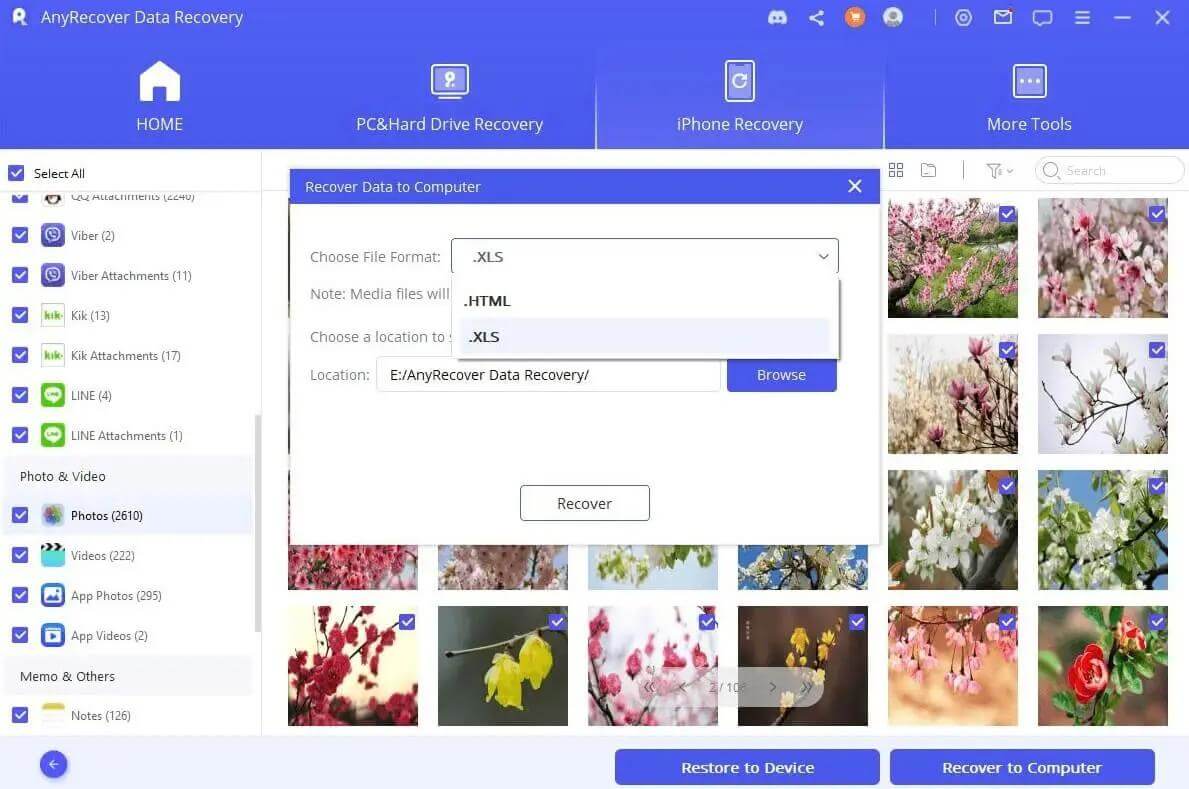
Part 4. Retrieve Deleted Call History iPhone FAQs
1. Can you retrieve deleted calls on iPhone?
If you've lost the call history on an iOS device, you can get back all the data from the iCloud backup. People with no iCloud backup can rely upon AnyRecover to recover the call history quickly.
2. How can I retrieve deleted messages and calls?
Getting back the deleted calls and history has become simple as all you need to do is restore either the Google Drive or iCloud backup to restore the deleted call history. If you don't have any backup prepared, you can scan for the lost data on the iOS device courtesy of AnyRecover.
3. Where is deleting call history?
If you don't know how to retrieve deleted call log iPhone without computer, you can take the exciting notes from this guide. We have listed the impressive ways to help you restore deleted call history without extra effort.
Conclusion
If you don't know how to retrieve deleted call log iPhone without computer, you can take the exciting notes from this guide. We have listed the impressive ways to help you restore deleted call history without extra effort.
You can watch out for all the options, but AnyRecover is the ultimate winner, enabling you to regain the lost data quickly. The best thing to like about AnyRecover is that it doesn't affect the data quality and lets you select the type of data you'd like to get back.
[Call Log Recovery Bonus] How to Use AnyRecover Coupon Code
Copy the coupon code and head to the AnyRecover Purchase Page. Select the plan, choose "I have a coupon", and paste the code you just copied.
AnyRecover
10% Discount Coupon Code: RECOVER9
Time Limited Offer
for All Products
Not valid with other discount *
 Hard Drive Recovery
Hard Drive Recovery
 Deleted Files Recovery
Deleted Files Recovery

