iOS 17 Beta | New Features and iPhone Update and Install Guide
 Problem
Problem
Are you curious about the exciting new features and updates in iOS 17 Beta and how to download iOS Beta version? Do you want to know when is iOS 17 release date?
Look no further! In this comprehensive article, we provide a detailed guide on how to update and install iOS 17 Beta on your iPhone. Stay ahead of the curve and explore the latest enhancements and improvements offered by this highly anticipated iOS 17 Beta has to offer. Get ready to elevate your iPhone experience to the next level.

Video Tutorial to Install iOS 17 Public Beta for free.
When is iOS 17 Release Date
The anticipated public beta of iOS 17 is expected to be released in early July. The timeline is as follows: iOS 17 is announced at WWDC in early June 2023, followed by the release of the first developer beta. Apple is set to launch the first public beta of iOS 17 in July 2023. Stay tuned for the exciting release and get ready to explore the new features and enhancements in iOS 17.
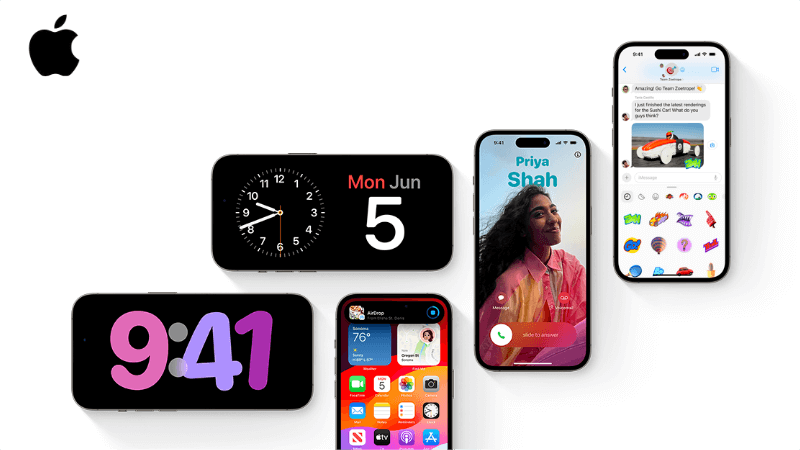
iOS 17 Features and Beta Version
1. Fresh Contact Posters Contact Posters are personalized caller IDs that appear when you call someone from your address book. They allow you to customize the screen with your own photo, Memoji, font, and color. They are compatible with third-party calling apps and appear in your Contacts app and other platforms where you share your information, like NameDrop.

2. Live Voicemail
iPhones are introducing a new feature where voicemails are transcribed in real-time on your screen. When someone leaves you a voicemail, you can see the transcription and decide if you want to answer the call right away. This feature is focused on voicemails rather than spam or robocalls like Google's Call Screen on Pixel phones.

3. AirDrop and NameDrop

NameDrop is an AirDrop feature that allows you to share contact information by placing two iPhones close together. You can select which emails and phone numbers you want to share on the screen. Additionally, bringing two iPhones together can be used for content sharing and starting SharePlay activities, such as synchronized music listening.
AirDrop is receiving a significant upgrade as well. Instead of having to wait next to someone while they transfer high-resolution media, you can now step away and the files will be sent over the internet. This feature is expected to be released later in the year, potentially after the launch of iOS 17.
4. Sticker Mania
In iOS 17, Apple is making Stickers a major focus by integrating them into the emoji keyboard, making them easier to use in third-party apps. Building upon last year's iOS 16 feature, you can now create your own stickers by cutting out subjects from your photos. These stickers can be customized with effects and even turned into "Live Stickers" using Live Photos. Get ready for endless meme potential, including the ability to create embarrassing stickers of your friends. It's an exciting time!
5. iPhone on StandBy

Apple is taking charging functionality to the next level with StandBy on iPhones. When you place your iPhone in landscape mode while charging, it transforms into a handy display. You can choose to show the clock with various designs, display photos from your library, or use interactive widgets. If you use a MagSafe charger, your iPhone will remember your preferred view. iPhone 14 Pro users with Always on Display will have this feature constantly active, while others will need to tap the screen to activate it.
6. A New Journal App
Introducing Journal, the new app in iOS 17! Designed to capture your thoughts and memories, it encourages you to write down your experiences. Journal allows you to enhance your entries with photos, audio recordings, and music, as well as set goals. With on-device machine learning, it even suggests meaningful moments for you to write about. Start documenting your journey with Journal.
7. New Communication Safety Features
Apple is extending its Communication Safety feature in iOS 17 to offer broader protection. Now, it safeguards against explicit content not only in iMessage but also in other iOS services like AirDrop, Contact Posters, and FaceTime messages. The feature even works with video content. Adults can benefit from it too, as it can blur sensitive videos and photos, giving you the choice to view them. Apple assures that all image and video processing for these protective features takes place on your device, with no data being sent back to Apple.
Part 3: Guide About iOS 17 Beta Download and Install
click here: https://developer.apple.com/support/install-beta/FAQ: Is It Possible to Restore Files From a SD Card Using Software?
SD card recovery tools are designed to recover deleted and lost files from your card. After understanding the 5 best SD card recovery software, you could choose the one you favor. But given the free version, you are highly suggested to download AnyRecover to have 8 files recovered freely while with a fast speed and high success rate. Besides, to increase the chance of data recovery, you had better get it on the location your files previously not restored and do the data recovery as soon as possible. In this way, data written can be avoided, whick may never take your files back.
Conclusion
In conclusion, all of the software i.e. iMyFone AnyRecover, Disk Drill, PhotoRec, Undelete 360 and iBoysoft Data Recovery are good SD card recovery software. You can choose any of them based on the pros and cons. However, AnyRecover is strongly recommended for its facilities like deep scan, high recovery rate, and most important of all 100% safe, so it's no doubt the best SD card data recovery software. Just download it and give it a try!
Time Limited Offer
for All Products
Not valid with other discount *

 Hard Drive Recovery
Hard Drive Recovery
 Deleted Files Recovery
Deleted Files Recovery

