How to Fix iPhone Black Screen of Death? [iOS 18 Supported]
Although purchasing the iPhone is a bit costly, the remarkable features of the iPhone make every penny you spend worth it. Unfortunately, you can't avoid getting affected by some issues on the iPhone device, and “iPhone black screen of death” is one of the most annoying. Many users have complained about this particular issue, and there are many reasons behind this chaos. Luckily, you don't have to worry about this issue as we're bringing exciting solutions to fix the issue.
Part 1. Why Did My iPhone Screen Go Black?
Facing the iPhone black 14 screen of death issue is one of the most annoying issues you'd have ever faced with an iOS device. The issue could be caused due to hardware or software problems.
1. Hardware Problem
If an iPhone's screen gets damaged or you accidentally put water in the screen of an iOS device, it can lead you to face the issue you're facing. Here's the list of hardware issues becoming the main reason behind the chaos.
- You didn't connect the components appropriately.
- Damaged and soaked hardware could lead you to face the issue.
- Drained out or dead battery might also cause the issue.
2. Software Problem
The possibility of software issues causing the black screen of death issue is immense. Here's the list of software issues that can prompt this issue.
- If you're using the outdated iOS version, it can lead you to the issue you've been struggling with.
- Using the corrupted app might also make the iOS device screen unresponsive..
- If you last restarted the iPhone device a long time ago, it could be affected by various software glitches.
- If an iOS device runs out of memory storage, it might also end up causing the issue..
Method 1: Fix iPhone Black Screen of Death via Hard Reset
One of the best and most simple ways to dismantle the iPhone 12 black screen of death issue is to hard reset the iOS device. Doing so allows you to eliminate minor software bugs, helping you to resolve any software bugs. Here's how to hard reset the iOS device
For iPhone 8 and Later: Press and release the iPhone volume up button, then press and release the volume down button. Next, you'll need to press and hold the iPhone's Side button until the Apple logo makes its presence felt.
For iPhone 7: Press and hold the Wake/Sleep and Volume down buttons simultaneously, and don't leave the bottom Apple logo. When the Apple logo comes, it indicates your iOS device is getting restarted.
For iPhone 6 or Earlier: Press and hold the home and Wake/Sleep buttons simultaneously until you see the Apple logo. You'll need to release the bottom when the Apple logo comes out.
Method 2: Fix iPhone Black Screen of Death With AnyRecover Tool [No Data Loss]
Opting for a third party tool like Anyrecover means you're guaranteed to dismantle the iPhone screen black issue. The best thing to ponder about the AnyRecover is that it doesn't prompt data loss, and you can rattle the 150+ iOS issues in a few clicks.
AnyRecover Key features include:
- Fix white/black screen, device stuck on Apple logo/recovery mode, restarting loops, iTunes errors, bricked iOS devices, freezing screen, not turning on, and more without data loss.
- Easily downgrade iOS 18 beta to the previous version without jailbreak.
- AnyRecover is utterly developed to recover over 1000 different formats of photos, videos, documents and emails, etc.
- This software is developed to recover all the data in its original form without overwriting it.
- It is 100% safe and easy to use.
Here's the step by step guide to know how to fix black screen on iphone.
Step 1: Launch the AnyRecover and connect the iOS device to the PC. Navigate to the timeline of AnyRecover and select the Standard Repair Mode.
Step 2: After verifying the device information, you must press the Download button to get the firmware package downloaded on the computer.
Step 3: Now, you can repair the iOS device for any software issue.
Video Tutorial to fix iPhone 14/14 pro black screen.
Method 3: Fix iPhone Screen Black Using iTunes/Finder
You can also fix the ''iPhone black screen of death'' issue by restoring the iOS device in iTunes or Finder. Although doing so will cause data loss, you'll fix the issue. Here's how to do it.
Step 1: Launch iTunes on Windows PC and Finder on Mac. Connect the iOS device to the computer and click on the iPhone icon once Finder or iTunes recognizes the iPhone.
Step 2: Tap the Summary button and hit the Restore icon to restore the iOS device.
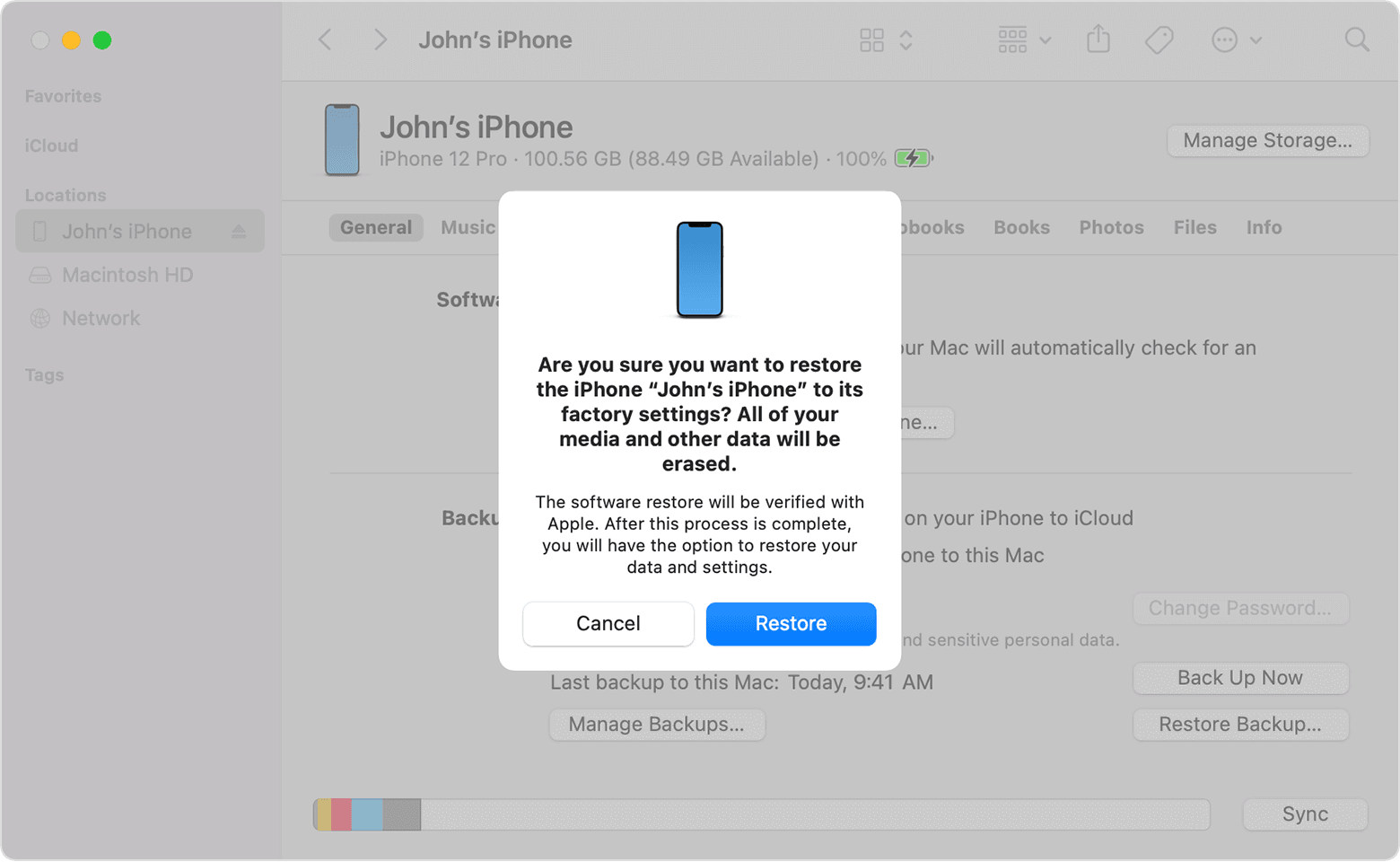
Method 4: Fix iPhone Black Screen with Apple service
Despite trying various things, it is time to consult the Apple service if the ''iPhone 14 Pro black screen of death'' issue isn't solved. You can acquire the service of the Apple Store Genius bar or Apple Authorized Service Provider to get the issue sorted.
You'll need to make an appointment online, or visiting the Apple Store app will also help you make an appointment. After doing that, you can let Apple Support know the type of issue you're dealing with the iOS device.
FAQs about iPhone Black Screen of Death
1. "My iphone screen is black, but the phone is on" Why?
If your iPhone screen turns black despite the iOS device being turned on, there could be various issues behind it. For Instance, a damaged iOS device screen or drained-out battery might also prompt this issue.
Moreover, an outdated iOS version or corrupted app might also force you to face unwanted issues with the iOS device. You can also face the ''iPhone black screen of death'' issue if the iOS device runs out of memory storage, so clearing up some storage could help your cause.
2. How to fix black screen on iPhone?
Fixing the ''iPhone black screen of death'' issue is possible courtesy of the various sensational solutions. For Instance, you can hard reset the iOS device or restore the iPhone with Finder/ iTunes.
Installing the new iOS update might help you tackle the situation; you can acquire the Apple service if nothing works.
Summary
You can take notes from this guide to dismantle the ''iPhone black screen of death'' as we've listed the multiple sensational solutions. You can watch out for all the methods listed in this post to fix the issue you're dealing with.
Anyrecover remains the best way to fix the black screen of death as it allows you to fix the 150+ iOS device issues without causing data loss. It is most recommended and comes up with the highest success rate.
Time Limited Offer
for All Products
Not valid with other discount *

 Hard Drive Recovery
Hard Drive Recovery
 Deleted Files Recovery
Deleted Files Recovery









