[Full Guide] How to Recover Deleted Call History/Call Logs on iPhone
Your callhistory/call logs can be important, especially if you ever want to call anunsaved number you previously contacted. If you happen to have deleted yourcall logs (intentionally or accidentally), this guide will help you learn howyou can retrieve them and get back all the logs you need to use. We shall discuss the different iPhone call history recovery methods depending on your situation and the tools you have at your disposal.

The methods we are about to cover are divided into two sections: those that need no backup and those that require you to have made an iTunes or iCloud backup just before youdeleted the call history. We recommend one powerful data recovery software- AnyRecover , which helps you to restore your deleted call history/log whatever you backup data or not and no matter whether you restored your data on iTunes or iCloud backup.
How to Recover Deleted Call History on iPhone Without Backup
If you do not have any backup, you can still recover your call logs with a reliable third-party application such as Anyrecover (iOS 18 supported). Over 3 million people have used Anyrecover to recover deleted files on their iPhones.The two main benefits of using this app are that you don’t have to first reset your iPhone, and you also don’t need a backup. All you need is to have the appinstalled on your PC or Mac.

Key Features:
- Selective files recovery: Anyrecover allows you to preview files before recovering so that youchoose only the call log you need.
- Recovering different types of data: Besides recovering call history on iPhone, you can use this tool torecover several other data types, including messages, photos, videos,notes,and more.
- Intuitive UI design: It has a straightforward user interface that is easy to navigate anduse.
- Recovering file from different sources: Anyrecover allows users to recover files directfrom their iPhones, iCloud, and iTunes backups.
Steps to restore call history with Anyrecover:
Install Anyrecover (iOS) on yourMac or PC. Open it and click the Smart Recovery tab on the menu bar.
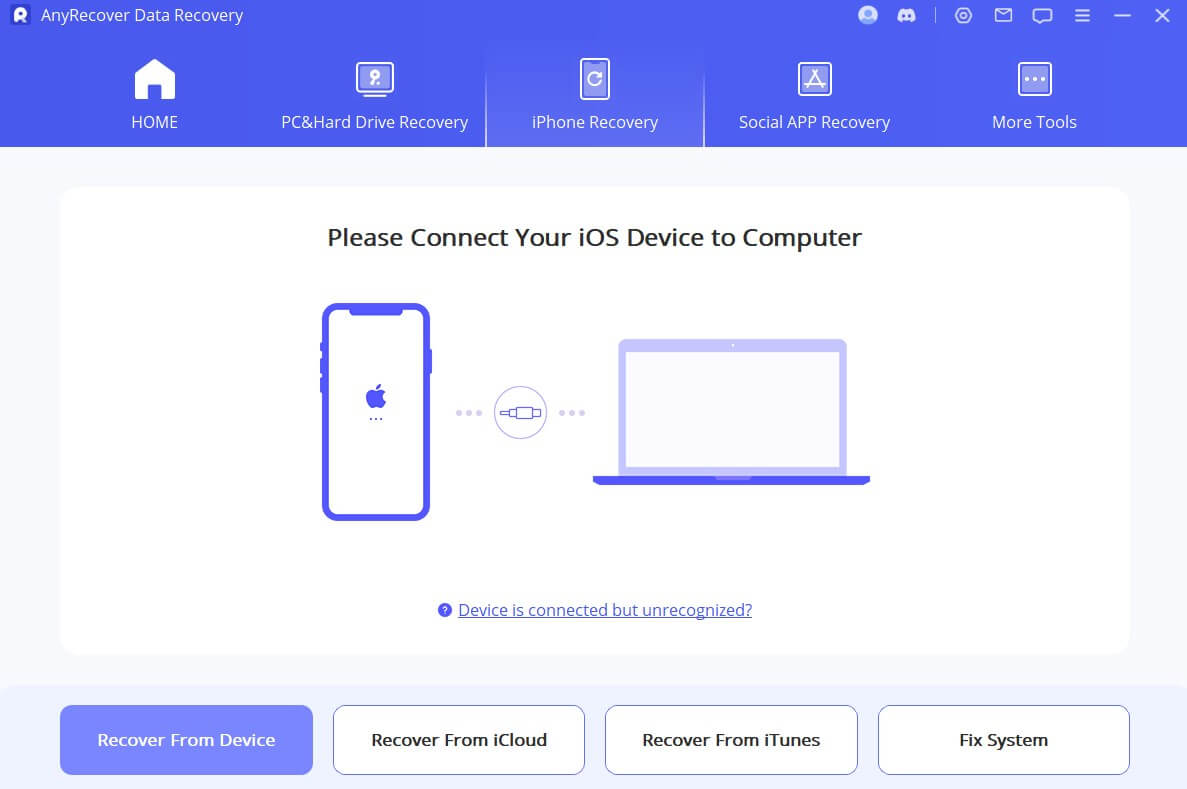
Next, you should connect your iPhone to the computer via a reliable lightning cable. Choose what situation you are in and clickon the appropriate option. Then it will guide you to the module andstart scanning your device.
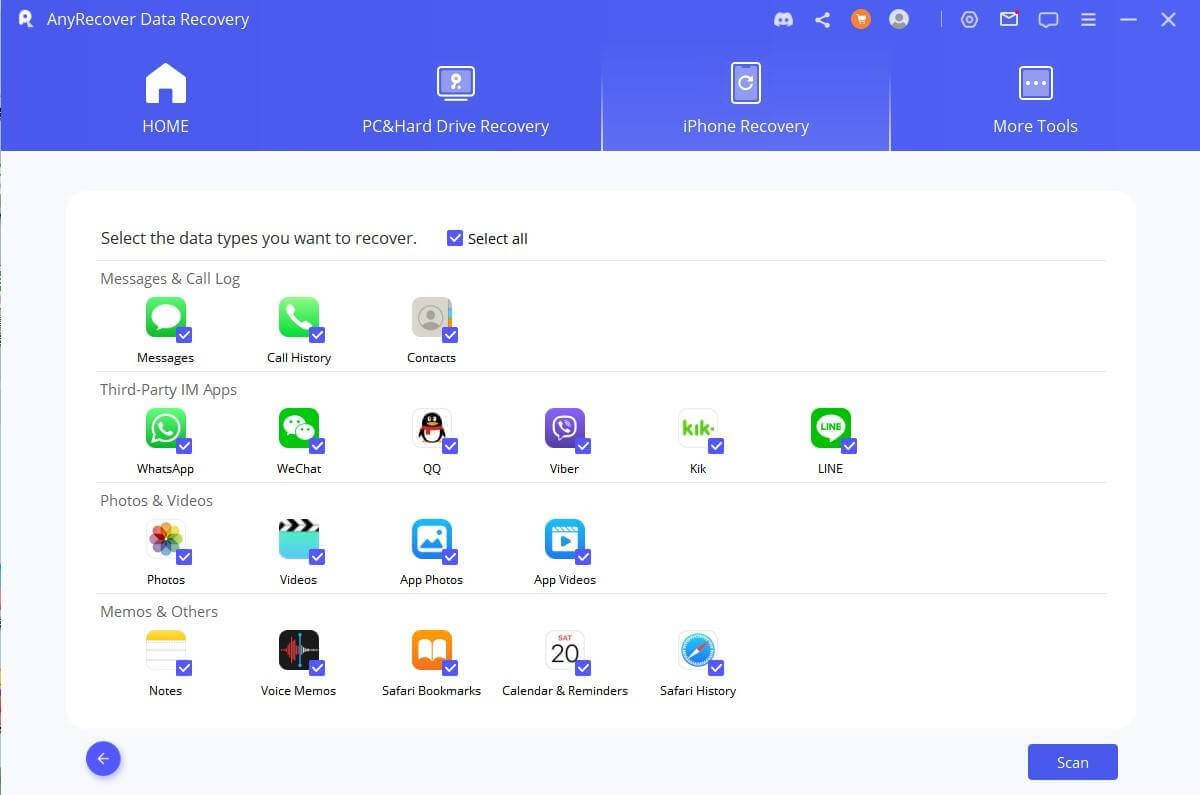
Whenthe scan is complete, you will see the discovered call logs. You can select all call logs oronly the ones you want to recover. Then click on Restore to Device button to retrieve them back to youriPhone.
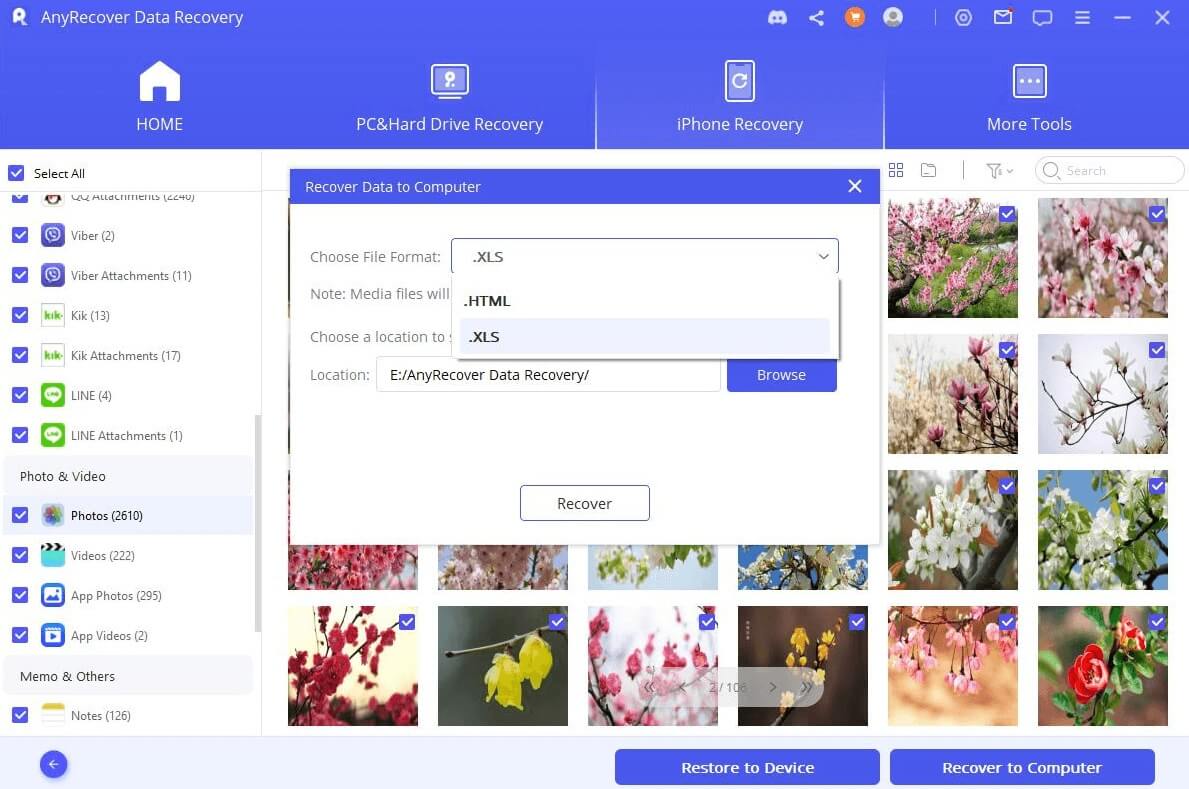
How to Recover Call Log History on iPhone Without a Computer
Method 1 - Retrieve deleted call history on iPhone with iCloud backup
If you madea backup to your iCloud just before deleting your call logs, you can use this method torecover them.
But remember, you need to first erase youriPhone before you can restore any backups from iCloud. You will also need astable and fast internet connection because downloading several gigabytes of data from iCloud to youriPhone requires plenty ofbandwidth.
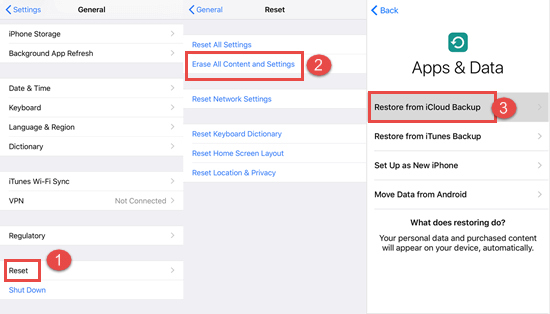
Method 2 - Recover deleted call history on iPhone with Anyrecover (iOS)
If youdon’t want to erase/reset your iPhone to restore deleted call history, you can use AnyRecover (iOS).
Afterinstalling and launching Anyrecover on your computer, choose the Recover from iCloud option from the left menu bar and connect your iPhone torecover recent call logs.
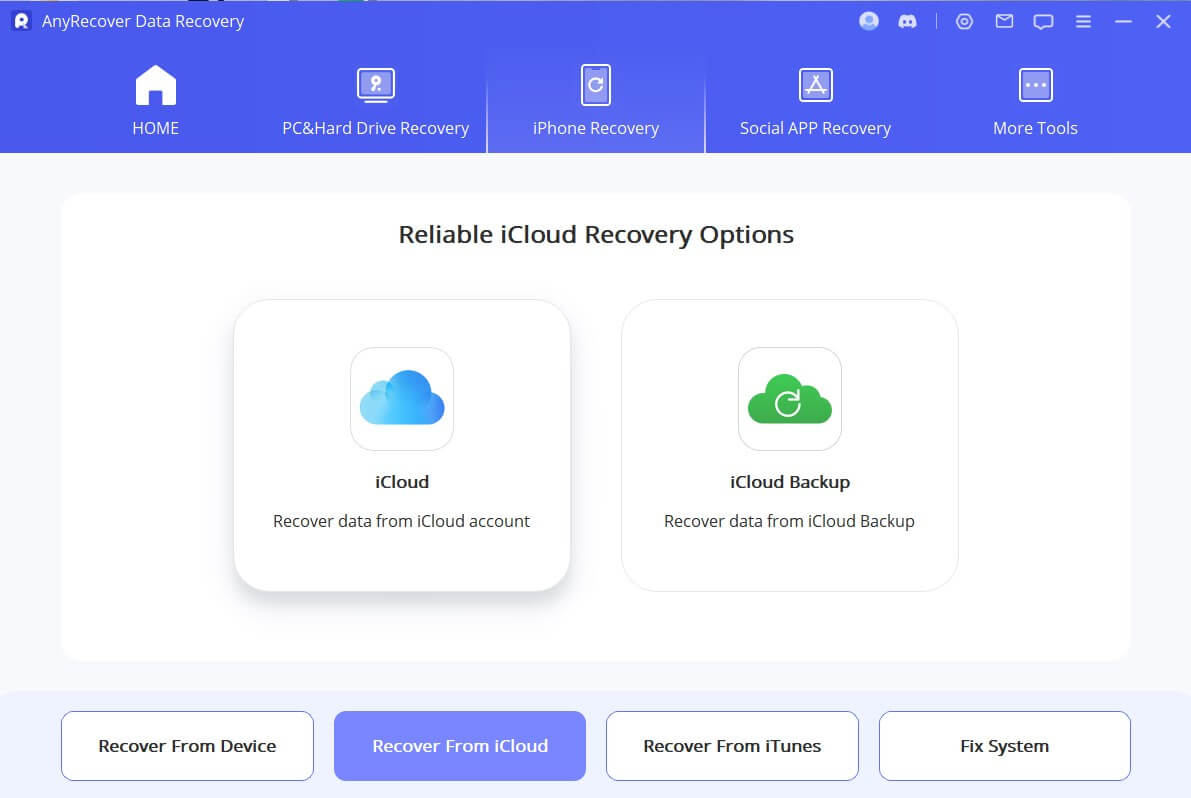
After that, sign in your iCloud account. Choose oneor more categories to recover and tap Scan to continue.
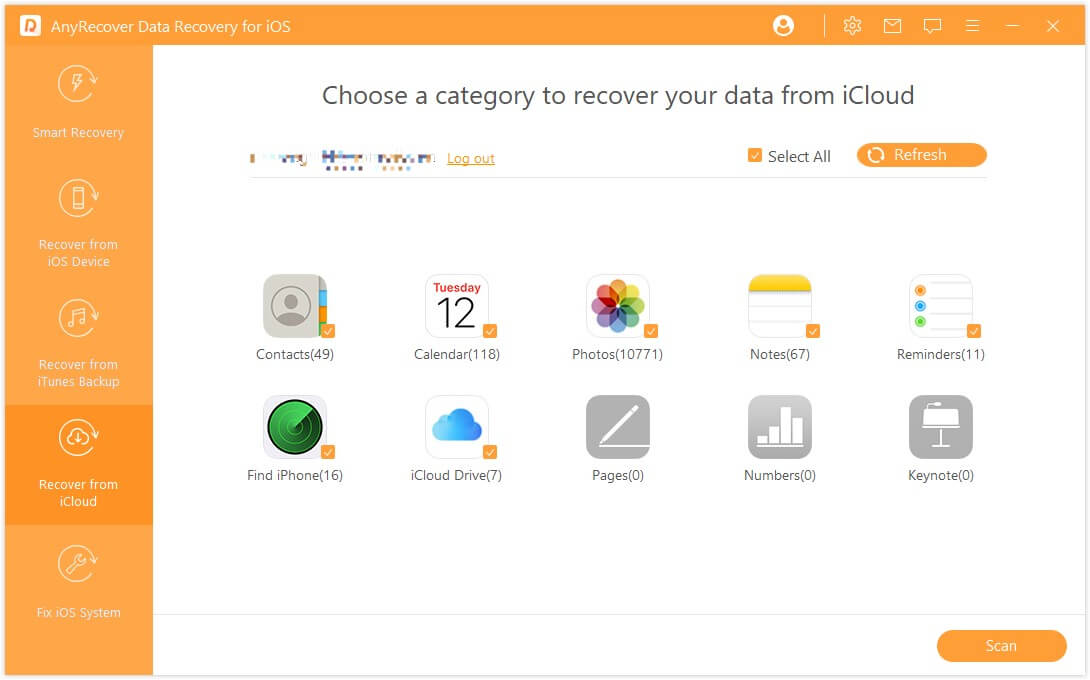
Finally, the program will begin scanning yourdevice. Simply wait for a while, then you can preview all the data in the interface and recover the call history you want.
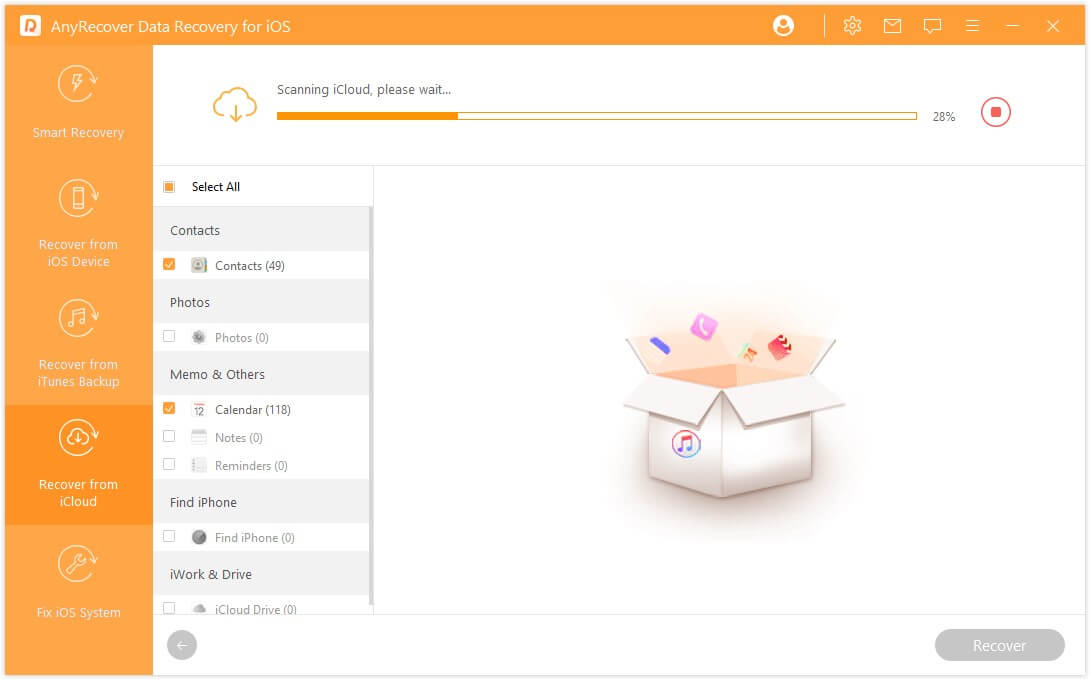
How to Restore Call History on iPhone from iTunes Backup
Way 1 - Recover deleted call history on iPhone with iTunes Backup
If you havealready created an iTunes backup before deleting your call history, you can usethis method to recover them. With this method, you will use iTunes/Finder,which will erase your iPhone before restoring all the files. But there is abetter method for recovering your call history from aniTunes backup. Let’slook at it in the next section.
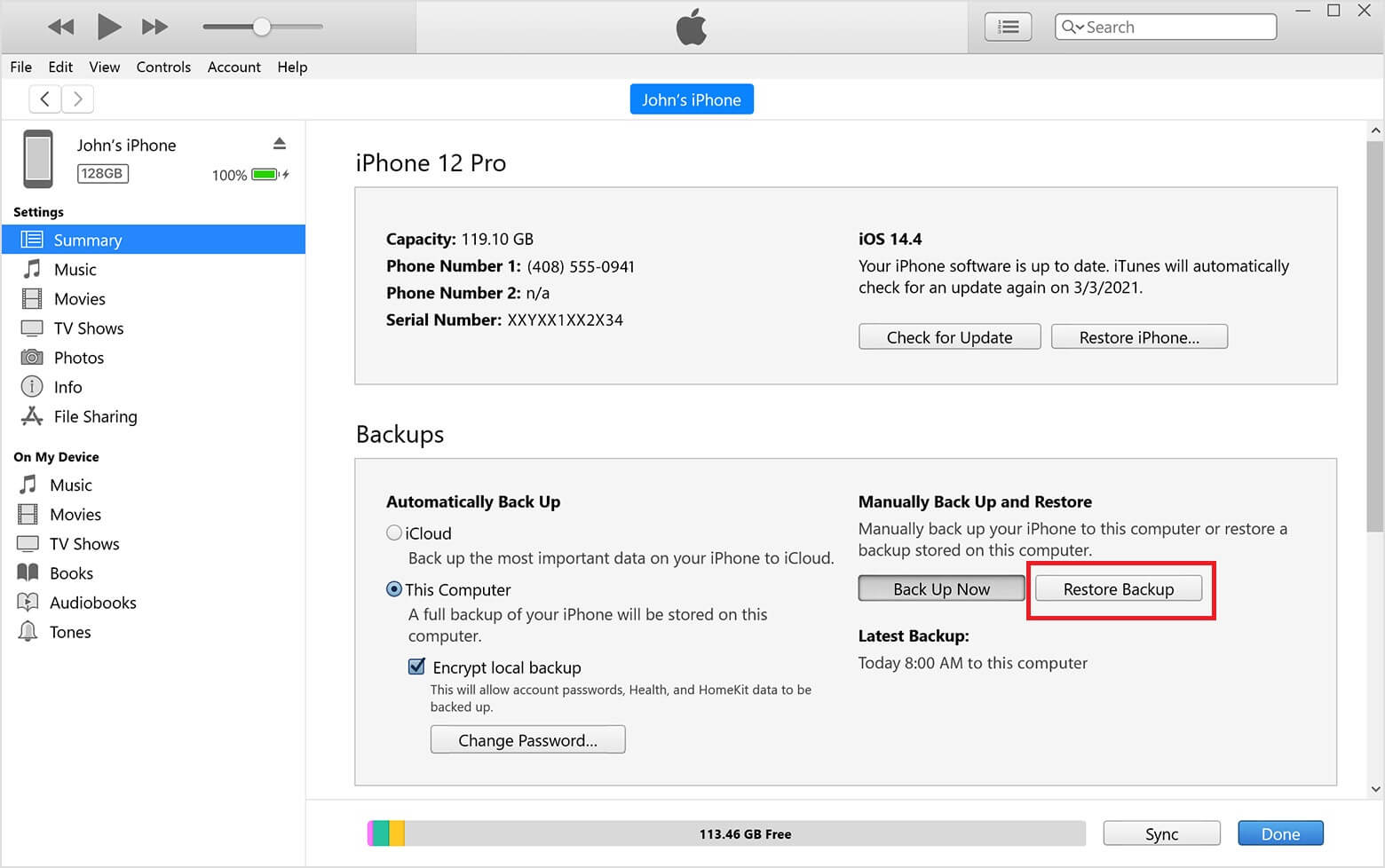
Way 2 - Recover deleted call history on iPhone with Anyrecover (iOS)
Instead of using Finder or iTunes to recover your deleted call history, you can also use AnyRecover (iOS) tohandle this issue.
Touse this method, you should first choose the Recover from iTunes Backup option on the app.
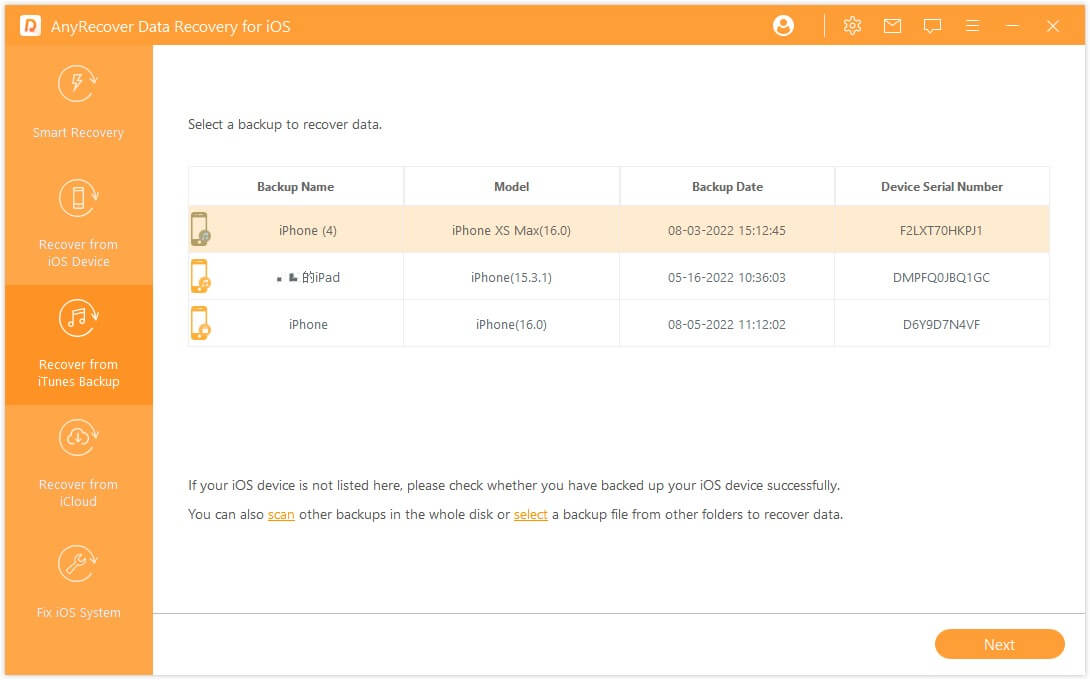
Afterwards,you can select the file type you want to recover and tap on Scan. Then you can proceed to preview the data and recover them.
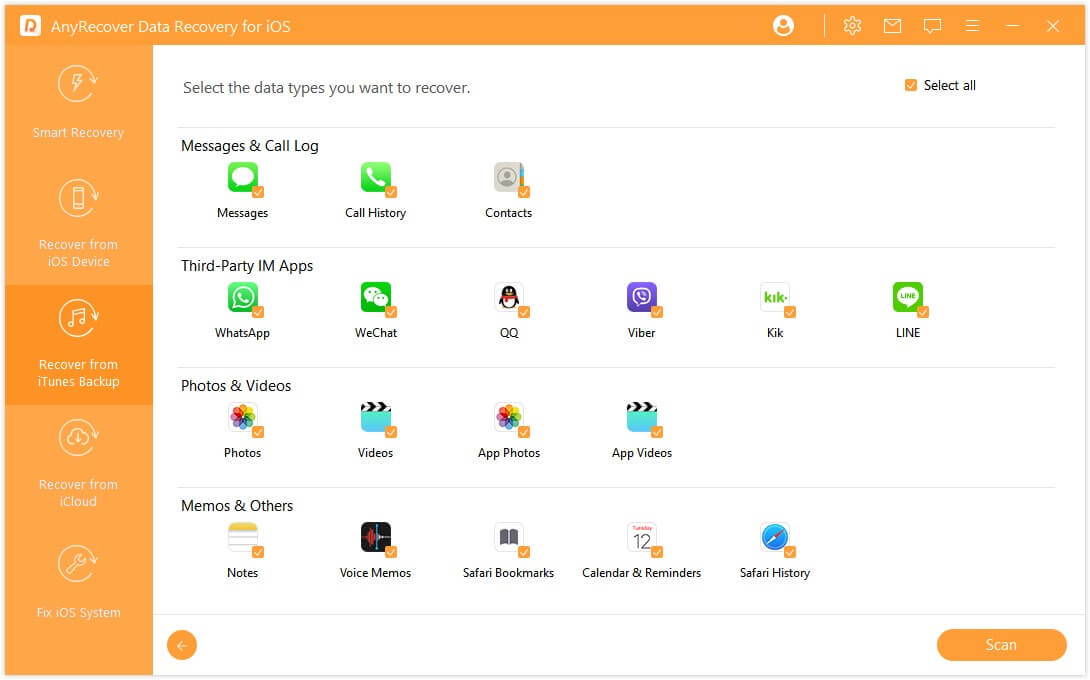
FAQs About iPhone Call History Recovery
Q1.Is It possible to recover the deleted call history a month ago on myiPhone?
Yes, it ispossible to recover call history deleted over a month ago using Anyrecover. Youcan use the procedures we shared in part one to recover call logs deleted over a month ago.
Q2.How to view my old (last week) call history on my iPhone?
To see yourcall logs, open the phone app and tap the Recent tab. Your iPhone willonly show you up to 100 call logs. You will need an app like Anyrecover to viewall call logs stored on your iPhone besides the ones shown in the phone app.
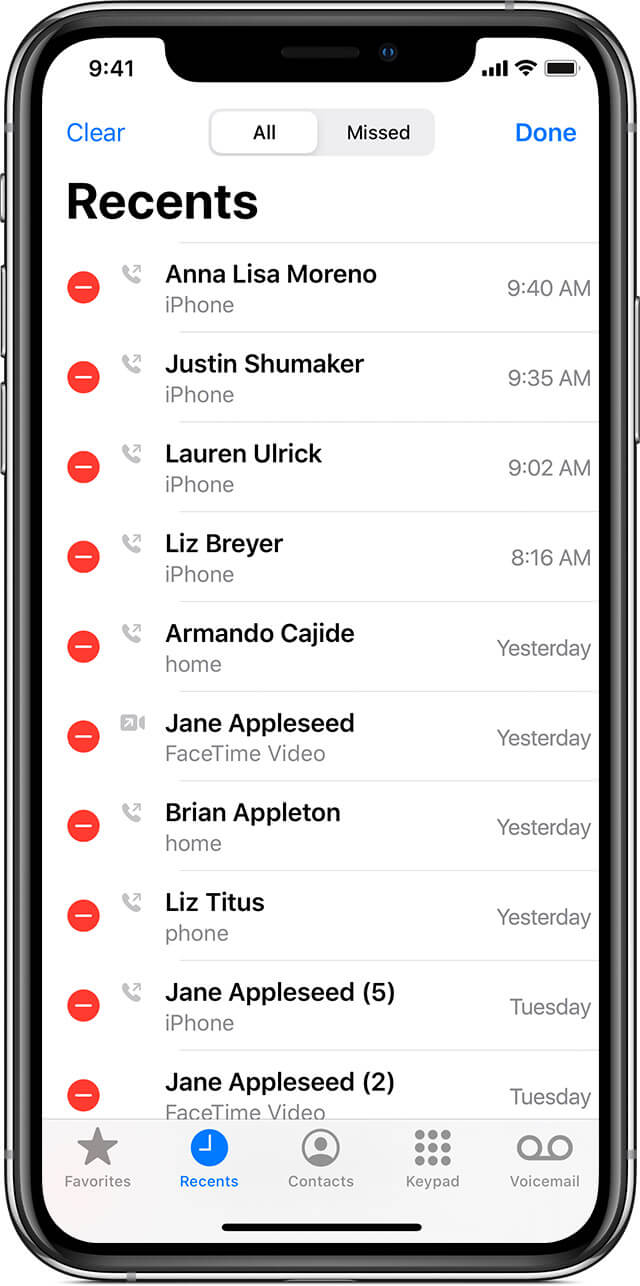
Q3.How many calls can the iPhone keep in its call history, and how can that be increased?
Your iPhonewill typically show you up to 100 call logs, but the actual number of call logsstored on your iPhone is 1000. Currently, there are no options in the iPhone’ssettings that allow you to increase the number of calls stored in your CallHistory.
Conclusion
We havecovered all the reliable methods you can use for iPhone call history recovery.You can choose from the different methods we shared, depending on which one youfind convenient. However, Anyrecover (iOS) is the safest and most reliable way to restore your iPhone’s call log history since it doesn’t involveerasing your iPhone. You will also need no iTunes/iCloud backup if you use theprocedures we shared in part one of this article. Let us give it a try!
Related Articles:
- 3 Ways to Restore Photos from iCloud in 2024 [iOS 18 supported]
- [iOS 18 supported] How to Recover Permanently Deleted Files on iPhone
- [4 Easy Ways] How to Find Deleted Contacts on iPhone [iOS 18 supported]
- [100% Works] How to Recover Permanently Deleted Videos on iPhone
- [iOS 18 supported] How to Recover Deleted Voice Memos on iPhone
- [iOS 18 supported] How to Retrieve Deleted iMessages
Time Limited Offer
for All Products
Not valid with other discount *

 Hard Drive Recovery
Hard Drive Recovery
 Deleted Files Recovery
Deleted Files Recovery

