[Popular] Top 7 Forensic iPhone Data Recovery Software
There are several ways you can recover data from your iPhone if you accidentally or intentionally delete it. Most built-in iPhone apps, such as notes, photos, and messages, allow users to recover files deleted within the last thirty days. For other files that are not within the default apps, you will need to use reliable iPhone forensic recovery software to retrieve them.
The iPhone’s built-in tools may not help if you delete specific files outside the default apps or if the files you want to recover were deleted more than 30 days ago. In this article, we will discuss the top 7 forensic iPhone data recovery software that you can use to recover missing data on your iPhone.
Top 7 Forensic iPhone Data Recovery Software
1. Anyrecover Data Recovery for iOS
Anyrecover (iOS) is among the most reliable applications you can use to recover any kind of deleted files on your iPhone. It can recover files from broken iPhones, iCloud Backups, and also iTunes backups. This professional tool has been used by over 3 million users in over 160 countries. It is also highly rated by users on review platforms like Trustpilot, which shows that many of them have benefited from this tool.
Highlights of Anyrecover (iOS):
- It has one of the highest recovery rates (99.7%) and supports the latest iOS 18.
- You can use it to recover all types of deleted data, including documents, photos, videos, messages, notes, and more.
- With an easy-to-use guide, even beginners can complete the recovering process on their own.
- The software is safe and simple to use. It can be used with full confidence.
- Common iPhone issues that can be fixed by this tool include iOS devices stuck at the Apple logo, recovery mode loops, black screens, etc.
Steps to use Anyrecover (iOS):
Download Anyrecover (iOS) on your computer and select Smart Recovery from the left menu bar on the screen. Connect your iPhone and select the exact situation you are in. If you want to recover data, select I lost or deleted data by accident.
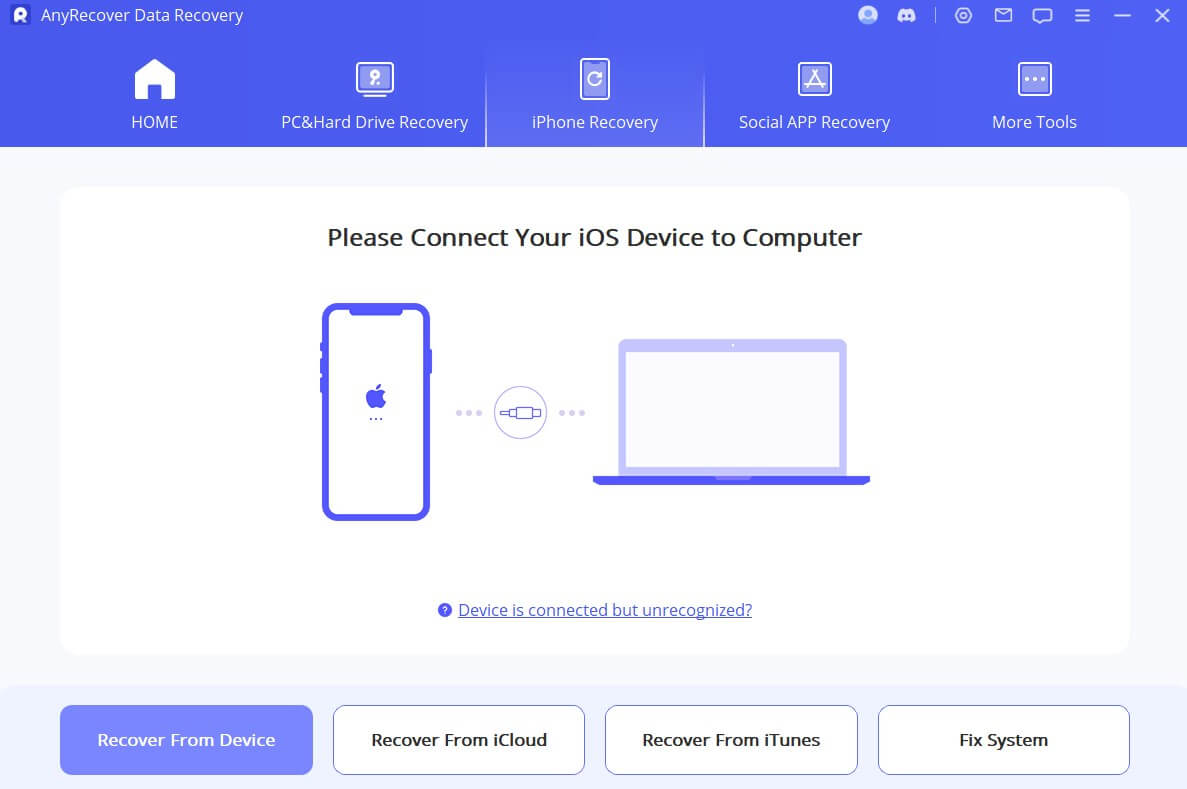
You will be shown a list of the different types of data you can recover with this tool. Choose the data types you want to recover and click Scan.
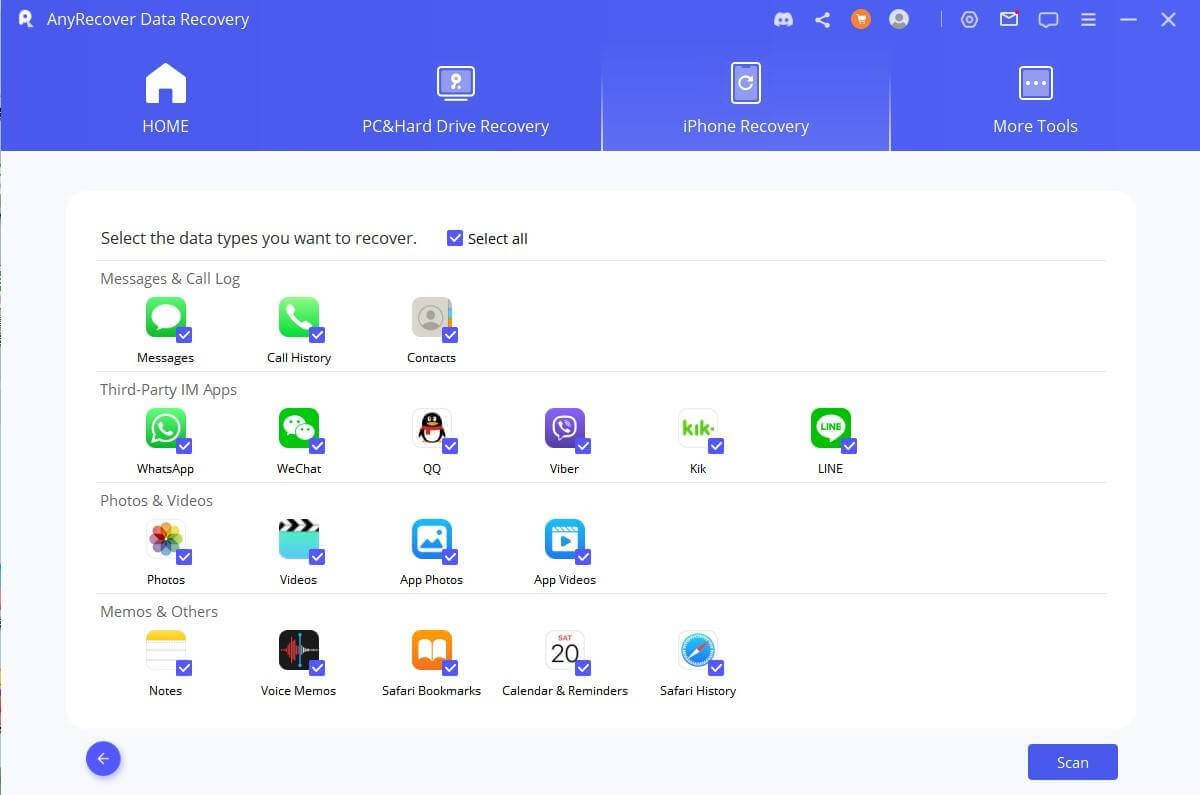
After the scan is complete, you can now preview all the discovered files. Choose the ones you want to recover, and click Restore to Device or Recover to Computer.
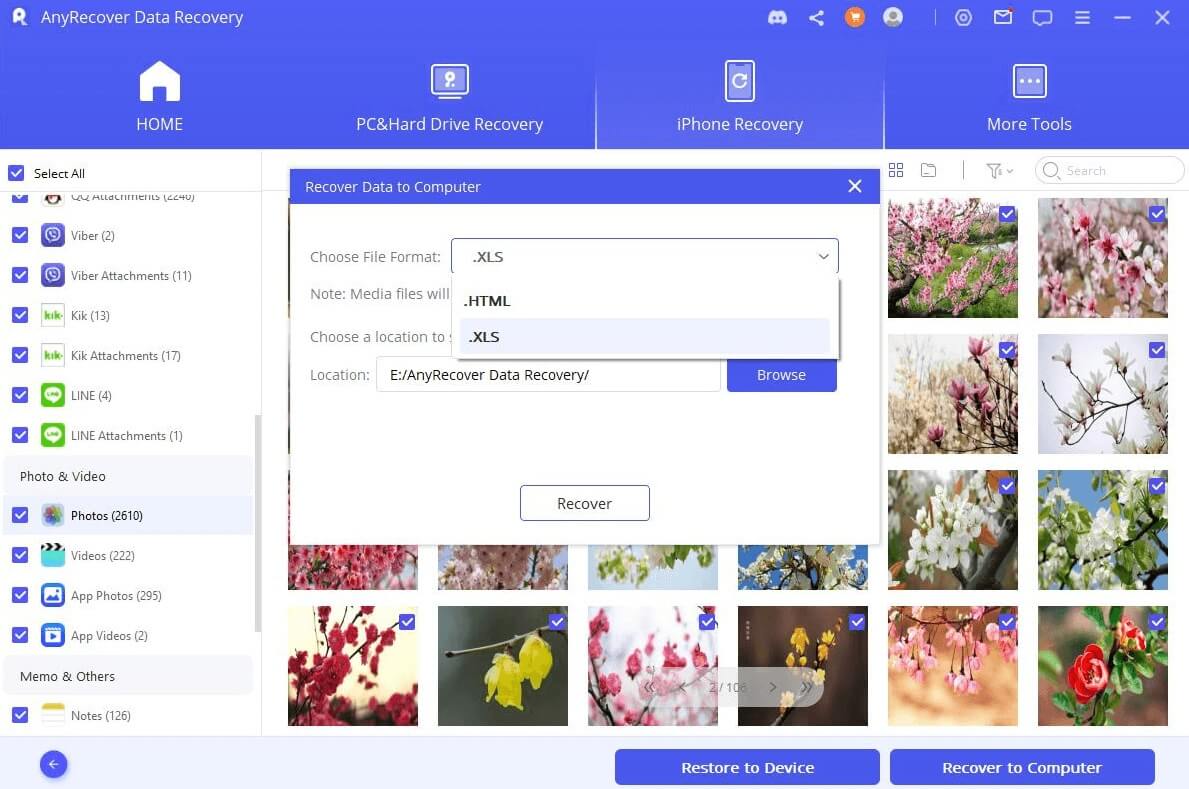
2. Stellar Data Recovery for iPhone
Stellar Data Recovery for iPhone is another reliable tool you can use to recover deleted files on your iPhone. This tool can recover different file types from the iPhone itself, iCloud, and iTunes backups.
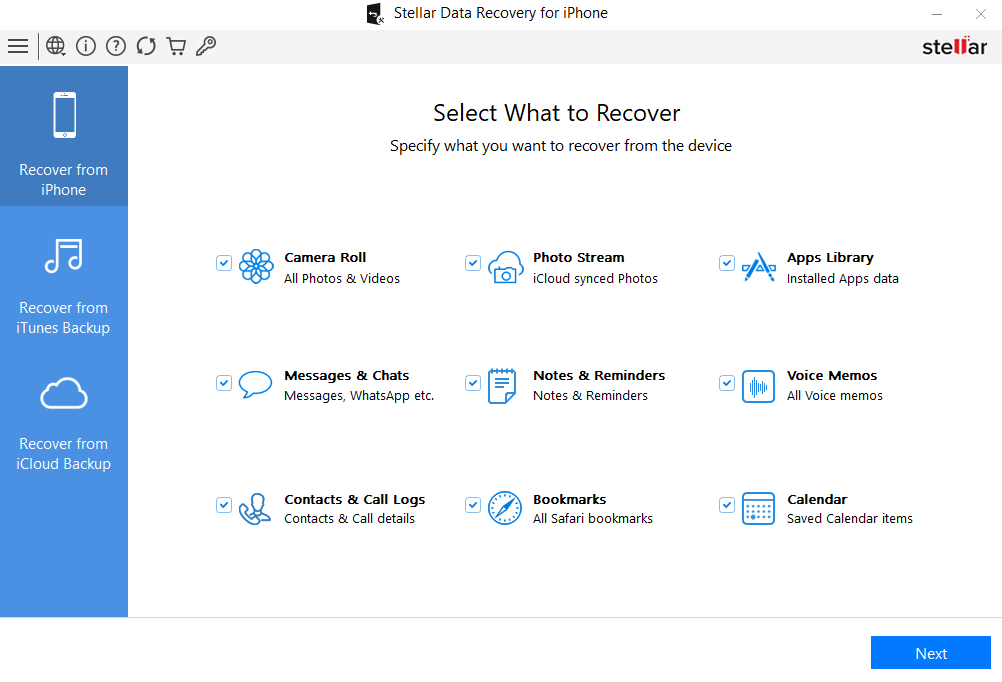
It can recover multiple file types.
It recovers files from iCloud and iTunes backups.
It can erase files from specific apps on your iPhone.
It may not recover files from broken iPhones.
It doesn’t fix other iPhone issues besides data recovery.
3. ApowerRescue
ApowerRescue is a macOS and Windows app that you can use to retrieve deleted files on your iPhone. Like most of the apps on this list, ApowerRescue also recovers multiple file types from your iPhone or iCloud and iTunes backups.
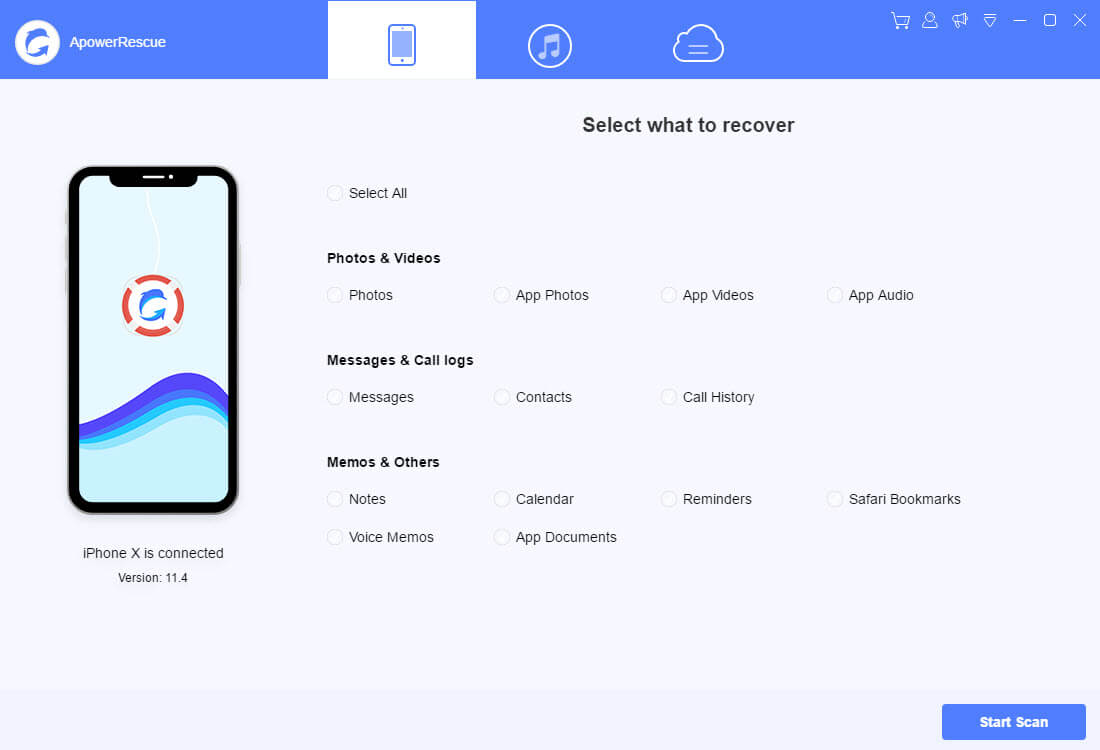
It can recover up to 13 data types.
Supports all iPhone models from iPhone 5.
Relatively long scanning times.
It doesn’t fix other iPhone issues like “iPhones stuck on Apple logo.”
Its free version is very limited.
4. EaseUS MobiSaver
EaseUS MobiSaver is a data recovery tool for Mac, iOS, Android, and Windows. This tool has millions of users because of its reliability which is mainly due to EaseUS’ 18 years of experience in the industry. It can also recover multiple file types from different sources.
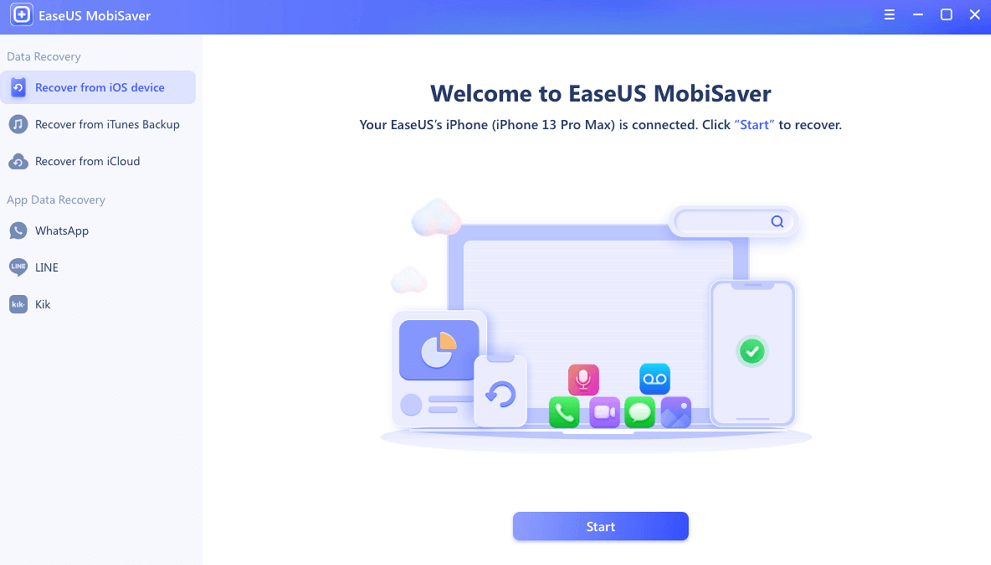
It recovers multiple file types.
Well-prices compared to other lifetime plans.
The free version is very limited
It doesn’t have the much cheaper monthly packages
5. FoneLab iPhone Data Recovery
FoneLab is another reliable data recovery app that you can use to restore deleted files from both the default iPhone apps and third-party apps. It can also recover files from damaged iPhones and those stuck at the Apple logo.

It can recover data
Its lifetime license is relatively cheap
It supports almost every iPhone model
The macOS lifetime plan is more expensive than Windows
Its free trial can only scan but doesn’t recover files
6. iMobie PhoneRescue
iMobie PhoneRescue is an iPhone data recovery app with one of the highest success rates. It supports restoring deleted files for up to 31 data types. Like all the apps on this list, iMobie PhoneRescue can recover data from iPhone, iCloud and iTunes Backups.

Supports almost all data types
It has a very high success rate
Its annual plan is one of the cheapest
Some of the files detected on iCloud may not be restored to the iPhone.
7. Elcomsoft iOS Forensic Toolkit
Elcomsoft is a data recovery tool for almost every Apple gadget, including iPhones, iPads, Apple Watches, and Apple TVs. It supports all iPhone versions from the iPhone 4. Unlike some other tools on this list. Elcomsoft can also be used to fix other common iPhone issues besides recovering data.
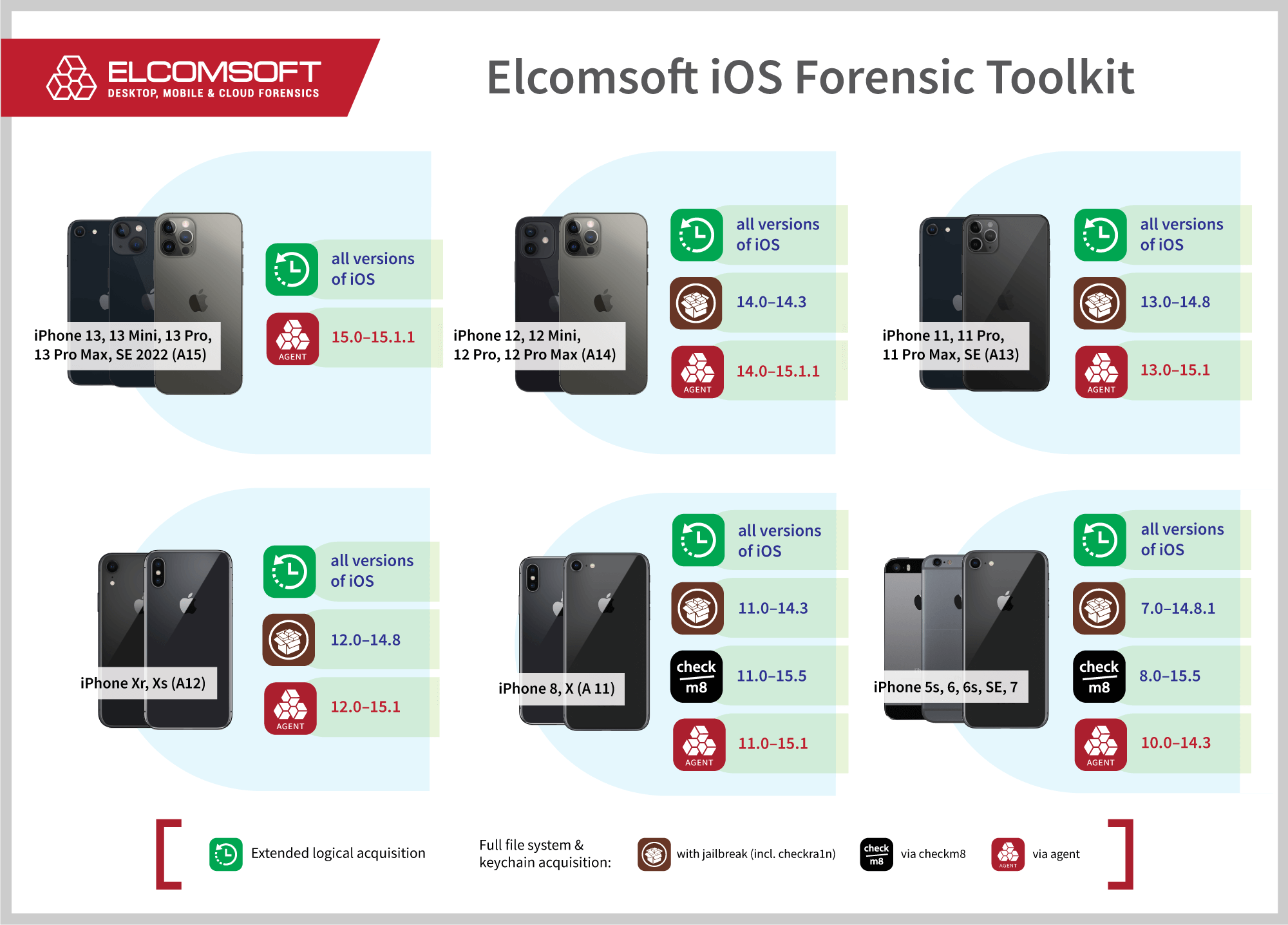
It supports almost all iPhone models
It does way more than just recover data
It can extract data from password-protected devices
It is extremely expensive and not ideal for personal use
Requires some command line knowledge to use it
Comparison Table of Above Apps
Safety |
Complexity |
Success rate |
Price | After-sale services |
Rating |
|
|---|---|---|---|---|---|---|
High |
Easy |
Excellent |
$49.95/month |
Excellent |
4.8/5 |
|
High |
Easy |
High |
$49.99/year |
Great |
4.6/5 |
|
Average |
Easy |
Low |
$39.95/quarterly |
Not reliable |
4.3/5 |
|
Average |
Easy |
Average |
$59.95/month |
Good |
4.6/5 |
|
Average |
Fair |
Very low |
$31.96/month |
Bad |
4.1/5 |
|
Average |
Easy |
Low |
$45.99/quarter |
Not reliable |
4.5/5 |
|
High |
Complicated |
High |
$ 1495 |
Good |
4.1/5 |
Conclusion
Those are the seven best iPhone forensic recovery software tools that you can use to get back the files that you might have deleted from your iOS device. Most of them offer monthly, annual, and lifetime packages that you can choose from depending on how long you intend to use the tools. If you consider reliability and value for money, Anyrecover (iOS) is the best alternative.
To get started recovering your deleted iPhone data, download and install Anyrecover on your Mac or PC.
Time Limited Offer
for All Products
Not valid with other discount *

 Hard Drive Recovery
Hard Drive Recovery
 Deleted Files Recovery
Deleted Files Recovery
