Top 5 iPhone Photo Recovery Software in 2024
Losing cherished photos from your iPhone can be a painful experience. Whether you accidentally delete them or lose them due to a software glitch, the thought of losing those precious memories can be distressing. Thankfully, there are numerous iPhone photo recovery app options available that can help you restore your lost photos. In this comprehensive guide, we will discuss the best iPhone photo recovery software in 2023 and provide step-by-step instructions on how to recover your lost photos.

Part 1. Understanding iPhone Photo Recovery
Before diving into the details of the best iPhone photo recovery software, let's briefly discuss how photo recovery works on an iPhone.
How iPhone Stores Photos
Photos on an iPhone are stored in an SQL database. When you delete a photo, its status changes from "Allocated" to "Unallocated" data. The actual data remains on the device, but the identification tag is removed, making it invisible to the user. In this situation, you need a data recovery software to locate and recover deleted photos.
The Importance of Acting Fast
The key to successful photo recovery is to act quickly. When new data is saved to your iPhone, it may overwrite the "Unallocated" data, making it hard to recover the lost photos. Therefore, after losing your photos, it's crucial to stop using your device and use an iPhone data recovery app to retrieve the data as soon as possible.
Part 2. Top iPhone Photo Recovery App in 2023
Here, we've compiled a list of the best iPhone photo recovery software in 2023, with a focus on safety, efficiency, and ease of use.
Top 1. AnyRecover-Best iPhone photo recovery software

AnyRecover is an all-in-one data recovery software that supports recovering data from iPhone/iPad devices (iOS 18 supported), Windows/Mac computers, cameras, SD card, USB drive and more. As the most cost-efficient data recovery software on the market, AnyRecover not only helps you recover those precious photos, but also provides the "AI photo restoration" function, which can help you fix blurry photos or repair damaged pictures.
With advanced technology and a user-friendly interface, AnyRecover photo recovery software allows you to effortlessly retrieve your lost or deleted photos, regardless of the cause. Whether you have permanently deleted your photos without a backup, accidentally performed a factory reset, encountered a system crash, or lost your iPhone, the software is here to rescue your valuable pictures.

Key Features:
- Recover lost photos from iPhone without a backup
- Selectively preview the specific photos before recovery
- Offer 3 recovery modes: Recover from iPhone device, iCloud and iTunes.
- Fix various iOS issues: Fix white/black screen, device stuck on Apple logo/recovery mode, restarting loops, iTunes errors, and more without data loss.
Read Part 3 to see how to recover photo with AnyRecover
Top 2. Tenorshare UltData
Tenorshare UltData is a powerful iPhone photo recovery software that can recover lost photos from your device, as well as from iTunes and iCloud backups. With its user-friendly interface and efficient recovery capabilities, it's a popular choice among iPhone users.
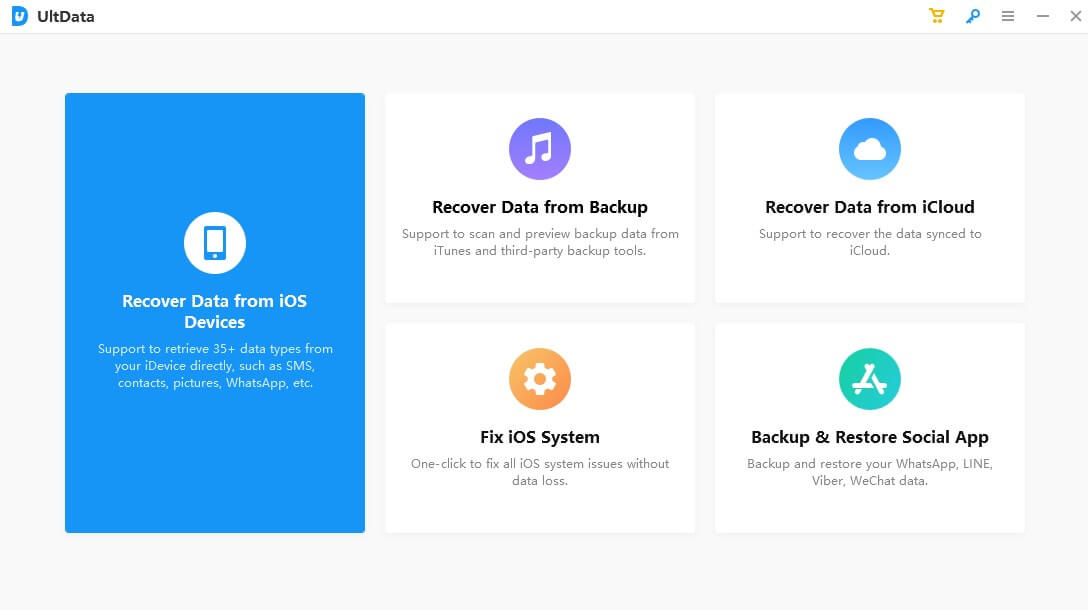
Key Features:
Top 3. Dr.Fone - Data Recovery (iOS)
Dr.Fone - Data Recovery (iOS) is another popular iPhone photo recovery software. With its user-friendly interface and comprehensive recovery features, it can recover lost photos from your iPhone, iTunes backup, or iCloud backup.
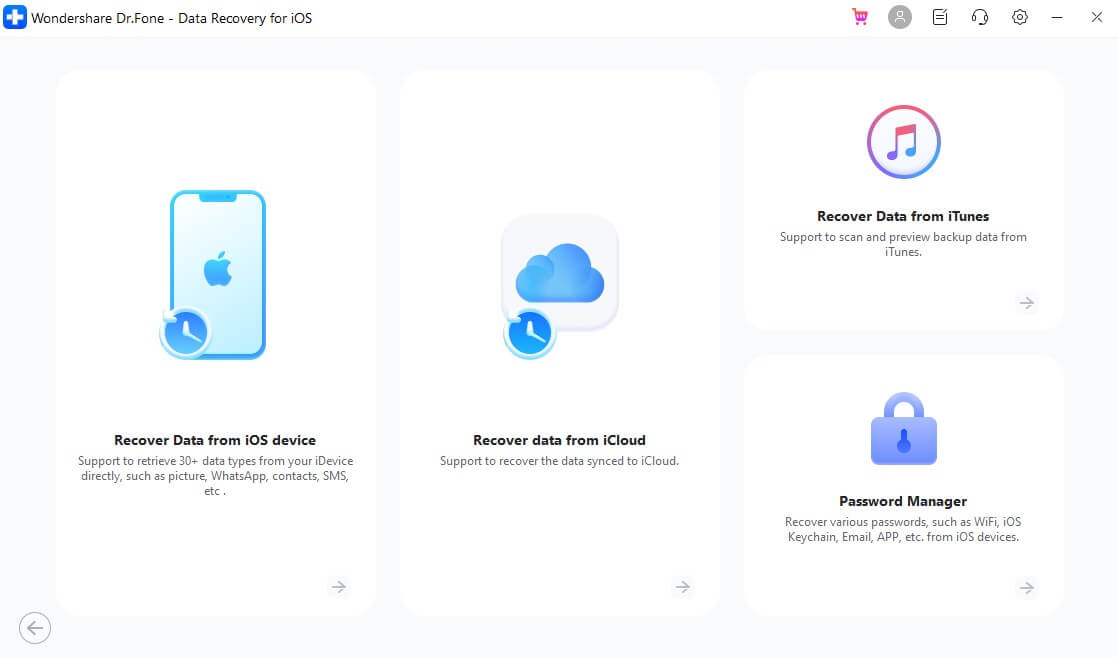
Key Features:
Top 4. EaseUS MobiSaver
EaseUS MobiSaver is a versatile iPhone photo recovery software that can retrieve lost photos directly from your iPhone or from an iTunes or iCloud backup. With its easy-to-use interface and powerful recovery capabilities, it's a solid choice for iPhone users in need of photo recovery.
Key Features:
- Recovers photos from iPhone, iTunes, and iCloud
- Supports all iPhone models and iOS versions
- Previews recoverable photos before recovery
- Offers selective recovery of photos
Top 5. Stellar Data Recovery for iPhone
Stellar Data Recovery for iPhone is a reliable iPhone photo recovery software known for its high success rate. It can recover photos from your iPhone, iTunes backup, or iCloud backup and allows you to preview and selectively recover the photos you need.
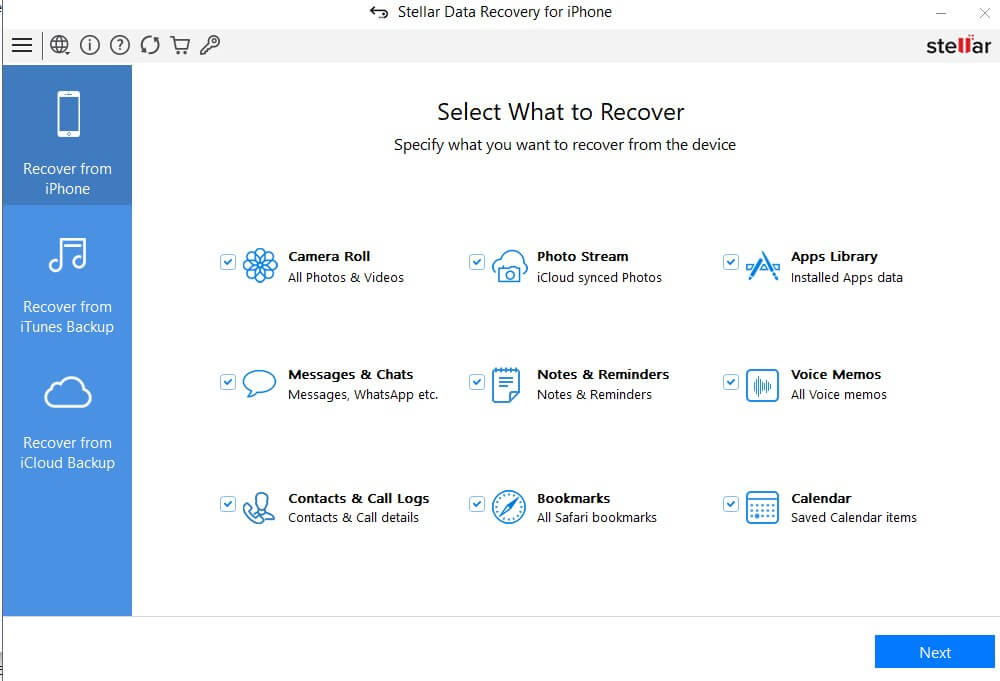
Key Features:
- Recovers photos from iPhone, iTunes, and iCloud
- Previews recoverable photos before recovery
- Supports all iPhone models and iOS versions
- Offers selective recovery of photos
Part 3. How to Use iOS Photo Recovery App
Now that we've covered the best iPhone photo recovery software options in 2023, let's dive into step-by-step guides on how to use these tools to recover your lost photos.
Steps to recover photos with AnyRecover iPhone data recovery tool
Step 1: After launching AnyRecover, you can directly select and enter the "iPhone Recovery ",and then choose a module to recover.

Step 2: select the types of files that you would like recover. After that, click "Scan".
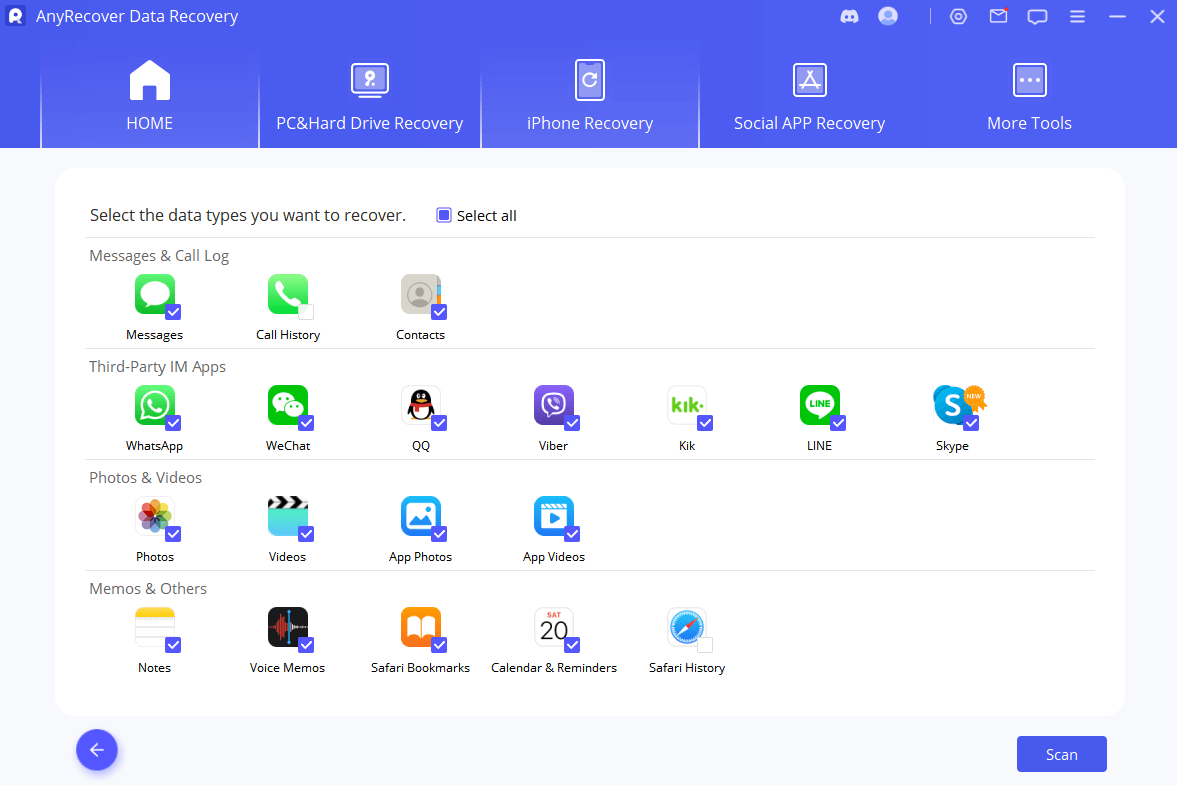
Step 3: select the types of files that you would like recover. After that, click "Scan".
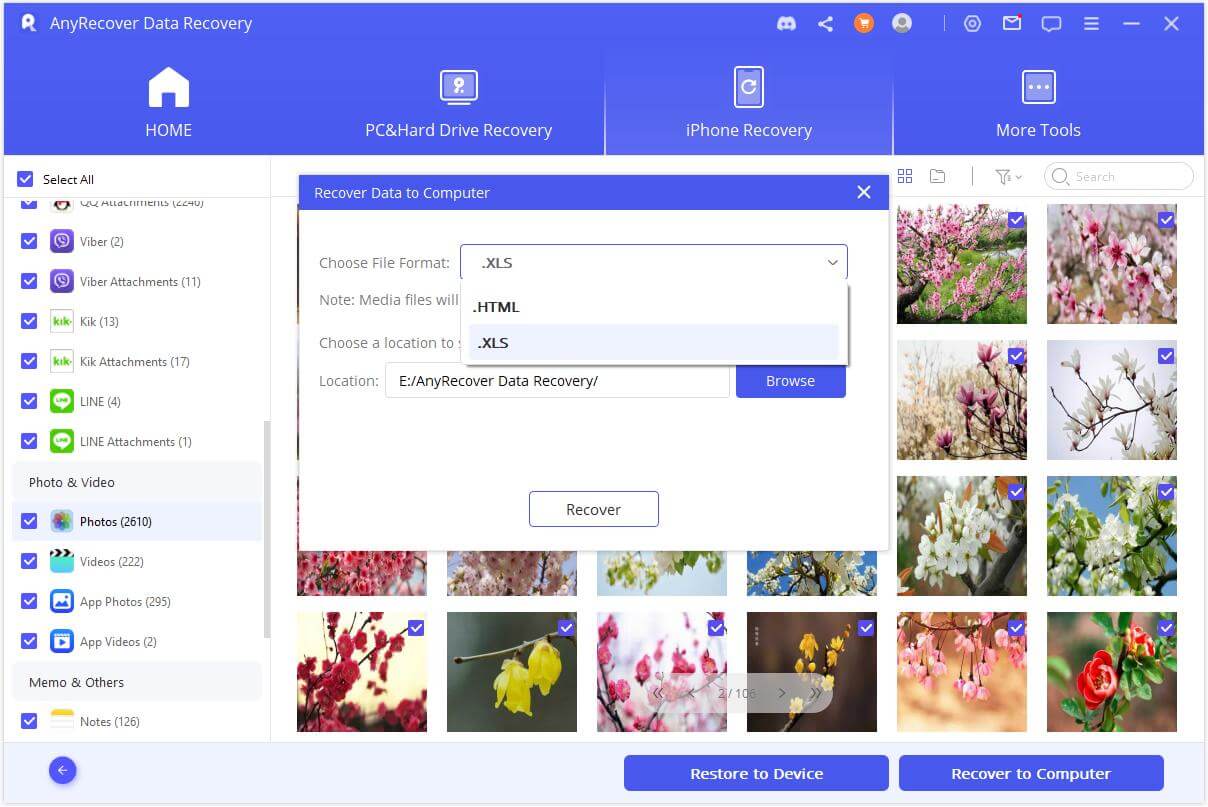
iPhone Deleted Photo Recovery Software
3-for-1 Deal: Buy AnyRecover for iPhone and get the AnyRecover for Windows & Mac versions free.
Paet 4. iPhone Photo Recovery from Official iTunes and iCloud Backups
In addition to using third-party iPhone photo recovery software, you can also recover lost photos using official iTunes and iCloud backups. These methods can be effective but come with some drawbacks:
- Restoring from iTunes or iCloud backups will overwrite the existing data on your iPhone, potentially causing additional data loss.
- You cannot selectively recover specific photos, meaning you must restore the entire backup to recover your lost photos.
Recovering Photos from iTunes Backup
- Open iTunes on your computer and connect your iPhone using a USB cable.
- Select your iPhone when it appears in iTunes.
- Choose "Restore Backup" under the "Backups" section.
- Select the most recent backup and click "Restore." Wait for the process to complete, and your lost photos should be restored.
Recovering Photos from iCloud Backup
- On your iPhone, go to "Settings" > "General" > "Reset" and tap "Erase All Content and Settings."
- Follow the on-screen setup prompts until you reach the "Apps & Data" screen. Tap "Restore from iCloud Backup."
- Sign in to your iCloud account with your Apple ID and password.
- Choose the most recent backup and wait for the process to complete. Your lost photos should be restored.
Conclusion
Losing precious photos from your iPhone can be a distressing experience. However, with the help of iPhone photo recovery software and the official iTunes and iCloud backup methods, you can recover your lost memories with ease. Carefully review the options and methods discussed in this guide and choose the one that best suits your needs. Remember to act quickly to maximize your chances of successful photo recovery.
iPhone Photo Recovery Software Free Download
One-click to recover your lost photos from iPhone. Also the Ai photo repair function can help you fix blurry old photos and corrupted picture.
Covering over 500+ use cases, it's the one-stop software that empowers users to tackle almost any data loss and repair issue, all within a single download.
-
73 M+
Satisfied users
-
63 M+
Countries served
-
190 +
Software downloads
Time Limited Offer
for All Products
Not valid with other discount *

 Hard Drive Recovery
Hard Drive Recovery
 Deleted Files Recovery
Deleted Files Recovery













