[iOS 18 Supported] Best Way to Recover Deleted Snapchat Messages on iPhone
Best Snapchat Message Recovery Tool
It enables to recover deleted Snapchat messages on iPhone/Android. Safe and fast. Recover your lost Snapchat messages effectively.
Snapchat has long been one of people's most used social media platforms. It allows people to share snap shots and videos of themselves, and the images are accompanied by a cute caption. So it is not too far-fetched to think that Snapchat might hold some of your most important or treasured conversations. The sad thing about Snapchat is the inability of your messages to be retained for more than 24 hours and the deleting of conversations by the application servers.
So you may wonder how to recover deleted Snapchat messages?
Please do not worry, this shouldn't be a major problem. Sit tight as we provide simple ways to retrieve deleted Snapchat messages.
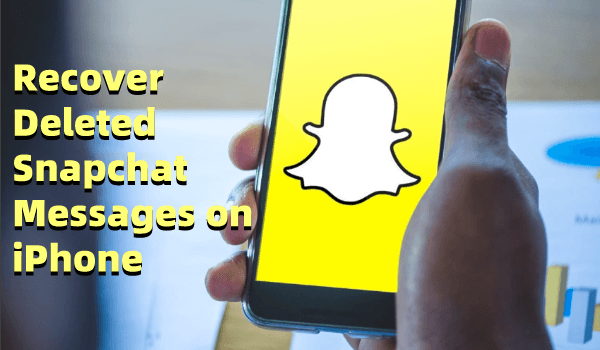
-
Part 2. How to Recover Snapchat Messages iPhone Without Computer
-
Retrieve Deleted Snapchat Messages on iPhone with the File Manager App
-
Recover Deleted Snapchat Messages on iPhone via iCloud Backup
-
Part 3. Bonus Tip: How Far Back Can Snapchat Messages Be Recovered?
Part 1. How to Recover Deleted Snapchat Messages iPhone
Method 1. Retrieve Deleted Snapchat Messages with Snapchat Account
If you notice that a Snapchat message you need has been deleted, you can recover it by following these simple steps. Snapchat stores your data and chat history on a dedicated data page. You can utilize this page to easily retrieve any deleted messages on Snapchat you need.
How to recover deleted Snapchat messages via Snapchat account:
Log into your Snapchat account and open the My Data page. Now scroll and click on the message you need to retrieve. Click on Submit Request.
Once you submit the request, the Snapchat team will prepare your data and notify you via email when ready for download.
Open the email and click on the download link.
This would redirect you to the My Data page, and now you can restore the message by downloading the zip file to your device.
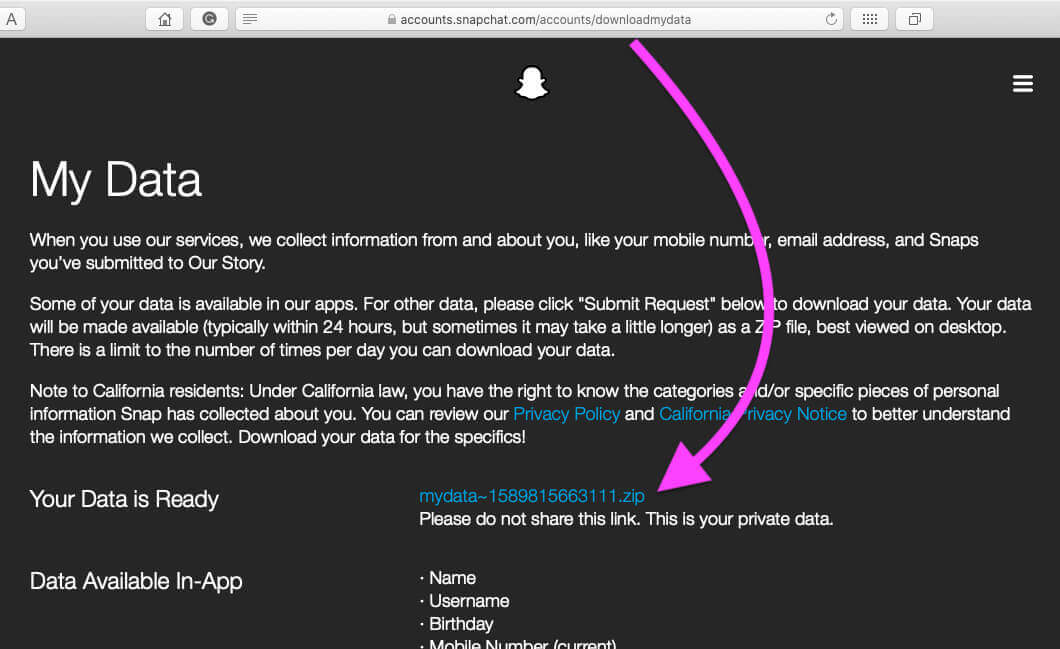
Method 2. [Most Useful Way] to Recover Deleted Snapchat Messages on iPhone
If other methods don't work or are too complicated, one of the most guaranteed and simple ways to recover deleted Snapchat messages is by using a professional recovery tool such as AnyRecover (iOS).
This tool is a top-notch and reliable software designed to help recover all kinds of data on your iPhone/Android/Windows/Mac. With AnyRecover, you can retrieve all kinds of files, Snapchat photos, messages, and other data from your device even without backup. As a data recovery tool, AnyRecover is your sure stop if you want to quickly and effectively restore deleted Snapchat messages.

Key Features:
- All-in-one data recovery software to recover data from iPhone/iPad, Windows, and Mac systems.
- Aside from recovering data directly on your iPhone, you can also selectively restore the data you need from iCloud or iTunes backups.
- Supports almost all iOS devices and versions (iOS 18/17 included). No need to erase your device before recovering data.
- Preview the data and files before restoring them to your device.
- It has a 99.7% success rate in recovering. If you encounter problems that cannot be solved, a professional customer service team will help you online 24 hours a day.
How to retrieve deleted messages on Snapchat using AnyRecover:
Step 1 Download AnyRecover for free from the button above and select “iOS Data Recovery” mode.
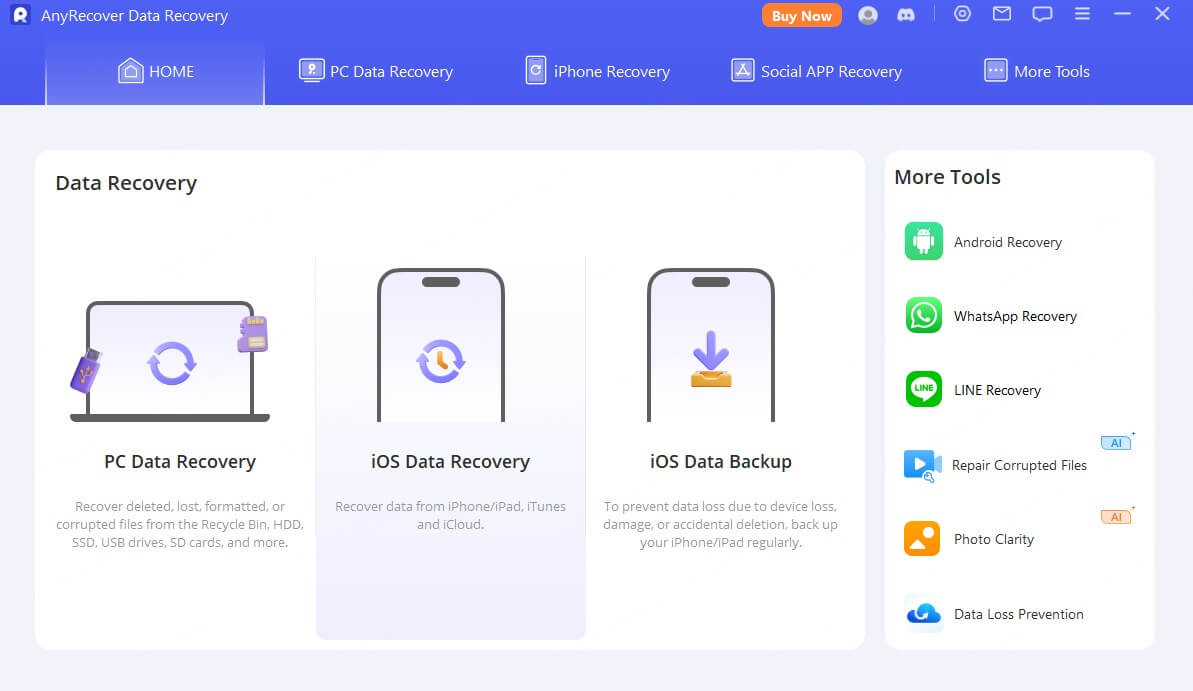
Step 2 Connect the device to your computer and select the types of files that you would like to recover. Click which situation best represents your case and proceed with the guide to recover your data with a few clicks.
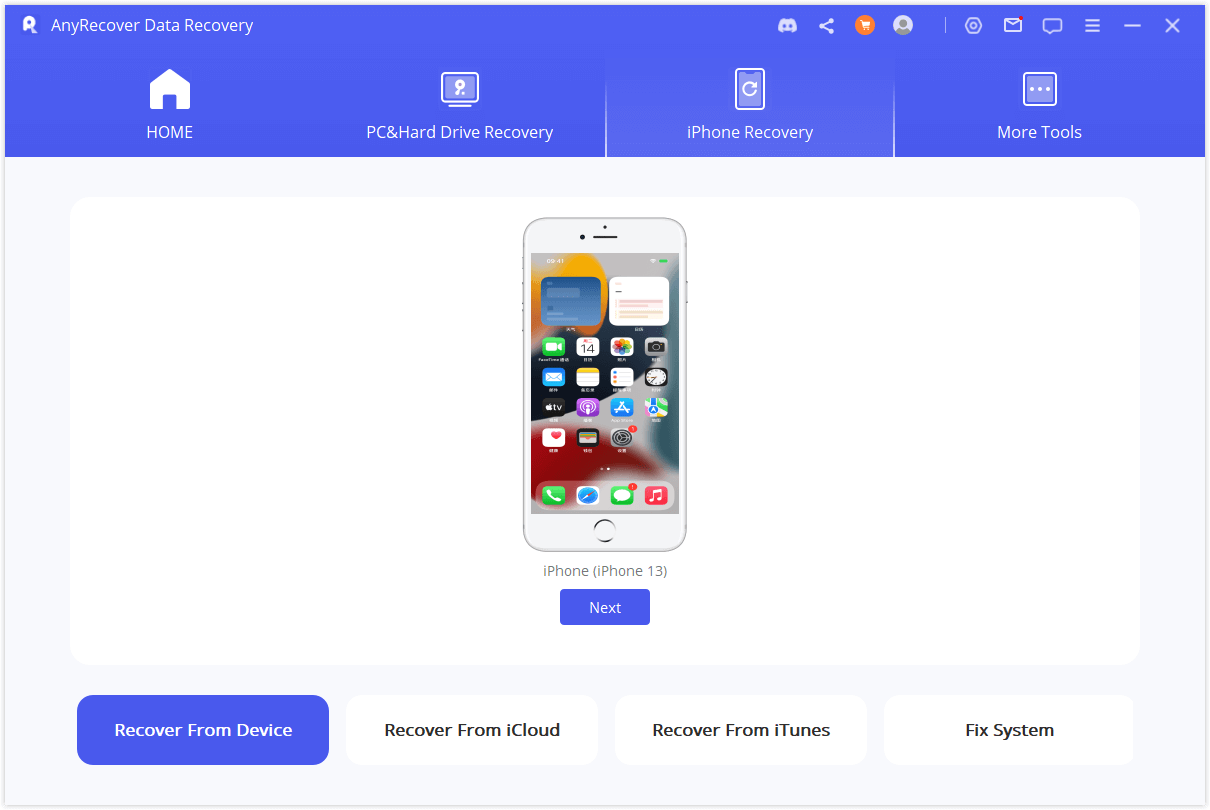
Step 3 After scanning, you will see old messages on Snapchat, and then you can retrieve them to your iPhone or computer.
Video guide about how to recover deleted Snapchat messages on iPhone
Part 2. How to Recover Snapchat Messages iPhone Without Computer
Method 1. Retrieve Deleted Snapchat Messages on iPhone with the File Manager App
If you want to recover Snapchat messages on iPhone without a computer, using the file manager application can help. You can download any file manager app on the app store. To do this:
Download and launch the file manager app on your device and look for the files with the .nomedia extension.
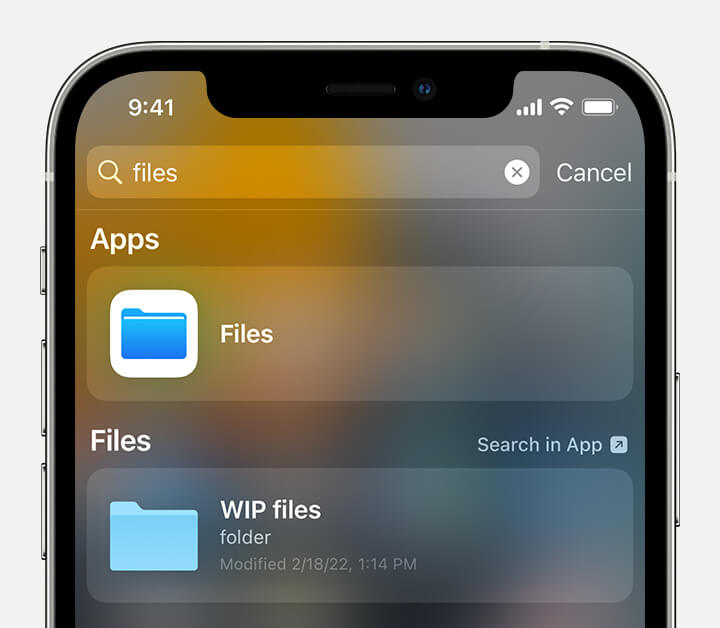
Now select the files one after the other.
Delete the .nomedia extension on the files, and you can now view the old Snapchat messages.
Method 2. Recover Deleted Snapchat Messages on iPhone via iCloud Backup
Another solution to recover Snapchat messages is through iCloud backup. iCloud is the cloud storage option provided to iOS device users to store a backup of the most valuable data. If you are up to date with your backup, you can surely use this method to recover the deleted Snapchat messages on your device.
How to recover lost Snapchat messages:
On your device, navigate to Settings. Click General > Reset > Erase All Content And Settings.
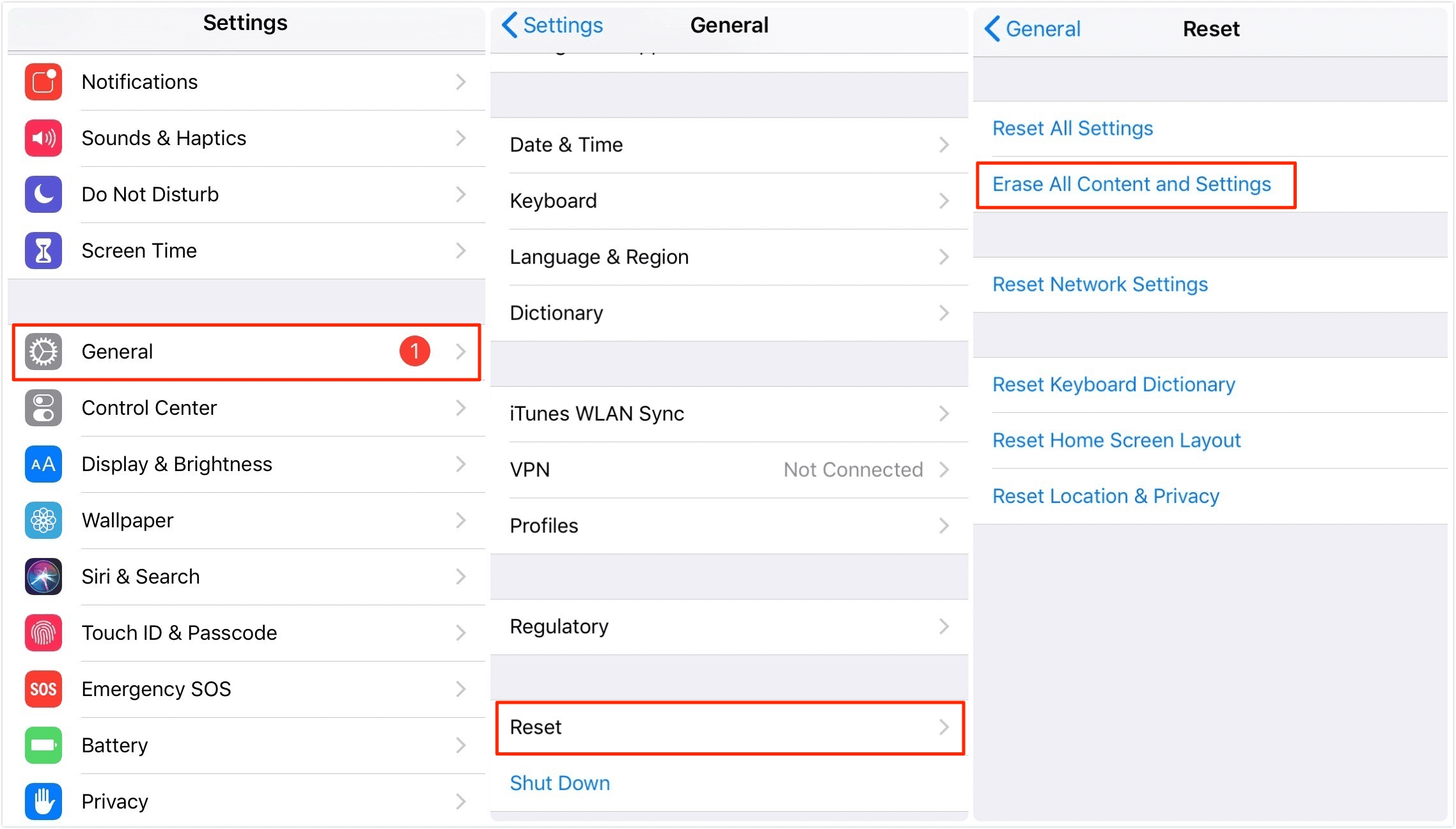
After this is done, you'll be required to set up your iPhone.
Sign into your iCloud ID and click restore from iCloud backup. Select the appropriate backup file and restore it.
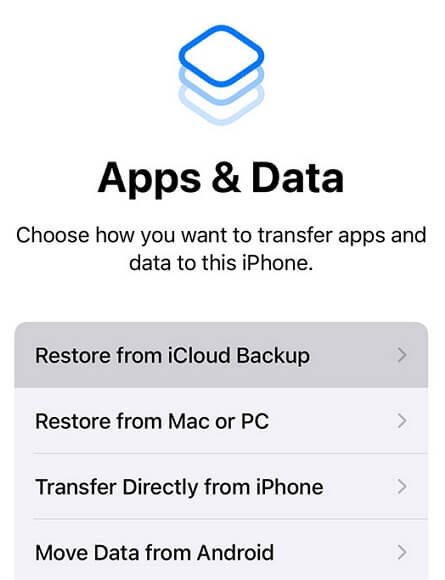
Part 3. Bonus Tip: How Far Back Can Snapchat Messages Be Recovered?
Snapchat messages are designed to disappear after they have been viewed by the recipient or after 24 hours the message was sent out, and the platform itself doesn't offer a feature for users to recover deleted messages.
However, it's worth noting that in some cases, deleted Snapchat messages can still be recovered through various means such as third-party data recovery tools or by obtaining data from backups.
The effectiveness of these methods can vary and may depend on factors such as how long ago the messages were deleted, whether backups were made, and the specific circumstances involved.
Therefore, how far back your Snapchat messages can be recovered may vary according to different situations.
Part 4. Recover Snapchat Messages FAQs
Q1. How Long Can I Keep Snapchat Messages?
Snapchat servers are set to delete all Snaps after they've been viewed by all recipients. Chats are made to be deleted 24 hours after messages were sent. Keeping your message for longer can only be achieved if you intentionally save the message before it is deleted. With this, you can keep your messages for as long as you desire.
Q2. How to Recover Snapchat Messages after 24 hours?
Unfortunately, once Snapchat messages have been deleted after 24 hours, they are usually gone for good. However, there are a few things you can try if you want to recover Snapchat messages after the 24-hour window has passed:
Check if the messages were saved: If you saved the messages before they were deleted, you may be able to recover them by going to your "Memories" tab within the Snapchat app.
Check if the messages are backed up: If you have backed up your Snapchat data to an external cloud service like Google Drive or iCloud, you may be able to retrieve the messages from there.
Use a third-party tool: There are a few third-party tools available that can recover deleted Snapchat messages. With AnyRecover data recovery tool, you can easily recover Snapchat messages after 24 hours in one-click.
It's important to note that even if you are able to recover the messages, the other person in the conversation will still not be able to see them, as Snapchat's system is designed to delete messages after a certain period of time.
Q3. How to Save Snapchat Messages Directly?
To save your messages. You should log in to your Snapchat account, and on the chat section and long press the message you want to save and click Save in chat. Once saved, the message will be highlighted in bold gray color.
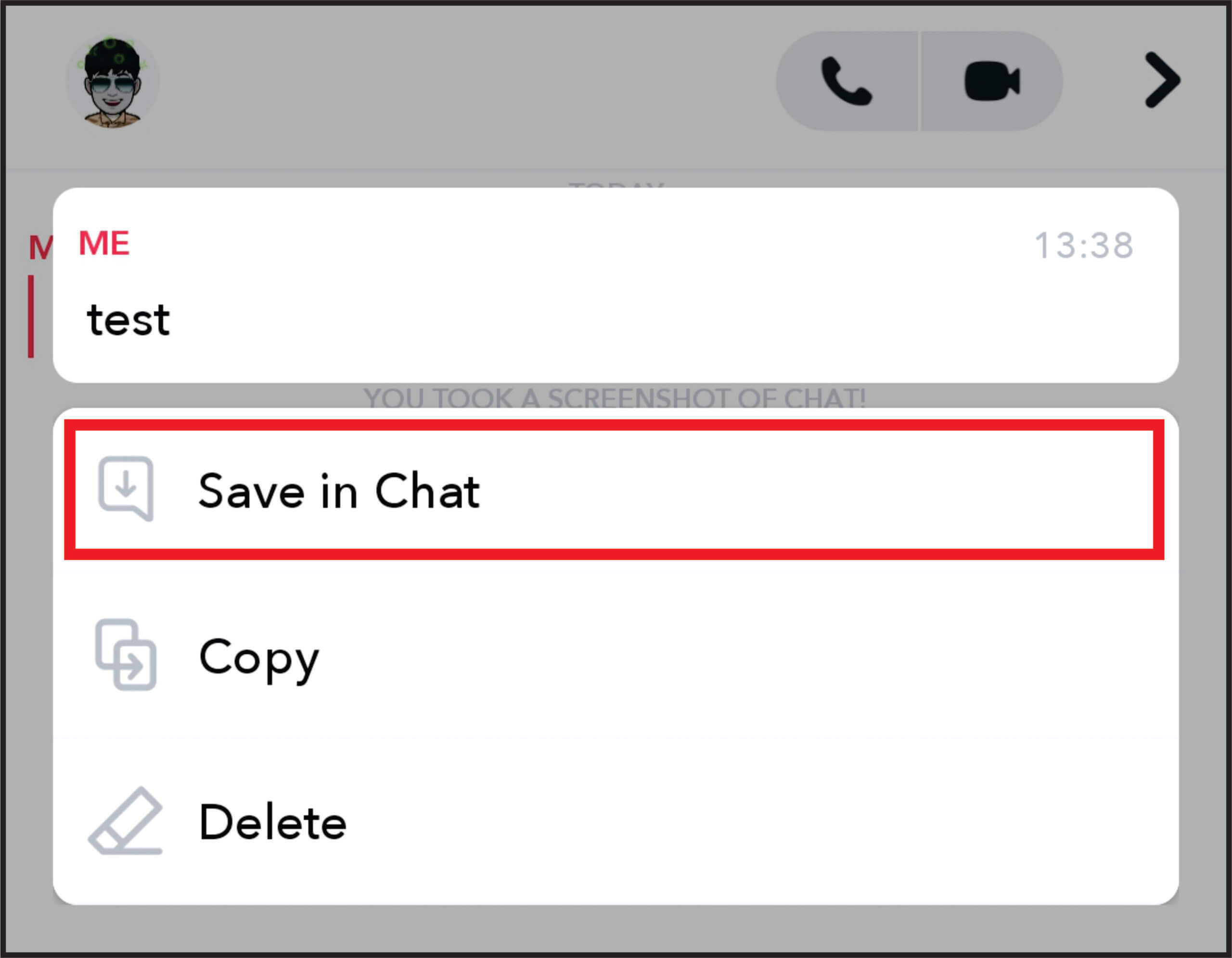
Q4. When you unfriend someone on Snapchat, are the messages deleted?
When you unfriend someone on Snapchat, the messages you have exchanged with that person do not automatically get deleted. Unfriending someone only removes them from your friend list and prevents them from seeing your content. However, the messages you sent and received from that person will still remain in your chat history unless you manually delete them.
Conclusion
If you have lost any important messages from Snapchat on your iPhone device, your solution to recover deleted Snapchat messages iPhone is present in any of the above methods that have been listed.
The most recommended method is through the professional data recovery tool like AnyRecover , which is a renowned and premium software designed to easily recover Snapchat messages on your iPhone. It offers a safe and effective way with a 99.7% accuracy of recovering lost messages and any other kind of data on your iPhone.
Join the thousands of users who have successfully recovered lost data today!
Snapchat Message Recovery App-AnyRecover
10% OFF Coupon Code: RECOVER9
Copy the coupon code and go to AnyRecover Purchase Page. After choosing a plan,click on “I have a coupon” and paste the code on it.
【Bonus for Snapchat message recovery】How to Use AnyRecover Coupon Code
Time Limited Offer
for All Products
Not valid with other discount *
 Hard Drive Recovery
Hard Drive Recovery
 Deleted Files Recovery
Deleted Files Recovery


