How to Recover Deleted WhatsApp Messages Without Backup (2024)
Most mobile device users have a WhatsApp account, making it easy to interact with others. For many, the conversations stored on WhatsApp hold significant value, so losing important messages can be devastating. But what if you've deleted some WhatsApp messages and now want to recover them? Is it possible to restore deleted WhatsApp messages without backup?
This comprehensive guide explores how to recover deleted WhatsApp messages without backup on both Android and iOS devices (including iOS 18). Discover effective methods for retrieving lost WhatsApp chats across different platforms. Explore the possibilities and discover how to get your precious conversations back.
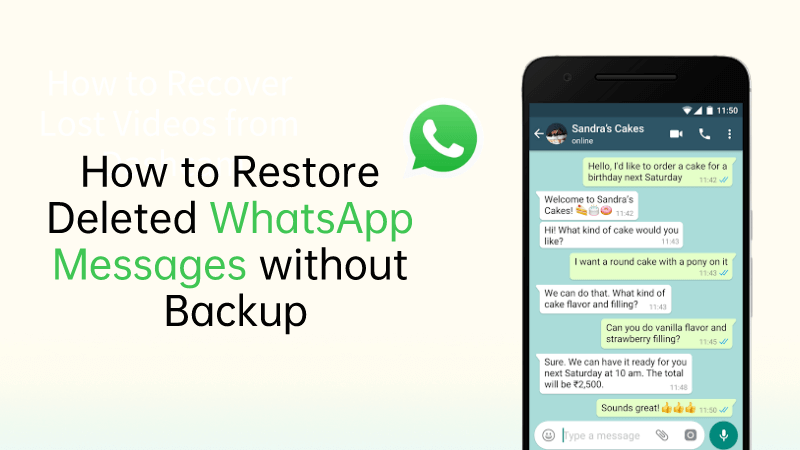
Part 1. Can WhatsApp Data be Recovered without Backup
1Are deleted messages on WhatsApp gone forever?
Deleted messages on WhatsApp may seem like they are gone forever, but in reality, they could still be recoverable. While WhatsApp itself does not provide a built-in feature to retrieve deleted messages without a backup, certain data fragments remain on your device temporarily.
This means that even without an official backup, using specialized data recovery tools may give you a chance to retrieve these messages, as soon as they are not overwritten by new data.
2Is it possible to recover deleted WhatsApp messages without backup?
Yes, it is possible to recover deleted WhatsApp messages without a backup, although it requires the use of third-party recovery software. These tools scan the device for any remaining data fragments of the deleted messages and attempt to restore them.
Part 2. How to Restore Deleted WhatsApp Messages without Backup [iPhone & Android]
Among these solutions, Anyrecover stands out as the first choice that can directly recover deleted WhatsApp messages from your device. With it, you don't have to go for a backup to retrieve the lost WhatsApp messages. You can use AnyRecover to restore all types of data lost on Android or iOS devices, including iOS 18. Besides, it offers a fast scanning speed and allows you to preview the deleted WhatsApp messages before recovering them back.
AnyRecover Key features include:
- Helps you to retrieve the accidentally removed WhatsApp messages on iPhone, Android and PC.
- One click to recover deleted whatsapp messages without backup.
- You can download the retrieved data as a CSC file, excel, PDF, or HTML.
- Get back the lost data without jailbreaking the device.
- Also, if you have backup, AnyRecover can let you selectively preview and restore WhatsApp messages from Google Drive or iTunes backup.
- It is 100% safe and easy to use.
Video guide on How to Restore WhatsApp Messages without Backup on iPhone & Android
Here's how you can use AnyRecover to recover WhatsApp messages without backup :
Step 1 - Select Recovery Mode: Open AnyRecover and select the WhatsApp Recovery mode for recovering deleted messages from WhatsApp.
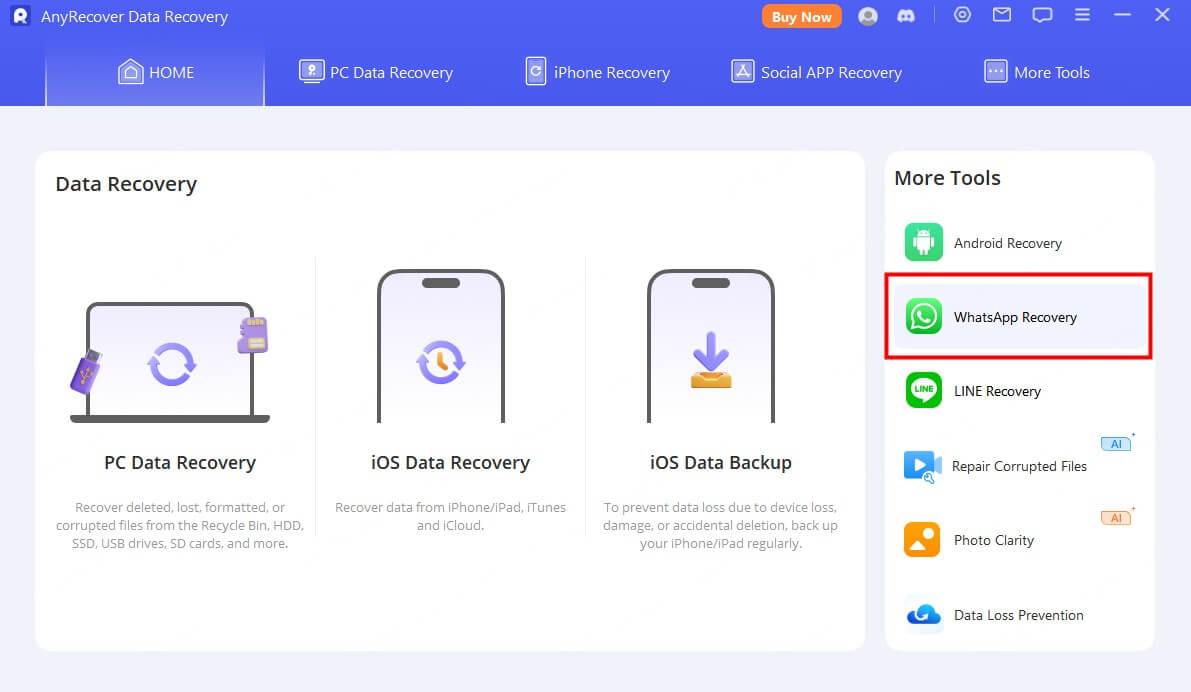
Step 2 - Connect Device to Computer: Connect your iPhone or Android device using a USB cable. Remember to unlock the device screen and trust the computer on it. Then, click "Start."
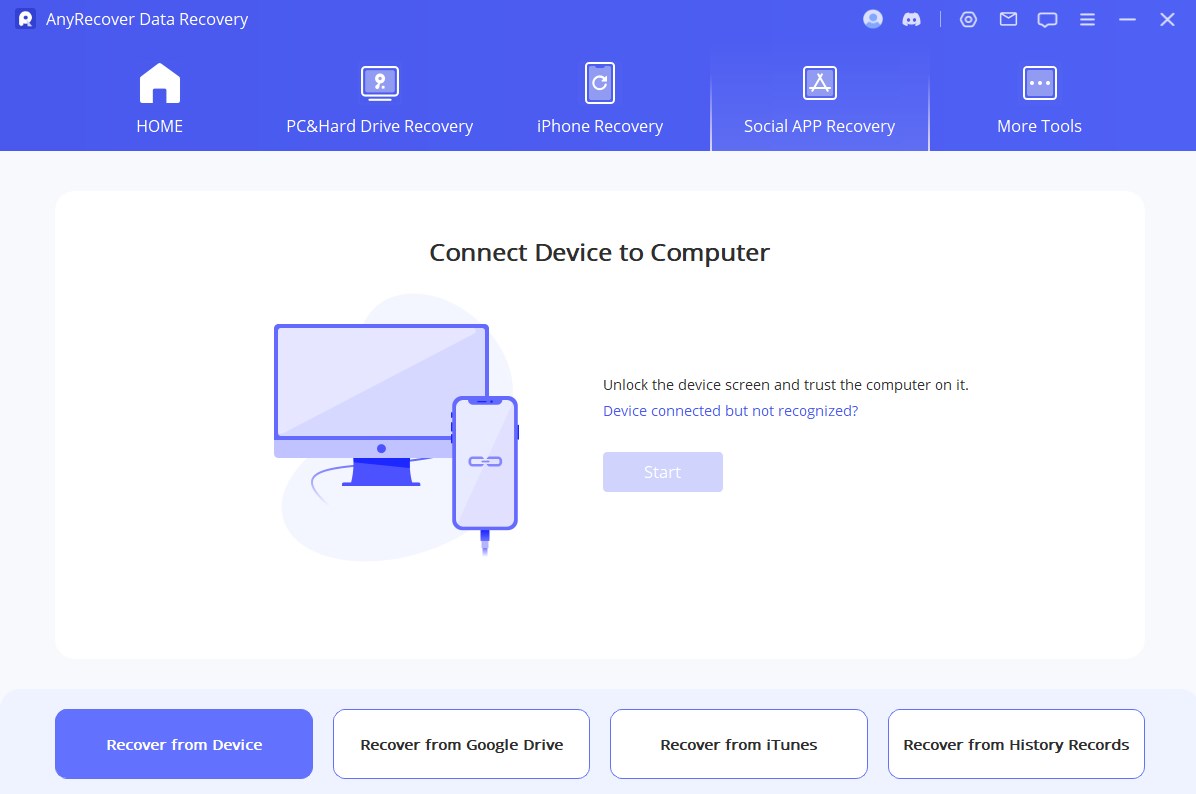
Step 3 - Make Recovery Preparation: Initiate a scan of your device and make preparation as the prompts said. Once you've received the text message verifying the phone number, you should type in the right phone number and country code.
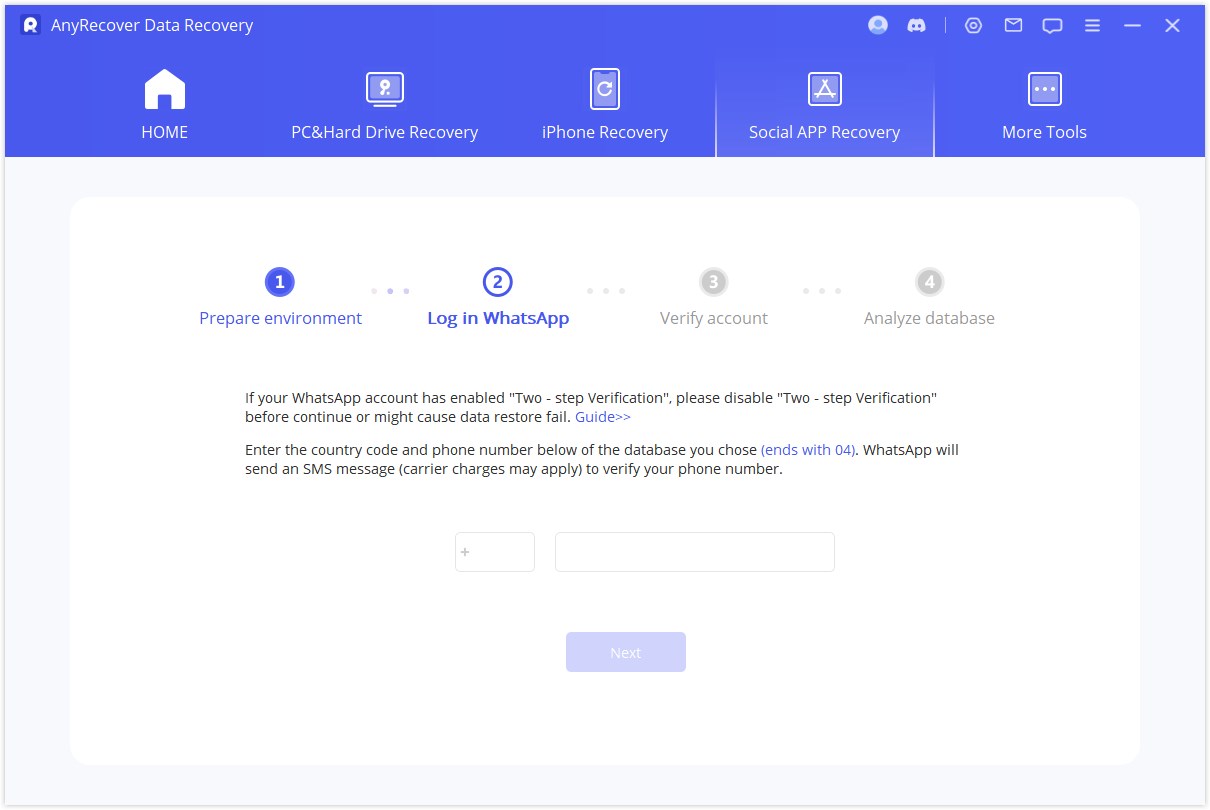
Step 4 - Preview and Recover: Once the scan is complete, preview the recoverable WhatsApp messages. Select the messages you want to restore and click "Recover to Device" to save them back to your device.
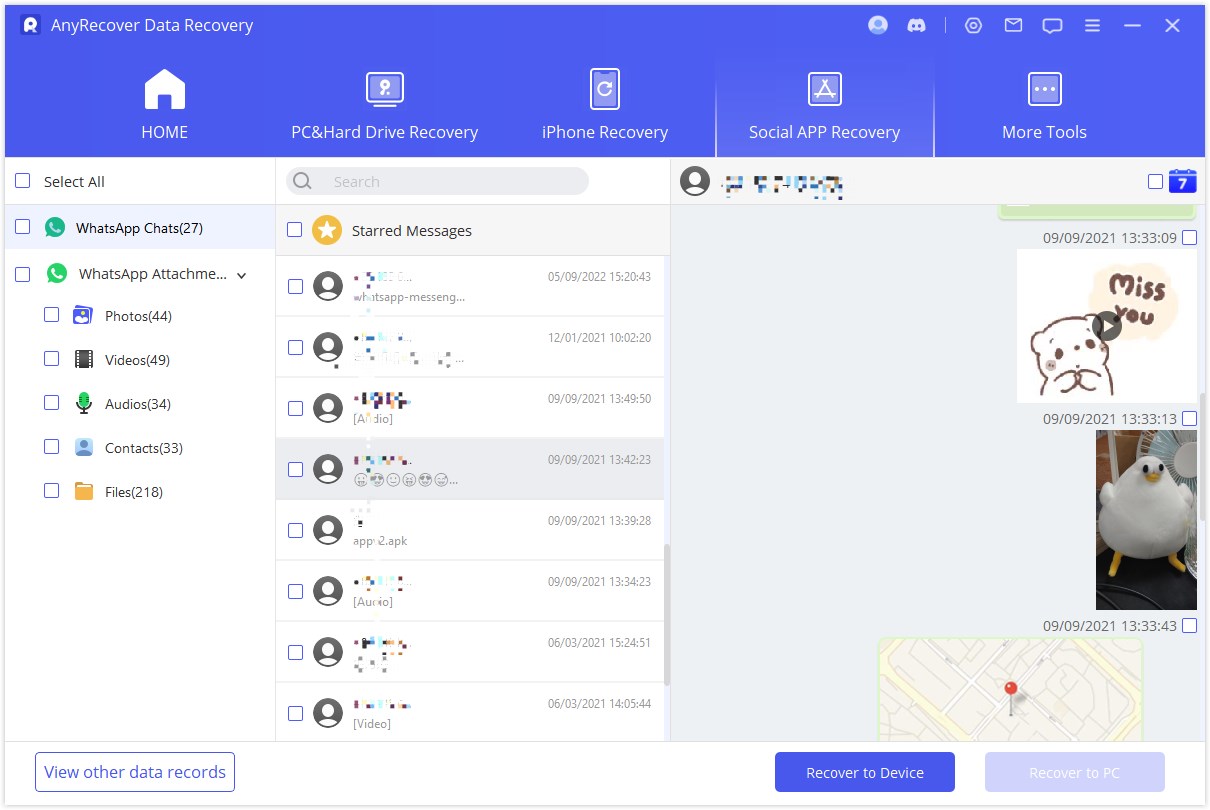
Part 3. How to Restore Whatsapp Messages via Local Backup?
If you don't turn on the WhatsApp Backup to Google Drive, WhatsApp tends to create the backup to the Android device. However, this method only applies to Android devices, and you can access it in the section of "sdcard/WhatsApp/Databases". People with no SD card in their mobile devices can get the backup data in the internal memory.
Here's the step-by-step guide about how to restore deleted WhatsApp messages through local backup:
Step 1: Choose the backup files you'd like to restore. Then, rename it from the msgstore-YYYY-MM-DD.1.db.crypt14. to msgstore.db.crypt14.
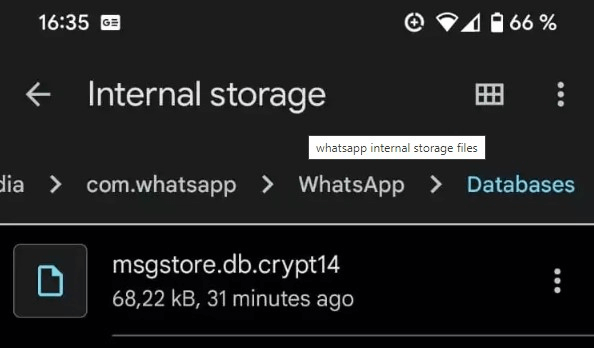
Step 2: To get the deleted messages data back, you need to uninstall the WhatsApp app from your device first.
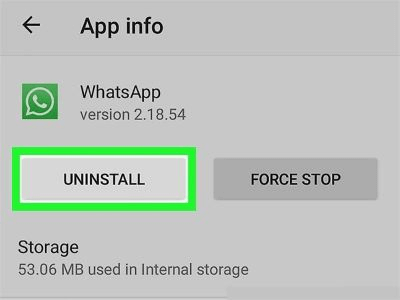
Step 3: Reinstall the latest version of WhatsApp application by visiting Google Play store.

Step 4: Launch the app and add all the details, including your name, country, phone number, etc.
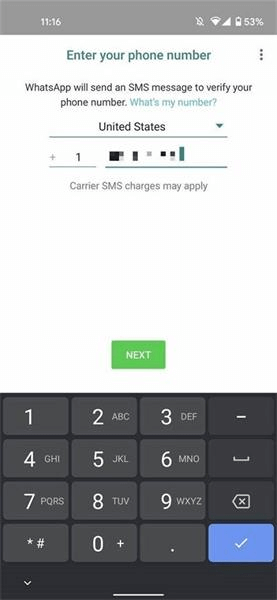
Step 5: When a prompt of whether you'd like to restore your messages and media from the phone's internal storage, click "Restore" button to confirm it. This way, you can recover deleted WhatsApp messages via local backup.
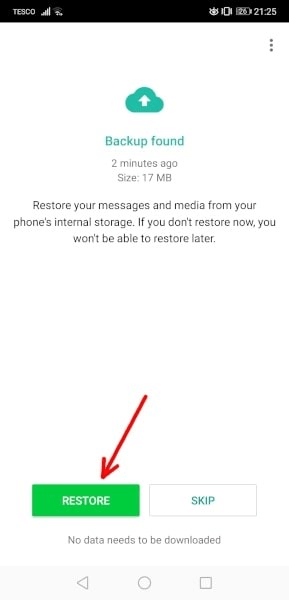
Part 4. FAQs About WhatsApp Message Recovery
1How to recover 1-year-old WhatsApp messages without a backup?
Recovering one-year-old WhatsApp messages without a backup is challenging because the manual method won't allow you to retrieve data without a backup. To recover such old deleted messages, you need to rely on third-party tools like AnyRecover. These tools are designed to scan your device for recoverable data and help you regain access to your lost WhatsApp messages efficiently.
2Can I recover permanently deleted chats on WhatsApp?
Permanently deleted chats on WhatsApp can be recovered if you have a data backup available, either through WhatsApp’s own backup service or a third-party backup application.
If no backup exists, third-party recovery software like AnyRecover can help recover lost data from both iPhone and Android devices. These services can scan your device for remnants of deleted data and restore them without requiring a prior backup setup.
3Can I recover deleted WhatsApp messages on the web or desktop?
Unfortunately, there are no direct methods for message recovery on the web or desktop without first recovering them on the mobile app. Recovering deleted WhatsApp messages on the web or desktop involves a different approach, since the web and desktop versions of WhatsApp primarily mirror conversations from your phone.
This means that if the messages are deleted on your phone, they are also removed from the web or desktop versions. To recover these messages, you would still need to restore the messages first. Once they are restored on your phone, they should automatically sync to the web and desktop versions.
Summary
While recovering deleted WhatsApp messages without backup may seem daunting, using third-party software or leveraging local backups, it's possible to restore your cherished conversations. However, it is always advisable to have a backup all the time, but in case you don't, Anyrecover will help you to get your data back. It provides effective solutions for both Android and iOS users, including those on the latest iOS 18.
Related Articles:
Time Limited Offer
for All Products
Not valid with other discount *

 Hard Drive Recovery
Hard Drive Recovery
 Deleted Files Recovery
Deleted Files Recovery









