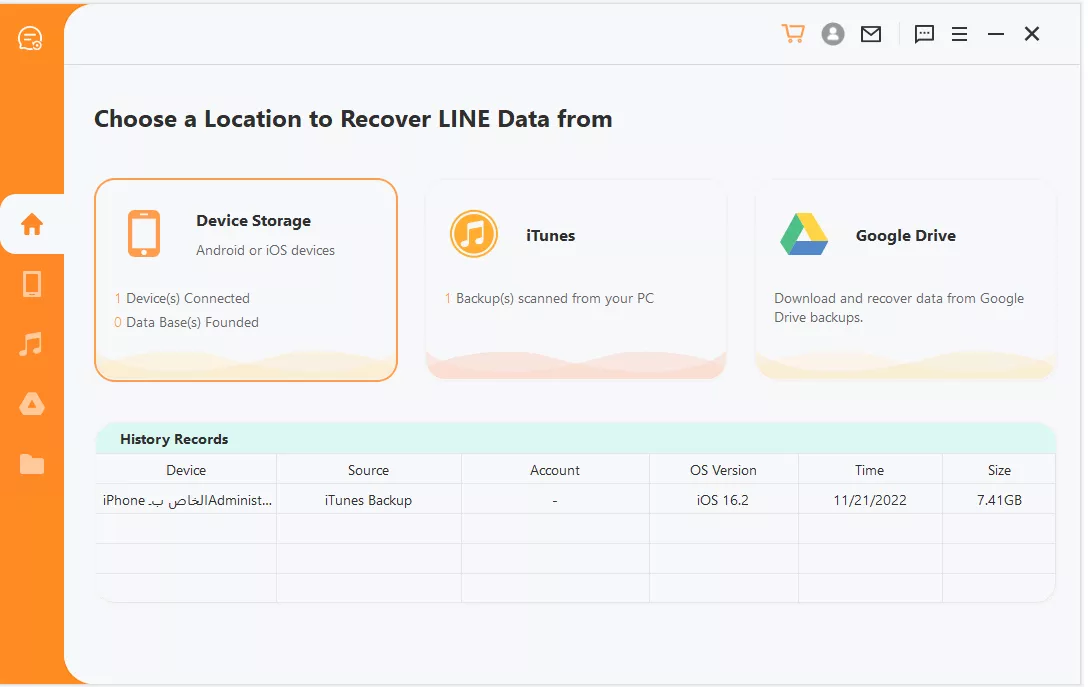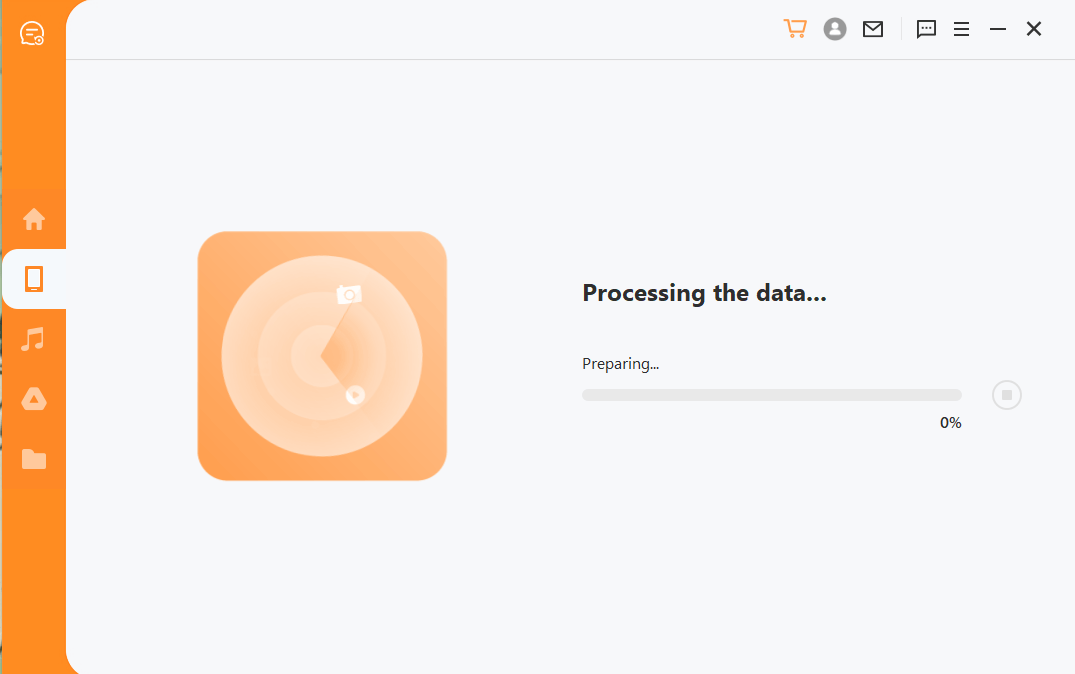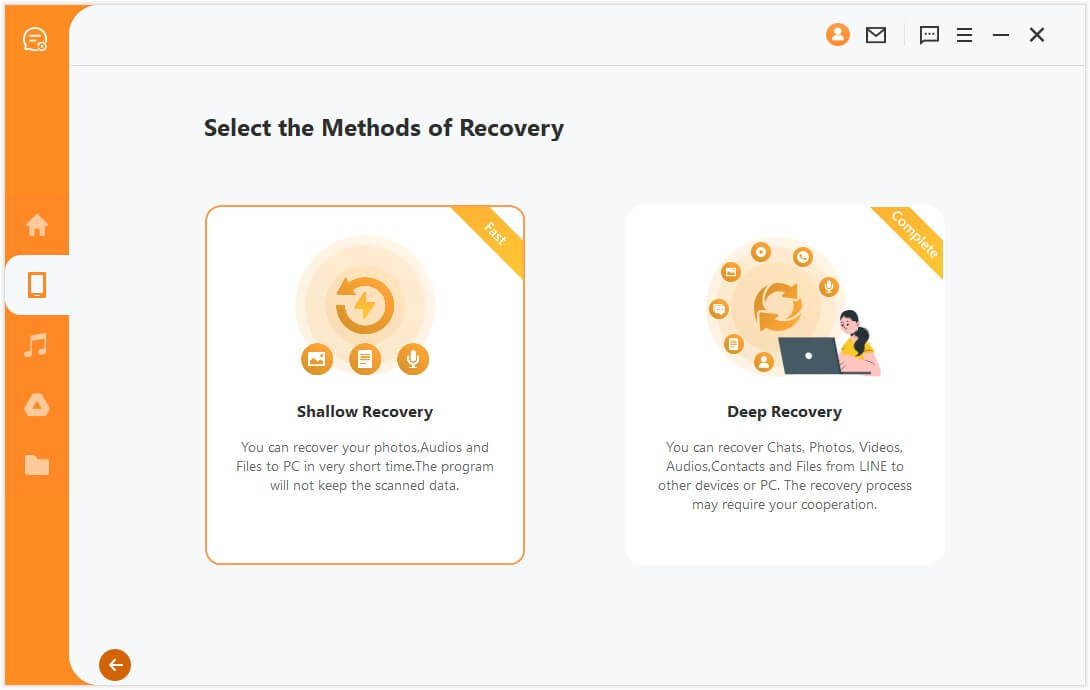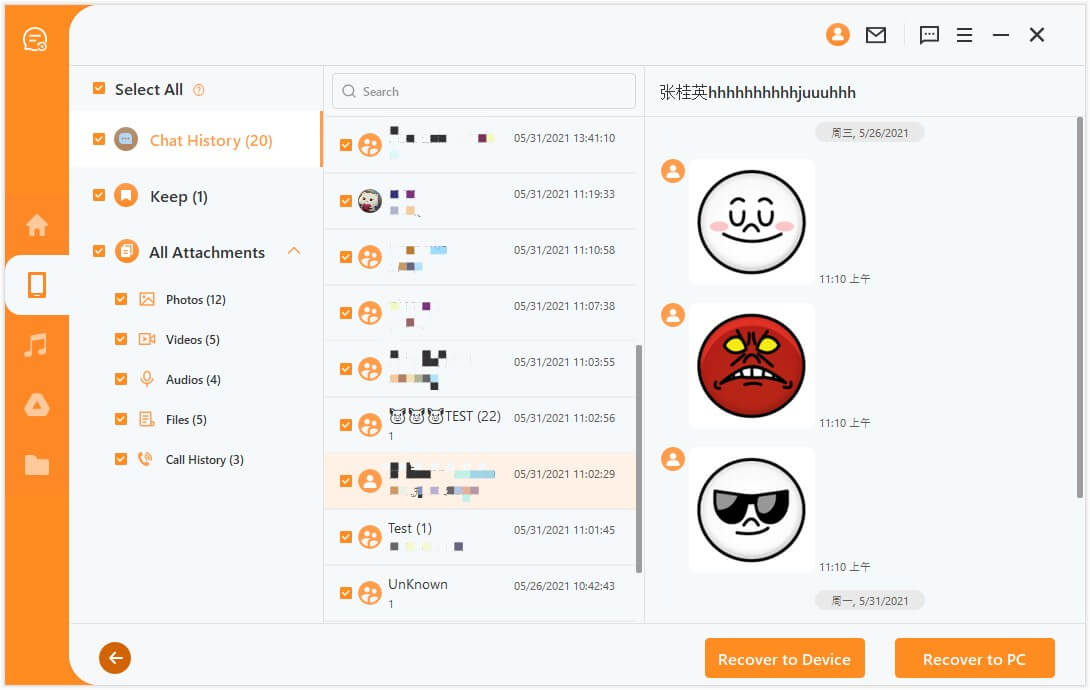[2024] 3 Tips to Create LINE Account Without Phone Number
Just like WhatsApp, LINE is a very popular messaging app that allows you to send text messages, photos, videos, audio, stickers, and even voice/video calls to your friends and family. The millions of active users of LINE love the platform for its rich set of functionalities and privacy policies.
If you are also eager to use LINE but don't have a phone number, then don't worry. You can still create LINE account without phone number, and this article is all about it. Here we will discuss the 3 tips on how to make LINE account without phone number. So, let's get started!

Tip 1. Create LINE Account with Facebook
Other than the phone number, LINE also allows users to create an account using their Facebook IDs. So, follow the below steps to learn how to create LINE account without phone number with Facebook:
Launch the LINE app.
Tap the Sign up button.
Tap Login with Facebook.
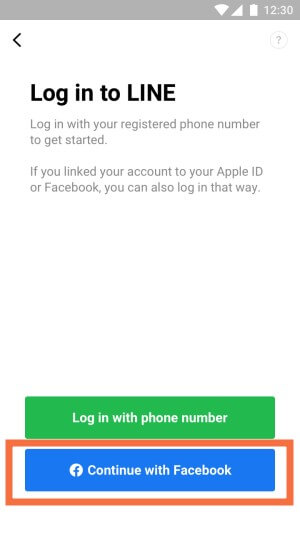
Enter your username and tap Register.
LINE will sync your data and then create your LINE account.
This way, you can easily create LINE account with Facebook.
Tip 2. Create LINE Account with Email
Just like Facebook, LINE also allows creating an account with email. Follow the below steps to learn how to make LINE account without phone number with email:
Download the LINE app on your PC by tapping here.
After installation, launch the LINE app.
Tap the 3-lines icon from the top and then tap Settings.
Tap Accounts and then tap Email Account Registration.
Enter your email address and tap OK.
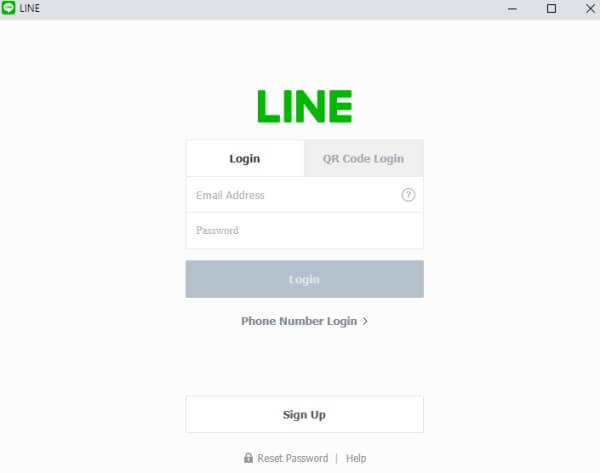
Open the verification email and follow the on-screen instructions to complete the registration.
This way, you can easily create LINE account without phone number with your email.
Tip 3. Create LINE Account with PC
Instead of using the phone to create a LINE account, you can complete the sign-up process from your PC. Follow the below steps to learn how to create LINE account with PC:
Download and install BlueStacks on your PC.
Launch BlueStacks and sign in to the Play Store.
Search for LINE and download the app.
Launch the LINE app and click Sign up.
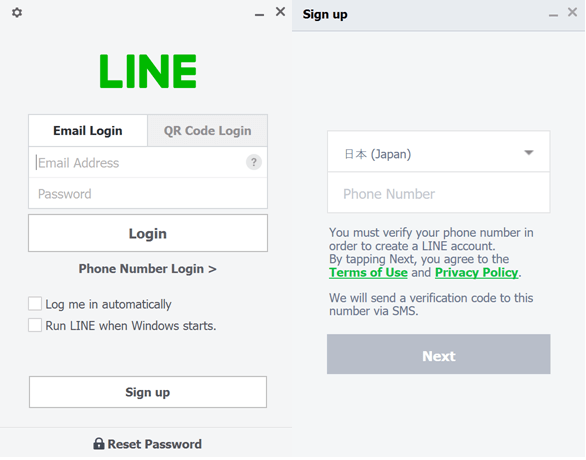
Select your country code and enter your phone number.
Enter the verification code and complete the registration.
This way, you can quickly create LINE account with PC.
Bonus Tip: How to Restore LINE Data in Old Account
If you want to restore LINE data in old account but don't have a backup to restore, then you can still do it very easily with AnyRecover LineRescue.
LineRescue is a powerful LINE data recovery tool that can extract LINE chat history and attachments directly from the device storage. It provides a click-based interface to scan, preview, and recover selective LINE data to PC or directly to your device.

2,007,004 Downloads
Key Features of LineRescue
- It conducts a deep scan of device storage to extract all LINE data.
- It is compatible with both iOS and Android devices.
- It provides a preview of recoverable data in a LINE-similar interface.
- It allows selective recovery of LINE data.
- It can extract LINE data from Google Drive and iTunes backups.
- It provides complete data security throughout the process.
Follow the below steps to restore LINE data in the old account using AnyRecover LineRescue:
Step 1 Download and launch AnyRecover LineRescue on your computer. Click Device Storage from the main dashboard and also connect your device to the computer using the USB cable. Once done, click Start.
Step 2 The tool will now scan the storage to recover the LINE data. The steps vary depending on iOS and Android models, as follows:
For iOS
Click Start to make the tool start scanning.
For Android
Select Shallow Recovery or Deep Recovery as the recovery method.
Step 3 Once you are in the preview window, you can preview and select the files you want to recover. Once done, click Recover to PC or Recover to Device.
This way, a few simple clicks can let you easily scan, preview, and restore LINE data in old account without any hassle.
FAQs about LINE Account
1. Can you log into LINE with email?
Yes, you can log into LINE using the email. First, you have to register the email address with your LINE account from your smartphone. Once you have registered the email address, follow the below steps to log into LINE with email:
Download and launch LINE on your PC.
Enter your email address and password and then tap Log in.
If it's the first time you log in, then complete the verification step using the LINE app from your smartphone.
This way, you can easily log into LINE with email.
2. Can I make a new LINE account with the same phone number?
No, you cannot use the same phone number to create more than one account. If you try to register a phone number that is already linked with another LINE account, then you might make that old account inaccessible.
Conclusion
LINE is attracting a lot of new users owing to its user-friendly interface and instant chatting experience. So, if you also want to use LINE but don't have a phone number, then you can still create LINE account without phone number by following the above tips.
In addition, if you also want to restore LINE data in old account, then you can do it very easily with the powerful AnyRecover LineRescue tool. So, create LINE account without phone number, get back the data with LineRescue, and start using all the intuitive functionalities of LINE.
Related Articles:
Time Limited Offer
for All Products
Not valid with other discount *

 Hard Drive Recovery
Hard Drive Recovery
 Deleted Files Recovery
Deleted Files Recovery