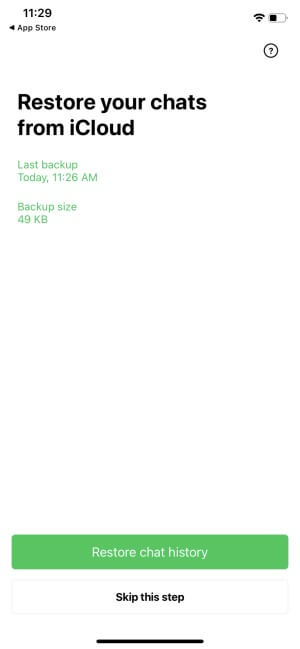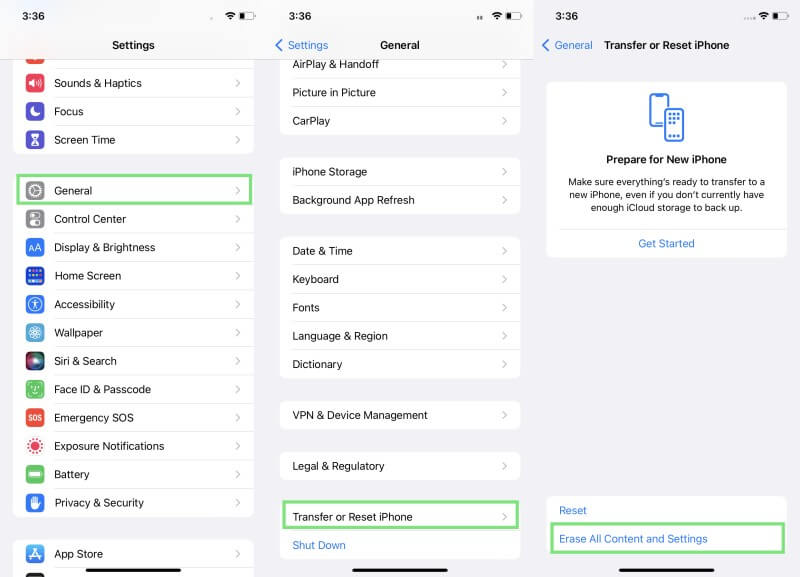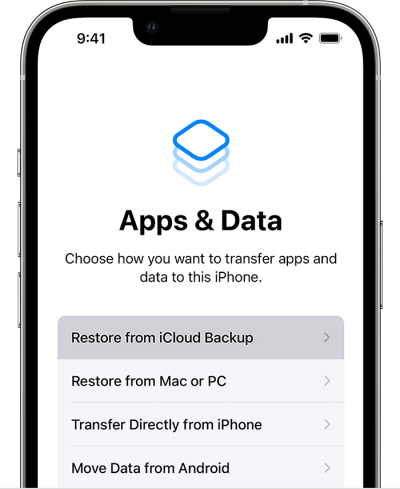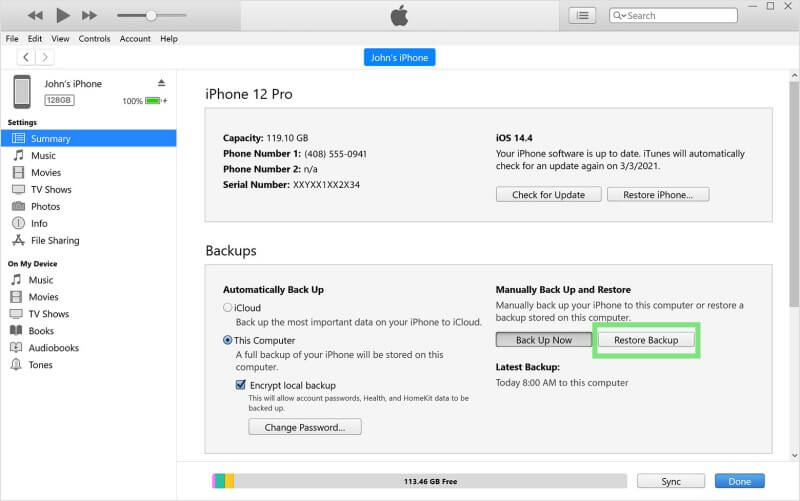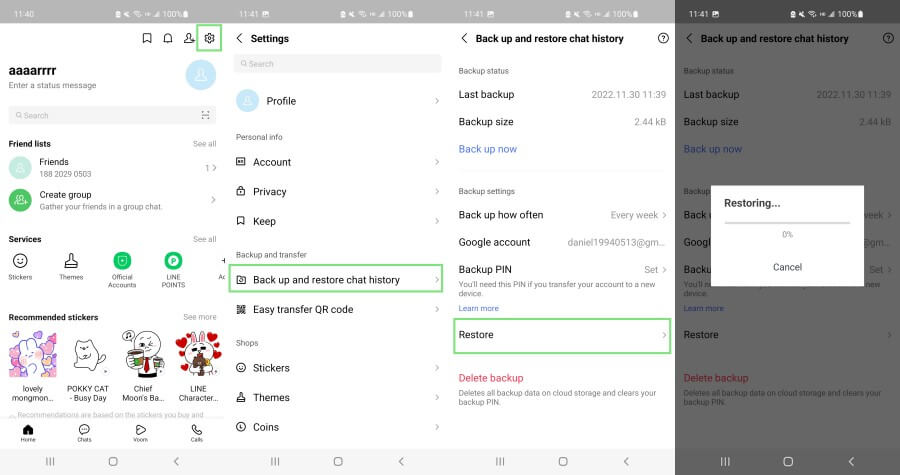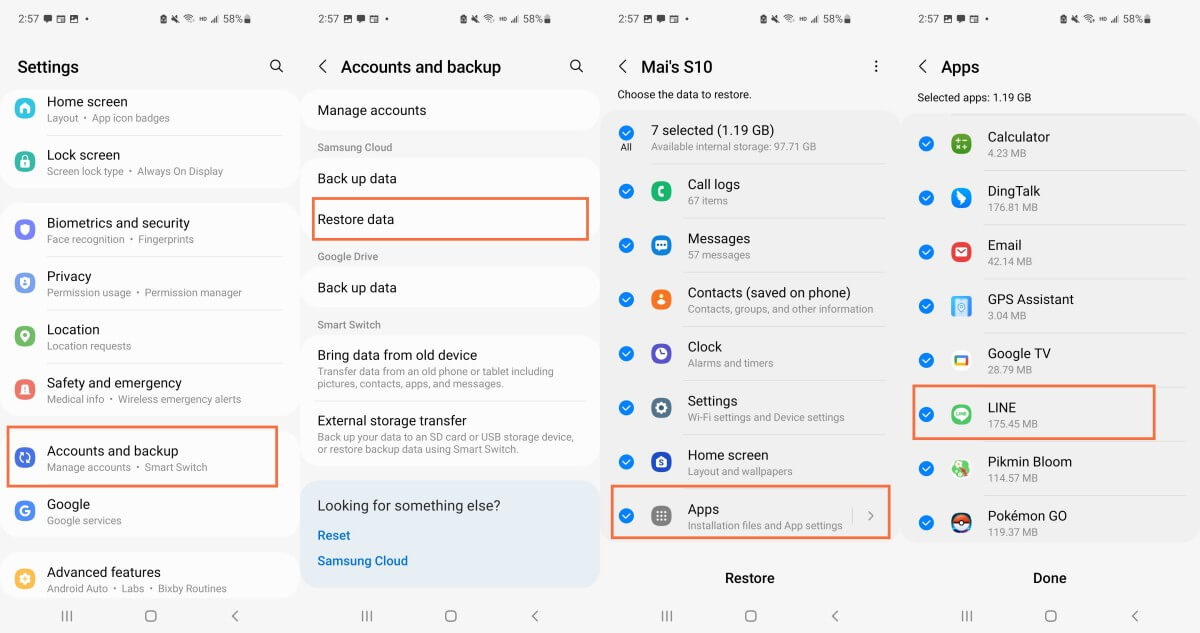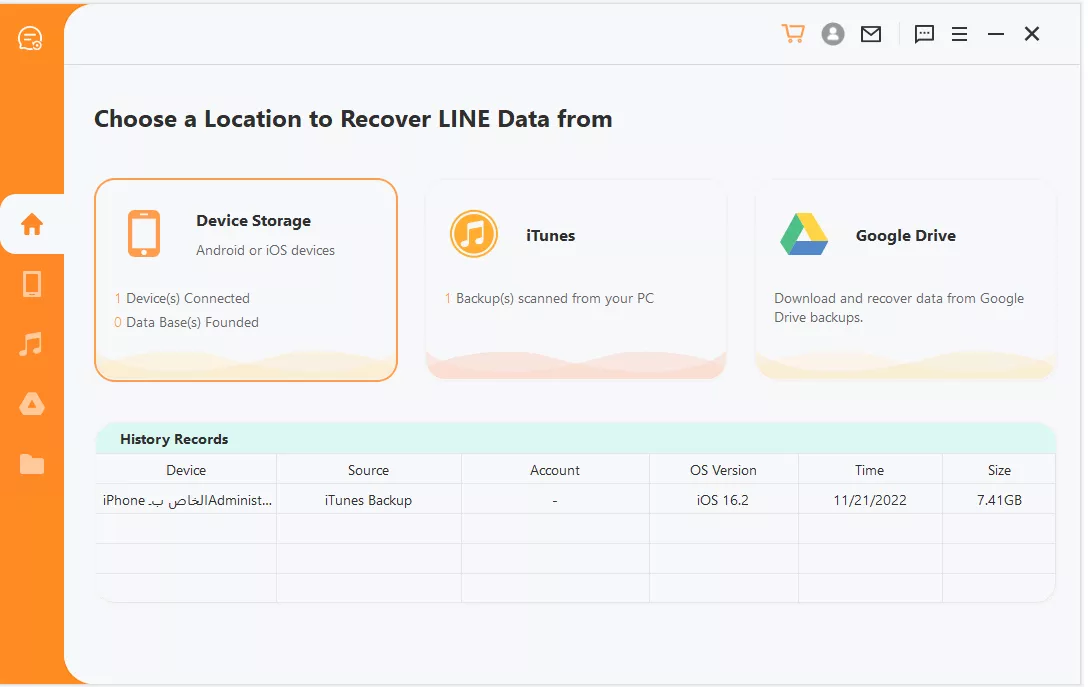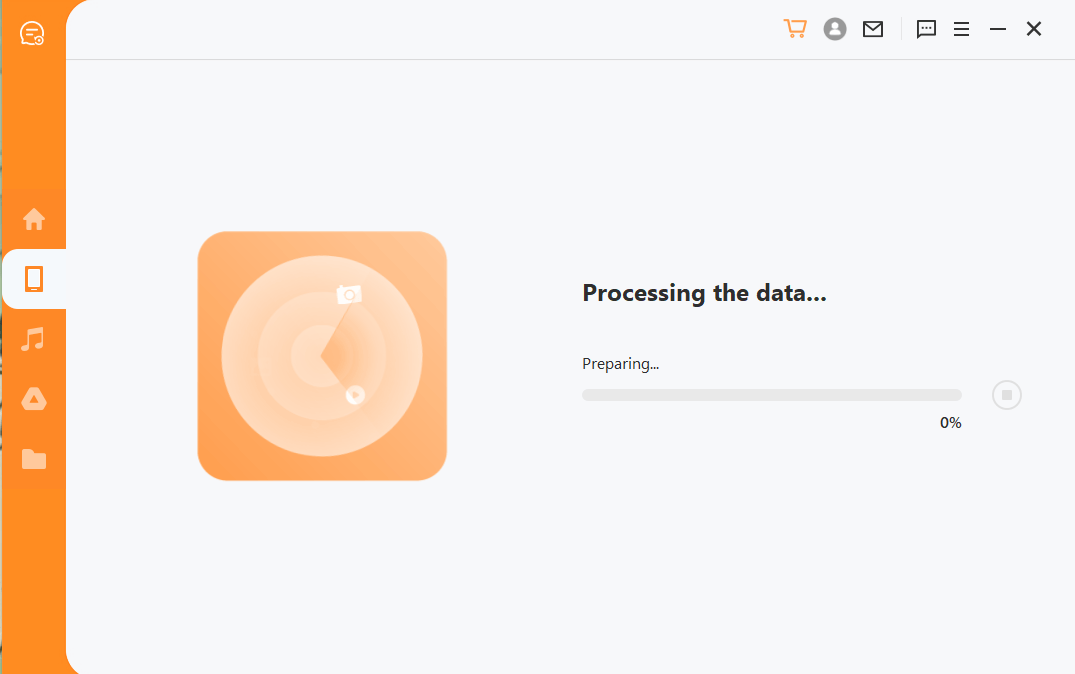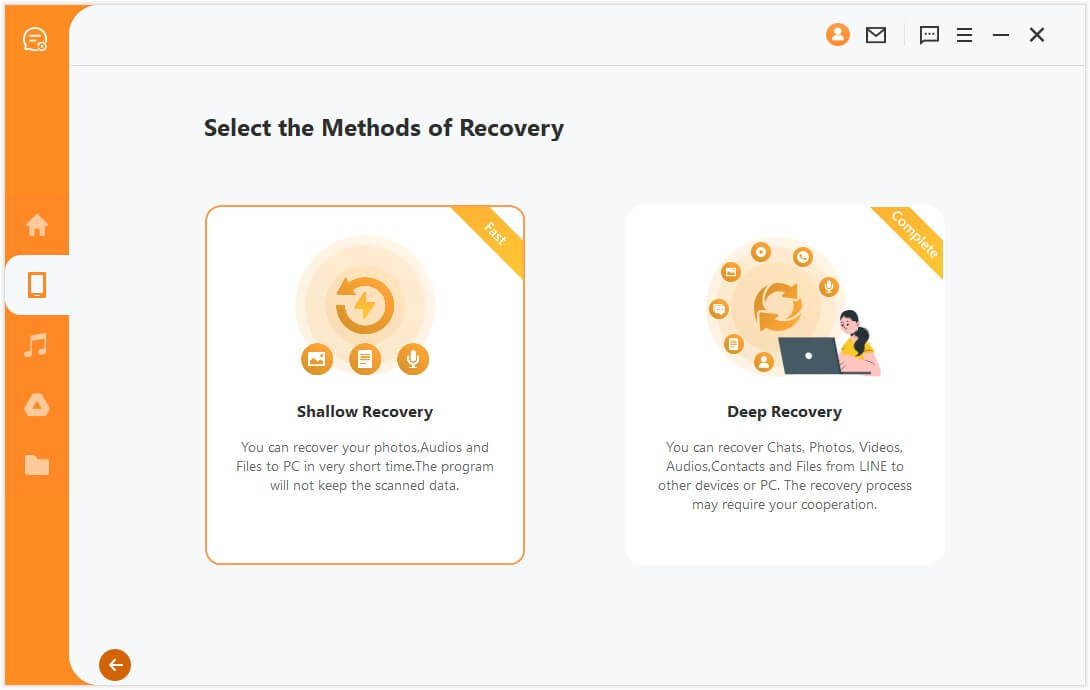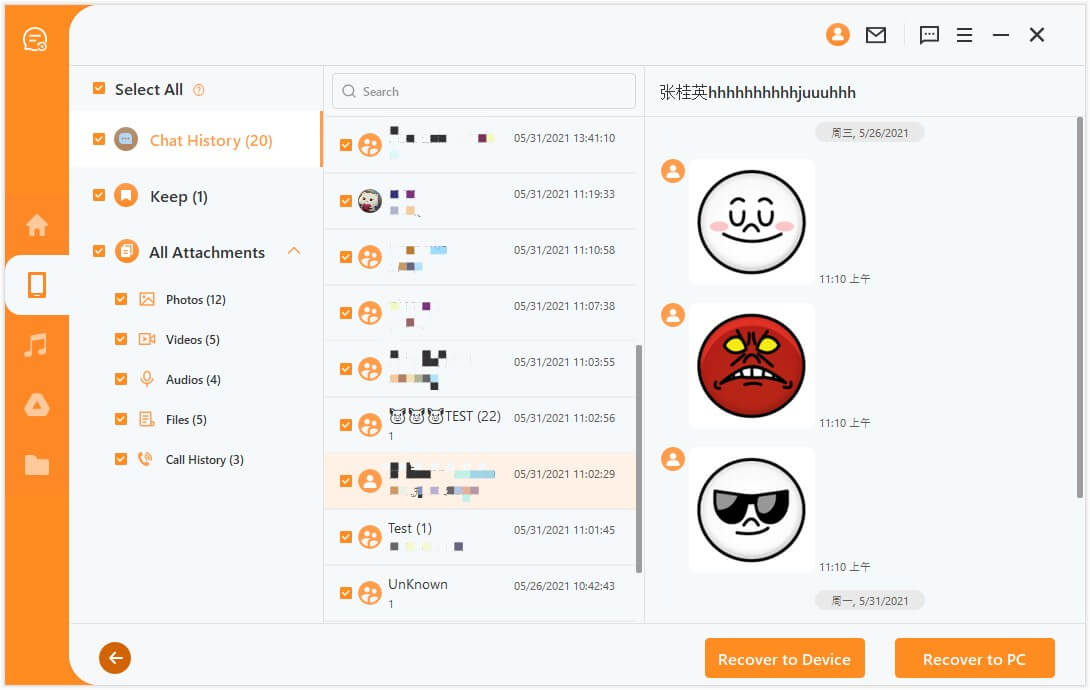[2024] 3 Quick Ways to Recover Deleted LINE Attachments
![]() Chris
Chris
I received a few documents from my friend a few days back. Today I tried to find them in the chat history, but I couldn't see them anywhere. I guess I deleted them accidentally. Can someone tell me how I can recover deleted LINE attachments.
Data loss is an inevitable event and can occur at any time due to any reason. Just like all other apps, LINE is also vulnerable to data loss calamity due to accidental deletion, system crash, factory reset, virus attack, and similar others. However, LINE does not want you to remain in a state of discomfort if you have lost your important attachments. So, there are still strong chances that you can recover deleted LINE attachments easily.
Follow this article to learn the three quick ways to recover deleted LINE attachments with or without backup from iPhone and Android. So, let's get started!

Part 1. How to Recover Deleted LINE Attachments on iPhone
The best way to recover deleted LINE attachments on iPhone is by restoring the LINE backup. iPhone users can create a backup of LINE chats and attachments via the built-in LINE chat backup or by including the LINE data in the phone's backup. So, let's explore how to recover deleted LINE attachments on iPhone from both these methods.
1. Recover Deleted LINE Attachments from Chat Backup
LINE allows users to create a backup of chats to iCloud manually or set it to automatic regular backups. So, if you had made a chat backup of LINE attachments before they got deleted, then follow the below steps to recover deleted LINE attachments from chat backup:
Go to the Settings app from your iPhone. Tap iCloud and then enable iCloud Drive.
Uninstall and reinstall the LINE app.
Log in to the LINE account with the same credentials.
Tap Restore chat history when it asks to restore chats from the backup.
This way, you can restore lost LINE attachments from chat backup on your iPhone.
2. Recover Deleted LINE Attachments from iPhone Backup
iPhone users can create a complete phone backup either in iCloud or iTunes. When creating a complete phone backup, you can also include LINE app data.
However, the major drawback of using this method is that it requires resetting iPhone entirely, which means all the existing data will be deleted and replaced with backed-up data. Moreover, it will restore all the data, not just selective LINE attachments.
If you are willing to test out this method, then follow the below steps to recover deleted LINE attachments from iPhone backup:
Steps to Recover from iCloud Backup
Go to the Settings app from your iPhone and reset the phone by tapping General > Transfer or Reset > Erase All Content and Settings.
Once the phone reboots, start following the on-screen instructions to begin the setup process. Once you reach the Apps & Data window, tap Restore from iCloud Backup.
Enter your iCloud login credentials and select the backup you intend to restore.
Keep following the on-screen instructions to complete the restore process.
Steps to Recover from iTunes Backup
Launch iTunes on your computer and connect your iPhone via the USB cable.
In iTunes, select your iPhone from the left sidebar.
Under the Summary section, click Restore Backup.
Select the backup you intend to restore and then click Restore.
This way, you can recover backed-up iPhone data, including deleted LINE attachments from iCloud or iTunes backup.
Part 2. How to Recover Deleted LINE Attachments on Android
Just like iPhone, Android users can also create a LINE backup beforehand and restore it when some attachments are deleted. So, let's now discuss how to recover deleted LINE attachments on Android from backups.
1. Recover Deleted LINE Attachments from Chat Backup
LINE provides a built-in feature to create a chat backup on local storage and Google Drive. So, follow the below steps to recover deleted LINE attachments from chat backup:
Launch the LINE app.
Tap the Home tab from the bottom menu bar and tap the Settings icon from the top right corner.
Tap Back up and restore chat history and Tap Restore.
This way, LINE will start restoring the backed-up app data from Google Drive, and soon you will be able to access the deleted LINE attachments.
2. Recover Deleted LINE Attachments from Cloud Backup
Other than built-in ways to create LINE backup, Android users can also use cloud backup of their phone's brand to make the entire phone backup, including LINE attachments. Let's take Samsung Cloud as an example and discuss the steps to recover deleted LINE attachments from Samsung Cloud backup:
Open the Settings app from your Samsung phone.
Tap on your name from the top and click Samsung Cloud > Restore data.
Select the backup file that you think contains the LINE attachments, and then pick the relevant data types.
Tap Restore.
This way, you can restore deleted LINE attachments from the cloud backup of your phone's brand.
Part 3. Recover Deleted LINE Attachments Without Backup
The methods discussed above are the easiest way to recover deleted LINE attachments, but they require a prior backup of the LINE. So, if you were unlucky and hadn't made the backup before the attachments were deleted, then you cannot recover them from the backup. However, don't get panic, as you can still recover them without backup. This is where LineRescue comes into action.
AnyRecover LineRescue is a dedicated LINE data recovery tool created by AnyRecover that can restore lost LINE data directly from device storage. Its intelligent algorithm conducts a deep scan of iPhone/Android device storage to extract all the deleted LINE data, no matter the data loss scenario. It even offers a preview of recoverable files before final recovery.

2,007,004 Downloads
Key Features of LineRescue
- It provides direct recovery of LINE attachments from the phone's storage without backup, root, or jailbreak.
- It can recover LINE photos, videos, messages, files, audio, and all other attachments.
- It supports both iOS and Android devices, including the latest iOS 16 and Android 13 models.
- It provides a super-friendly, click-based user interface.
- It provides a preview of all the recoverable LINE data and then a selective recovery of specific files.
- It also offers selective recovery of LINE data from Google Drive and iTunes backups.
- It ensures 100% data security throughout the process
Convinced to give LineRescue a try? Follow the below steps to recover deleted LINE attachments using LineRescue's "Recover from Device Storage" mode:
Step 1 Download and launch LineRescue on your PC. Select Device Storage as the data recovery mode, connect the phone to the computer via a USB cable, and then click Start.
Step 2 The tool begins the scanning process. The process varies depending on the operating system of the phone, as follows:
For iOS
Click the Start button to initiate the scanning and wait till the scanning is completed. Once done, it will take you to the preview window.
For Android
Select between Shallow Recovery and Deep Recovery depending on how deep you want to scan the phone. Afterward, follow the on-screen instructions to complete the scanning process.
Step 3 Once you are in the preview window, you can preview and select the files you want to recover. Once done, click Recover to PC or Recover to Device.
That's it! So, the simple four steps of LineRescue can let you easily recover lost/deleted LINE chats and attachments.
Conclusion
Data loss is a common issue faced by millions of users every year. In most cases, the data is recoverable if the right methods are followed. Talking specifically about LINE attachments, above we have discussed in detail the step-by-step methods on how to recover deleted LINE attachments.
However, if you are looking for one reliable way to recover all the lost/deleted LINE attachments with or without backup from iPhone/Android, then AnyRecover LineRescue is the ideal tool you need. Its intuitive user interface, deep scanning, and preview-based recovery make it a one-stop tool to recover deleted LINE attachments. Get the free trial right now!
Time Limited Offer
for All Products
Not valid with other discount *

 Hard Drive Recovery
Hard Drive Recovery
 Deleted Files Recovery
Deleted Files Recovery