5 Best Microsoft Outlook OST Recovery/Repair Tools in 2024
Outlook is one of the top email platforms used by several organizations. The use of Outlook revolves around PST and OST files. Sometimes, users face an issue of corrupted or lost OST files which is not only annoying but it can also lead to data loss. Fortunately, OST recovery tools exist and they can help you repair/recover corrupted OST files.
Top 5 Microsoft Outlook OST Recovery/Repair Tools
1Best OST Recovery/Repair Tool ScanOutlook
ScanOutlook is the best OST recovery tool thanks to its amazing features and different modes that can help users quickly and easily repair damaged or corrupted Outlook OST and PST files. Using ScanOutlook, you can recover wide variety of data from damaged/corrupted OST files. The user-friendly interface of this tool makes repairing/recovering OST files as easy as 1-2-3.

Features of ScanOutlook
Easily repair corrupted/damaged Outlook OST and PST files for FREE.
Recover important data from corrupted OST files and save it to a new, healthy PST file.
Preview and recover all the items of OST files, including attachments, emails, calendar, notes, journals, and more.
Export data recovered from OST files in various formats e.g. PST, MSG, EML, HTML, PDF, and RFT.
All Windows versions are supported, even the newest Windows 11.
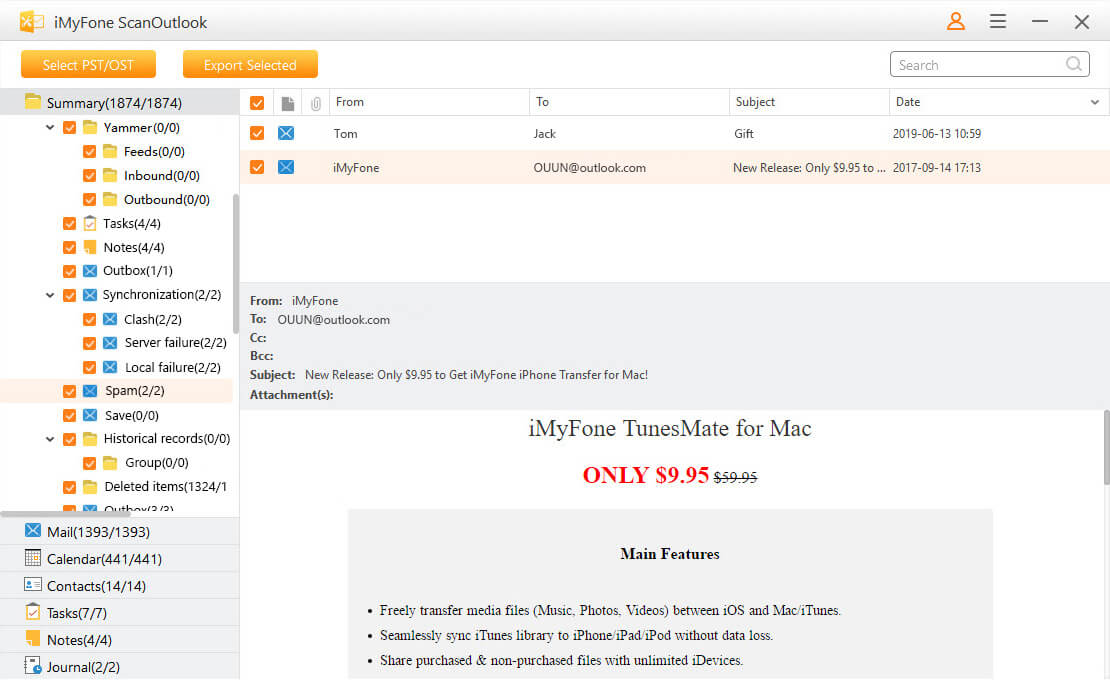
2PCVITA OST Recovery Software
PCVITA OST Recovery is another powerful OST file recovery tool that is equipped with lots of high quality features to allow users to access and recover OST as well as PST files with ease. This software is highly efficient when it comes to repairing/recovering oversized or corrupted OST files.
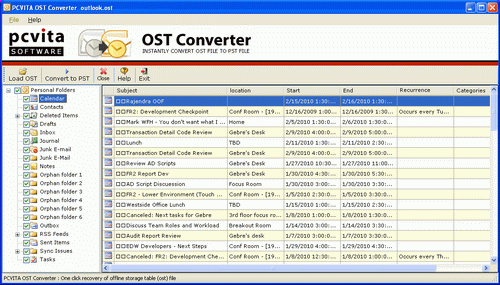
Features | Disadvantages |
|---|---|
|
|
3MagicSoft Outlook OST Recovery Tool
MagicSoft OST Recovery can help you recover your deleted or corrupted OST files as well as convert email data into various file formats. The tool provides excellent data recovery solutions using advanced algorithms to offer the users the maximum results. You can use this tool to recover missing or permanently deleted OST files and save their data into new, healthy files in your preferred format.
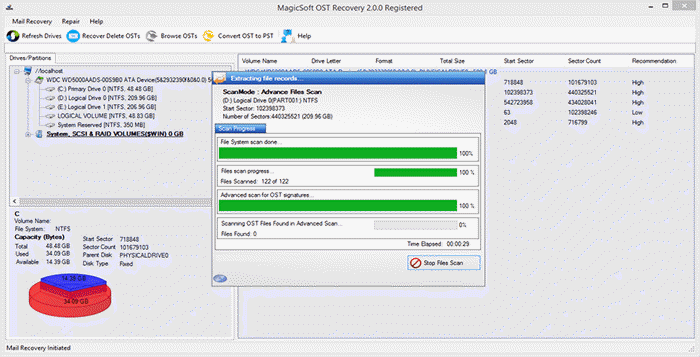
Features | Disadvantages |
|---|---|
|
|
4eSoftTools OST Recovery Software
eSoftTools OST Recovery Software is another reliable tool that assists users to recover emails from offline PST and OST files with attachments. After successful recovery, you can use the tool to convert the file into the format of your choice. Supported file conversions include OST to PST, EMLX, vCard, HTML, MSG, and EML file.
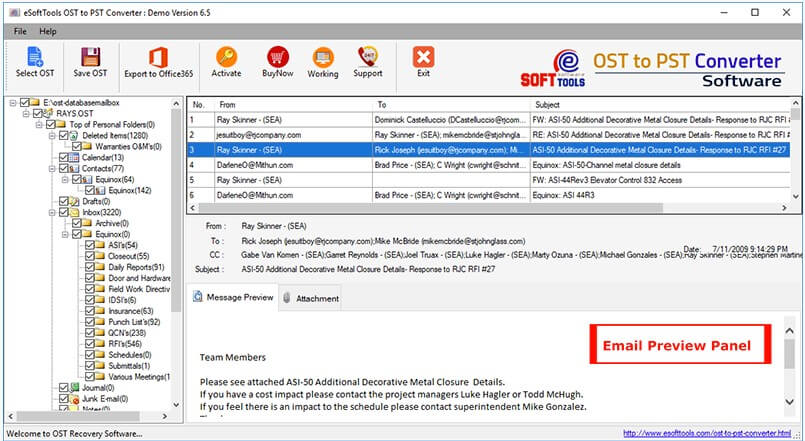
Features | Disadvantages |
|---|---|
|
|
5Aryson OST Recovery
Aryson OST Recovery is a highly efficient OST recovery tool that is capable of recovering data from corrupted/damaged OST files. Although the software's user-interface is not very sleek, the overall recovery process is pretty fast and can help you recover the items you need from any corrupted OST file.
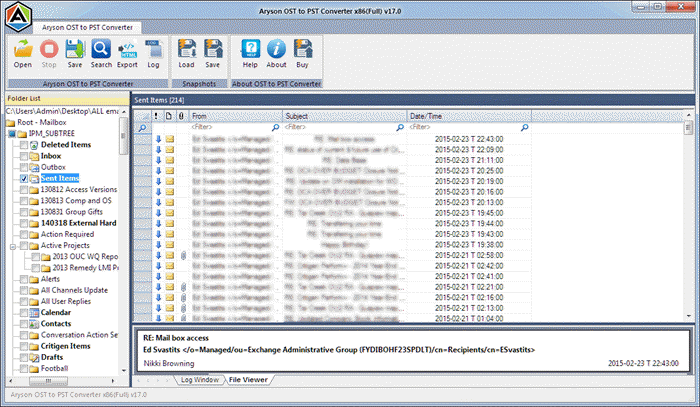
Features | Disadvantages |
|---|---|
|
|
Time Limited Offer
for All Products
Not valid with other discount *

 Hard Drive Recovery
Hard Drive Recovery
 Deleted Files Recovery
Deleted Files Recovery
