[2024] Truths About Yodot Outlook PST Repair No One Talks About
Just like other files on your computer, Outlook PST files can also get damaged or corrupted. Fortunately, there are ways to repair those files and many tools are available on the market that can help you in this regard. Yodot Outlook PST Repair is one such tool. Read on to learn about its features and cons.
Part 1. Yodot Outlook PST Repair Software Full Review
Yodot Outlook PST Repair is a powerful PST repairing software that can help you repair and recover broken or damaged PST as well as OST files. This tool scans corrupted/damaged PST files and repairs them efficiently, restoring all the important attributes of Outlook like calendar items, notes, contacts, tasks, attachments, emails, etc.
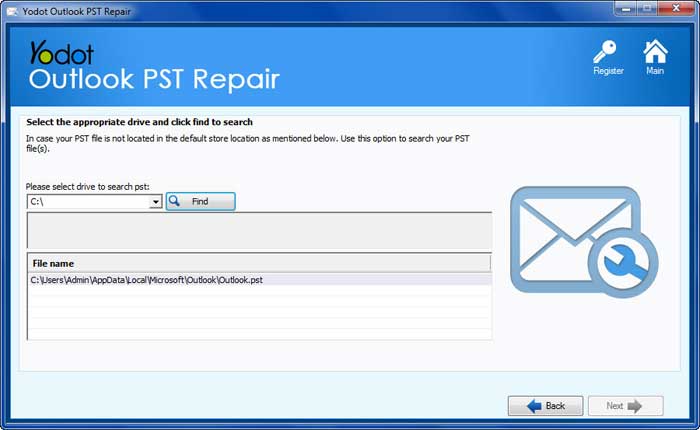
1Pros & Cons of Yodot Outlook PST Repair
|
Pros
|
Cons
|
|---|---|
|
|
2Why Not Use the Cracked Version of Yodot?
While using the cracked version of the software may be tempting as it is free, it is not recommended because there are many issues with cracked versions. Following are some key reasons why you shouldn't use cracked version of Yodot Outlook PST Repair:
No Support from Developers: Cracked versions of the software don't have any support from the developers mainly because there is no license purchased.
No Updates: Unlike official versions, cracked versions of the software don't get updates.
It is Illegal: Since using cracked software is illegal, you could get in trouble for using it instead of the official version.
Other Issues: There are other issues associated with cracked softwares. These include unexpected crashes, virus/malware, easy targets for cyber criminals, and more.
Part 2. Best Alternative to Yodot Outlook PST Repair Software
Yodot Outlook PST Repair is a reliable tool, however, it has some cons. If you are looking for an alternative tool, then it is highly recommended that you give AnyRecover a try. This is the best Yodot Outlook PST Repair alternative and there are many reasons. Anyrecover is a comprehensive PST&OST repairing software that has a high success rate, user-friendly interface, and many other useful features.
Key Features
- Restore Downloads Folder and files inside no matter how you lost it.
- Easily recover Downloads Folders for your Windows (even the latest Windows 11) or Mac computer.
- Download Now available, you can scan and preview your Downloads Folder for free.
- Can also recover files from storage medium, such as hard drive, SD card, smartphone, camcorders, digital cameras, etc.
Steps to Repair/Recover PST Files Via Anyrecover
Step 1. First of all, download, install and launch AnyRecover on your PC.
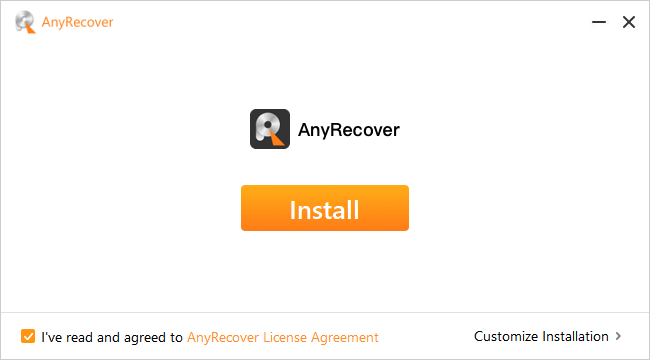
Step 2. Choose a location you want to recover pst files from on the Home page, then click on Start button.

Step 3. It will take some minutes to scan for lost files and list them. Here you can preview the files and select the files that you want to recover by clicking the Recover tab.

Time Limited Offer
for All Products
Not valid with other discount *

 Hard Drive Recovery
Hard Drive Recovery
 Deleted Files Recovery
Deleted Files Recovery
