[Fixed] An Error Occurred While Processing Your Request. Reference
Encountering the different errors while performing a few activities on the computer has become a new norm. Have you experienced “an error occurred while processing your request.?
The issue might occur while performing different tasks on multiple websites and applications. Apart from explaining the causes behind the issue, we'll also reveal several solutions to solve the problem.
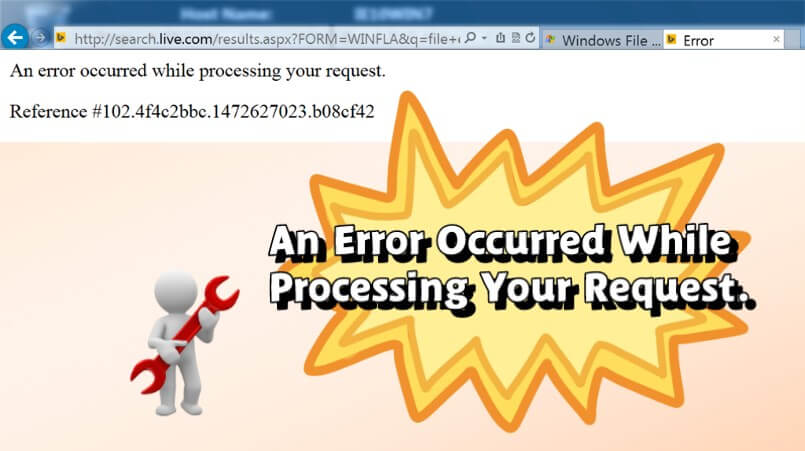
Part 1. What is an Error Occurred While Processing Your Request.Reference?
Struggling with the "an error occurred while processing your request" issue isn't a sight to behold. This issue means something has gone wrong while executing the operations or request. However, this message isn't the issue; it only signals you about the issue the website, application, or system has been struggling with.
Part 2. What Causes an Error Occurred While Processing Your Request?
If you're facing the "an error occurred while processing your request" issue, there could be the following reasons behind the issue.
1. Server issues: One of the most common reasons that could end up causing the issue is on the server side. The issue might be promoted due to temporary outages, maintenance, or server uploads.
2. Network problems: Unstable or slow internet connection might be the communication gap between the server and user's device. This could become the main culprit behind the issue you've been dealing with.
3. Incorrect User Input: If you've provided incomplete and invalid input, it could also create the chaos you're dealing with. This could include improperly formatted data, missing information, etc.
4. Programming errors: Coding or bug issues within the website's codebase or application might prompt processing errors.
5. Session Timeouts: Security measures, including the session timeouts, might cause your request to fail if the session has expired.
6. Database problems: The problems with the database connectivity, misconfigured databases, and data corruption might also create the "an unknown error occurred while processing your request" issue.
Part 3. How Do You Fix an Error That Occurred While Processing Your Request?
1Check your internet connection
The issue might occur while processing the request message due to a sluggish or disrupted internet connection. Hence, you can fix the issue by verifying the stability of the internet connection.
You'll need to ensure that you're connected to a reliable network, and restarting the router is also recommended to see how it pans out. If you're facing an issue while opening the website, you can try launching another website to ensure the issue doesn't lie on the internet.
2Delete the Cookies and cache of the browser
A corrupted cookie or cache might prompt processing errors in the browser. In this scenario, clearing the cookies and cache might be beneficial. These temporary data and files are saved to increase the loading time, but these files create various conflicting issues.
Here's the step by step guide to deleting the browser cookies and cache
Step 1: Start the Chrome browser before selecting the three-dot menu. Next, you'll need "expand the "More Tools" icon and choose the "clear browsing data" icon.
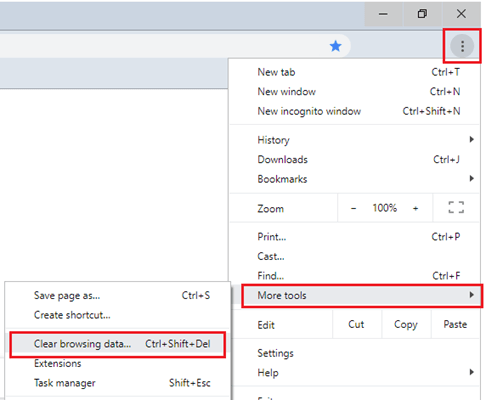
Step 2: Select the "All time" button before looking for the "Cookies and other site data". You can check the "Cached Images and Files" button.
Step 3: Click on "Clear Data" before relaunching Google Chrome, and then you'll need to look for the issue.
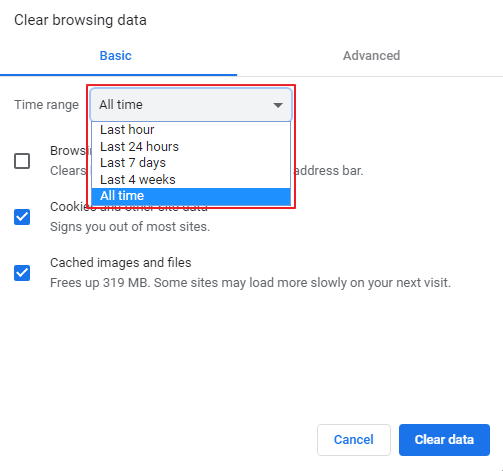
3Refresh the web page
Refreshing the web page might also help you tackle the "an error occurred while processing your request" issue. Here's how to refresh the webpage.
Step 1: While pressing the refresh button on the address side of your web browser, you'll need to refresh the server by tapping the "Shift" button.
Step 2: If you're an Internet Explorer browser user, you'll need to retrieve the browser's internet history and click on the refresh button after pressing and holding the Ctrl button.
Step 3: If you're a Google Chrome user, you can simultaneously click the "Ctrl+ F5" keys.
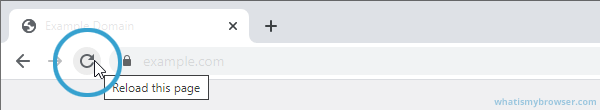
4Disable the HTTPS
The HTTPS protocol encodes the data safeguarding privacy, but not all websites support HTTPS. Several users rely upon third-party extensions to fix the issue, including HTTPS everywhere. The extension helps you employ the HTTP protocol instead of HTTP.
Few websites don't support the HTTP protocol, and the force might cause the issue you're dealing with. But the fascinating way to fix this issue is to switch off the HTTPS Everywhere extension for your sites, creating this problem. You might eliminate the browser's extension to fix the issue you're dealing with.

5Remove the SSL certificate
Getting the new SSL certificate is another commendable way to fix the "an error occurred while preparing the Installation" issue. Users have said the issue was solved after deleting and recreating the certificate. Hence, the particular certificates could last for only a year. You must delete the expired SSL package before getting reinstalled.
Part 4. How to Recover Data Lost Caused by the "An Error Occurred While Processing Your Request.reference?
Unfortunately, facing the "an error occurred while preparing the Installation" problem might cause data loss. This way you might lose the significant data you wouldn't have liked to lose anyway. From allowing you to recover 1000 types to coming up with a fast scanning speed, AnyRecover is easily the best data recovery software.
On top of that, Anyrecover comes up with fast scanning and doesn't cause data quality loss, retaining the original quality.
AnyRecover Key features include:
- AnyRecover is all-in-one tool to recover deleted data from Windows,Mac computers, Android/iPhone Phone, SD card,hard drive and more.
- Recover lost data in various scenarios,such as system crash,accidentally deletion,formatted drive, emptied recycle bin, and more.
- Recover over 1000 different formats of photos, videos, documents and emails, etc.
- It is 100% safe and easy to use.
Here's the detailed guide below to help you learn how to recover lost data via AnyRecover.
Step 1: Jump into the official webpage of AnyRecover and start the program afterwards. After starting the program, select the "PC&Hard Drive Recovery" icon.
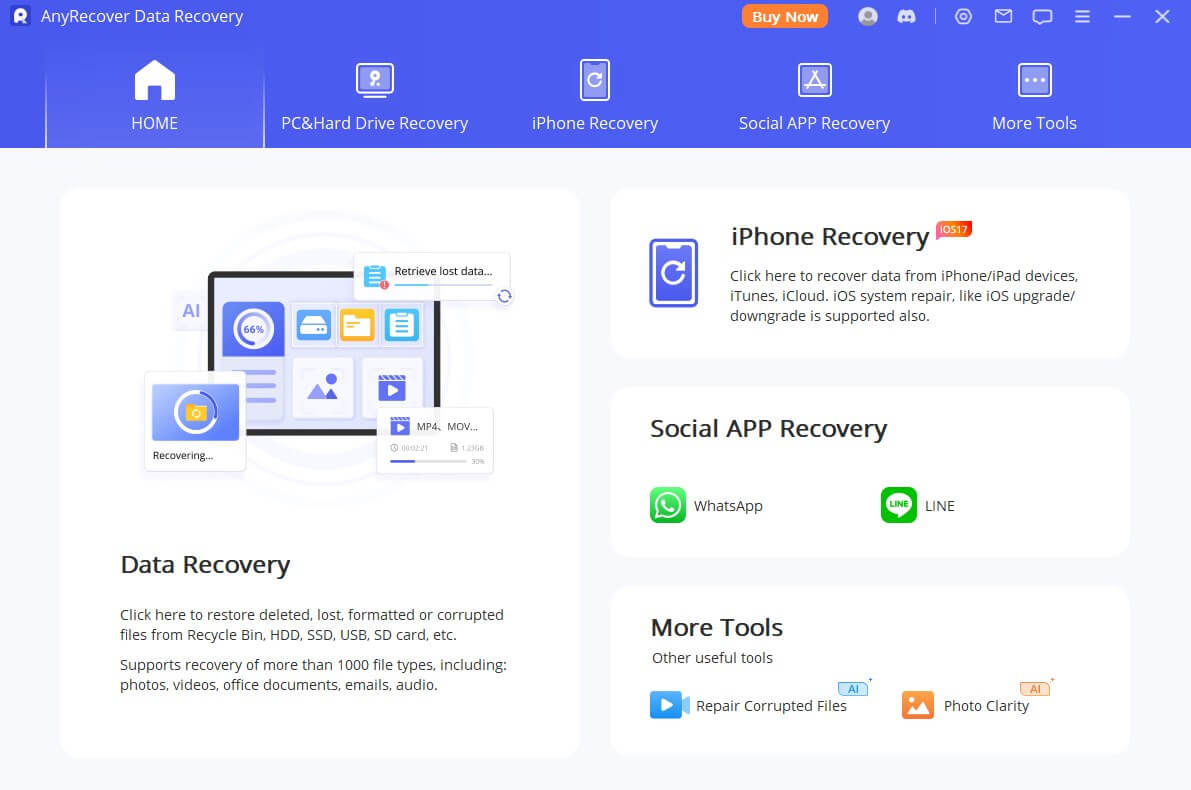
Step 2: After selecting the data recovery mode, you must navigate to the folder from which you've lost the important data. Tap on the "Scan" button to start the scanning process. AnyRecover tends to scan all the lost data, and it only takes a few seconds before scanning the complete data.
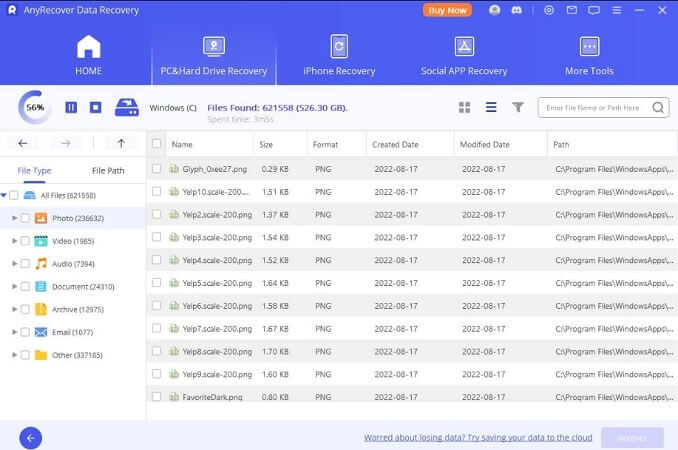
Step 3: Once the scanning process is completed, you'll need to preview the data and hit the Recover icon to restore the lost data. If you're using a fast internet connection, the process will take only a few moments before recovering the data.
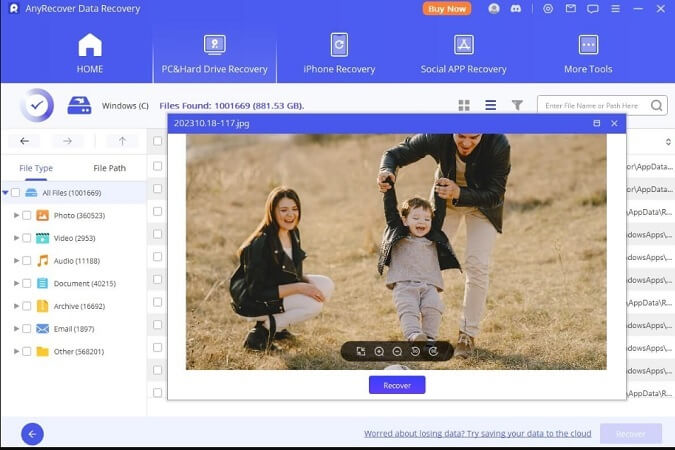
Conclusion
Facing issues like "an error occurred while processing your request. reference" button while performing the different activities on the computer. This post has introduced some of the most reliable ways to tackle the "an error occurred while processing your request" issue, and all the listed solutions are reliable.
Apart from revealing the solutions to the problem, we have also listed the major causes behind the "an error occurred while processing your request" issue. This unwanted issue might induce data loss, so we've recommended Anyrecover as the best tool to recover the lost data. It offers the highest recovery rate and fast scanning speed.
Time Limited Offer
for All Products
Not valid with other discount *
 Hard Drive Recovery
Hard Drive Recovery
 Deleted Files Recovery
Deleted Files Recovery








