Fixed: Recuva Can't Open Recovered Files
For anyone who has used recovery solution Recuva, it is common to run into some annoying issues during usage. For example, many people run into the error message that reads "Recuva recovered files are unreadable and won't open".
When that happens, it is a huge headache and can take a lot of time to correct. When Recuva is unable to restore files, finding the root cause can be a challenge. Let us take a look at your available solutions. If you cannot open recovered files Recuva has produced, you should look for an alternative files recovery app ASAP.
Part 1. Why Are Recuva Recovered Files Not Opening?
There are many reasons why Recuva recovered files might not be opening unfortunately. Some of the most common reasons include:
You are trying to recover a file format that Recuva cannot or does not support.
Scanning is being interrupted, meaning the recovery process is not being completed.
You are running an outdated or corrupted version of the Recuva recovery tool.
The location where the file is being restored is missing, damaged, or corrupted.
There are numerous reasons why you might be seeing these problems pop up as you use Recuva. While most of the time a solution can be found, it is not always the case. With that in mind, we highly recommend that you look into the following tips and solutions. This could help you to solve the problem, or find an alternative solution.
Part 2. How to Fix "Cannot Open Recovered Files Recuva" Error
1. Try out the Best Recuva Alternative – AnyRecover
One thing to think about when it comes to restoring Recuva recovered files unreadable or otherwise inaccessible. To get started, we recommend that you look at alternatives; as good as it is, Recuva cannot do everything. A proven alternative solution for many people today is AnyRecover.
This effective platform has become the best alternative solution for data recovery. Capable of recovering data from hard drives, USB flash drives, cameras, SD cards, and more, AnyRecover might be what you are looking for. It also supports over 1,000 file types, making it one of the most versatile solutions on the market. On top of that, it is able to retrieve unlimited quantities of data, no need for headache solutions.
It is a useful place to start for anyone, and it is free to try out and see if it can solve your issue. When Recuva recovered files aren't working, this is a useful product to try out and see if it can solve your issue at hand.
From formatted devices to damaged hard drives, recycle bins and deleted files to lost partitions, RAW recovery, and restoring data from a PC crash, you have many reasons to give AnyRecover a try.
How to use AnyRecover to recover files and successfully open them:
Step 1 Download, install AnyRecover, and open the software. Choose the location where your data was lost.

Step 2 Scan the location for lost data, and AnyRecover will carry out a thorough, deep scan.
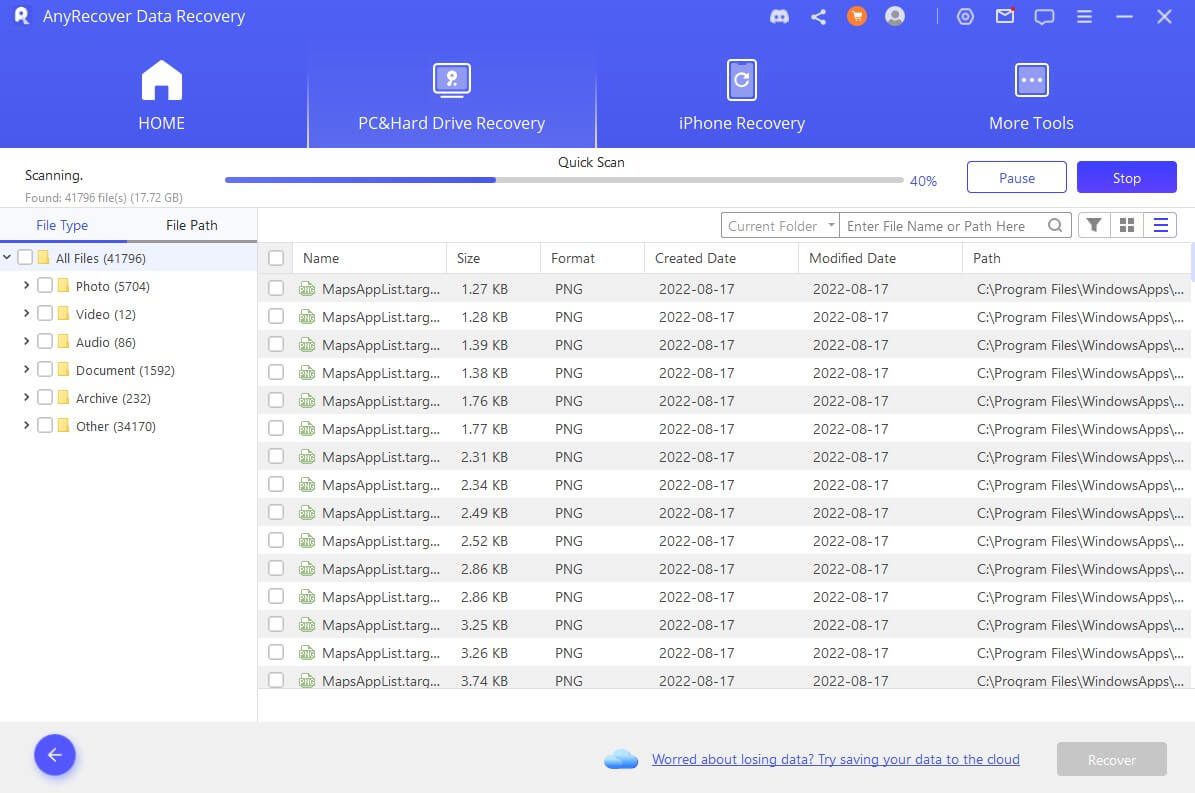
Step 3 Your files will then be shown in the scan, so choose the file you wish to restore. Click the Recover button, and you can save it to a secure location with ease.
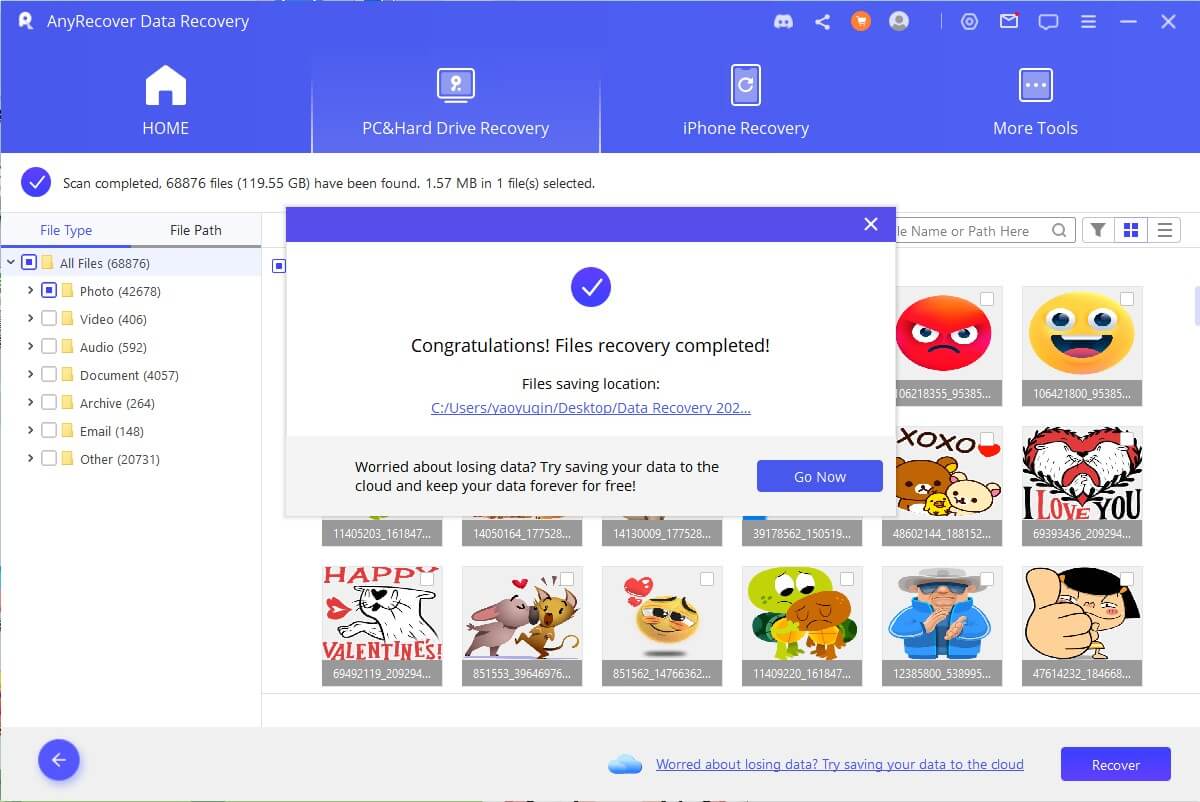
It really is that simple to try out AnyRecover and see if it can provide you with the alternative that you are looking for. Take a look today, then, and see if AnyRecover can restore lost Recuva recovered files.
2. Open Files with Notepad
Before you try anything else, though, try renaming the file. Right-click on the file and select Rename. There, you can change the file name and its file extension. Change the file extension (the letters that come after the ‘.’ in the file name). For example, if your file was a .doc file, then change it to .txt. Sometimes, reverting to Notepad formats can be enough to get you access again. However, this is often the least successful solution.
3. Open Previous Versions of the File
This will not always work, but it can sometimes be a worthwhile solution. Try and open a previous file version. Right-click on the file, and view its Properties. From there, you can navigate to the Previous Versions tab. In there, you might find all that you need to restore the file back to a previous version. This might allow you to get access to the file even when using Recuva was not able to do so. It is always worth trying to rule out.

4. Contact Recuva Customer Support
Of course, if you intend to stick with Recuva then you might wish to try and contact their customer support. Customer support channels for this platform are very useful, and can often help with troubleshooting on common issues with Recuva.
However, it is not always going to work so make sure you are aware of that. In many cases, you might need to try and alternative file recovery platform such as AnyRecover to get back your previously recovered content.
5. Decrypt Recovered Files
Another useful solution to consider is to decrypt the recovered files. Decryption is a useful way to ensure that files can be accessed again. Data can become encrypted by accident, but it can also be the cause of a malicious attack or a malware infection. Decrypting your data using a decryption tool can be the easiest way to get access to those files again. It might get you access where you couldn't otherwise.
Part 3. Bonus Trips on Avoiding Recovered Files That Cannot Open
If you want to avoid recovered files not opening in the first place, some useful tips include:
- Always creating regular backups for files that you use or need on a regular basis.
- Making regular physical backups on external devices that you can store away safely.
- Creating cloud backups on secure platforms such as a private Google drive, or OneDrive.
- Regularly checking the integrity of files with file scanners to look for potential issues.
- Caring for your physical hard drives better to ensure they never reach unrecoverable status.
- Recovery can be challenging, but the above solutions can minimise the potential headaches for you right away.
Making the Right Choice
With so much to think about when it comes to data recovery, you should look to try out the above solutions. Running into issues when Recuva recovered files won't open is a headache. It can make your day needlessly hard, and we want to avoid that as much as we can.
To make the right decision, then, be sure to try out the above solution. AnyRecover can be the easiest way to solve your current headache. Not only that, but it can play a key role in recovering data quicker and ensuring that Recuva recovered files not working no longer derails your productivity.
Time Limited Offer
for All Products
Not valid with other discount *
 Hard Drive Recovery
Hard Drive Recovery
 Deleted Files Recovery
Deleted Files Recovery

