Google Calendar Restore Deleted Event—A Detailed Guide
People save important events on Google Calendar so that they can remember and ensure their availability on time.
It plays a very important role, but sometimes, the events on Google Calendar get deleted or lost. It is a frustrating situation; therefore, we are here with a quick guide on How to Restore Deleted Events on Google Calendar.
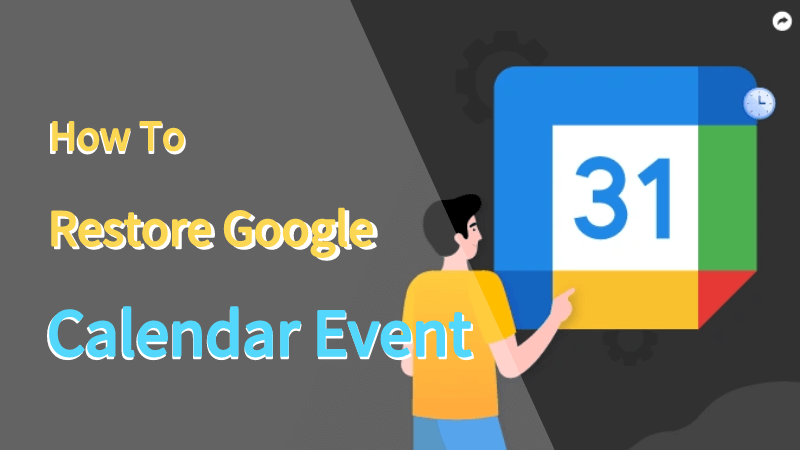
Part 1. Can I Recover a Deleted Google Calendar Event?
Yes, you can recover deleted Google Calendar events. Firstly, you should check the Trash folder, and if there is any event, you can restore it.
If you have ever exported a Google Calendar file to your computer or external backup, you can import the file again to restore all events.
Sometimes, the exported Google Calendar files are also lost from the storage. In that case, you can use a professional data recovery tool and recover the file.
Let’s see how these methods work.
Part 2. How to Recover Deleted Google Calendar Events with a Professional Tool?
Anyrecover is a professional data recovery tool that can recover lost files from any storage. It works on HDD, SSD, mobile storage, USB, SD card, etc. It can scan the storage thoroughly and recover the deleted or lost files in no time.
AnyRecover Key features include:
- AnyRecover is utterly developed to recover over 1000 different formats of photos, videos, documents and emails, etc.
- You could also preview your data before recovering it.
- This software is developed to recover all the data in its original form without overwriting it.
- It is 100% safe and easy to use.
AnyRecover can recover all types of files, including calendars, documents, music, videos, images, notes, etc. Even if the deleted files are corrupted, it offers a repair option that ensures incredible results.
By using AnyRecover, you can recover deleted Google Calendar files from your computer.
Step 1: Download and install Anyrecover on your computer.
Step 2: Open the application. You will see multiple options; click Data Recovery.
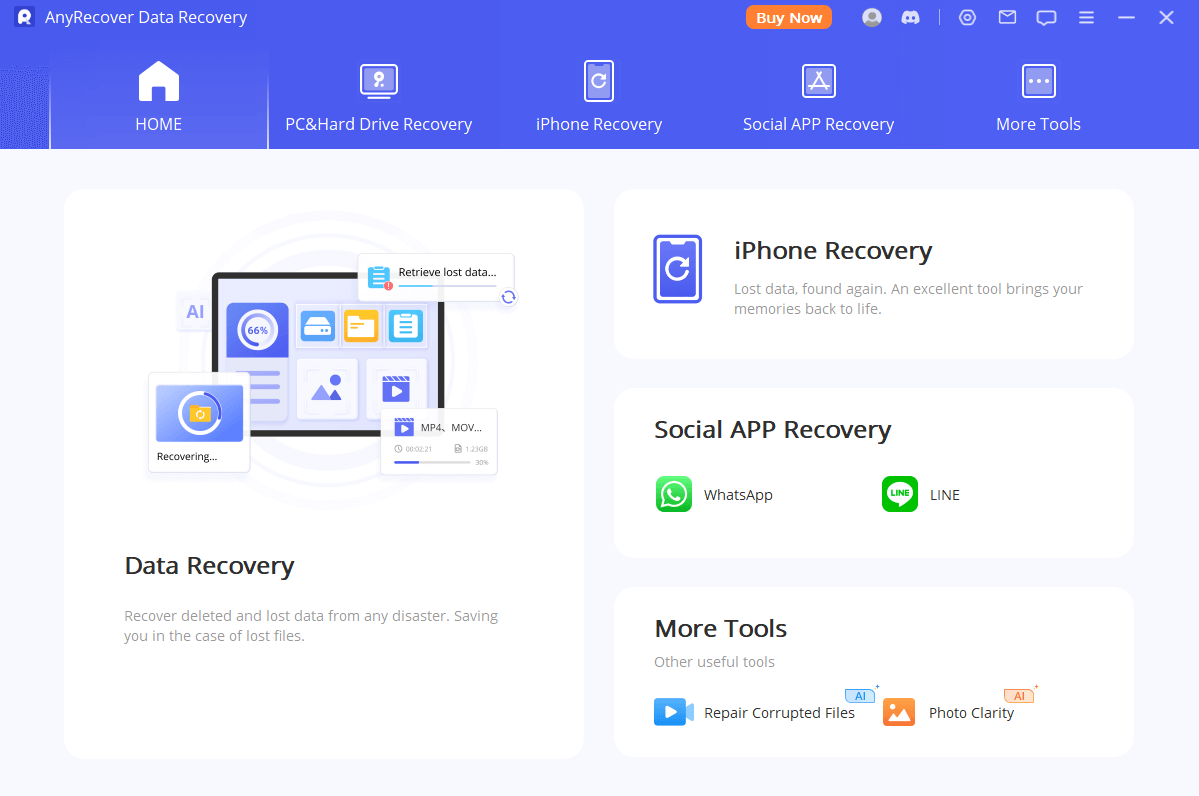
Step 3: Now, you need to select the location from where you have lost the calendar file. Click on the Folder or Drive.
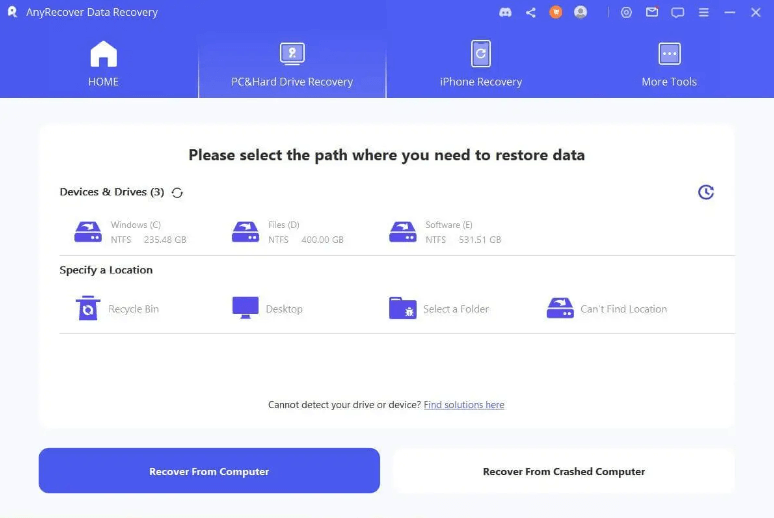
Step 4: AnyRecover will start the scan. It will find all the lost files from that location.
Step 5: After the scan, you can preview the files and select the ones you want to save. Click the Recover button and save the calendar file to the desired location.
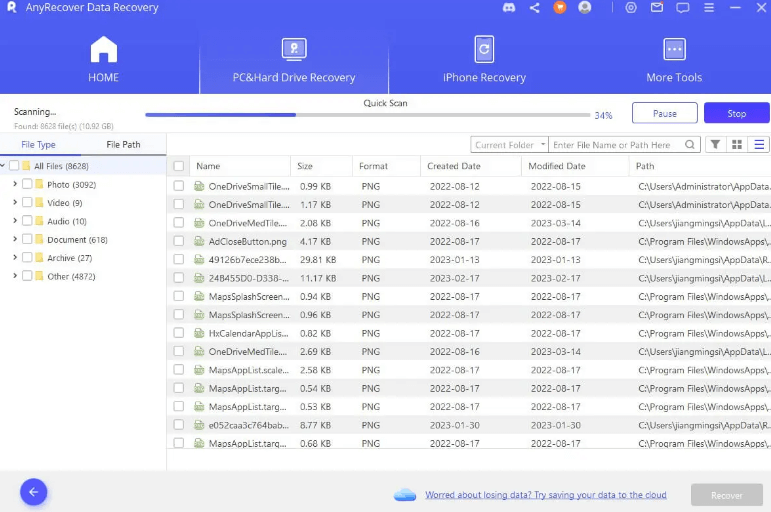
Part 3. Google Calendar Recover Deleted Event without Tool
Here are two methods to recover deleted Google Calendar events without using any third-party tool. You can do it through Trash or the Import function of Google Calendar.
3.1 Recover Deleted Google Calendar Events from Trash
When you delete an event from Google Calendar, it is moved to Trash. Whether it was deleted accidentally or deliberately, it will end up in the same place. Therefore, you can go to Trash, find the file, and recover it without any hassle.
The event in the trash stays for up to 30 days, and after that, it is automatically deleted. Then, you can’t restore the event. Moreover, if you have deleted the event deliberately from Trash, it is deleted permanently, and there is no way to recover it.
Let’s see how to restore deleted events Google Calendar from Trash.
Step 1: Open Google Calendar on your computer.
Step 2: Tap the gear icon. You will see multiple options; click Trash
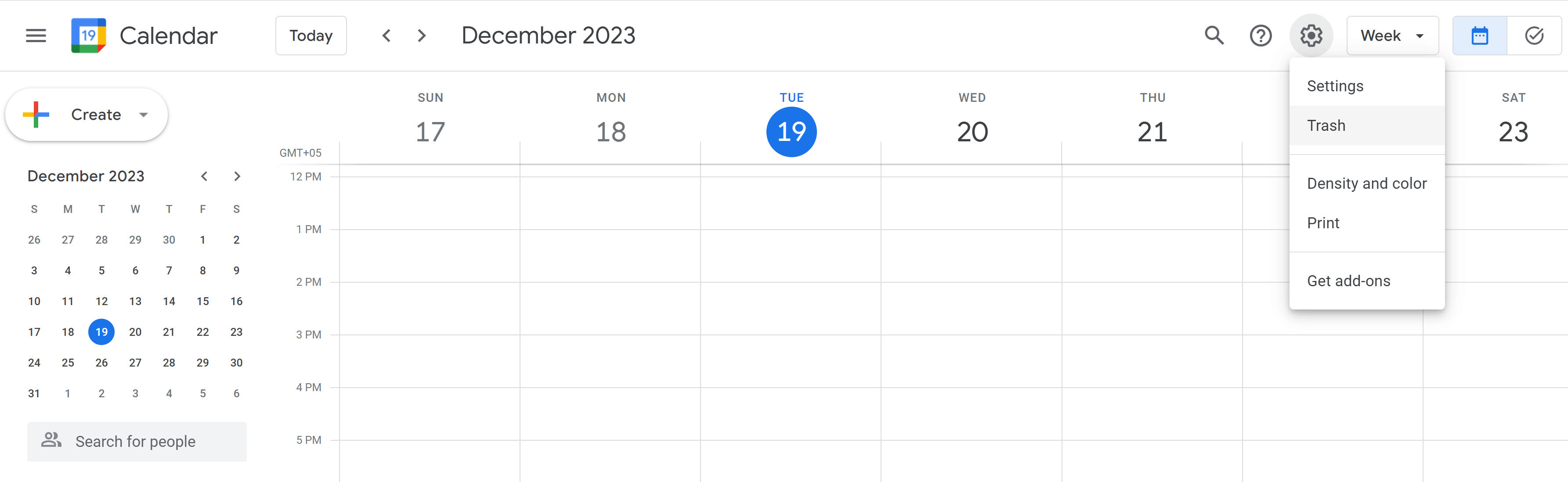
Step 3: It will take you to the Trash folder. You will see the deleted events here.
Step 4: If you find the event you are looking for, hover over it and click the restore button. It will automatically restore the event to the calendar.
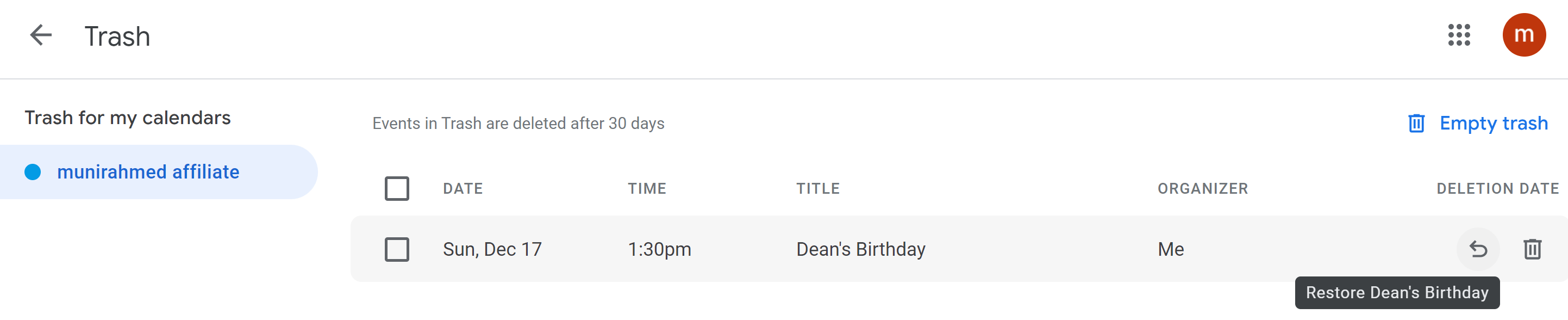
3.2 Restore Deleted Events Google Calendar in Calendar Imports
Google Calendar users often export the calendar file and store it as a backup. This file has the information of your saved events. You can import this file to the calendar and restore all your deleted events without any hassle.
If you have the calendar file stored on your device, follow the steps below.
Step 1: Open Google Calendar.
Step 2: Click the gear icon > Settings.
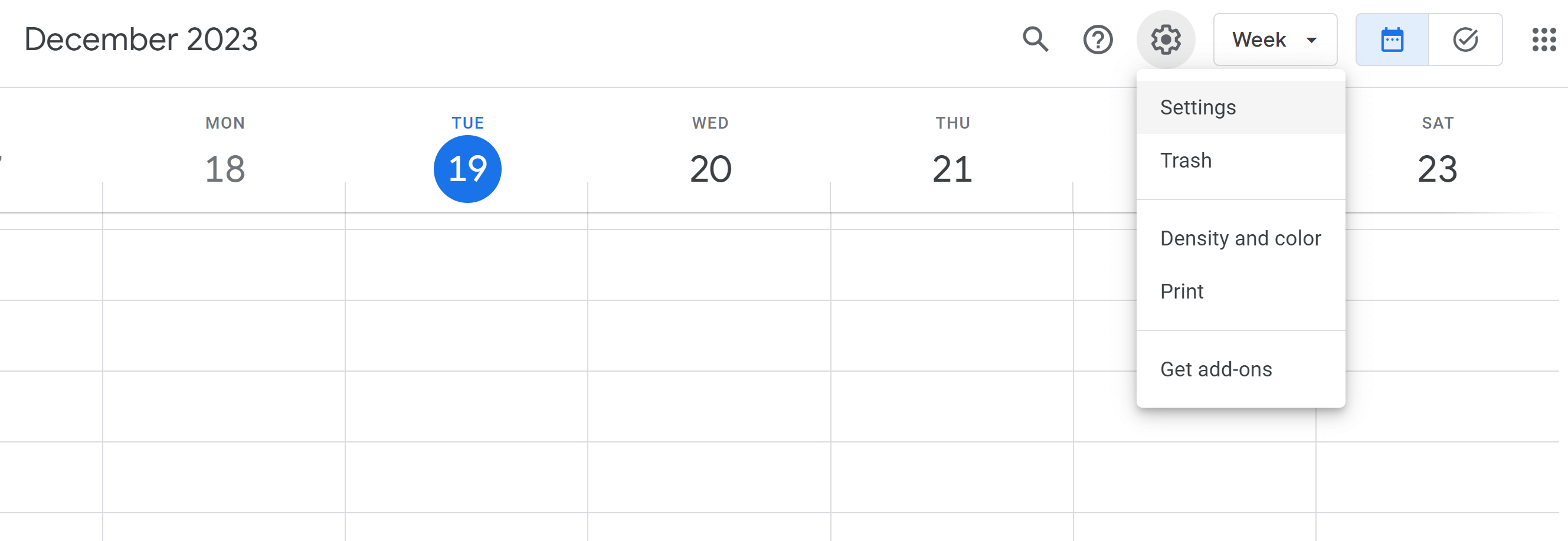
Step 3: On the left, you will see multiple options. Click Import & Export.
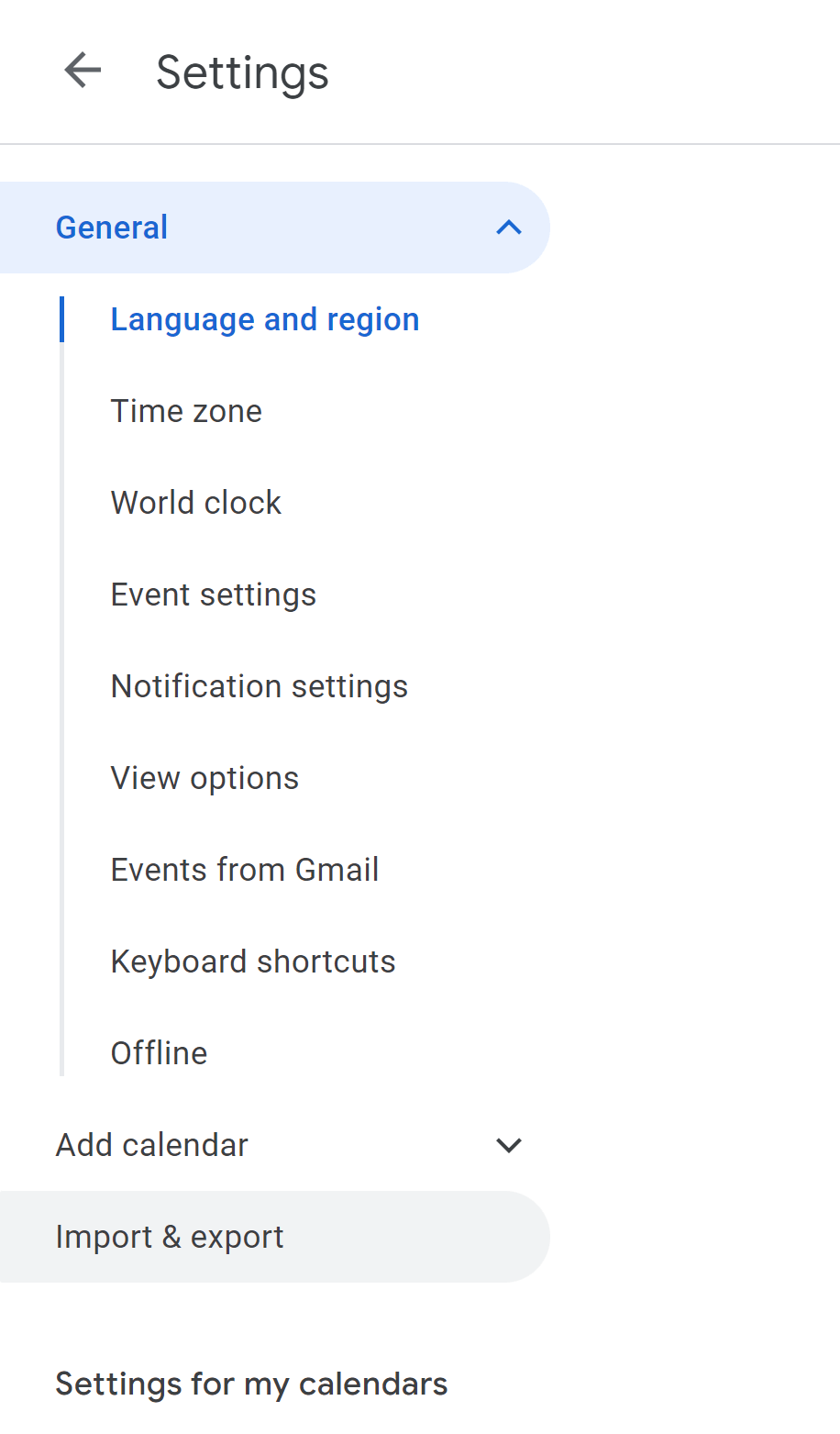
Step 4: Select the calendar file from your computer and click Import. All your events will be restored to the calendar.
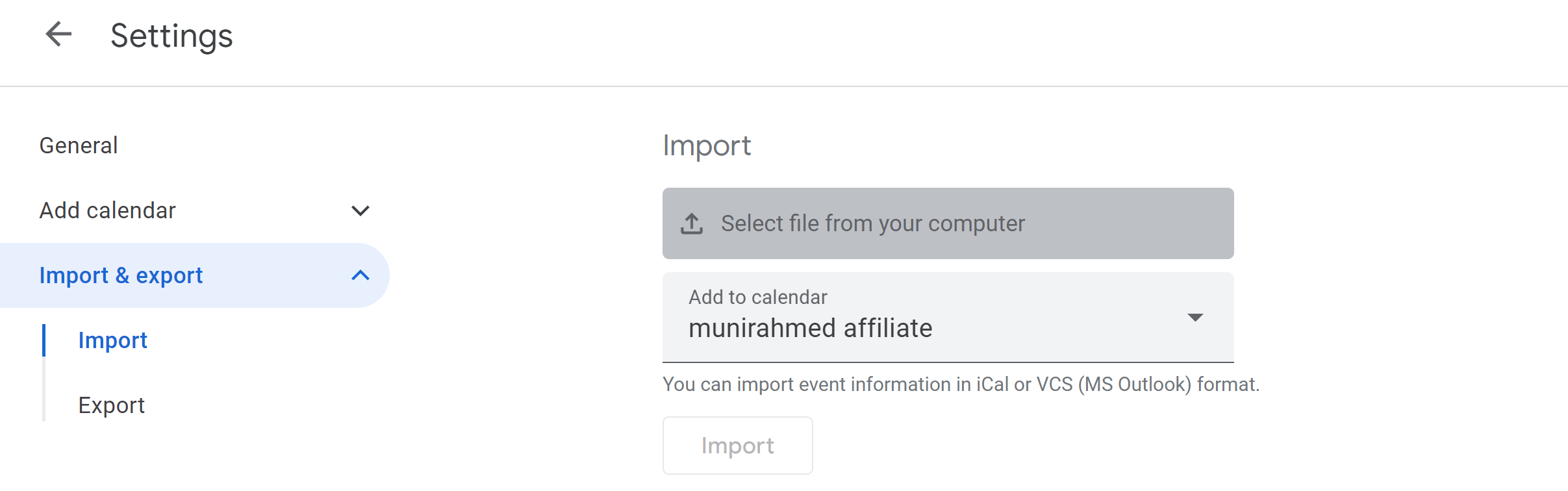
Part 4. FAQs About Google Calendar Events
4.1 Where is Google Calendar Trash?
You can find Google Calendar trash inside the app. Open Google Calendar on your computer. Click the gear icon at the top and click Trash. You will see all the deleted events here that have been deleted in the last 30 days.
4.2 How to undo calendar changes in Google?
Unfortunately, there is no option to undo calendar changes in Google. If you have deleted any event, you can restore it from Trash.
4.3 How long does Google Calendar keep events?
Google Calendar keeps your events forever until they are deleted. As long as you have a Google account, your events will remain on the calendar. However, the deleted ones go in Trash where they stay for 30 days.
4.4 How do I see edit history in Google Calendar?
There is no option to see edit history in Google Calendar. If you wish to keep a history, you can export calendar files whenever you want. This way, you can restore any of them if needed.
Conclusion
Google Calendar has important events to remind users. But often, these events get deleted or lost. We have seen Google Calendar recover deleted event methods. You can try the Trash method first and restore the deleted events quickly. Secondly, you can restore your important events from the export calendar files if you have any. If you lost the calendar files from your device, use Anyrecover. It is a powerful data recovery tool that can recover all your lost and deleted data in no time.
Related Articles:
Time Limited Offer
for All Products
Not valid with other discount *

 Hard Drive Recovery
Hard Drive Recovery
 Deleted Files Recovery
Deleted Files Recovery








