Recover Files from Formatted Hard Drive Free Windows 11
The computer wasn't running appropriately so you decided to format the hard drive to tackle the software bugs creating the whole chaos. Unfortunately, formatting the hard drive means you'll end up losing the important data, and that won't be a good sign, especially if you've stored the important data on the computer.
Can you recover files from formatted hard drive free Windows 11? Many people tend to ask this particular question, and if it is possible to retrieve the lost data, we'll help you learn how to recover the hard drive format.

Part 1. Can I recover Files from Formatted Hard Drive?
Losing important data after formatting the hard drive is one of the most annoying and irritating feelings. Luckily, you can recover files from formatted hard drive courtesy of the third-party data recovery tool.
Before selecting the appropriate data recovery tool, you'll need to ensure that you're choosing the option that doesn't affect the data quality. Keep reading this guide to learn to restore files from formatted hard drives by using the most substantial and stunning tool.
Part 2. How to Recover Files from Formatted Hard Drive [Free download on Windows 11/10&Mac]
Anyrecover emerges as the best way to recover files from formatted hard drive from Windows 11/10 and Mac. Regardless of which reason caused the data loss, you've got the opportunity to retrieve the loss in a few clicks.
Apart from supporting the recovery of all the file types, AnyRecover tends to preview the data before getting it recovered. On top of that, AnyRecover offers a fast scanning speed, and it doesn't affect the data quality.
AnyRecover Key features include:
- AnyRecover is all-in-one data recovery for Windows, Mac and iPhone devices.
- Recover over 1000 different formats of photos, videos, documents and emails, etc.
- You could also preview your data before recovering it.
- This software is developed to recover all the data in its original form without overwriting it.
- It is 100% safe and easy to use.
Here's the detailed guide below to learn how to restore files from formatted hard drive through AnyRecover.
Step 1: Download and install the AnyRecover on your computer and start the program afterward. Next, you'll need to navigate to the hard drive from which you've lost the files.
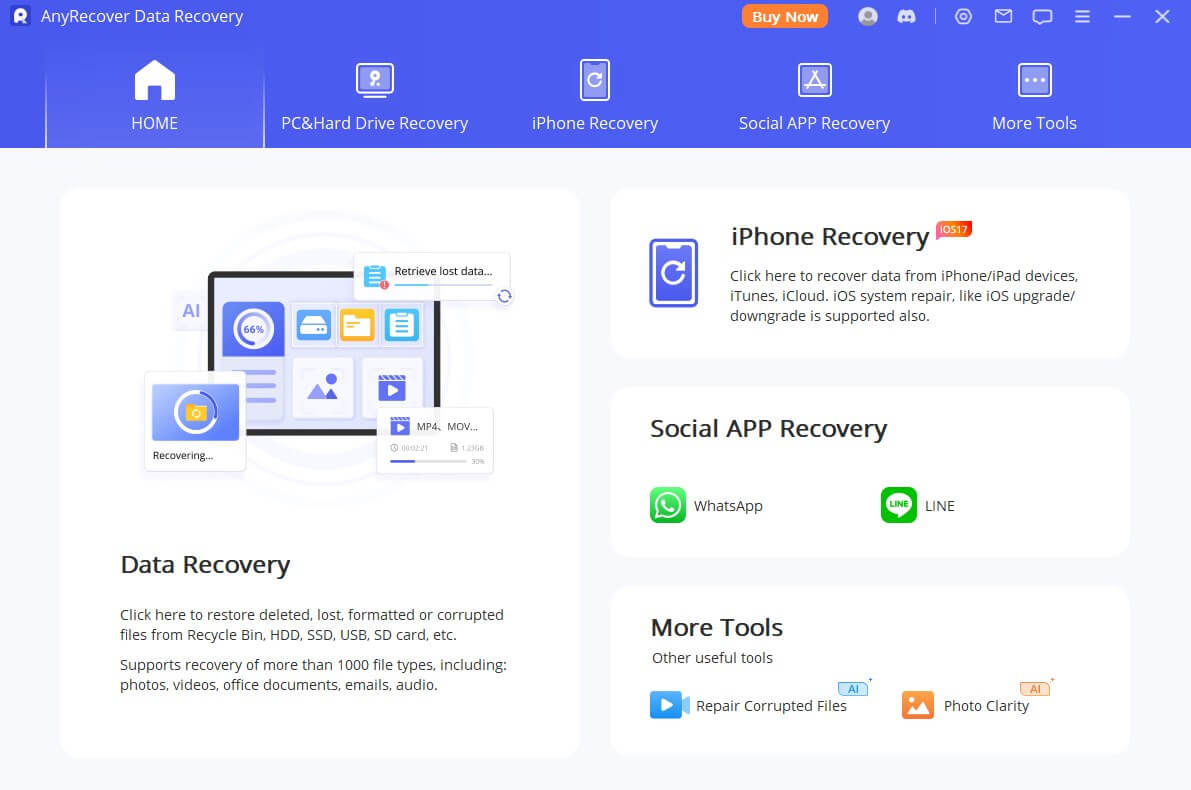
Step 2: Now, the software will begin scanning for the lost, and the process is going to take only a few moments, provided you've acquired a fast internet connection.
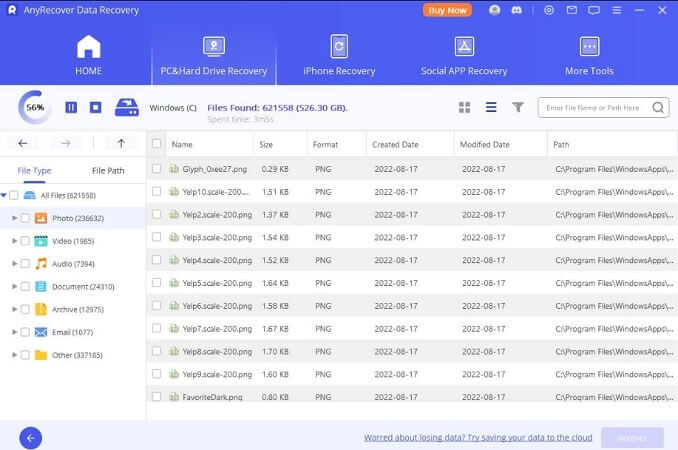
Step 3: Once the scanning process is completed, you'll need to preview the data. Next, you'll need to hit the Recover icon to get the data restored.
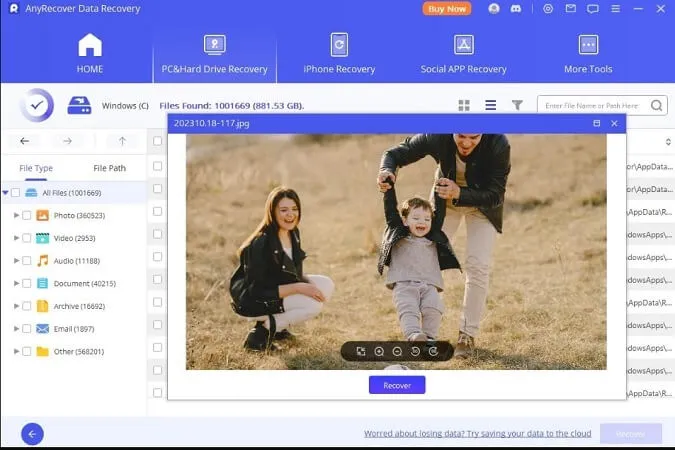
FAQs About Formatted Hard Drive Recovery
1Why do I need to format my external hard drive?
If the filesystem of the hard drive becomes corrupted or it contains bad sectors, you might feel the need to format the external hard drive. A virus attack on the external hard drive or a physical damage to the hard drive might also force you to format the hard drive. Before formatting the hard drive, you'll need to ensure that you've backed up the important data from hard drive.
If you don't backup the personal data from the hard drive, you might end up losing the personal data.
2What happens when you format a hard drive?
Formatting the hard drive will eradicate all the data from the hard drive. Many people intend to format the hard drive to fix the software issues that might be halting the performance of the computer. Unfortunately, some people end up losing important data while formatting the hard drive. Thus, you can retrieve the lost data courtesy of AnyRecover. It allows you to restore the loss from Windows 11 effortlessly.
3How to format a hard drive without losing data?
If you're trying to switch to NTFS file system from the FAT, doing so won't cause data loss. To format the hard drives without losing the data, you'll need to launch the This PC button and click the Volume button, your external hard drive icon, to the Format button.
Next, you'll need to select the preferred File System and hit the Quick format button. You can start formatting the hard drive by tapping the ''Start'' icon. This way, you'll be able to format the hard drive without losing the important data.
Conclusion
If you're struggling to recover files from formatted hard drive free Windows 11, you can take useful notes from this guide. We have recommended the AnyRecover as the best tool to assist you to recover the deleted data from the formatted hard drive.
The quality of the Anyrecover is such that it allows you to get back lost in a few clicks, and it doesn't affect the quality of data either. Before recovering the data, AnyRecover also enables you to preview the data.
Related Articles:
- How to Fix and Recover Data in an Unallocated Hard Disk Drive
- 2024 Hard Drive Recovery Cost: Latest Price on Service/Software
- Hard Drive Shows up in Disk Management but Not My Computer?【Help Guide】
- Hard Drive Not Showing Up In BIOS? [2024 Solved]
- 4 Effective Ways to Recover Files from External Hard Drive on Mac
Time Limited Offer
for All Products
Not valid with other discount *
 Hard Drive Recovery
Hard Drive Recovery
 Deleted Files Recovery
Deleted Files Recovery









