Signal App Recover Deleted Messages [2024]
The signal app has become a pretty popular message app in a number of countries with a spike in downloads. For those using the Signal App, they consider it a safe and private messaging app. However, many wonder, if there is a way for them to recover important messages if they were to get deleted or lost. This is what we will cover in this article; we will tell you how to recover deleted messages on signal, and also give you a bonus tip that you may want to know.
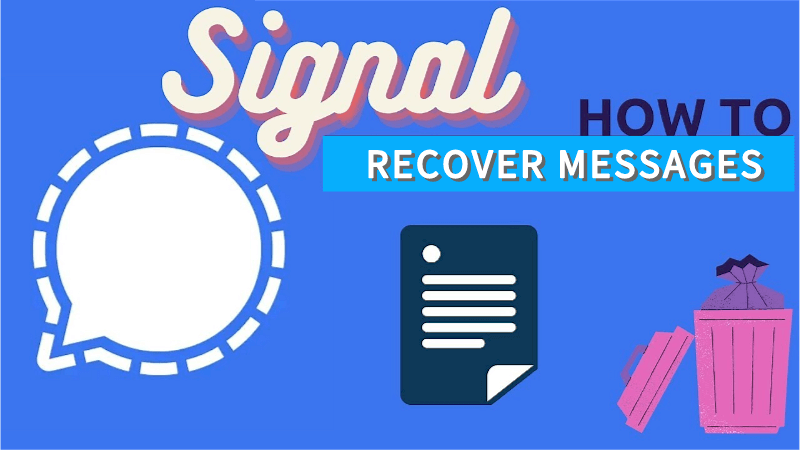
Part 1. Can You Recover Deleted Messages on Signal?
The thing about Signal is that once you delete messages, you can’t restore them unless you have backed them up. You see, the Signal app is designed to prioritize user privacy and security, and so, once the messages are deleted, restoring g them is almost impossible. However, if you have backed up the messages, restoring them not only becomes possible, but also guaranteed. Luckily, Signal offers the option to create backups that are stored locally on your device.
Part 2. How to See Deleted Messages on Signal?
There are five proven ways on how to recover deleted messages from signal app. They include the following;
1Method 1. Recover Deleted Messages on Signal Using AnyRecover
One of the best ways to recover signal messages from your iOS or Android device is with a professional tool like Anyrecover. With an intuitive design and a user-friendly interface, this software makes it possible for anyone to recover lost data from the signal app. Here are some of its strongest features;
AnyRecover Key features include:
- AnyRecover is utterly developed to recover over 1000 different formats of photos, videos, documents and emails, etc. It can export the recovered data in any format, including HTML/PDF/Excel/CSV file.
- Recover accidentally deleted messages on PC in a few clicks
- You could also preview your data before recovering it.
- This software is developed to recover all the data in its original form without overwriting it.
- It is 100% safe and easy to use.
With that said, here is a step-by-step on how to recover deleted messages on signal app using AnyRecover tool;
Step 1 – first and foremost, you got to install the Anyrecover tool on your PC. Open the software.
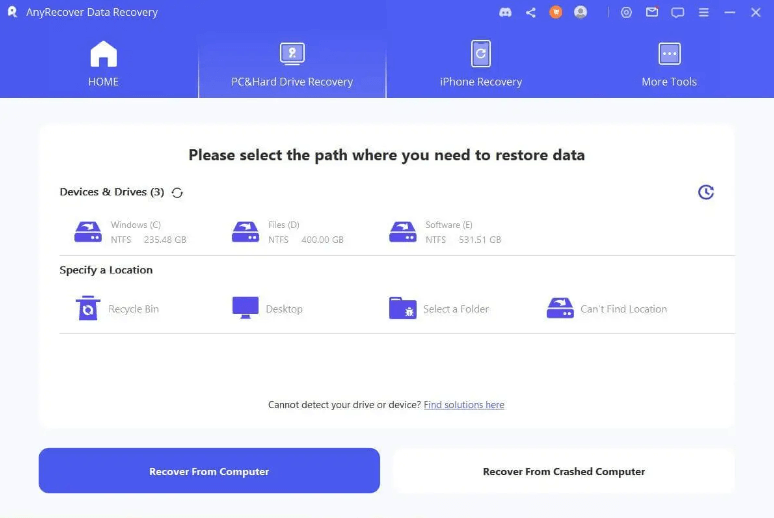
Step 2 – if your messages were saved on an external SD card, you will then need to connect it to your PC. The next step would be to scan the card.
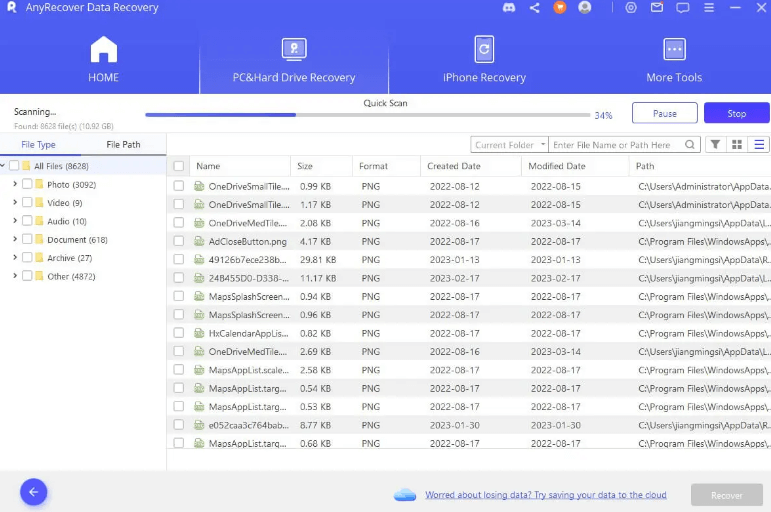
Step 3 – the scanning process may take a few minutes. Once it is done, all the messages will be listed on your screen. You will be able to review your desired messages, and restore the ones you want.
2Method 2. Recover Deleted Messages from Signal App by Forensic Tools
If you can afford it, or maybe have access to mobile forensics software tools such as Cellebrite UFED, MOBILedit, and Oxygen Forensics, you will also be able to recover any deleted messages from your Signal app. Essentially, these apps have done so much when it comes to the research and development of gaining access to modern devices as well as developing support for many mobile apps. In addition, these tools helps in recovering lost messages and files, which are displayed perfectly in an intuitive interface for the users.
3Method 3. Recover Deleted Messages on Signal via Signal Chat Backups
If you had your chat backups enabled the entire time, you could easily restore the backup containing the deleted signal conversations. Now, to check whether your chat backups have been enabled;
-
Open the signal app.
-
Then navigate to Settings, and click Chats.
-
Under Chat backups, ensure that you see Enabled.
So, if you delete messages accidentally, follow these steps to recover them;
-
Start by installing a new copy of Signal.
-
Then during installation, select Restore from backup.
-
Then, select the local backup file that you want to restore.
4Method 4. Recover Deleted Messages on Signal via the Person You Chat With
This might be the easiest method to recover any particular message or file that you have lost. You see, you can approach the person that you have been chatting with on signal and ask them to resend the specific message or file you deleted. And if it’s a group chat, you will be in luck since a lot more people in the chat could help you recover anything you lost. So, unless you are planning to recover the lost files discretely, this would be the perfect solution.
5Method 5. Recover Deleted Messages on Signal via Link Devices
Last but not least, Signal offers a feature referred to as Linked Devices, which basically refers to extra devices has has been connected to a Signal account and can be used to access messages as well as other account data. You see, you may connect a number of devices to your account, giving you the ability to access you messages from any device you want. So, for you to recover any deleted messages, this feature can help you see all the messages and even transfer them between all the devices without losing any data.
Part 3. FAQs About Signal App Deleted Messages Recovery
3.1 Does Signal permanently delete messages?
Yes, it does! However, as we have seen, there are ways through which you can recover the messages, especially if you had backed them up. But if you hadn’t backed them up, a third party tool like Anyrecover can help you restore any crucial file you lost.
3.2 How long does Signal keep chat history?
It depends with your settings. You can set to retain the chat history forever, 1 year, 6 months, or even 30 days.
Conclusion
As you have seen, recovering deleted messages from Signal is not at all impossible! There are at least five methods to do it, with AnyRecover tool being the most effective in the most complex of cases. With a user-friendly interface and the most advanced algorithm, you can count on it to recover any type of file, in any format. Get it today and see for yourself!
Related Articles:
- [iOS 18 supported] How to Retrieve Deleted Text Messages on iPhone 15/16
- [iOS 18 supported] 3 Valid Ways to Restore iMessages from iCloud
- Can Police Recover Permanently Deleted Photos/Text Messages
- How to Recover Deleted WhatsApp Messages Without Backup (2024)
- Best App to Recover Deleted Text Messages iPhone [2024]
Time Limited Offer
for All Products
Not valid with other discount *
 Hard Drive Recovery
Hard Drive Recovery
 Deleted Files Recovery
Deleted Files Recovery









