PDF Signing: Does Your Signature Have to Be Your Name?
The question of what constitutes a valid signature in the digital world is increasingly relevant, especially when working with PDF documents. You may wonder, "does your signature have to be your name?" Is a scrawled initial sufficient, or does a signature have to be your full name? The answer isn't always straightforward, and understanding the nuances is crucial, especially when dealing with legal or professional documents.
This post will delve into the world of PDF signing, explaining what makes a signature valid, exploring the different types of signatures, and showing you how to electronically sign a PDF effortlessly.

What Is a Signature and Why Is It Important?
A signature is traditionally understood as a handwritten mark that demonstrates a person's intention to be bound by the contents of a document. It acts as a unique identifier, proving that the person has read and agreed to the terms of a contract, agreement, or any other type of formal paperwork. Signatures are vital in verifying authenticity, preventing fraud, and creating legally binding documents. In the digital realm, the concept of a signature evolves, but its core purpose remains the same: to establish identity and intent.
What Makes a Signature Legally Valid in a PDF?
When it comes to PDF documents, a legally valid signature generally needs to satisfy certain criteria. These can vary depending on jurisdiction, but the common requirements often include:
- Intent: The signer must intend to sign the document and be aware of its contents.
- Attribution: The signature must be linked to the person signing, often verified through their identity.
- Non-Repudiation: It should be difficult for the signer to deny that they signed the document.
- Integrity: The document's content should not be changed after it has been signed.
While a traditional handwritten signature on a physical paper is generally accepted as evidence, electronic or digital signatures are becoming increasingly common and are often legally binding, provided they meet specific legal standards. Electronic signatures on PDFs must be applied in a way that ensures these requirements are fulfilled.
Does a Signature Have to Be Your Full Name?
This is where the concept of signature begins to blur. Generally, does your signature have to be your first and last name? No. A signature does not always need to be your full legal name to be valid. While using your full name is often the best practice, especially for formal or legal documents, a signature can be as simple as an initial, nickname, or a symbol, as long as it is consistently used and intended to act as your unique identifier.
However, it is highly advisable to use a variation of your official name in cases where there is a need to clearly establish your identity. For legal contracts and other formal situations, using your full name helps to avoid ambiguity and potential future disputes.
How to Sign a PDF Electronically?
While the legal requirements for a valid signature can seem complex, signing PDFs electronically doesn't have to be. The old method of printing, signing, and scanning is not only cumbersome but also inefficient. Modern PDF tools offer streamlined solutions for digital signatures. This is where software like PDFull becomes invaluable, providing a user-friendly and secure way to manage all PDF needs, including electronic signing.
Simplify PDF Signing with PDFull
- No more printing, signing, and scanning! Sign any PDF electronically using PDFull's user-friendly tools.
- Create your own personalized signature with drawing, image uploads, or a variety of font styles.
- Control the position and appearance of your signature, no matter the document's complexity.
- Use PDFull for both personal and professional documents for consistent and secure digital signatures.
Here's a quick guide on how to electronically sign a PDF using PDFull:
Step 1 - Open PDF: Open the PDF document using PDFull.
Step 2 - Select Signature Tool: Locate the signature tool within the application's toolbar. Click to add new signature.
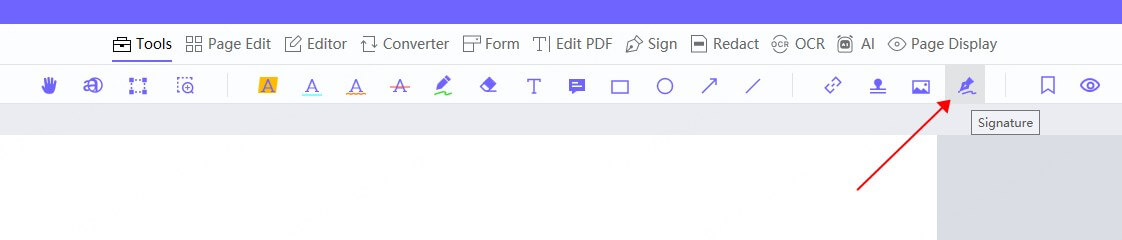
Step 3 - Choose Signature Type: You can create your signature by:
- Typing (Keyboard): Type your name and choose a font that represents your desired signature style.
- Drawing (Trackpad): Using your mouse or a stylus, you can hand-draw your signature directly onto the PDF.
- Uploading an Image: You can upload an image of your signature you've previously scanned or taken with your phone.
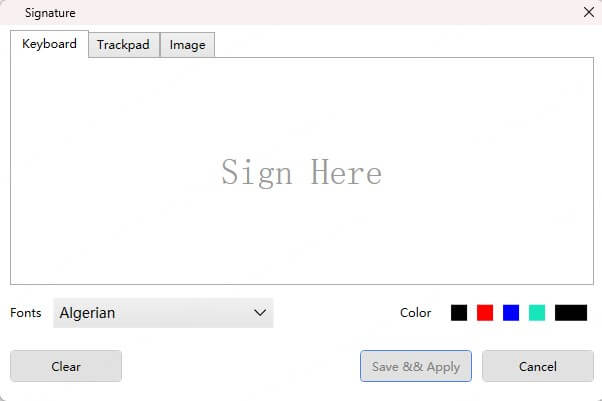
Step 4 - Place and Adjust Signature: Once you have created or imported your signature, drag and drop it to the desired location on your PDF and adjust the size to fit.
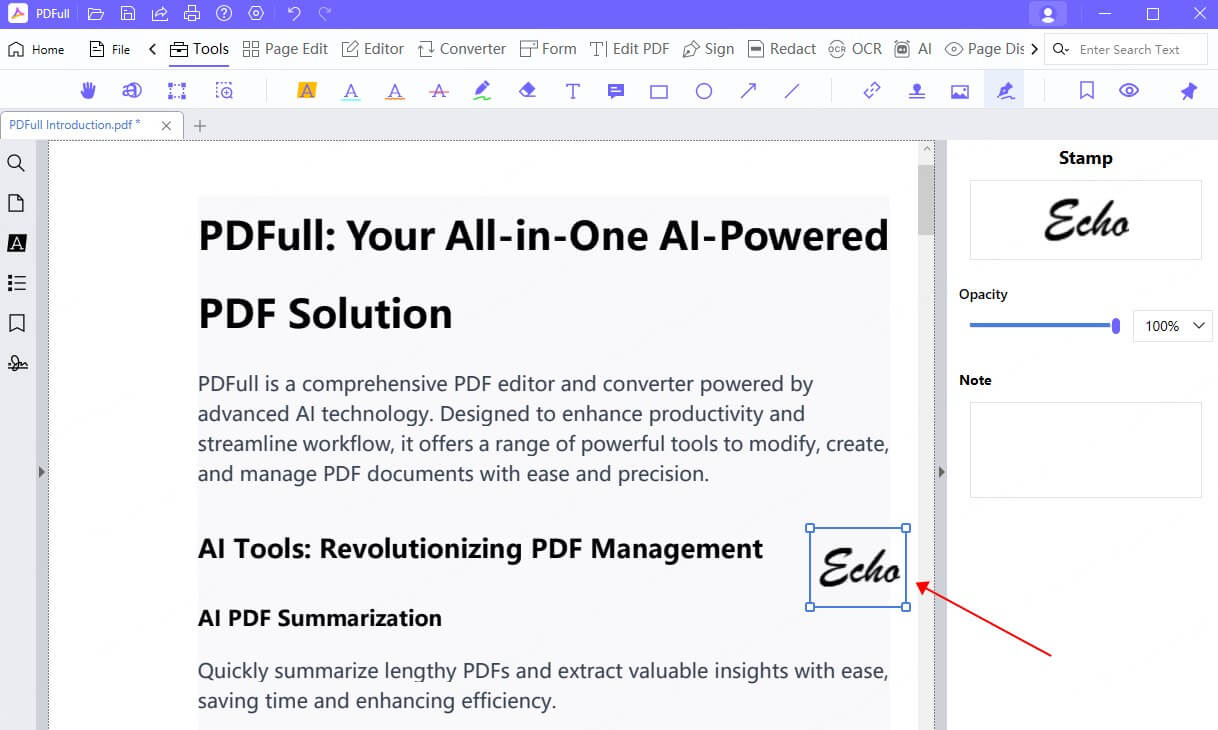
Step 5 - Save Your Signed PDF: Save a copy of your signed PDF document.
In addition, PDFull also offers more advanced options like adding security settings, which can enhance the integrity and validity of your digital signature.
Tips for Professional-Looking PDF Signatures
To ensure that your digital signature looks professional and is easy to identify, you can consider the following tips:
- Consistency: Use the same signature style across all your professional documents.
- Clarity: Ensure that your signature is legible. Whether you are drawing, typing, or using an image, make it easy for recipients to understand.
- High-Quality Images: If you are uploading a signature image, make sure it's clear and not blurry.
- Placement: Place your signature logically within the document, usually on signature lines or designated signature areas.
- Security: Utilize digital signatures with security measures provided by tools like PDFull, especially for legal or binding documents.
Final Words
Navigating the world of PDF signatures doesn't need to be complicated. While it's essential to understand the requirements for legally valid signatures, tools like PDFull can make the process efficient and simple. The crucial point to remember is that intention and clear attribution are key, and while using your full name is advisable, sometimes a consistent mark or symbol will suffice. Ultimately, when thinking "does your signature have to be your name", understand that you have options, and choose the ones that best suit your needs and the context of the document.
Sign PDFs Effortlessly with PDFull
Create secure, legally valid electronic signatures in seconds, no matter if you use your full name, initials, or a stylized version. Try now!
Time Limited Offer
for All Products
Not valid with other discount *

 Hard Drive Recovery
Hard Drive Recovery
 Deleted Files Recovery
Deleted Files Recovery
