Quick Tips: How to Change Text in PDF Document
Today, PDFs are on top because they are compatible with all devices and are more professional looking. However, for anyone who has tried to edit text within a PDF, the process is not always easy. Whether it is correcting a spelling mistake or altering the layout, it is important to know how to edit text in a PDF. This article will explain to you the challenges of editing text in a PDF and how PDFull can help you overcome them.

Why Editing Text in PDF Documents Can Be Difficult
PDFs are created to retain the original format of the document regardless of the platform it is being viewed on, and this is why they are very hard to edit without the right software. While working with Word, PDFs are more rigid and even changing the font size can be a problem. This inherent stability helps make documents look uniform, but it also means that changing them usually needs a tool designed for the purpose.
Ways to Modify the Text in PDF Documents
Method 1: Using Adobe Acrobat
Adobe Acrobat is one of the oldest PDF editors that offer strong tools for users to edit their documents. To alter text, you just open your document in Acrobat, choose the “Edit PDF” tool, and then make modifications. But Adobe’s high-end pricing strategy may not be suitable for everyone.
Method 2: Using Online PDF Editors
For occasional users, online PDF editors are the best solution. There are web applications such as Smallpdf or PDFescape that enable you to work with documents right in your browser. However, these platforms have their drawbacks, for example, the file size is limited, and the number of editing tools is less compared to desktop applications.
Method 3: Using PDFull Software
PDFull becomes the new strong contender that offers simplicity and at the same time has many features. Not only does it offer the ways on how to edit text in PDF files without any interruption, but it also applies the use of AI in improving the editing function.
PDFull Key features include:
- PDFull is an all-in-one AI-powered PDF editor and converter.
- You can easily edit, convert, organize, read, and annotate PDFs, awithout losing the original format.
- It supports batch processing, saving time for users managing multiple files.
- It's 100% safe and easy to use for various industries.
Step-by-Step Guide: How to Change Text in PDF File With PDFull
Step 1: Open Your PDF Document in PDFull
First, start PDFull on your Windows or macOS computer or laptop. Select “Open Files” and choose the PDF document in which you want to make text modifications. The graphical user interface is developed to allow easy access to the files in a short time.
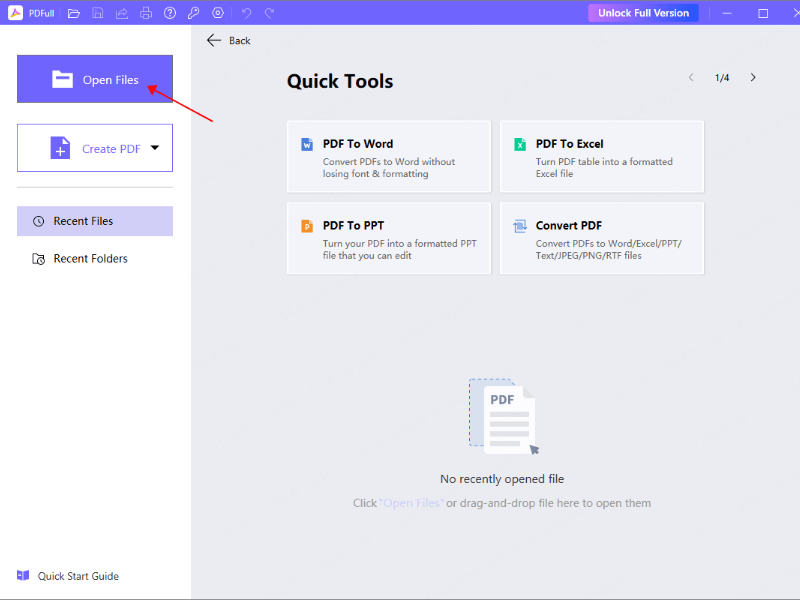
Step 2: Select the Text Editing Tool
When your document is opened, look for the “Edit PDF” button with an icon "T", on the toolbar at the top of the page. This tool enables you to edit text by choosing the part that requires an edit—something that is like editing in a word processor.
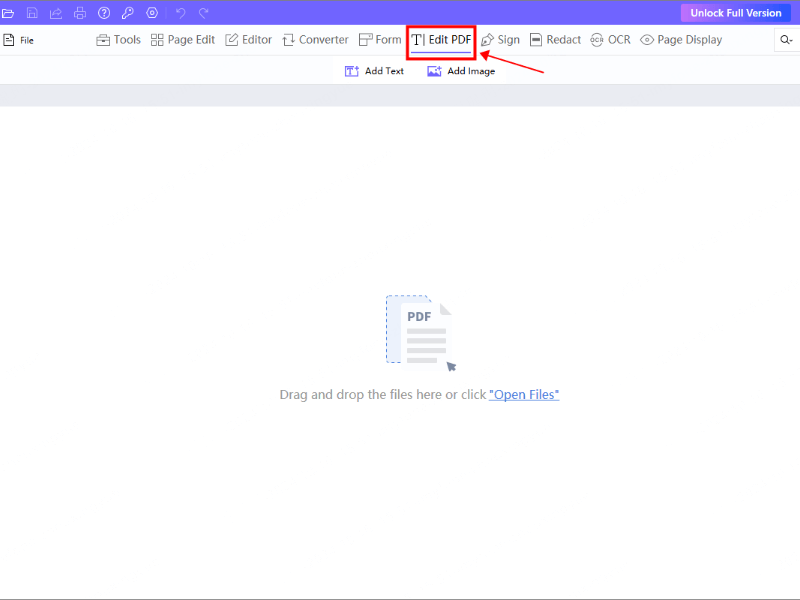
Step 3: Make the Necessary Text Changes
Regardless of whether you are trying to determine how to change text size in PDF or how to change text color in PDF, PDFull makes it easy. Adjust the formatting of your selected text by using options for font type, size, and color to fit your document.
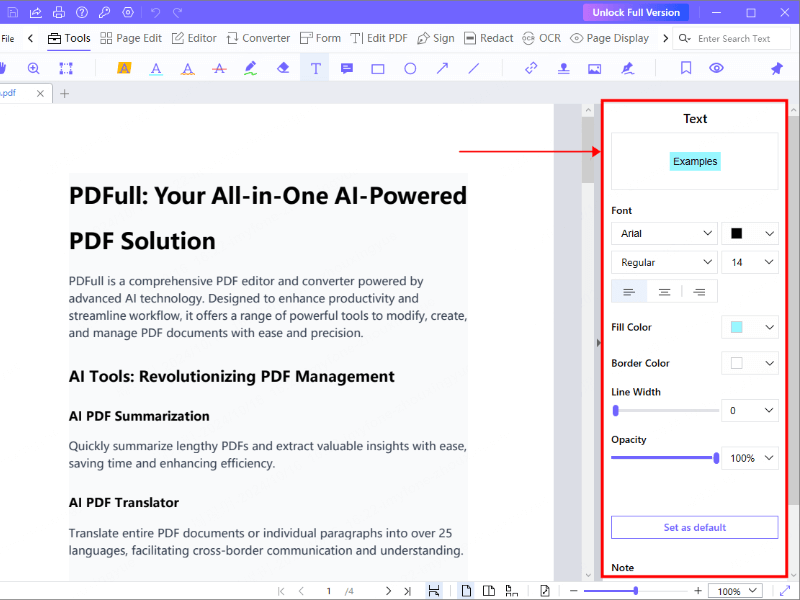
Step 4: Click on Save and Export the Edited PDF
Once you have made the necessary changes, click on the “Save” button to save the changes you have made. PDFull guarantees that your changes are saved safely without affecting the format of the document for export or sharing.
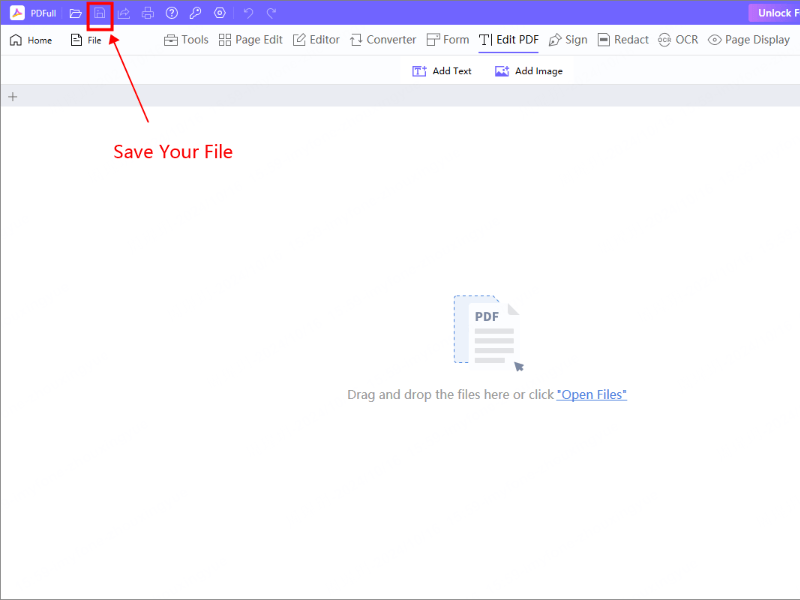
Advantages of Using PDFull for Editing PDF Text
Easy-to-Use Interface
PDFull is designed with an ergonomic approach to the layout of the interface and the tools for working with the text. Newcomers to the software will not have a hard time using it, and experienced users will also find it useful.
Supports Advanced Editing (Font, Size, Color)
Understanding the necessity of fine-tuning the text, PDFull offers a set of editing features. Edit text in PDF documents by changing the color of the text or the size of the font with a few clicks.
Support for Different File Types
PDFull is great at dealing with different file formats, and it is possible to convert PDF files to Word, Excel, PPT, etc. This flexibility is important for those who have to switch between formats while preserving the data.
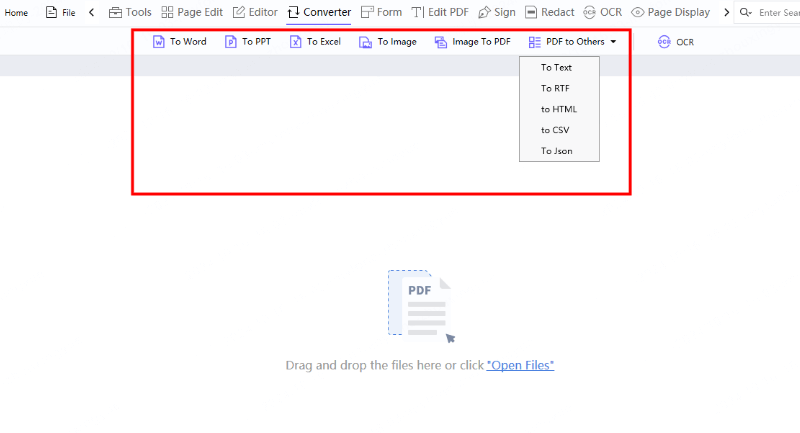
Extra Functions Beyond Text Modification
In addition to text editing, PDFull provides a set of tools for annotation, organization of pages, and protection. Users can therefore be able to manage all the PDF needs in one place.
Guidelines for Achieving Quality in Editing PDFs
Sticking to the Same Font and Style
In the process of editing PDFs, it is critical to be as consistent as possible. Make sure that any changes made are similar to the font and style used in the document to avoid having a different look.
Looking for Text Overlapping or Alignment Problem
Once you are done with editing, check for other layout issues that may include text overflow or alignment issues. This step is very important to ensure that the document maintains a professional appearance.
People Also Ask
Why can' t I still edit my pdf?
Most of the PDFs are protected with restrictions that do not allow changes to be made. If permissions are available, a tool like PDFull can help unlock these files and allow full edit capabilities.
Is it possible to edit text on a PDF document?
Yes, with the help of the right software such as PDFull, one can edit text on PDFs in a very simple manner, whether it is correcting a simple spelling mistake or even rewriting the entire content of the document.
How can I edit text in a PDF without changing the Format?
PDFull retains the structure of the source document and provides an opportunity to edit the text due to the availability of the necessary tools and a convenient interface.
Conclusion: Make PDF Text Editing as Easy as Possible with PDFull
It is not a herculean task to edit PDFs. PDFull allows users to easily modify the text, improve the appearance of the document and adhere to the highest standards. PDFull not only answers the question of “how to change text in PDF” but also enhances your PDF management with its sophisticated tools and AI capabilities. Download PDFull today and make your work with PDFs more efficient and accurate in every single operation.
Time Limited Offer
for All Products
Not valid with other discount *

 Hard Drive Recovery
Hard Drive Recovery
 Deleted Files Recovery
Deleted Files Recovery
