How to Make PDF Editable: Edit Any PDF Easily
Have you ever opened a PDF document and wanted to edit it but could not because it seemed like a picture that could not be altered? You're not alone. Most individuals have a hard time knowing how to make a PDF file editable especially when they are presented with crucial documents that need to be edited. In this detailed tutorial, we will learn about the editable PDFs and how PDFull can be your one-stop solution to edit any PDF.
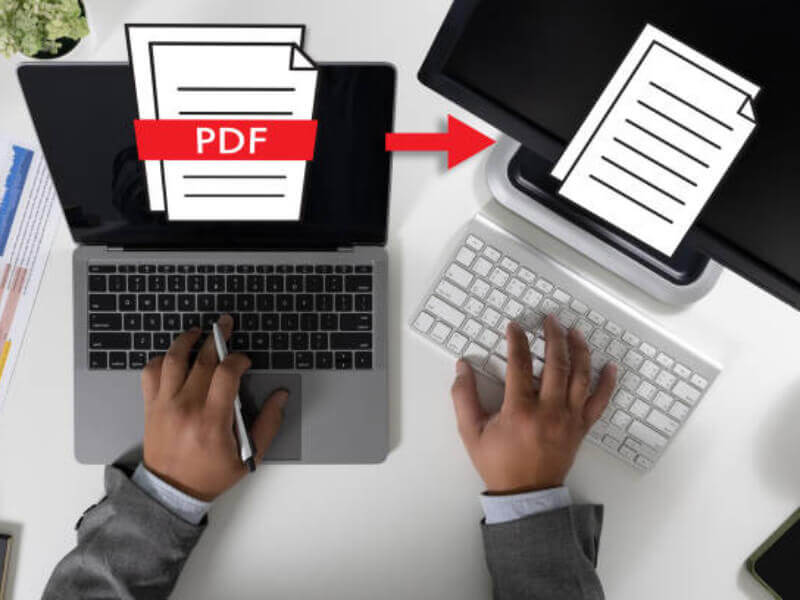
What is an Editable PDF?
An editable PDF is a file format that enables the user to make changes on the content of the document. This includes modifying text, adding or deleting images, modifying form fields and others. Editable versions are more flexible than PDFs because you can make the required changes without recreating the document or using various tricks.
Editable PDFs vs Searchable PDFs
While both editable and searchable PDFs offer advantages over static PDFs, they serve different purposes:
- Editable PDFs enable the user to make changes on the content.
- The searchable PDF format allows you to look for a particular word or phrase within the document but they are not easily editable.
Why Different Users Need Make PDFs Editable?
Students
As for the students, the possibility to edit PDFs is a breakthrough. From underlining research papers to completing worksheets to group projects, editable PDFs are a step up from the rigid, non-editable documents.
Small Business Owners
Small business owners use PDF format to work with contracts, invoices, and other legal documents. The ability to edit a document and change prices or terms without having to rewrite the whole document can be a great time saver.
Professionals
In different spheres of work, including legal and engineering, the necessity to edit PDFs on the go is unchanging. Whether the change is in reports, technical drawings, or legal documents, there must be a method to allow editing of PDF documents.
How to Make a PDF Editable with PDFull?
PDFull has various tools to convert your static PDFs into editable documents depending on the situation.
Way 1: Using PDFull's Built-in PDF Editor
PDFull has an integrated editor that enables you to edit the content of the PDF without having to open it in another program. Here's how:
Step 1 Open your PDF in PDFull.
Step 2 Go to the toolbar and select the “Edit PDF” button.
Step 3 Employ the different editing tools to edit text, images and many others.
Step 4 Save your changes when done.
It is suitable for minor changes and does not involve the conversion of the PDF to another format.
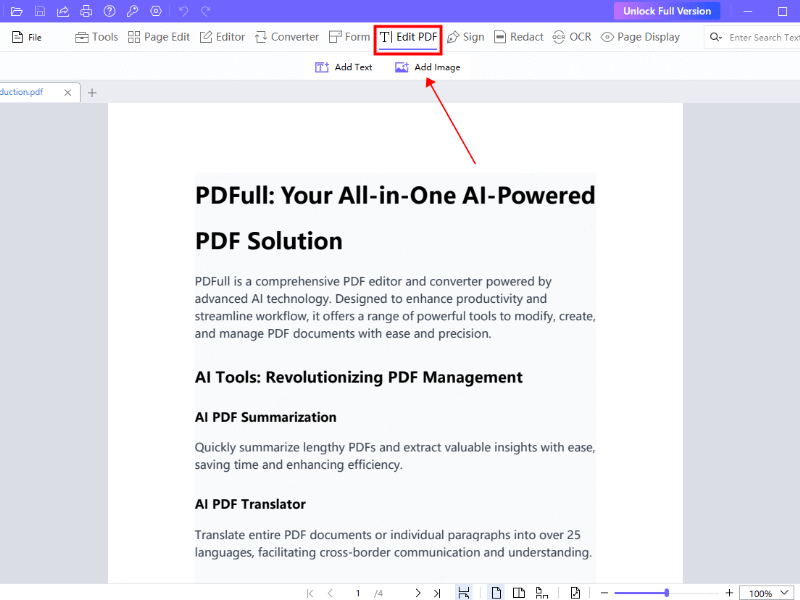
Way 2: Converting PDF to Editable Formats
For more extensive editing, you might want to convert your PDF to a more flexible format:
Step 1 Open PDFull and click on the “Converter” button.
Step 2 Select the preferred output format you want (Word, Excel, PowerPoint etc.).
Step 3 Modify the document in the new format.
Step 4 If necessary, convert back to PDF format.
This approach is suitable when you want to make drastic changes to the format or the content of the document.
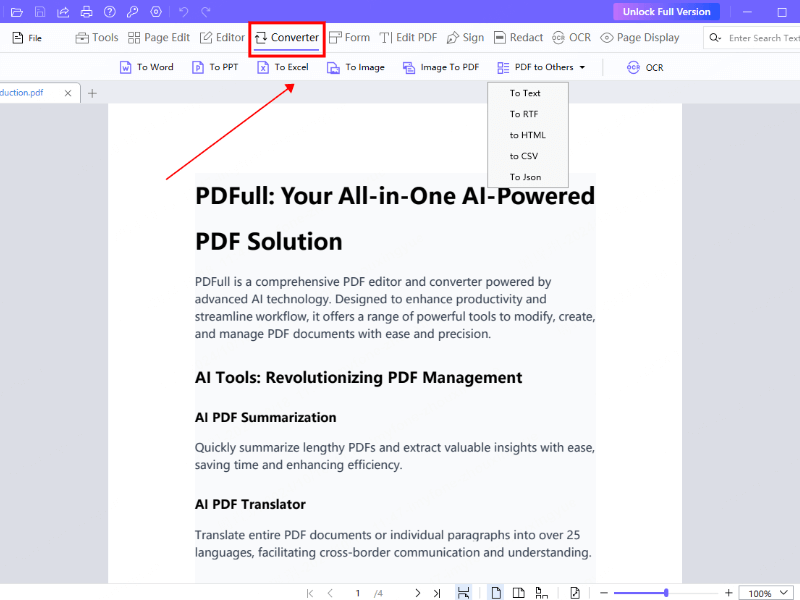
Way 3: OCR Technology for Scanned PDFs
For scanned documents or image-based PDFs, PDFull's OCR (Optical Character Recognition) technology comes to the rescue:
Step 1 Scan your PDF and then upload it to PDFull.
Step 2 Select the "OCR" option.
Step 3 It is now time to let PDFull turn the scanned text into editable content.
Step 4 Modify the now-text-based PDF as necessary.
This method is very important in making documents that are either old or handwritten to be made searchable and editable.
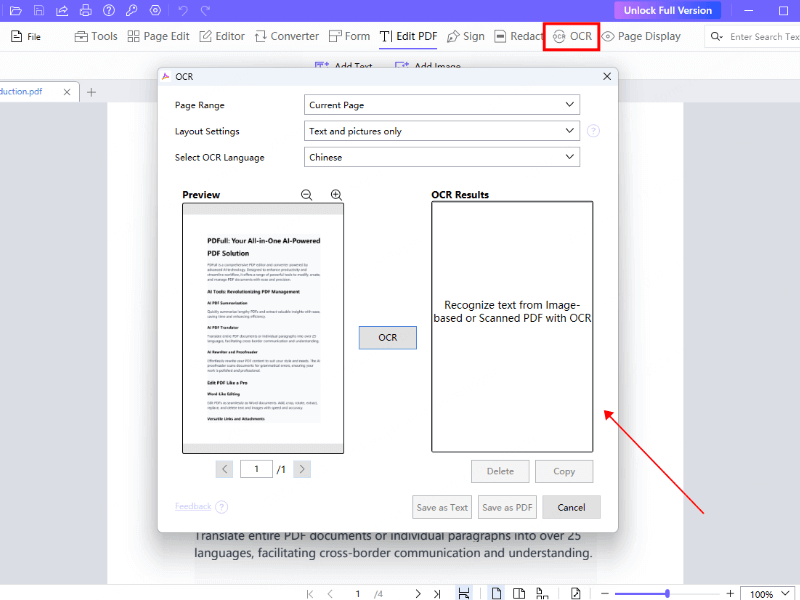
How to Make PDF Editable – FAQs
How to edit a PDF on Mac?
PDFull also has a Mac version, so you can edit PDFs on your Apple device without any difficulty. For Mac, you just need to download PDFull for Mac and the process is almost the same as the Windows version.
How do I convert a PDF image to editable text?
Converting a PDF image to editable text requires the use of Optical Character Recognition (OCR). PDFull’s OCR option is an enhanced tool that captures the image, identifies the characters, and converts them into type that can be edited. It enables you to convert scanned images, photos of text, or image-based PDFs into editable and searchable text.
How to create a fillable PDF form without using Acrobat?
PDFull provides an easy alternative to Adobe Acrobat for creating fillable forms:
Step 1 Open your PDF in PDFull.
Step 2 Go to the "Forms" tab.
Step 3 Create more forms using the form creation tools and include text fields, checkboxes, drop down lists, etc.
Step 4 After you have completed the form, you should save your new fillable PDF form.
Conclusion
It is not necessary to have a hard time when making PDFs editable. PDFull has a number of tools that will allow you to open, modify, and optimize any PDF file with ease. No matter if you are a student, an entrepreneur or any other professional, PDFull provides you with the tools you require to manage PDFs effectively.
Are you prepared for a new experience in PDF? Download PDFull today and begin to enjoy the process of editing your PDF files. No more dealing with documents that are fixed in place, welcome to the world of PDFs that can be edited to the last detail!
All-in-One AI-Powered PDF Editor - PDFull
PDFull streamlines PDF management with AI tools to edit, convert, and secure documents. Enhance productivity with easy, efficient, and versatile features.
Time Limited Offer
for All Products
Not valid with other discount *
 Hard Drive Recovery
Hard Drive Recovery
 Deleted Files Recovery
Deleted Files Recovery

