How to Redact a PDF Without Uploading It
Do you ever have a need to forward a PDF file to someone, but then you remember that the file contains information that you do not wish to disclose? Maybe you are a lawyer who works with sensitive information belonging to the client, or a business person who works with sensitive information. In any case, it is essential to learn how to redact a PDF without losing its security in the present world.
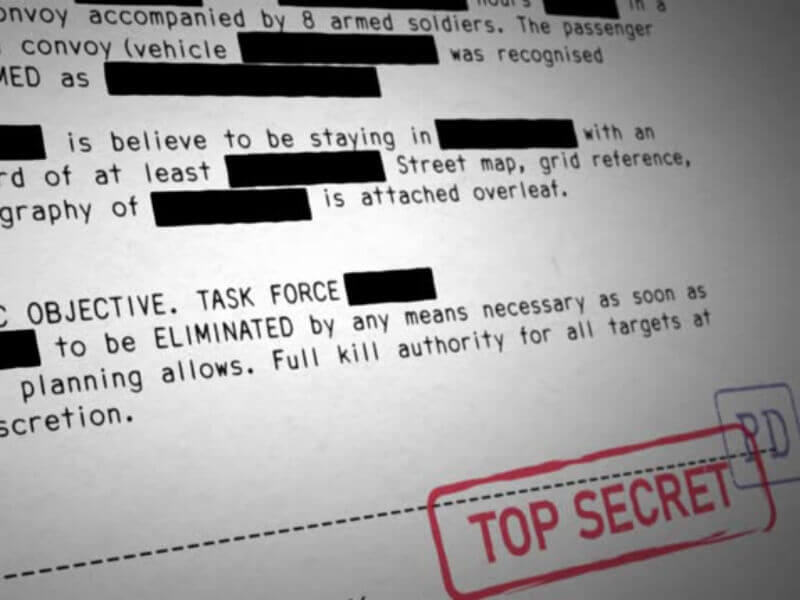
What is PDF Redaction?
PDF redaction is the act of permanently blacking out or erasing information from a PDF document that is not supposed to be seen by anyone. This is not just about putting a black box over the text – true redaction makes it impossible to get the information out of the picture.
Why Redact PDF?
There are numerous reasons why you might need to redact info on a PDF:
- Data security (for example, social security numbers, credit card numbers, addresses)
- Protection of business information
- Meeting legal and regulatory standards (e.g. HIPAA)
- Adhering to the code of ethics
- The process of writing documents for public consumption
How to Redact Text in a PDF Without Uploading the File?
PDFull: A Secure Solution for PDF Redaction
PDFull is a versatile PDF editor that is compatible with Windows and Mac operating systems and has a wide range of features. Unlike most of online PDF editors, PDFull enables users to blackout PDFs without uploading the documents to the internet, making it very secure for your files.
Risks of Redacting Personal Papers Online
If you decide to upload confidential documents to online platforms, you are risking to face a number of security threats. These are the risks of data loss, unauthorized use by a third party, and the likelihood of your information being intercepted in transit. In addition, your sensitive data may be stored on insecure servers, which will be another blow to its security.
PDFull Key features include:
- PDFull is an all-in-one AI-powered PDF editor and converter.
- You can easily edit, convert, organize, read, and annotate PDFs, awithout losing the original format.
- It supports batch processing, saving time for users managing multiple files.
- It's 100% safe and easy to use for various industries.
How to Redact in a PDF Using PDFull?
Step 1 Opening your PDF in PDFull
First, open PDFull and click on the "Open File" button to choose your PDF. The document will be opened in the PDFull interface for redaction as it is shown below.
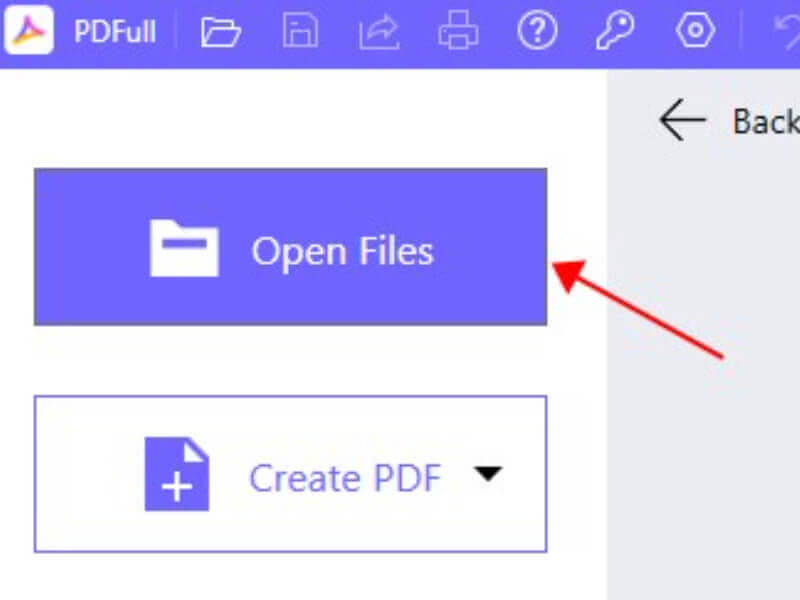
Step 2 Using the redaction tool
Look for the "Redact" button on the toolbar. To redact an area, simply click and drag your cursor over the area you wish to black out or use the "Text Selection" tool to highlight a word or phrase.
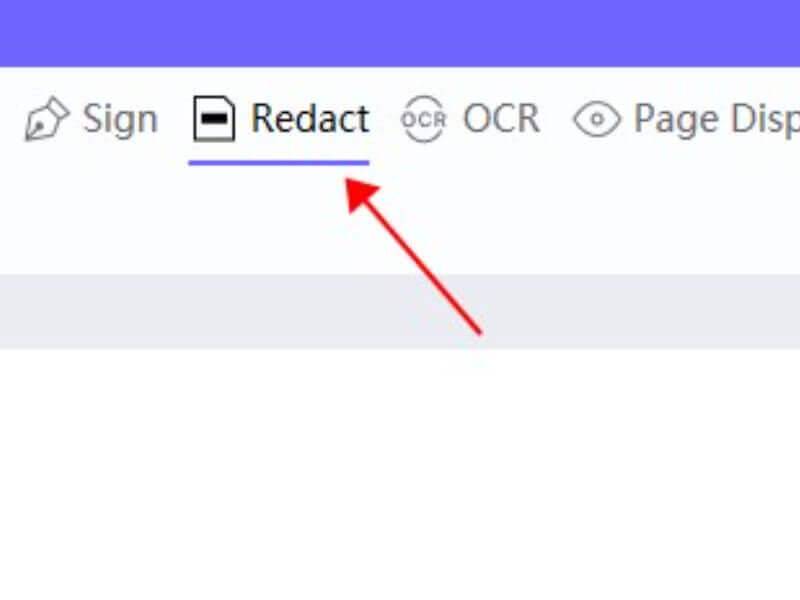
Step 3 Applying and reviewing redactions
Once all areas have been highlighted, click on the button "Apply Redactions". Read through your document once again to make sure that all the necessary information is protected. The "Preview" option should be used to ensure that the content that was redacted is not visible.
Step 4 Saving your redacted PDF
Click "File" then "Save As". Select a new name to retain the original one and decide where to store on your computer.
How to Redact a PDF Without Uploading It on Windows?
PDFull is a powerful tool for Windows and Mac users to redact PDFs safely without uploading them to the Internet. You just have to download the one that is appropriate for your operating system and then run it on your device.
After that, you can do all the sensitive document redaction offline, which means that you do not have to use the internet during the process. The design and operation of the application are also similar to each other, whether it is Windows or Mac, which is convenient for all users.
- Tip. 1 It is always good to work on a copy of the original document.
- Tip. 2 Review all the redactions before finalizing.
- Tip. 3 Be aware of hidden data like metadata, which may also need redaction.
- Tip. 4 It is advisable to use PDFull's batch processing for several documents at once.
How to Redact a PDF - FAQ
Can I redact a PDF by simply highlighting text in black?
No, this is not true redaction. The text is still in the document and it can be easily uncovered. Redaction as a process, however, eliminates the information altogether.
Can I remove metadata from a PDF?
Yes, PDFull has options to delete or modify metadata, so the document is sanitized in the best way possible.
How do I black out text in a PDF without redacting?
While not recommended for sensitive information, you can use PDFull's shape tools to place black rectangles over text for visual concealment.
How to redact information on a pdf without using adobe pro?
PDFull provides a cost-effective alternative to Adobe Acrobat Pro, offering professional-grade redaction capabilities without the hefty price tag.
Conclusion on Secure PDF Redaction
In the modern world where data protection is a key factor, it is crucial to learn how to remove text from PDF without uploading it. PDFull is a secure, efficient and easy to use application for all your PDF redaction requirements. If you are a lawyer, an entrepreneur, or just a person who appreciates their privacy, PDFull allows you to control the documents you work with.
Don' t wait more, try PDFull today and share information safely from now on.
Your Reliable PDF Redactor - PDFull
Safeguard sensitive details with PDFull's redaction feature, ensuring privacy without compromising document layout or data security.
Time Limited Offer
for All Products
Not valid with other discount *

 Hard Drive Recovery
Hard Drive Recovery
 Deleted Files Recovery
Deleted Files Recovery
