What Is Bates Numbering and How to Use It in PDFs
Are you working with a large number of PDF documents, especially in fields like law, healthcare, or finance? If so, you've likely encountered the need for a robust and reliable document identification system. This is where Bates numbering comes in.
This blog post will cover what is bates numbering in PDF, its importance, and how to add bates numbers to PDF. We'll also explore how it differs from standard page numbering and delve into how you can effortlessly apply Bates numbers to your PDFs using PDFull.
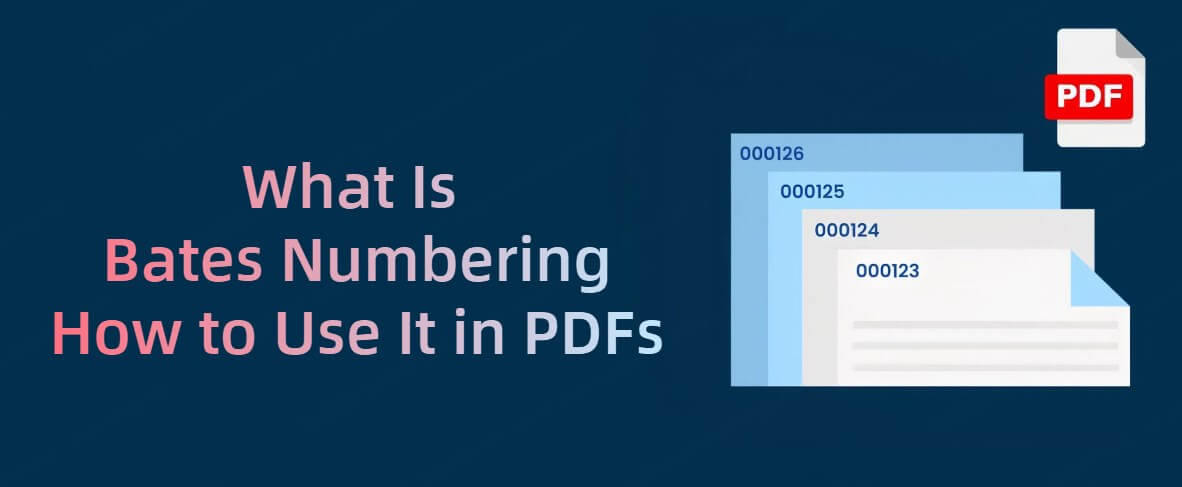
What Is Bates Numbering: History, Purpose and Elements
Bates numbering, often referred to as Bates stamping or Bates labeling, is a method of indexing and identifying documents, primarily used in legal and other document-intensive fields. It's more than just simple page numbering; it's a unique identifier assigned to each page within a set of documents. This system ensures that each document, even within a large collection, is uniquely trackable and easily referenced.
The term "Bates" comes from Edwin G. Bates, who invented a numbering machine back in the late 1800s. His invention was specifically designed to sequentially number documents, making it far easier for legal professionals to keep track of files during discovery processes.
The purpose of Bates numbering is multifaceted:
Organization and Tracking: It provides a clear and unique way to identify each document and each page within it, preventing confusion, loss, and misidentification in large document sets.
Document Retrieval: Bates numbers allow for rapid retrieval of specific pages during document review, court proceedings, or audits.
Chain of Custody: In legal settings, Bates numbering is crucial to establishing the chain of custody of evidence, ensuring that every document can be linked back to its source and original condition.
A typical Bates number comprises several elements:
Prefix: Optional letters or numbers before the numerical sequence to identify the source or case file (e.g., "ABC-001" ).
Numeric Sequence: A series of digits that sequentially number the documents or pages. This sequence can be of varying lengths to accommodate a large number of documents. (e.g., "00001," "00100," "000001")
Suffix: Optional letters or numbers appended after the sequence, indicating a document type, subfolder or other identifier.(e.g., "-A", "-XRAY").
How Bates Numbering Works in PDFs and Its Benefits
In the digital age, Bates numbering is extensively used in PDF documents. Instead of using physical stamps, software tools embed the numbers directly onto the PDF page, usually as a header or footer. Here's how it works and its primary advantages:
- Automated Numbering: PDF tools with Bates Numbering functionality automate the process of assigning unique identifiers to all pages. This saves time, reduces human error, and ensures consistency.
- Customization: You can usually customize the appearance of Bates numbers, including font style, size, and positioning. Prefixes and suffixes can also be added as needed.
- Digital Integrity: Since the numbers are embedded directly into the PDF, they cannot be easily altered, preserving document integrity.
- Efficient Document Management: Digital Bates numbering facilitates easy organization and searching of large PDF sets. It is a vital component of modern e-discovery workflows.
- Increased Precision: By using a unique identifier for each page, Bates numbering minimizes ambiguity and helps streamline legal review processes, audits, and internal document tracking.
How to Add Bates Numbers to PDF
Now that we've covered the importance and benefits of Bates numbering, you might be wondering how to actually implement it in your PDF documents. While manually stamping each page is an option, it's incredibly time-consuming and prone to errors. Fortunately, with modern PDF editors like PDFull, adding Bates numbers to PDF documents doesn't have to be complicated.
PDFull: Your Bates Numbering Solution
- Perfect for legal, healthcare, and finance professionals.
- Add Bates numbers across single or multiple documents.
- Fully customize locations, fonts, prefixes, and digits.
- Batch-process files to save hours of manual work.
- Secure PDFs with passwords and export in multiple formats.
Here's a step-by-step guide using PDFull:
Step 1 - Open PDFull: Launch the PDFull application on your Windows or macOS system.
Step 2 - Locate the Bates Numbering Tool: Navigate to the "Quick Tools" section and look for "Bates Numbers" function.
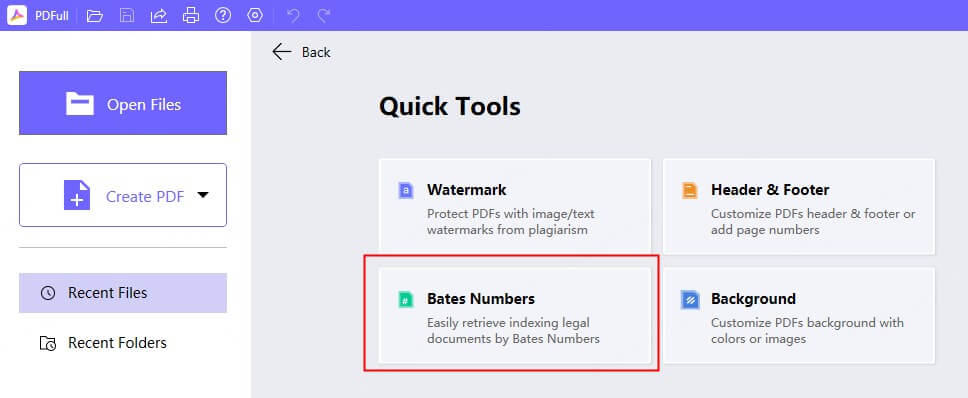
Step 3 - Add Your Document: Import the PDF document that you want to apply Bates numbers to. Then click "Add Template" button.
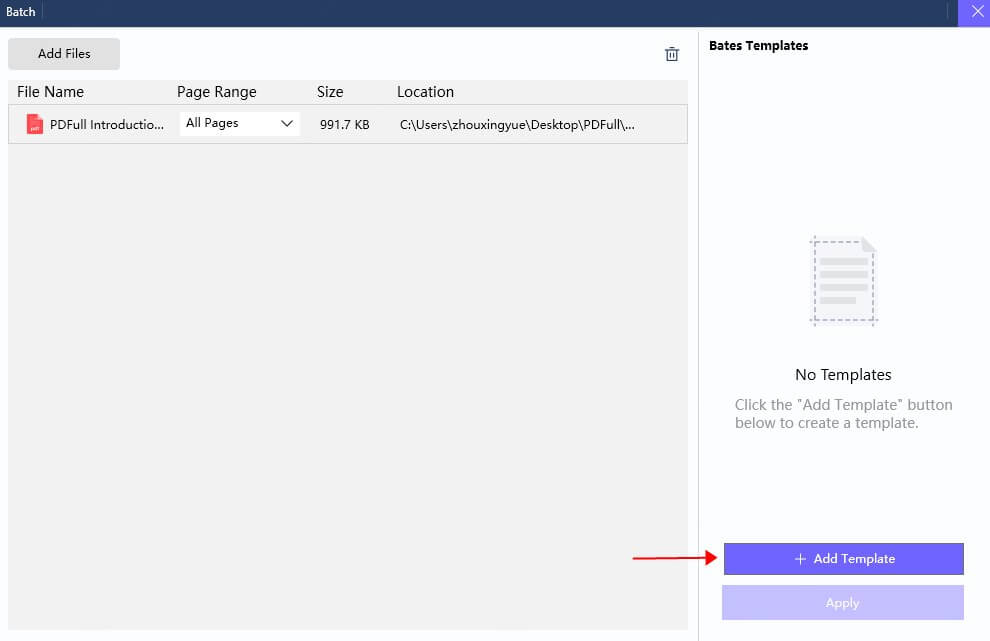
Step 4 - Configure Settings: In the Bates Numbering dialog box, you can configure:
- Start Page Number: Set the first number of the sequence, typically "000001" or "00001".
- Prefix: Add optional prefixes (e.g., "CASE-01") to distinguish your documents.
- Suffix: Add optional suffixes (e.g., "-ExhibitA")
- Number of Digits: Set the length of the numeric sequence based on the number of documents or pages.
- Font Settings: Customize font type, size, and color for the Bates numbers.
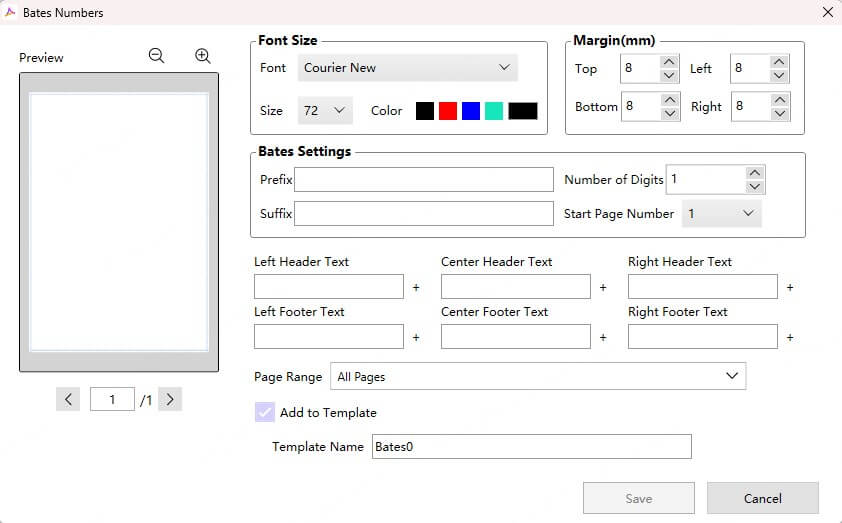
Step 5 - Apply Bates Numbers: Preview the changes and click on "Save" to apply Bates numbering to the PDF file.
Step 6 - Save: Save the modified PDF document with Bates numbers embedded.
PDFull makes it easy to add Bates numbers to a single file or apply the same settings to batch files, saving significant amounts of time.
Bates Numbering vs. Page Numbering: What's the Differences
While both Bates numbering and page numbering involve placing numbers on pages, they serve different purposes and have unique characteristics. Here's a comparison table in detail:
| Feature | Bates Numbering | Page Numbering |
|---|---|---|
| Purpose | Unique document identifier for each page, often used for large document sets. | Sequential numbering within a single document for ease of navigation. |
| Uniqueness | Each page gets a unique identifier across multiple documents or sets. | Only unique within the current document. Numbering starts over for each new document. |
| Use Cases | Legal documents, e-discovery, medical records, audits, large document sets for identification. | General document organization, reports, articles, presentations for ease of reading. |
| Placement | Usually a header or footer, with customizability for prefix, suffix, and format. | Can be in headers or footers, often using automatic page numbers (1, 2, 3, etc). |
| Digit Length | Typically has a higher number of digits, allowing for large document sets. | Usually much fewer digits based on the number of pages in a single document. |
| Legal Compliance | Crucial for legal discovery, ensuring chain of custody and traceability. | Doesn't typically fulfill these legal requirements. |
In short, page numbering is meant for organizing within a single document, while Bates numbering is meant for organizing across multiple documents in a project or case.
Final Words
The use of Bates numbers provides a clear, traceable, and defensible method of document management and is especially important in situations where document integrity and efficient retrieval are paramount. Understanding what is bates numbering and how to add bates numbers to PDF is crucial for professionals working with large document sets. Try PDFull to simplify your work flow today!
Time Limited Offer
for All Products
Not valid with other discount *
 Hard Drive Recovery
Hard Drive Recovery
 Deleted Files Recovery
Deleted Files Recovery

