How to Repair Corrupted JPEG Files | JPEG Repair
![]()
Photo repair including JPEG repair are quite necessary. How can I repair corrupt JPEG file? I deleted a folder with many JPEG files. After I restored it, many of the images were corrupt and would not open. Is there any way to restore them?
Ever had to endure a similar problem like the above case? It is normal to have your deleted images corrupted after restoring them. There are various reasons why this can happen - either your PC crashed, or the files have been overwritten after recovery. You've got nothing to worry about.
In this guide, we'll show you different ways you can fix corrupted JPEG online on Windows/Mac/iOS/Android quickly.
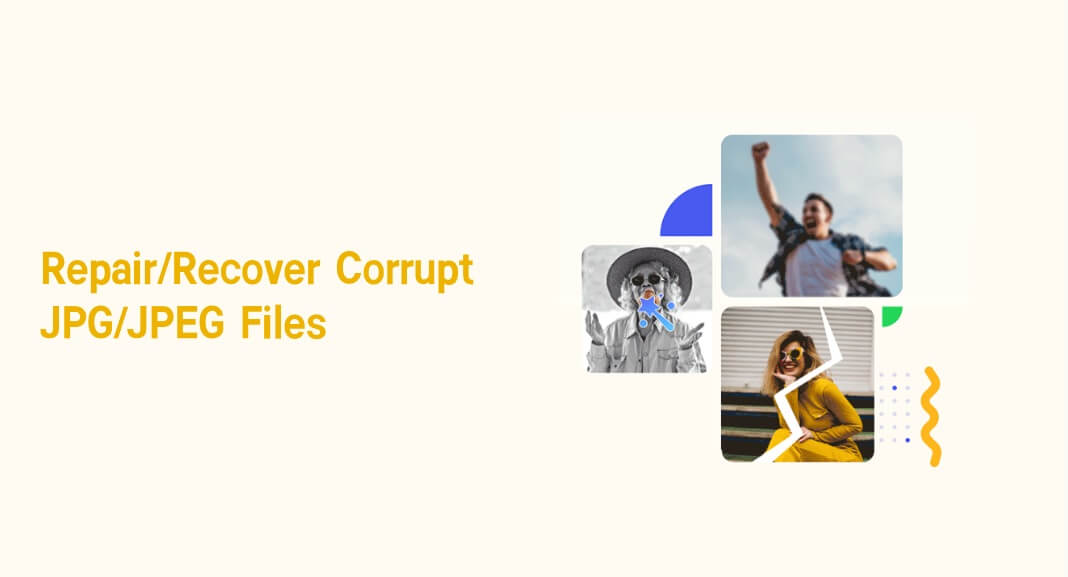
Part 1. Can You Fix Corrupted JPEG/JPG Files?
Yes, you can fix corrupted JPEG/JPG files. You may have encountered various issues of JPEG corruption as presented below, but you are still able to do JPG/JPEG repair from changing the formats of corrupted JPG/JPEG files to using a professional JPG/JPEG image repair online tool.
Scenarios of JPG/JPEG Files Corruption
You can't open the file as it says the file is damaged or corrupted.
The Header of the JPG/JPEG file gets corrupted.
The JPEG file appears incomplete or its colors get dim.
The file becomes corrupted once you open it while virus scanning is going on.
If you saved your JPG/JPEG files on a hard drive, which is corrupted, you see corruption on your files, too.
 Tip
Tip
If you are trying to repair or recover your corrupt photos quickly without any drawback, then you might need to stop using the storage device after the files are corrupted. If you continue using the storage device after file loss, what you might get is a bunch of overwritten files which makes the task of recovering corrupt files more strenuous.
Part 2. How to Fix Corrupted JPEG Files in 4 Ways?
Here are the most effective and proven ways to repair corrupted JPG/JPEG files.
1. Use a Professional JPEG Repair Online Tool
The best way to fix corrupted JPEG files online is to use a professional JPEG repair online tool, AnyRecover AIRepair, which allows you to repair any level of corrupted photos, videos, and files. AIRepair is a dedicated file restoration tool to repair any type of damaged photos with a high repair rate and a fast repair speed. This tool is compatible with various device type, including Windows and Mac. You can also use it online on browsers.
Besides fix corrupted JPEG image files, this tool also supports users to repair black-and-white old photos, fix unplayable video files, restore damaged files, etc. Even if you aren't equipped with professional relative knowledge, you can fix photos in corruption easily.
AnyRecover AIRepair - Best JPEG Repair Tool
- Repair JPEG/JPG image files in any level of corruption.
- Restore any corrupted JPEG/JPG files from any device type, including SD card, PC, mobile phone, camera, etc.
- Fix any type of damage photos, videos and files, including JPEG, JPG, PNG, MP4, AVI, MOV, DOCS, PDF…
- It provides batch process, allowing you to repair corrupted images simultaneously.
- Clear interface and simple operation steps make it easy to use.
How to Repair Corrupted JPEG Files Online for Free:
Step 1. Open AnyRecover AIRepair on your computer after you download it. Select Photo Repair in the main interface.
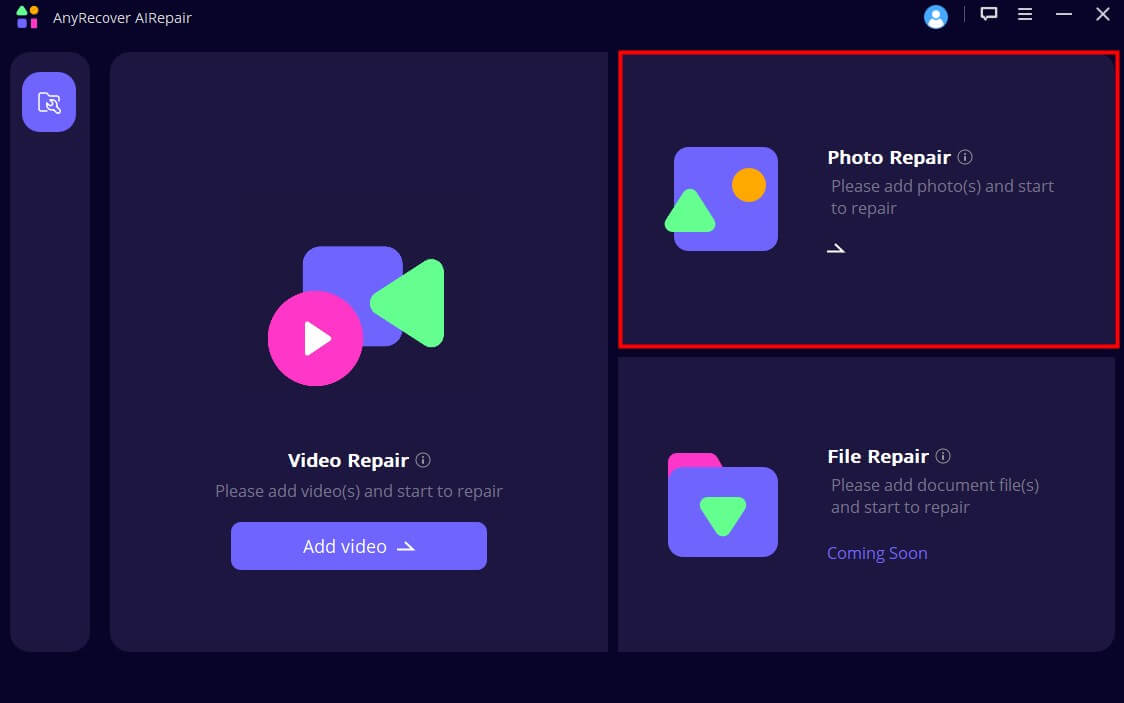
Step 2. Choose the corrupted JPEG files you wish to fix and upload it into the tool. Click the Repair button to start repair process.
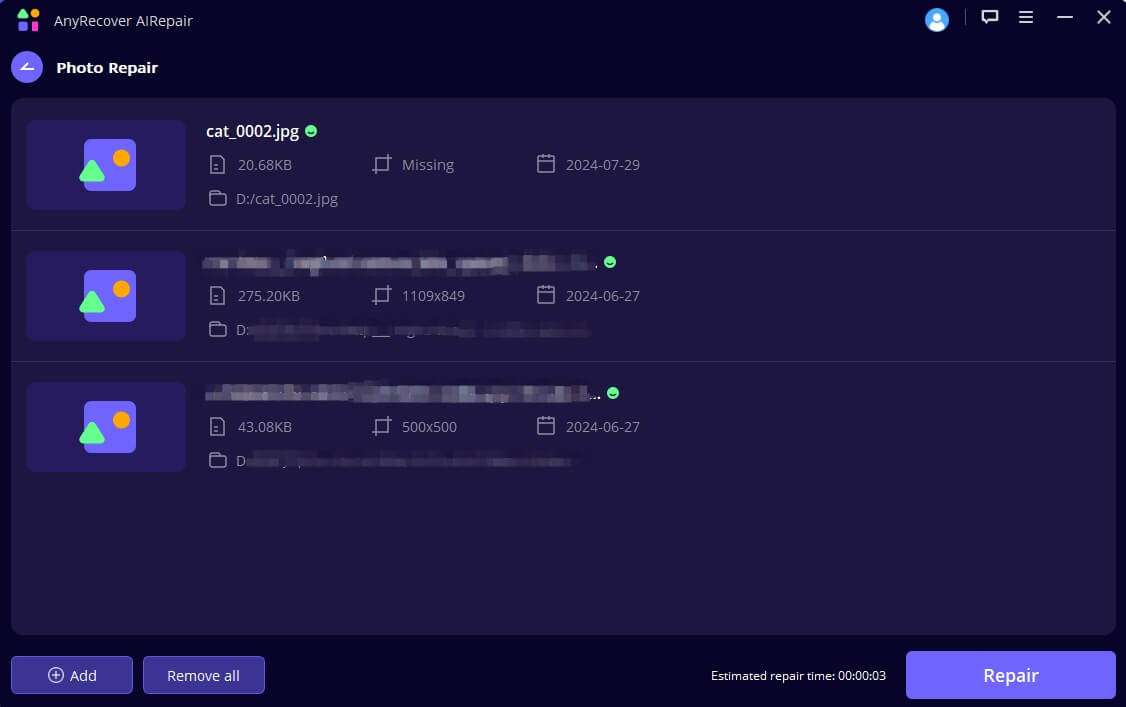
Step 3. Once the repair process is complete, you can save the repaired JPEG/JPG files all to your computer.
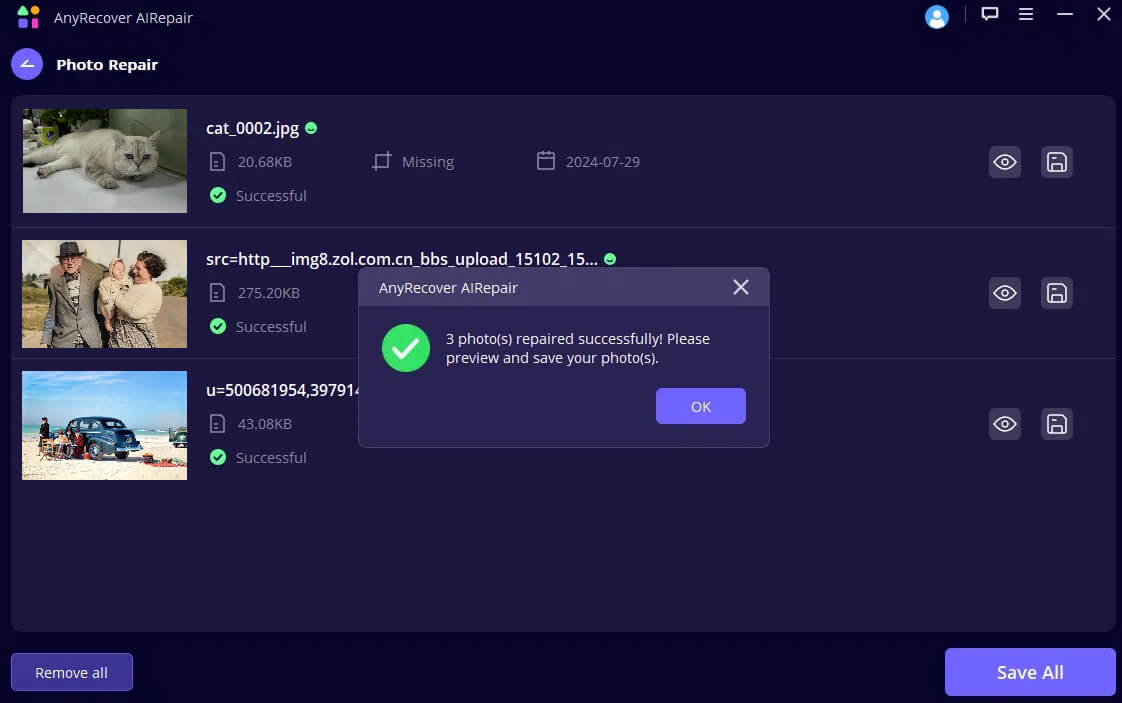
Do not save the files to the location where you deleted or lost the data before.
2. Change the Photo Format
If the header of your JPEG image is corrupted, there is a way you can try to repair it by changing the file formats. Here is how to change photo format:
Step 1. Locate to the JPEG files you wish to change format.
Step 2. Right-click on it and navigate to the Open with option.
Step 3. Choose to open with Paint.
Step 4. Locate to the top-left corner and click on File > Save As.
Step 5. Choose another photo format to see if the file gets repaired.
3. Run a CHKDSK Scan
CHKDSK scan is a great option to recover corrupt files as it scans your entire storage device and fix any system errors that it finds. You'll have to back up the corrupt photos to another external drive before running the CHKDSK scan. Use the following steps to run:
Step 1. Connect the storage device that has the corrupted images.
Step 2. Press Windows + R and type "CMD".
Step 3. Then right-click on Command Prompt and click Run as administrator.
Step 4. Type "chkdsk/r/fX:" where X is the connected drive letter.
Step 5. Press Enter and wait for the scan to finish.
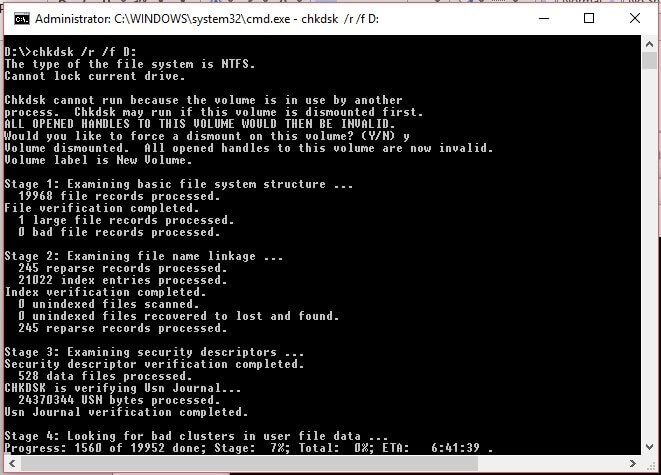
Step 6. Click the up arrow in the taskbar and double-click on the safely remove hardware and eject media icon in the Windows system tray.
Step 7. Unplug the storage media and connect it again to access the photos.
4. Use the Error-checking Tool
You can also use the error checking tool in your computer to repair corrupt JPG/JPEG files.
Step 1. Go to the File Explorer, and right-click on the connected storage media that contains the corrupt files.
Step 2. Click Properties, go to Tools tab and click Check.
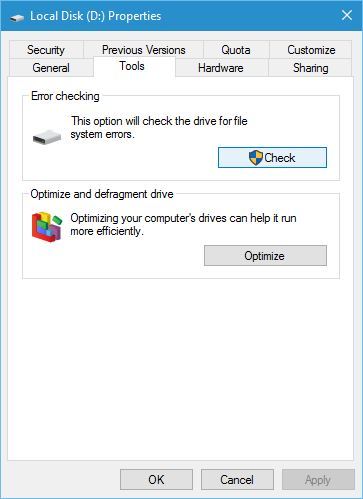
Step 3. Then click Scan Now. If the tool finds any error in the device, it will automatically try to fix it. Then restart the system to view your photos.
It is possible for the files to be still corrupt; in that case, you would need to use recovery software.
Part 3. Reasons for JPG/JPEG File Corruption
JPG/JEPG is the most commonly used image format used by digital cameras and other image capture devices. JEPG file corruption is as prevalent as the corruption of other file types. We've stated above, how you can fix these file corruptions but it's also important to know why your JPEG file gets corrupted in the first place to avoid the need for a fix in the future. Below are the most frequent reasons for JPG/JEPG file corruption.
Viruses or malware have infected the file or storage media.
The storage device where the JPG/JPEG files are saved has bad sectors.
The master boot table or master boot record of your Windows machine is damaged.
The scan of the JPG/JPEG file was not complete or you have improperly edited the structure or encoding of the image.
Conclusion
When you find your JPEG files corrupted, there are viable ways you can recover them as we've stated above, especially using the best JPEG repair tool AnyRecover AIRepair to recover deleted photos and AI repair photos/videos/files from iPhone, Win and Mac, you no longer have to worry about how to repair and fix corrupted JPEG files. We hope you find this helpful.
Covering AI photo restoration, video repair, deleted file data recovery, it's the one-stop software that allows users to tackle almost any data loss and repair issue, all within a single download.
-
73 M+
Satisfied users
-
63 M+
Countries served
-
190 +
Software downloads
Time Limited Offer
for All Products
Not valid with other discount *

 Hard Drive Recovery
Hard Drive Recovery
 Deleted Files Recovery
Deleted Files Recovery













