Exploring How Successful Are SSD Data Recovery
Solid-state drives (SSDs) are new generation storage devices, offering faster speeds, greater durability, and quieter operation compared to traditional hard drives. However, even the most advanced technology is not immune to data loss. For individuals or businesses facing such challenges, questions like "how successful are SSD data recovery" and "can you recover data from SSD" naturally arise.
In this blog, we will dive deep into SSD data recovery, examining its challenges, success rates, and preventive measures. Additionally, we'll explore why tools like AnyRecover stand out as an essential solution for SSD data recovery.
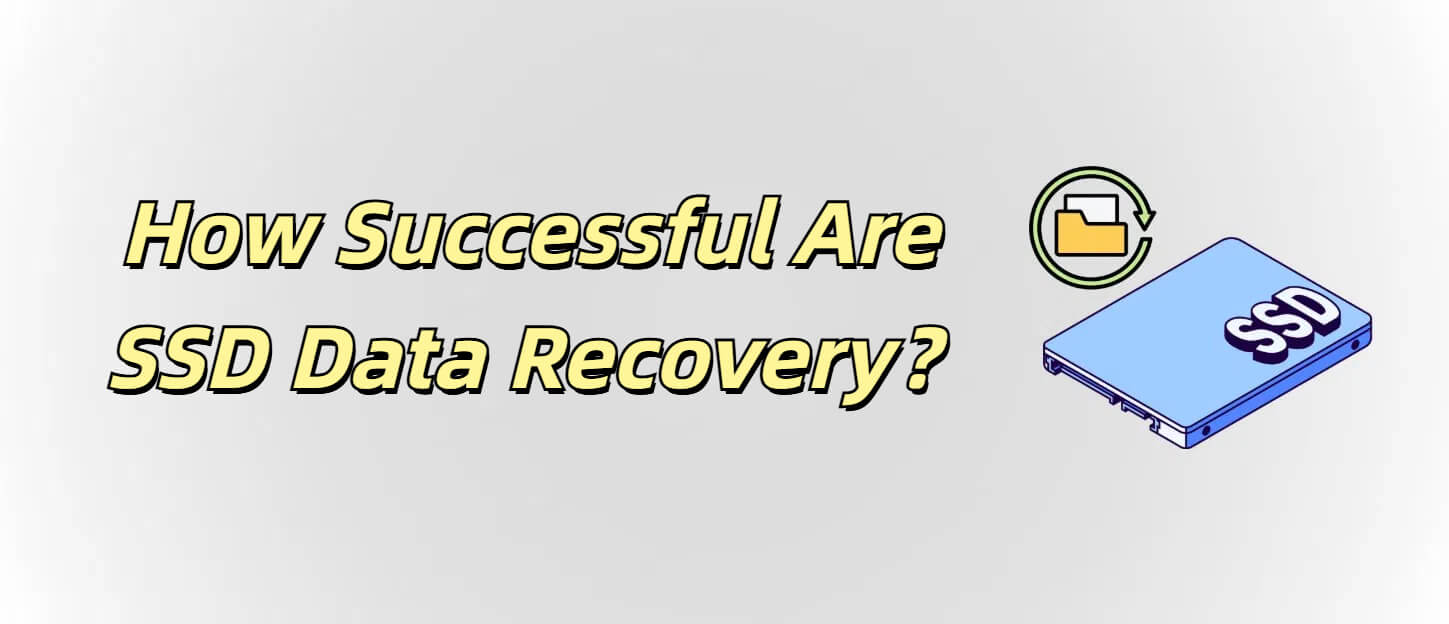
The Basics of SSDs and Their Advantages
Different from hard disk drives (HDDs), SSDs utilize flash memory technology to store data, making them faster and more resilient. While HDD relys on moving parts, SSD has no mechanical components, resulting in:
- Speed: Faster boot times and data transfer rates.
- Durability: Greater resistance to physical shock and environmental factors.
- Energy Efficiency: Lower power consumption, ideal for portable devices.
Although these advantages are clear, SSDs aren't invulnerable to failures. Common causes of data loss include accidental deletion, firmware corruption, power surges, and hardware failure.
Can You Recover Data from SSD?
Yes, data can often be recovered from SSDs, but the process is more complex than recovering data from HDDs. Modern SSDs incorporate features like TRIM commands and wear-leveling algorithms, which pose unique challenges. That's why having the right tool is crucial.
Unlock the Potential of AnyRecover for SSD Data Recovery
When facing SSD data loss, AnyRecover is a powerful ally. Here's how it ensures the best chance of SSD data recovery:
![]()
2,061,704 Downloads
Features of AnyRecover
-
Broad Compatibility: Works with over 2000 storage devices, including SSDs from top brands.
-
Advanced Features: Capable of recovering over 1000 file formats, even in cases of accidental deletion, formatting, or system corruption.
-
Ease of Use: With just three steps—install, scan, and recover—you can retrieve your lost files quickly and securely.
-
Repair Capabilities: Beyond recovery, AnyRecover can repair corrupted files, ensuring they're accessible again.
No matter how the data was lost, AnyRecover simplifies the process of recovering data from SSD.
How Successful Are SSD Data Recovery
Factors Influencing SSD Data Recovery
To accurately estimate the success rate of SSD data recovery, it's essential to understand the various factors that can influence the process. Here, we've outlined some key considerations:
- Nature of the Data Loss: Accidental deletion or formatting may have higher recovery chances compared to hardware damage.
- Type of SSD: Consumer SSDs vs. enterprise-grade SSDs can differ in firmware and architecture, impacting recovery processes.
- Use of TRIM Command: TRIM can permanently delete data blocks, reducing recoverability.
- Timing: Acting quickly after data loss increases success chances, as continued use can overwrite recoverable data.
Success Rates of Professional vs. DIY Recovery
Professional Services: With specialized tools and expertise, professional recovery centers typically boast success rates of 80-90% for recoverable SSDs.
DIY Methods: While tools like AnyRecover offer excellent recovery potential for common scenarios, inexperienced users or incorrect handling may reduce success rates.
Why is Recovering Data from SSD Harder?
Unlike HDDs, where data fragments remain intact after deletion, SSDs utilize the TRIM function to clear data blocks. Once TRIM activates, recovering deleted data becomes significantly more challenging. Additionally, SSDs rely on complex algorithms for wear-leveling, which can scatter data across multiple cells, complicating recovery efforts.
Your SSD Data Recovery Expert: AnyRecover
Don't let SSD data loss disrupt your life. AnyRecover provides powerful recovery capabilities, ensuring your lost files—documents, photos, videos—are just a click away.
Preventive Measures to Safeguard SSD Data
Prevention is always better than cure. Here are steps to minimize the risk of data loss on SSDs:
- Regular Backups: Use cloud storage or external drives to back up your critical files.
- Avoid Overwriting: Stop using the SSD immediately after data loss to prevent overwriting recoverable files.
- Monitor Health: Tools like SMART utilities can help track SSD health and predict potential failures.
- Reliable Recovery Software: Keep software like AnyRecover handy for emergencies.
SSDs, while reliable, have unique vulnerabilities that make proactive steps essential. By integrating these preventive measures into your routine, you can significantly reduce the likelihood of data loss.
Frequently Asked Questions
Does data recovery work on SSD?
Yes, it is possible to recover data from SSDs, but the success rate depends on factors like the type of data loss, the use of TRIM, and the recovery method.
Can data be recovered from encrypted SSD?
Recovering data from encrypted SSDs is challenging but feasible with the correct decryption keys and professional tools like AnyRecover.
What are the SSD data recovery costs?
Costs can vary widely, ranging from $50–$300 for SSD data recovery software to $500–$1500 for professional recovery services, depending on the complexity of the issue.
Conclusion
If you want to safeguard crucial information and retrieve cherished memories, understanding how successful are SSD data recovery empowers you to make informed decisions. With the right tools and preventive measures, recovering data from SSD becomes less daunting and more achievable.
Try AnyRecover to simplify the SSD data recovery process today!
Your SSD Data Recovery Expert: AnyRecover
Embrace the future of data recovery with AnyRecover—your reliable partner for restoring what matters most.
Time Limited Offer
for All Products
Not valid with other discount *
 Hard Drive Recovery
Hard Drive Recovery
 Deleted Files Recovery
Deleted Files Recovery
