Overwritten CCTV File Recovery? How to Do It?
Keeping your CCTV videos intact is a large part of maintaining a robust security system. CCTV cameras nowadays record videos using DVRs (digital video recorder) to save recordings for viewing later. However, if your hard drive is full or faulty, it's possible your old recordings could be overwritten. Therefore, we'll need to look at overwritten cctv file recovery.
If this problem plagues you regularly, it may be possible to recover lost, deleted or overwritten CCTV recordings. In this article, we'll cover how to recover overwritten CCTV footage and also touch on some tips to avoid this issue in the future.
Part 1: What Do Overwritten CCTV Files Mean?
As CCTV footage is vital for crime prevention and law enforcement. That's why losing key footage to overwritten data can be so damaging.
When a directory or file is updated, overwriting means recording or copying new data over existing data. This is accomplished by writing new data over older data. New information is recorded in unused file system clusters. There are a few reasons why CCTV files could be deleted, overwritten or lost.
The first could be due to a faulty hard drive. During hard drive failure, for example if the read/write needle is broken, data can be damaged due to imprecise data writing. In this case, footage could be overwritten, even if the hard drive isn't entirely full.
Secondly, some DVRs overwrite CCTV footage when the hard drive is full. Some CCTV DVRs also have regular intervals where footage is cleared or deleted.
Part 2: Can Overwritten CCTV Files Be Recovered?
When CCTV footage is deleted, there is a high chance this data could be recovered. This is because when files are deleted on hard drive, the pieces of data are left on the hard drive. Therefore, data recovery tools can help recover the lost footage.
The process becomes a lot more difficult when the footage is overwritten. If CCTV files are fully overwritten, the data is replaced with new information and therefore the file no longer exists on the hard drive.
If the data has been partially overwritten, it may be possible to recover the footage. Data recovery tools and professional data recovery providers may be able to piece the data together. The success rate of this largely depends on how much data has been erased already. Tools like AnyRecover are specially designed to scan for fragments of lost data in this way.
Part 3: How to Recover Overwritten CCTV Files/Footage
If your CCTV footage has been overwritten, here are some verified methods for CCTV overwritten data recovery.
Method 1: Recover Overwritten CCTV Files from Backup
Our first method is using a previous backup of the footage. This is only applicable if backups have already been enabled by your DVR. It may be possible that your DVR has an automatic backup setting. This could have saved the footage you're looking to recover.
To check whether the lost footage has been backed up, first connect the hard drive/SD card to a PC.
Here, we are looking through the file path for a backups folder. The location of this depends on which DVR you are using. Check your DVR manual to find the location or search online.
Then, once you've found the backup, copy this over to your PC to save it from permanent deletion. It's useful to note down the time and date of the footage you're looking for to make searching this folder easier.
If you're prone to losing footage by overwritten data problems, it's useful to set up a regular backup schedule. This will ensure that even if a CCTV file is deleted, it still might be saved in the backup folder.
Method 2: Recover Overwritten CCTV Files Using AnyRecover
If you can't find the file in a backups folder, you'll need to use a data recovery tool to retrieve the CCTV footage. We recommend AnyRecover for this purpose. This tool is perfect for retrieving files and lost data. AnyRecover boasts a high recovery rate and a fast-scanning speed – allowing you to recover your CCTV footage in minutes.
AnyRecover Key features include:
- Recover over 1000 different formats of photos, videos, documents and emails, etc.
- Has successful experience in recovering other overwritten files such as overwritten Excel documents.
- Recover all the data in its original form without overwriting it.
- It is 100% safe and easy to use.
Step 1 To do this, simply connect your hard drive to a Windows PC/Mac and open the AnyRecover app. From here, your drive/SD card should appear in the devices & drives menu. Click the name of your CCTV footage drive.

Step 2 Then, specify the location in which the footage was saved and press Scan. The program will then search for data fragments to piece together.
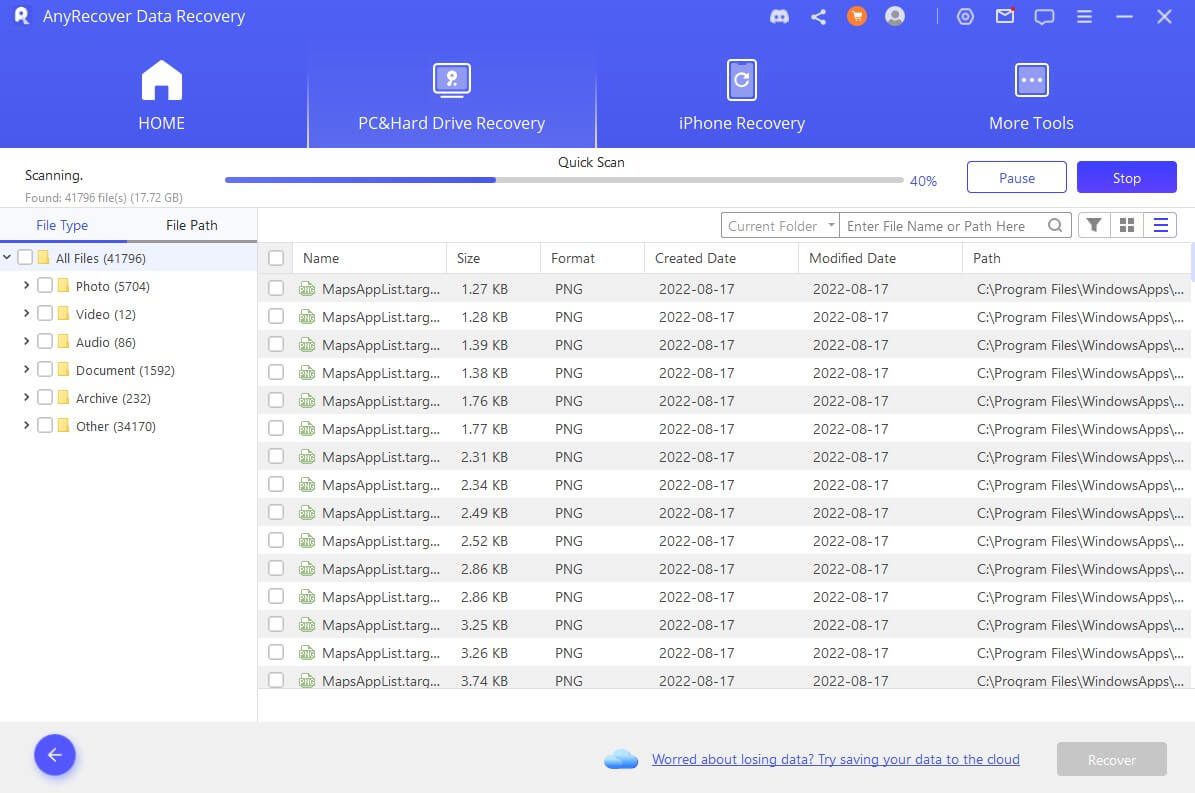
Step 3 Once the scan is complete, AnyRecover will present to you a list of recoverable files. Here you can preview the options and hit Recover to retrieve the file.
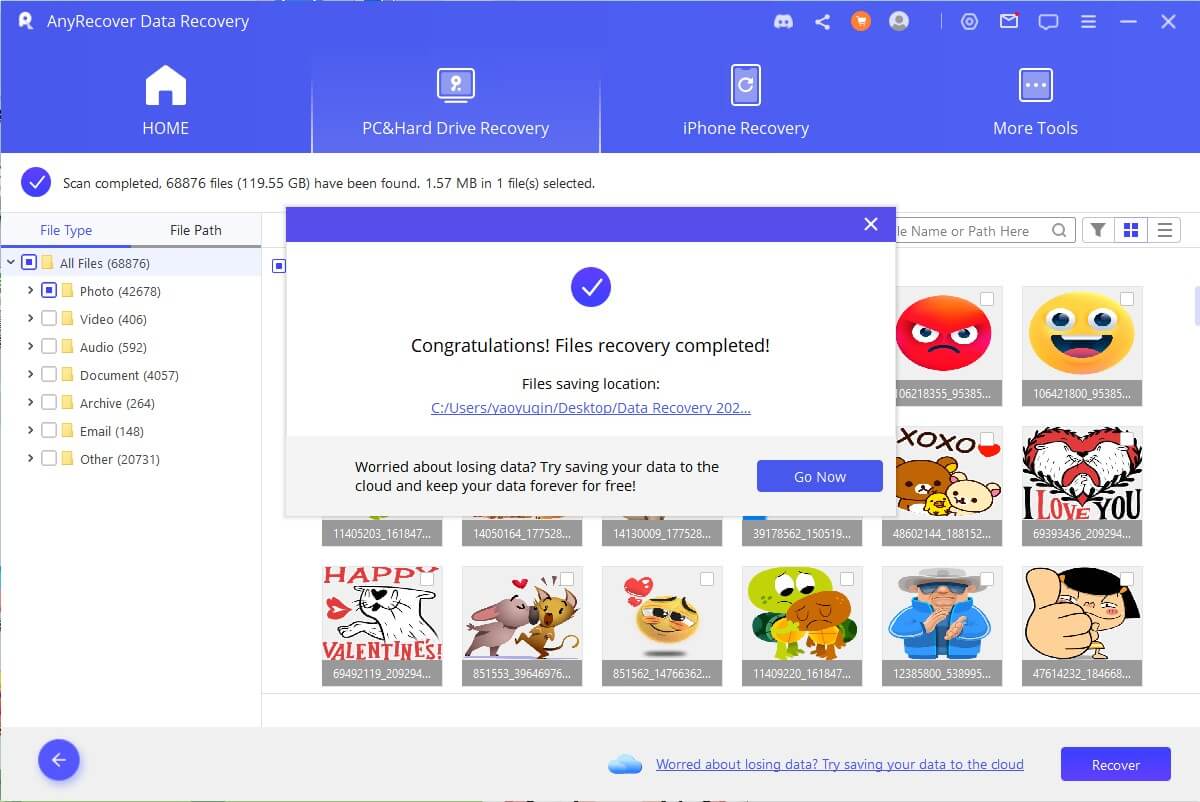
AnyRecover is free to try out, offering a free full scan of your drive before requiring a purchase. This allows you to check whether your file is recoverable before you buy!
Method 3: Recover Overwritten CCTV Files on Data Recovery Services Centers
If the above two options don't work, you'll need to use a professional data recovery service center to retrieve the lost file.
It's useful to use a local vendor as hard drive could be damaged in transit over long distances. These recovery centres will scan your drive for you and use their expert methods to try and retrieve the data.
Before sending in the drive, be sure to let the technicians know when the target file was created. This will allow them to focus their efforts, increasing the likelihood of success. Use Google to find a data recovery service center near you.
Part 4: Bonus Tips for Overwritten CCTV Files
It's far easier to prevent your CCTV files from being overwritten than to attempt to recover them. Firstly, check your DVR's setting for any auto-clear or auto-overwrite settings. Turn these off to avoid your footage getting automatically deleted.
Secondly, make sure your drive doesn't get critically full. This ensures that the DVR wouldn't need to touch older recordings to make space for new ones. This method can be improved with regularly replacing your hard drive.
If your hard drive/SD is damaged, this could be a reason behind the data loss. For critical CCTV systems, always use high performance drives to reduce the chance of hard drive failure. Some hard drives are designed for security use as they can be used 24/7 – unlike most consumer hard drives.
Conclusion
There we have it, three verified methods for recovering lost CCTV footage in the event of files being overwritten. The quickest and easiest method for data recovery from any drive is using AnyRecover. Get started today with a free scan now.
Saying this, fully overwritten data can be difficult to recover and may require professional help. In this case, quality & reputable data recovery service centers are your last hope for overwritten cctv file recovery.
Time Limited Offer
for All Products
Not valid with other discount *

 Hard Drive Recovery
Hard Drive Recovery
 Deleted Files Recovery
Deleted Files Recovery
