[Full Guide] Recover Deleted Music from SD Card Android
One thing music-lovers hate the most is losing their favorite songs from their playlists. You pick up your phone to confirm if the issue is from the music player but find out the music file is missing. Although there are various reasons why this can occur, a deleted music file or folder is the most common cause. It's quite easy to recover deleted music from an SD card on your Android device if you backed up all your music on an external storage device; If you don't have a backup, you would need other alternatives.
In this article, we would put you through the best ways to recover deleted music from SD cards on your Android devices.
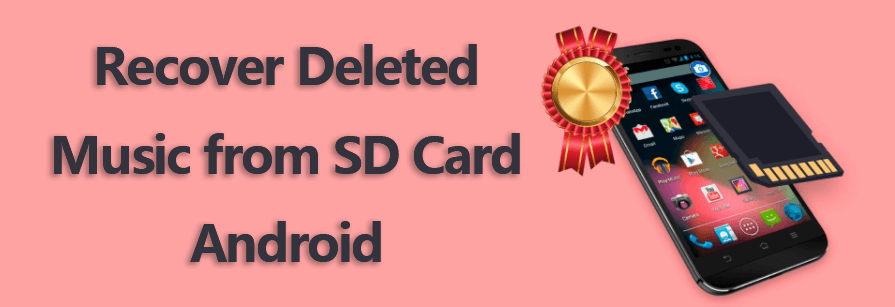
Part 1: Possible Scenarios for Music Loss on Android
First let us examine possible scenarios for music loss on android. There are various reasons why you may lose music or audio files on your android phone. Listed below are some:
- You inadvertently deleted the music files while deleting redundant audio files on your Android device.
- Your music files might get damaged in event of a virus attack on your phone.
- Mistakenly clicking "Format" instead of "Eject" when removing your Android device from your Windows computers.
- If Windows suggests you format your Android storage device and you click the option, you would lose all your audio files alongside other important data.
- If your device has some system error and you perform a "Factory Reset", you would lose all the data on your Android phone.
- A spoiled screen, replacing batteries, flashing ROMs, a damaged device, etc. are amongst other scenarios that can result in music loss.
Now that you know the possible reasons for music loss on your Android phone, you might begin to wonder if you can recover deleted music from an SD card on Android.
Part 2: Can You Recover Deleted Music from SD Card on Android?
Yes, you can always recover deleted music from SD cards on Android devices; and there are various ways to achieve this. There are some things you need to understand before we explain the recovery process.
Usually, Android devices use internal storage as the default storage location for music and other media files; the location for music files depends on where you want to save them. If your internal storage capacity is low, using an external SD memory card would be the next sensible option. Regardless of where you save music on your device, you are still liable to data loss.
You might think music files disappear from the phone once you delete them from your Android or SD card storage. What happens is the spaces these music files occupy are marked as empty, and can only be occupied by new data. So, your deleted music files are recoverable as long as they are not overwritten by new data files.
Part 3: How to Recover Deleted Music from SD Card on Android
Depending on the cause, there are various ways to recover deleted music from SD card on Android.
1. Recover Deleted Music from SD Card on Android Manually
Most Android phones require an SD card since their internal storage may not be enough to store their data. If you are running low on storage, you can use a memory card as a backup for your music files in case of data loss. To recover deleted music from SD card android without PC:
-
Insert the SD card into the Android device.
-
Navigate to the folder that contains the audio files.
-
Select the audio files you wish to recover.
-
Ensure you have enough internal storage space and restore the audio files.
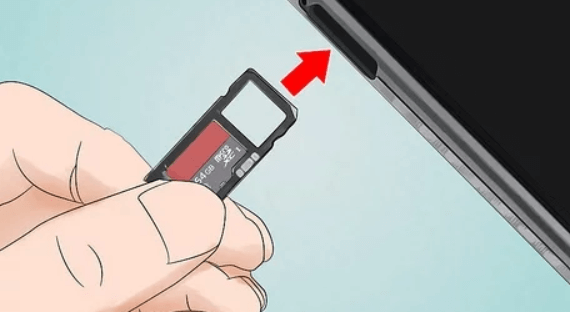
We advise that you keep track of the internal storage and SD card capacity to avoid any case of data loss.
2. Recover Deleted Music from SD Card on Android with AnyRecover
Android users who save their music, photos, videos, and other important data on external drives like the SD card or their PC can easily recover them in case of data loss. However, people who do not have a backup would encounter lots of issues when faced with the same problem. Fortunately, you can always recover deleted music from SD card on Android by using AnyRecover, a trusted data recovery software.
AnyRecover key features include:
- AnyRecover is an app you can use to recover your lost music and other important files.
- This recovery app is compatible with various Android devices like Samsung, Lenovo, Xiaomi, Gionee, etc.
- It can restore audio files in various formats: MP3, AMR, WAV, M4A, amongst others.
- Another interesting feature that makes AnyRecover the best data recovery tool is the ability to preview and identify files before retrieving them to your preferred location.
AnyRecover ffers a free trial that enables user to perform a deep scan, preview and recover.:
Step 1 Launch AnyRecover on your PC and connect your SD card via a card reader. Choose the location of your Android SD card.

Step 2 The program will start scanning all data in your SD card including the deleted music files.

Step 3 AnyRecover will list out all files once the scan is done. Select the type of file you want to recover; since you want to recover music, select Audio. Finally click Recover button to recover deleted music from sd card Android.

Part 4: Other Ways to Recover Deleted Music from Android
Apart from the above ways to recover deleted audio files from SD card, there are also other ways you can try recover deleted music from Android through Google services.
1. Recover from Google Play Music on Web/Phone
You can recover music from the Google Play Music player if you deleted songs and music albums on your Android devices.
-
Launch the Google Play Music web player on the browser or open the app on your phone.
-
Select Menu and navigate to Trash.
-
Select Undelete from the tab Menu to recover the deleted music files from Google Play Music.
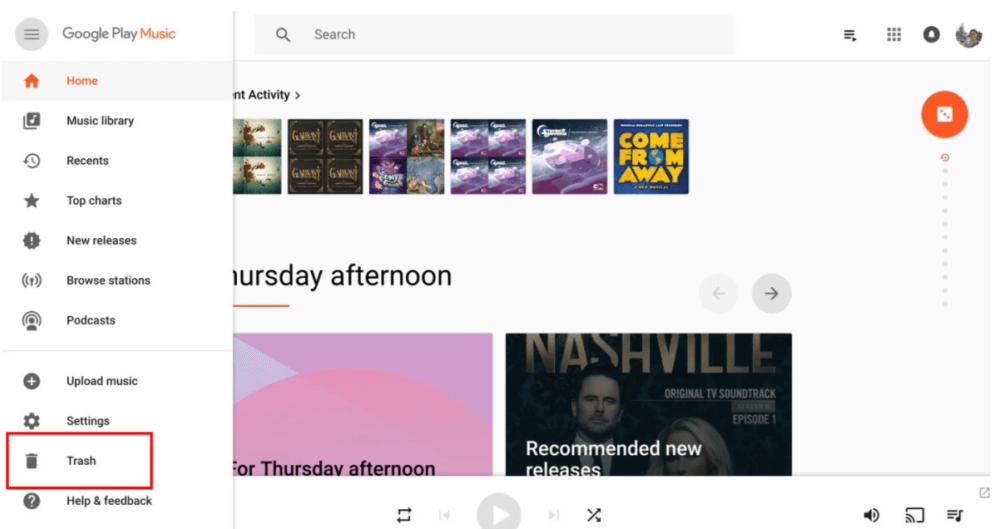
You have 28 days to recover music files from Google Play Music; the Trash would be cleared automatically and everything there would be deleted permanently.
2. Recover from Google Drive
Everyone with a Google account can easily recover deleted audio files via Google Drive as long as you turn on the Sync feature. Google Drive provides users 15GB of storage space to back up all media files. You can backup media in the best quality and can access them anytime and anywhere. If you have a backup of your audio files in Google Drive, you can easily recover them once they are deleted.
-
Launch Google Drive with a web browser (preferably Chrome).
-
Navigate to the folder where you saved your audio files.
-
Select the audio files you wish to recover.
-
Finally click Download.
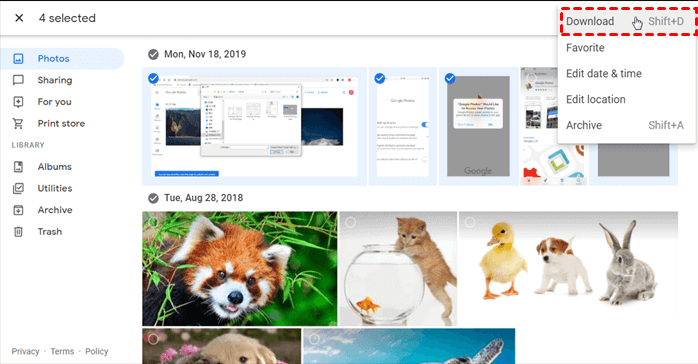
Performing a manual backup is important as Google Drive would not do that automatically. If you have never backed up your music, this method would not work for you.
Bonus: Tips to Prevent Music from Being Deleted on Android
Now that you know how to recover deleted music from android, it would be wise that you follow these tips to avoid music files being deleted or lost on Android in the future.
- Do not give children access to your phone; they may mistakenly delete your audio files and other important data.
- Always confirm before deleting audio files.
- Install an antivirus to prevent malware infection; Malware presence would corrupt your files and you won't have access to them.
- Always back up your data on an external drive or a computer in event of unforeseen data loss.
- Do not download music from unknown devices and untrusted sites.
Conclusion
Do not panic once you can't find your favorite music in your downloads folder or the music library. You can always recover deleted music from SD card Android with AnyRecover in case you do not find the deleted music file in any of your backups.
Give Anyrecover a try and see if it is right for you!
Time Limited Offer
for All Products
Not valid with other discount *

 Hard Drive Recovery
Hard Drive Recovery
 Deleted Files Recovery
Deleted Files Recovery
