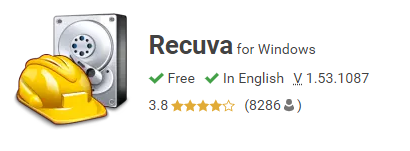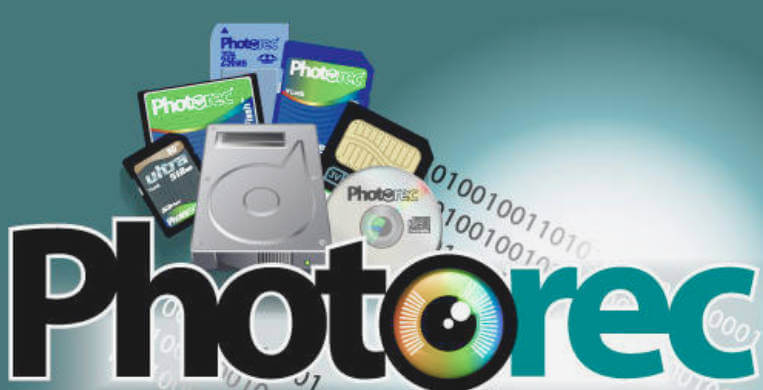Recover Your Lost Files for Free
As someone who has accidentally deleted important files or lost data due to a computer crash, we know how stressful it can be. Thankfully, there are many data recovery software options available, and even better, some of the best ones are free.
Part 1. What Is Data Recovery Software?
Data recovery software is a tool that enables users to retrieve lost, deleted, or corrupted data from their computer, external hard drive, or other storage device. This software scans the device and attempts to recover any data that has not been overwritten. The process of data recovery involves several steps, including locating the lost or deleted data, extracting it, and then restoring it.
Part 2. Top 3 Free Data Recovery Softwares
No.1: Recuva
Recuva is a free data recovery software that is easy to use and has a user-friendly interface. It supports a wide range of file types, including documents, photos, videos, and music. Recuva can recover data from a variety of devices, including hard drives, SD cards, and USB drives. It also has a deep scan option that can recover data from damaged or formatted disks.
One of the benefits of Recuva is that it offers a preview option, allowing users to see what files can be recovered before initiating the recovery process. Additionally, Recuva has a portable version that can be run directly from a USB drive, making it a convenient option for those who need to recover data on the go.
No.2:TestDisk
TestDisk is a powerful data recovery software that can recover lost or damaged partitions and fix bootable disks. It is a command-line tool that is available for Windows, Linux, and Mac OS. TestDisk can recover files from a variety of devices, including hard drives, USB drives, and SD cards.
One of the benefits of TestDisk is that it is open-source software, meaning that it is free to download and use. Additionally, TestDisk can be used to fix partition tables, boot sectors, and file systems, making it a versatile tool for data recovery.
No.3: PhotoRec
PhotoRec is a free and open-source data recovery software that is designed to recover lost files from digital camera memory cards, USB drives, and other storage devices. PhotoRec can recover a wide range of file types, including photos, videos, and documents.
Part 3. Best Paid Data Recovery Software
Although many data recovery software are free, paid software will have more features. Here is a software that integrates all data recovery functions on the market-iMyFone AnyRecove
iMyFone AnyRecover is a versatile data recovery software that can retrieve lost data from various devices, including computers, mobile devices, and external storage media. The software is compatible with both Windows, Mac, Android, iPhone operating systems and has a user-friendly interface that guides you through the recovery process.
iMyFone AnyRecover has a high recovery rate and can recover over 1000 file types, including photos, documents, videos, and emails. The software is also fast and can recover data within a short time. iMyFone AnyRecover offers a free trial version and a paid version that starts at $49.99.

Key Features:
- File Recovery: recover over 1000 types of file formats, including photos, videos, documents, and audio files.
- Preview Function: The software offers a preview function that allows users to preview recoverable data before they make any purchases.
- Quick Scan and Deep Scan: Quick Scan is used for scanning for recently deleted files, while Deep Scan is used for scanning for more difficult to recover files.
- Partition Recovery: AnyRecover has a partition recovery feature that allows users to recover data from deleted or lost partitions.
- Virus Attack Recovery: making it a useful tool for users who have been affected by malware or other types of computer viruses.
- User-friendly Interface: it is easy for users to navigate and recover lost files.
- Partition Recovery: allows users to recover data from deleted or lost partitions.
- Compatibility: Windows&Mac&Android and iPhone operating systems

Life saver! This software helped me recover files I thought I had lost forever." - Rachel
From Google
Conclusion
Losing important files can be a stressful experience, but thankfully, there are many data recovery software options available and we recommended the top 3 free data recovery software options. While these options can be effective, it is important to note that they may not be able to recover all lost data. In some cases, it may be necessary to seek the help of secure data recovery services, such as data recovery software-iMyFone AnyRecover.
Time Limited Offer
for All Products
Not valid with other discount *

 Hard Drive Recovery
Hard Drive Recovery
 Deleted Files Recovery
Deleted Files Recovery