Top 4 Free Online YouTube to MP4 Converters Recommended!
In today's digital age, the ability to convert YouTube videos to MP4 format offers a plethora of benefits, from offline viewing convenience to enhanced device compatibility. However, with numerous YouTube to MP4 converters available, selecting the right one can be challenging.
Therefore, after experiencing and comparison, this comprehensive article will present you with top 4 free online YouTube to MP4 converters, as well as other relevant info that may be helpful for you.

Part 1: Benefits of Using a YouTube to MP4 Converter
People use YouTube to mp4 converter to download YouTube videos for various reasons, and here are some benefits that brings:
- Offline Access: Enjoy your favorite YouTube videos even without an internet connection by converting them to MP4 format for offline viewing.
- Device Compatibility: Convert YouTube videos to MP4 to ensure compatibility with a wide range of devices, including smartphones, tablets, and media players.
- Quality Preservation: Preserve the quality of your favorite YouTube videos by converting them to MP4 format without compromising on resolution or audio fidelity.
- Convenience: Convert YouTube videos to MP4 for convenient playback and sharing across various platforms and devices without the need for internet access.
- Editing Flexibility: Use MP4 format to easily edit and customize YouTube videos for personal or professional use, such as creating montages, presentations, or educational content.
- Archiving: Archive important or valuable YouTube videos by converting them to MP4 format for long-term storage and easy access whenever needed.
Part 2: Criteria for Selecting the Best YouTube to MP4 Converter
Before we look closely into the best YouTube video to mp4 converters we picked out, let's clarify the criteria for choosing the best YouTube to MP4 converter:
Conversion Quality:
- Look for converters that maintain the original quality of YouTube videos during the conversion process, ensuring crisp visuals and clear audio in the resulting MP4 files.
Speed and Efficiency:
- Opt for converters that offer fast and efficient conversion speeds, allowing you to convert multiple videos quickly without sacrificing quality or performance.
Supported Formats:
- Ensure that the converter supports a wide range of input formats beyond just YouTube URLs, such as playlists, channels, or even live streams, providing versatility in content conversion.
Platform Compatibility:
- Choose a converter that is compatible with your preferred operating system, whether it's Windows, macOS, Linux, or mobile platforms like iOS and Android, ensuring seamless integration with your device.
Ease of Use:
- Select converters with intuitive interfaces and user-friendly features, making it easy for users of all skill levels to navigate the conversion process without encountering technical hurdles.
Additional Features:
- Consider converters that offer additional features such as batch conversion, subtitle support, video editing capabilities, and customizable output settings, enhancing the versatility and functionality of the tool.
Security and Privacy:
- Prioritize converters that prioritize user security and privacy by implementing encryption protocols, adhering to data protection regulations, and refraining from collecting unnecessary personal information.
Part 3: Top 6 Free Online YouTube to MP4 Converters [Editor's Choice]
| Site | Sign-up | Ads | Conversion Quality | Supported Formats | Extra Features |
|---|---|---|---|---|---|
| Optional | No | 720p (1080p needs login or upgrade) | YouTube URL | Video Editing, Adding Captions, Resize or Trim Videos | |
| No | Yes | 1080p | YouTube URL or Keyword Search | YouTube to MP3/3GP Conversion | |
| No | Yes | 720p, 1080p with no sound | YouTube URL or Keyword Search | Download videos with/without sound | |
| No | No | 1080p | YouTube URL or Keyword Search | YouTube to MP3 |
1. Wave.video
Wave.video is an online free YouTube to MP4 converter, with which you can download your favorite YouTube videos in the format of mp4 with only 3 setps: copy YouTube URL, choose video quality and download. Moreover, it contains more features than video conversion, like YouTube to mp3/wav conversion, video editing, auto-captions generation, etc.
Therefore, it's best for users who are looking to convert YouTube to mp4 for professional video editing usage, since users can complete the editing process in this online tool with no need to download any other software.
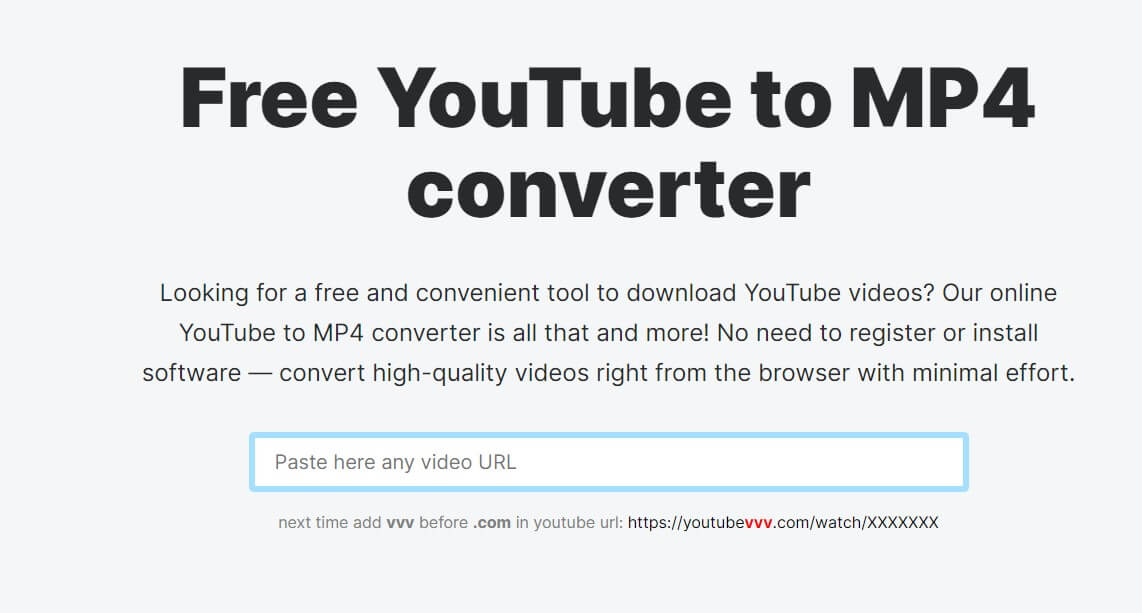
No sign-up required
One-stop online video editing tool
Easy to navigate
Downloading 720p for free, but downloading 1080p video needs login and upgrade.
Only supports YouTube video URL to MP4 conversion.
2. YT1s.is
YT1s.is is one of the best YouTube to MP4 converters in the market, specially designed for people who want to convert YouTube videos to MP4 files of high quality (1080p or 4k) online with no charge.
Different from Wave.video, it has no other prominent features like video editing or captions adding, but it enables users to download YouTube videos with the format of MP4/MP3/WAV/M4A/AAC with their highest quality free of charge.
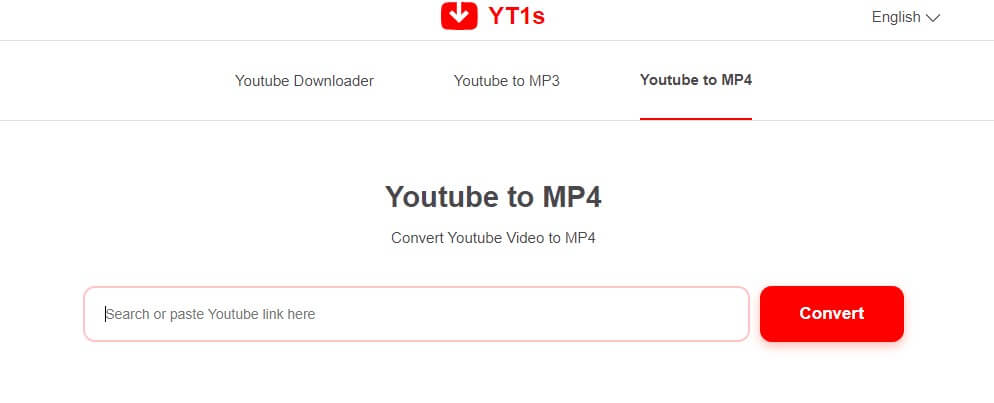
Highest video quality
Fast conversion speed
Supports both keywords search and YouTube URLs
Limited extra features
May navigate to other website by wrong clicking
3. Ytmate
Ytmate is an online YouTube to MP4 converter similar with Yt1s.is, supporting to convert youtube videos to mp4 or mp3 with the high quality (720p/1080p) free. However, what makes it different is that it allows users to donwload the youtube videos with/without sound, facilitating further usage.
For instance, if you desire to use some part of this video for editing, you can download the no-sound version to save you from audio track separation. Therefore, we highly recommend this site for professional users.
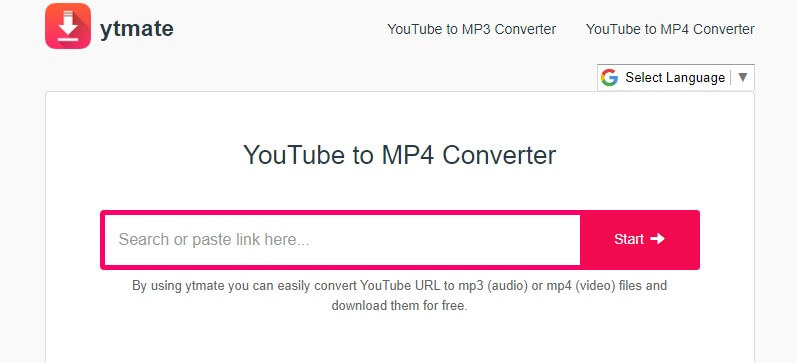
Supports YouTube video downloading with/without sounds.
Allows keywords search and YouTube URL conversion
Various video quality choices
Limited conversion formats
Ads interruption
4. Yt5s.in
Yt5s.in serves as a YouTube to MP4/MP3 converter that can satisfy all your youtube videos downloading requirements, since it supports fast downloading of videos with the highest quality. But it only supports Youtube to MP4 and MP3 conversion.
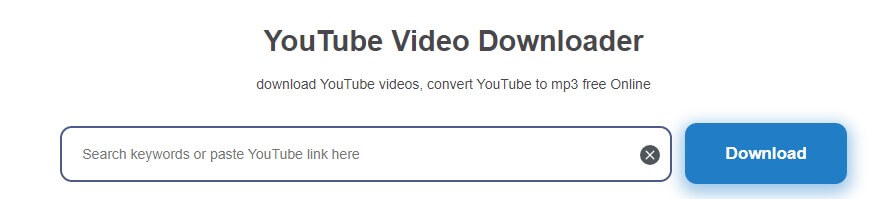
Video downloading of the highest quality
Fast conversion
Limited downloading formats
Part 4: How to Convert YouTube to MP4 Online Free?
We have introduced the top 4 online free YouTube to MP4 converters, compatible for Windows/Mac/Linux users, here let's explore how to convert YouTube to MP4 online free step by step. Let's take Yt5s.in as an example.
How to Convert YouTube to MP4 with Yt5s.in
Step 1. Head to this website, and paste the URL of the YouTube video you want to download.

Step 2. You will find the video of various quality is ready to download, just click one, and you can get the video of high quality on your computer.
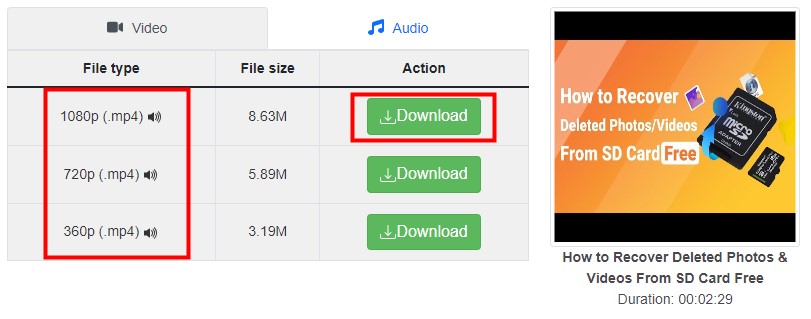
Step 3. Save it to your computer, and if you also want to download MP3 version, just click "Audio"> "Download".
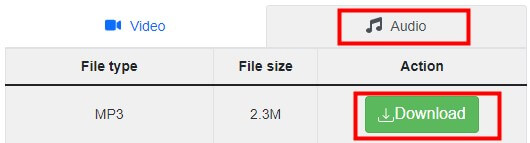
Part 5: Are Youtube to Mp4 Illegal?
The legality of using YouTube to MP4 converters can vary depending on factors such as the terms of service of the platform, copyright laws, and fair use policies. Here are some key points to consider:

- YouTube's Terms of Service: YouTube's terms explicitly prohibit the downloading of videos without permission from the content owner or when a download option is provided by YouTube itself (such as through YouTube Premium). Violating these terms could result in penalties or account suspension.
- Copyright Laws: Downloading copyrighted content without authorization from the copyright holder may infringe upon their rights and could lead to legal consequences. It's important to respect copyright laws and obtain proper permissions before downloading or distributing copyrighted material.
- Fair Use: In some cases, the fair use doctrine may apply, allowing for the legal use of copyrighted material for purposes such as criticism, commentary, or educational use. However, the application of fair use can be subjective and may not always protect against copyright infringement claims.
- Public Domain and Creative Commons: Content that is in the public domain or licensed under Creative Commons may be freely downloaded and used under certain conditions specified by the license.
Extra Tip: Repair Corrupted YouTube Videos
Unfortunately, sometimes you may encounter the video file cannot be played erroe code 232011, etc. due to some unforseenable reasons. You can use AnyRecover to repair corrupted videos.
And it's more than video repair, with its robust feature of file recovery, sd card recovery, and 2000+ storage device recovery, users can get their precioius data back without any effort.
Steps to Repair Corrupted YouTube Videos with AnyRecover:
Step 1: Download AnyRecover and install it.
Step 2: Launch the tool. Navigate to "Repair Corrupted Files". Tap it.
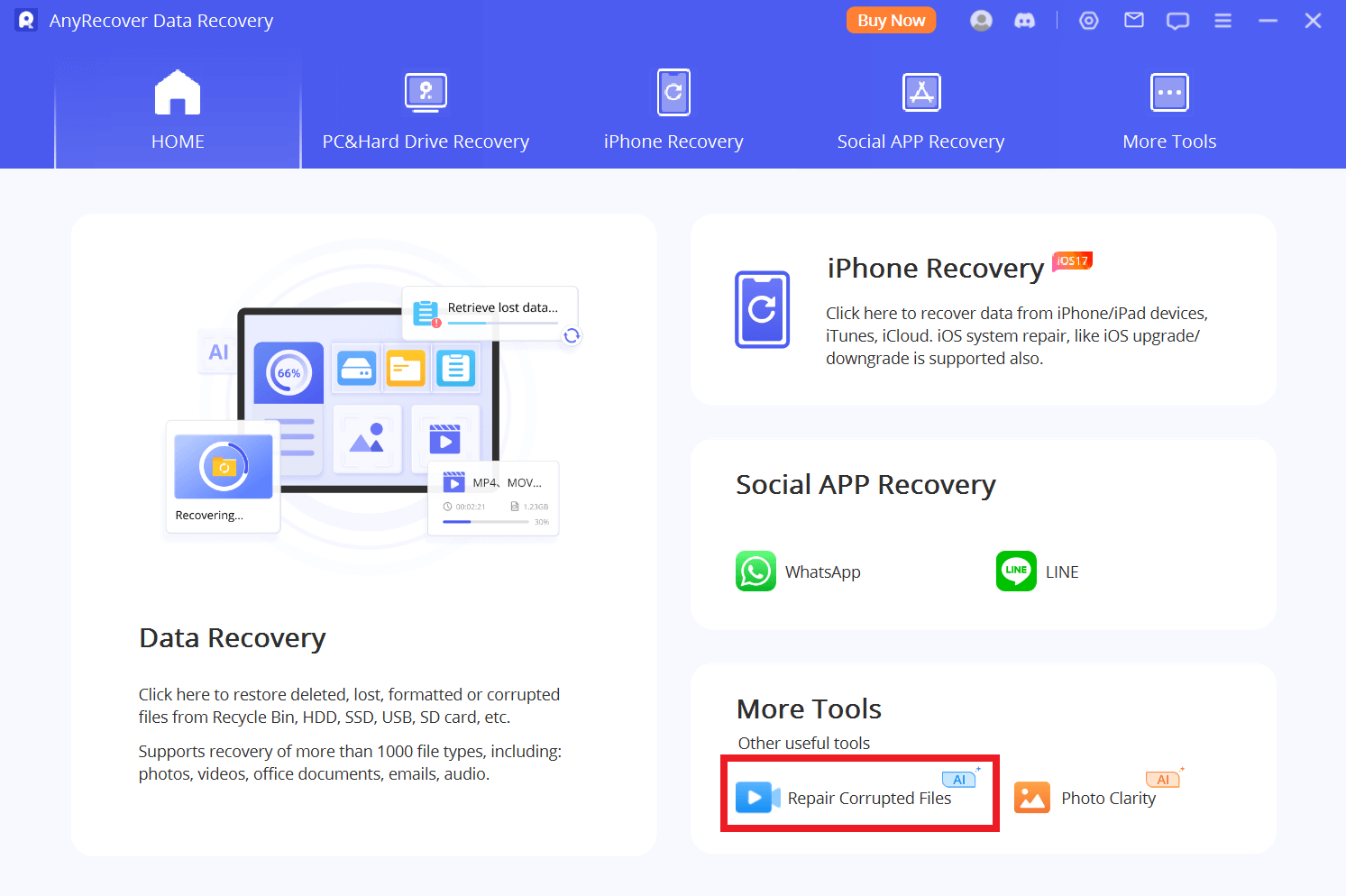
Step 3: AnyRecover offers multiple repair options. Click Video Repair to recover your YouTube videos.
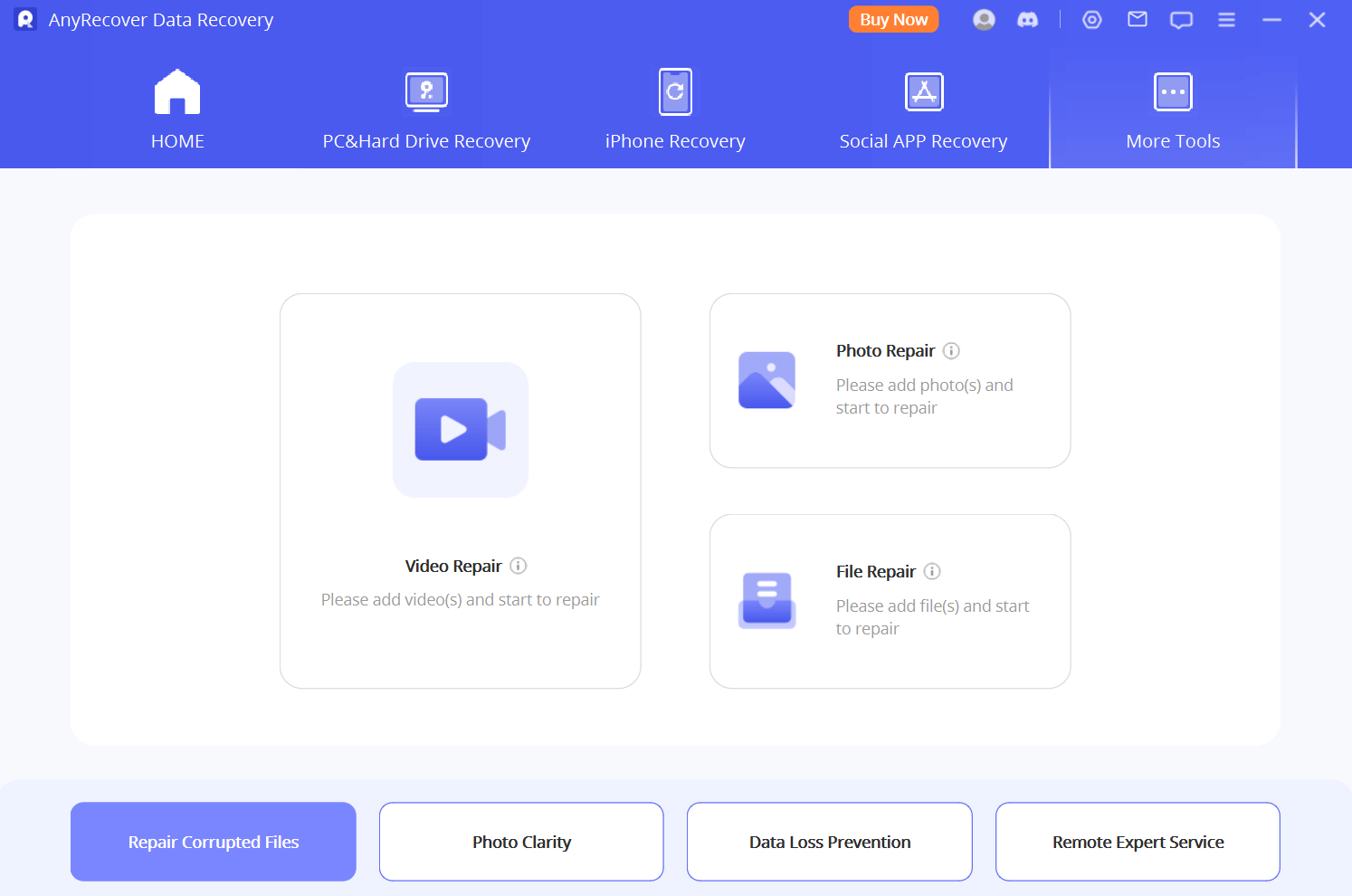
Step 4: Select and import the corrupted video in AnyRecover.
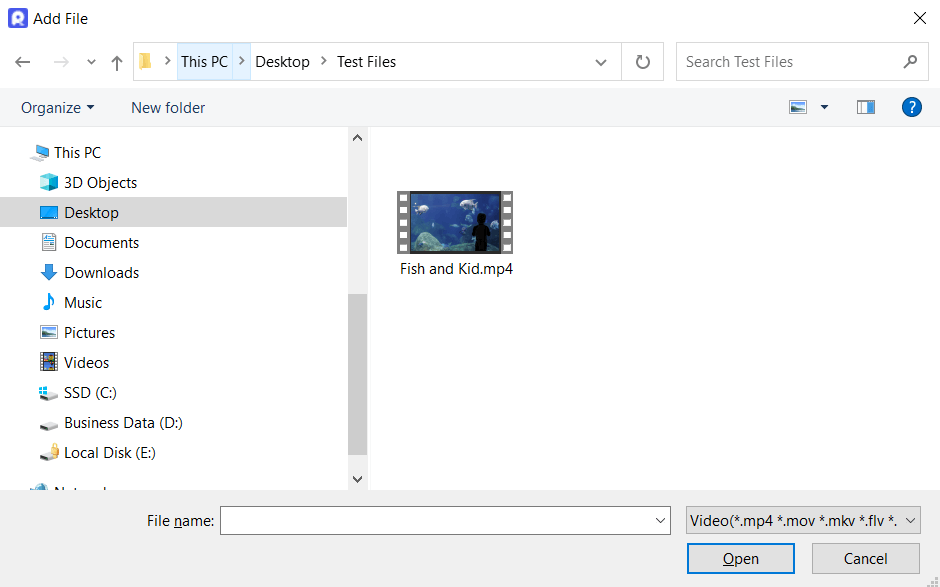
Step 5: After uploading, click the Repair button, then you can start to enjoy the YouTube videos.
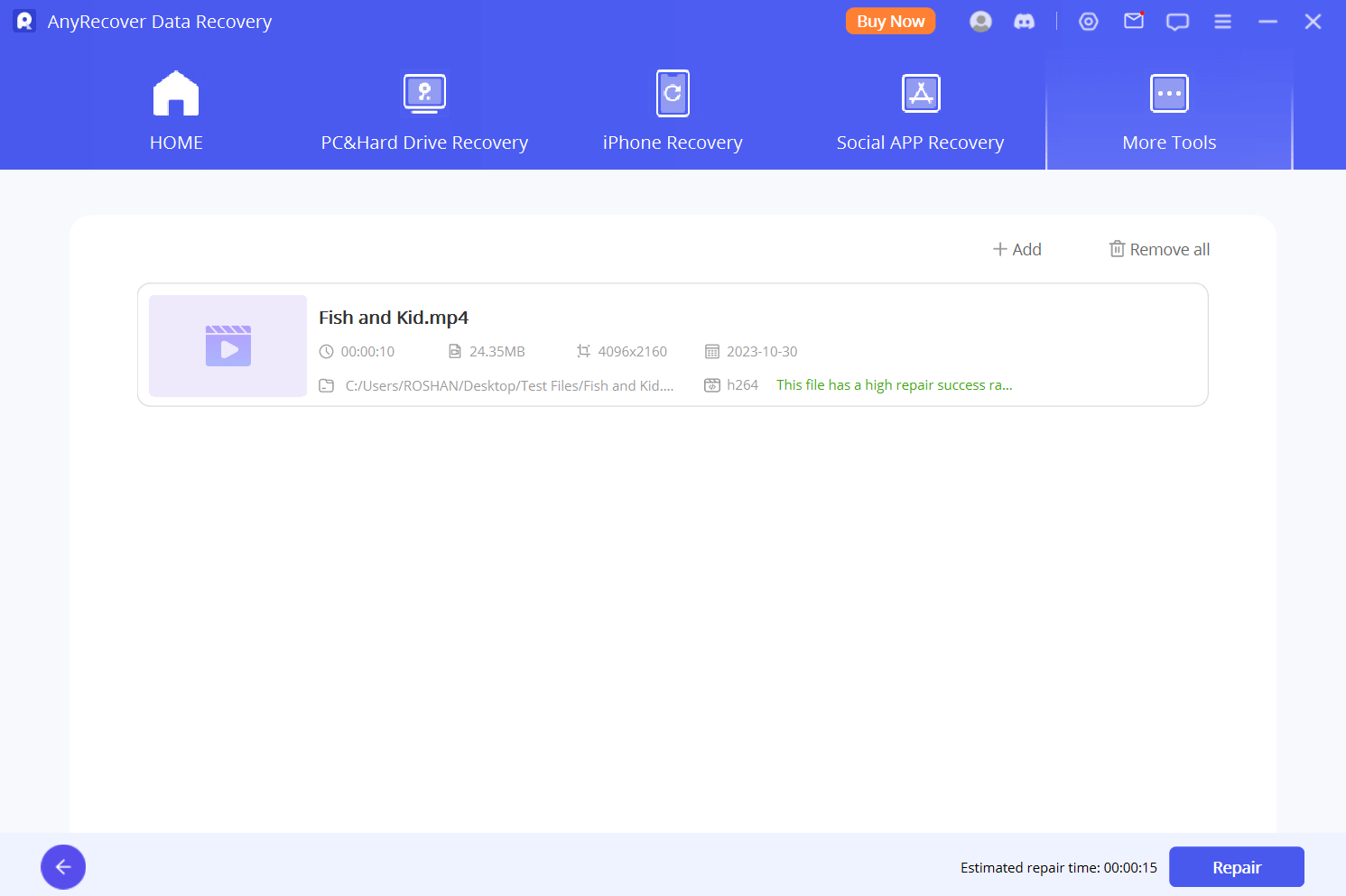
AnyRecover
10% OFF coupon code: RECOVER9
FAQs about YouTube to MP4 Converter
1. Is online YouTube to MP4 converter safe?
It depends, some online YouTube to MP4 converters have no ads or any misleading sites, so they are not safe enough, but some websites are relatively safe with no ads and misleading links, like Wave.video and Yt5s.in.
2. How do I convert YouTube to MOV?
You can accomplish that by using Wave.video, and online youtube to mov converter, with which you only need to paste youtube video url and click download. Then you can get the mov files of the video you want.
3. Are YouTube to MP4 illegal?
It depends. If you are downloading these videos for personal use, not business use, then it is legal.
Conclusion
In conclusion, utilizing a YouTube to MP4 converter facilitate the accessing, enjoying, and sharing your favorite YouTube content.
By understanding the benefits, criteria for selection, and legality surrounding these converters, users can make informed decisions to meet their video conversion needs while ensuring compliance with copyright laws.
However, if you run into the video file cannot be played error code 232011 or error code 102430, or any other error code, then AnyRecover should be the one you navigate to, since it can repair corrupted video files and get them back intact.
AnyRecover
10% OFF coupon code: RECOVER9
Time Limited Offer
for All Products
Not valid with other discount *

 Hard Drive Recovery
Hard Drive Recovery
 Deleted Files Recovery
Deleted Files Recovery
