How to Recover Deleted Posts On Facebook?
If you've ever found yourself in a situation where you have accidentally deleted your posts on Facebook, we have one solution that might be helpful.
It is possible to recover and retrieve your lost memories and store them safely by following a few simple steps.
However, not everything that has been deleted can be recovered. While files are kept on Facebook's servers for up to 30 days, older files may be entirely irrecoverable. It's worth seeing whether you can restore deleted posts on Facebook with this method.
Tried and Trusted Solutions:
Use Facebook's Activity Log Feature
When you use Facebook's mobile app, there is a function on the user page that allows you to retrieve any content that had been deleted in the last 30 days.
NOTE: This function is only available on the mobile app and unavailable via a web browser.
Step 1. Go to your personal Facebook profile page on your Facebook mobile app and tap 'Settings' (the three dots).
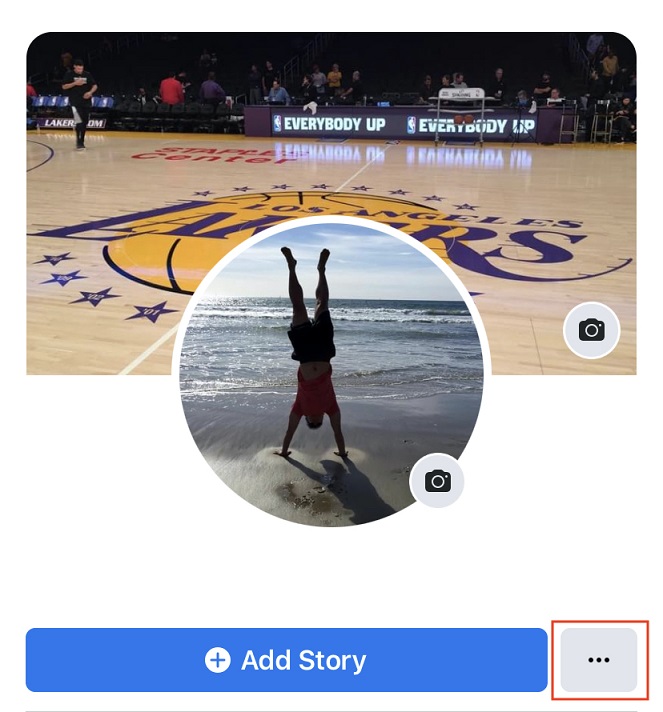
Step 2. Tap 'Activity Log'.
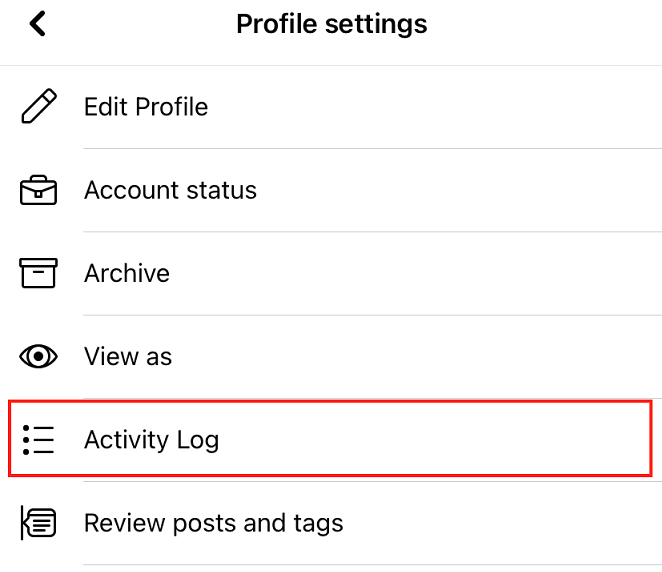
Step 3. Tap 'Recycle Bin' to access any content that was deleted in the past 30 days.
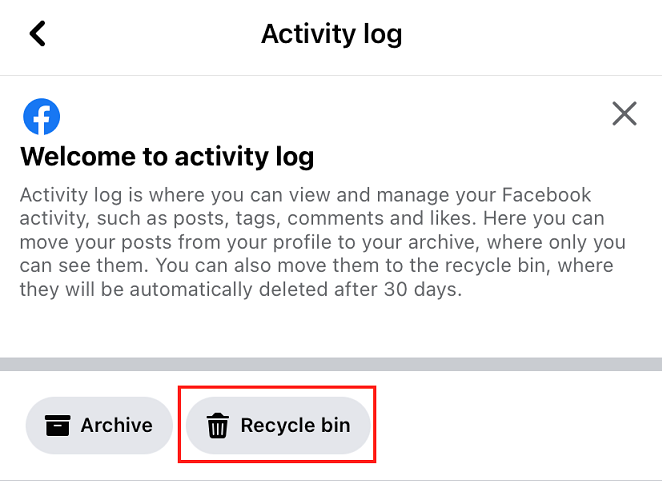
Step 4. Tap 'Archive' to access any content that may have been accidentally archived.
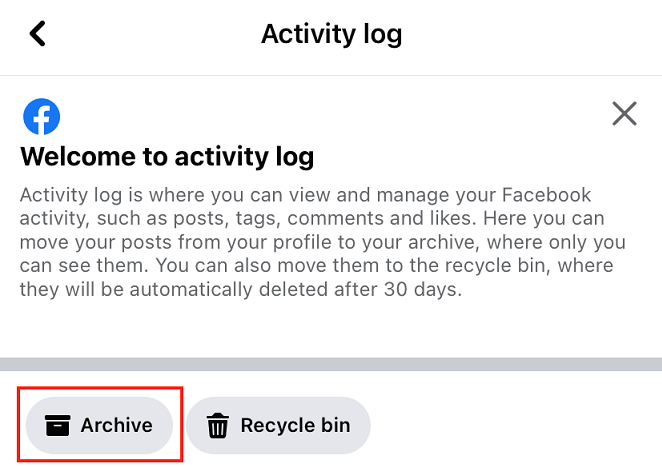
Any content that you find here can be restored. Unfortunately, if it isn't available on this screen, your posts were created more than 30 days ago and cannot be restored via this method.
Download Your Information
In Quora, Facebook users have suggested another solution to recover the deleted posts. Here is a shot of summary.
NOTE: This function is only available on the web browsers.
Go to Facebook 'Settings' in the up right corner of the page. Find the option for downloading your data from Facebook: 'Your Facebook Information'>'Download Your Information'.
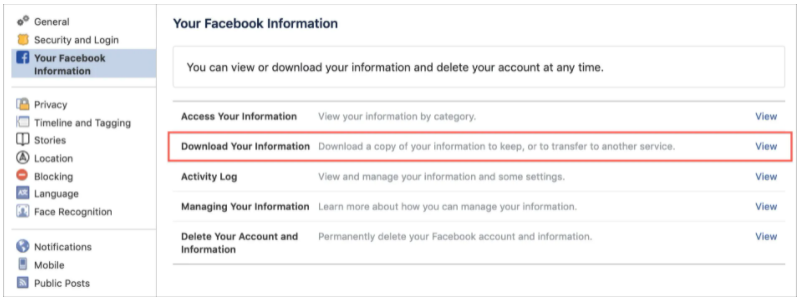
Specify the types of data you want and click 'Create File' in order to create a copy of the selected data.
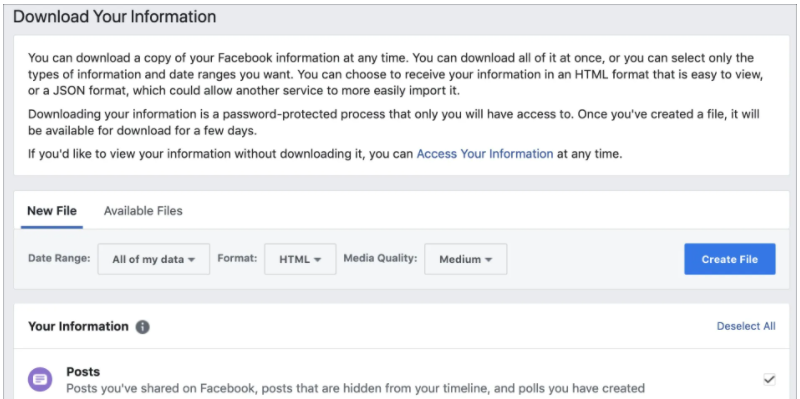
You’ll see a message that the file is being created. When the file is ready, you’ll see a notification in Facebook along with an email to the address you have on file. Click the link in the email or the notification to obtain your file.
Click 'Download' and then enter your Facebook password when prompted. Among the downloaded data, try finding deleted posts and other data you want to recover.
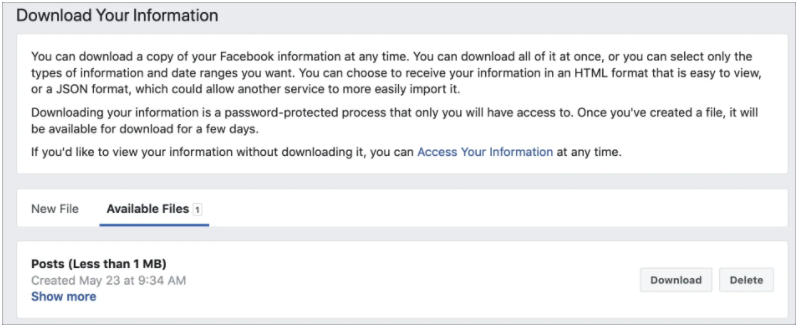
Other Solutions to Try:
Check Your Emails
Depending on whether you have email notifications enabled for Facebook or not, there is a chance that a copy of your deleted Facebook posts lives in your email inbox (or junk box). It's worth searching 'Facebook' in your email app to see if anything shows up.
Try The Search Function
Facebook itself has a robust search function. With the right keywords, you might be able to find your lost Facebook posts, just saved under a different location than anticipated.
Ask Any Friends
Anybody who was tagged in the deleted Facebook posts may still have a copy of the content. It's worth reaching out to see whether they have a copy of the post - potentially, the posts can be saved in their email or your friends may have saved it externally somewhere else.
Cancel Your Facebook Account Deletion
There is a chance that you've accidentally deleted your entire Facebook account. In that case, your facebook posts and media are deleted as well. If you have changed your mind then there is a way to rescue your content. But pay attention, you can undo the deletion process only when you started it less than 30 days ago.
To cancel the deletion, log in to your Facebook account via the mobile app or a web browser within 30 days of initiation, and then select 'Cancel Deletion'.
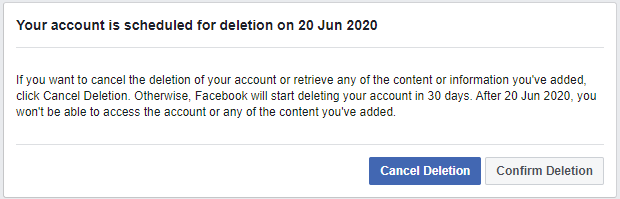
Conclusion
It can be devastating when you lose Facebook posts. Whether they were deleted by accident or even on purpose, you may have a reason for trying to restore the deleted posts.
We've listed a few methods that you can try to find these deleted posts on Facebook - hopefully, they will be helpful to you.
While Facebook has its own tools that can be utilised, you can also be creative and find different ways to recover deleted posts (by finding out where the original came from or whether friends might have a copy as well).
Good luck!
Time Limited Offer
for All Products
Not valid with other discount *

 Hard Drive Recovery
Hard Drive Recovery
 Deleted Files Recovery
Deleted Files Recovery
