How to Recover Your Facebook Account Through Friends?
We all have too many passwords and too many usernames, so you might find yourself locked out of Facebook and unable to regain access.
Most people can regain access to their account by using their registered email or mobile number. Simply tap 'Forgot password?' and Facebook will send you instructions to reset your password on your chosen device.
In the event that neither your original email nor mobile number is available for use, there are still a few options at your disposal.
In this article, we will outline the most common solutions for recovering your Facebook account. Ultimately, with the help of your friends, you may still be able to recover your account within 24 hours.
We will guide you step-by-step on how to recover your Facebook account, starting with the easiest method to the most difficult.
How to Recover Your Facebook Account Through Friends?
The good news is that if you still have access to the email or mobile phone that you used to register your Facebook account, then you can easily recover your Facebook account by inputting the email address or mobile phone number to reset the password. But if no, then you have to recover your Facebook account through friends. See below to know how to conduct it.
1. Have you chosen 'Trusted Contacts' that can help you recover your account? If YES, see below; if NO, move to the next step.
Go to Facebook.com and click 'Forgot password?' when trying to log on.
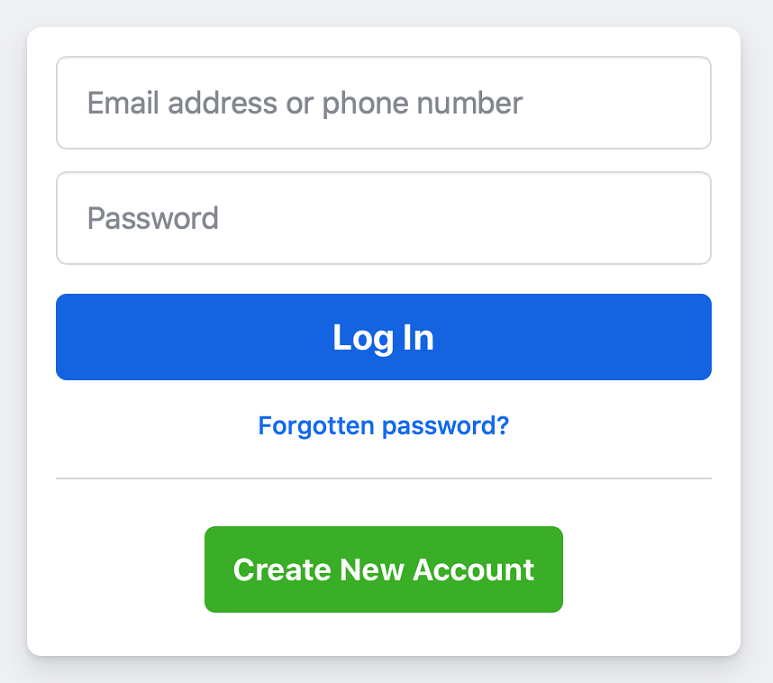
Click 'No longer have access to these?'
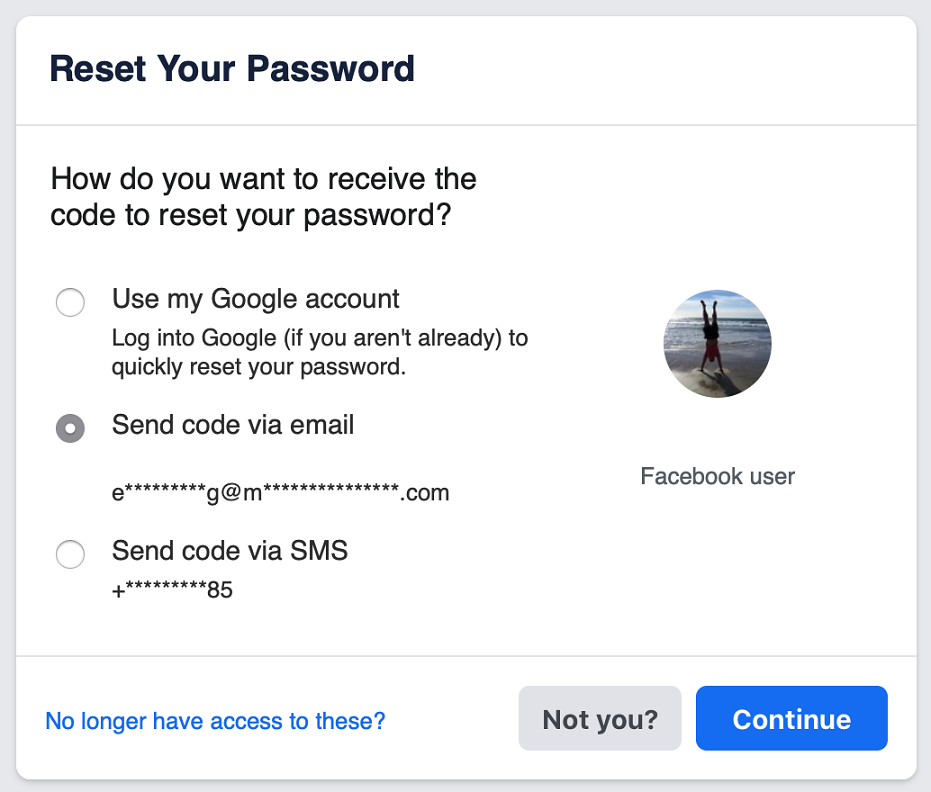
Click 'Reveal My Trusted Contacts' and type the full name of one of your trusted contacts.
After that you'll see a set of instructions that includes a special link. The link contains a recovery code that only your trusted contacts can access.
Send your friend the link and ask them to open it. Their link will have a login code. Ask them to give you the login code. Use the recovery codes from your trusted contacts to recover your Facebook account.
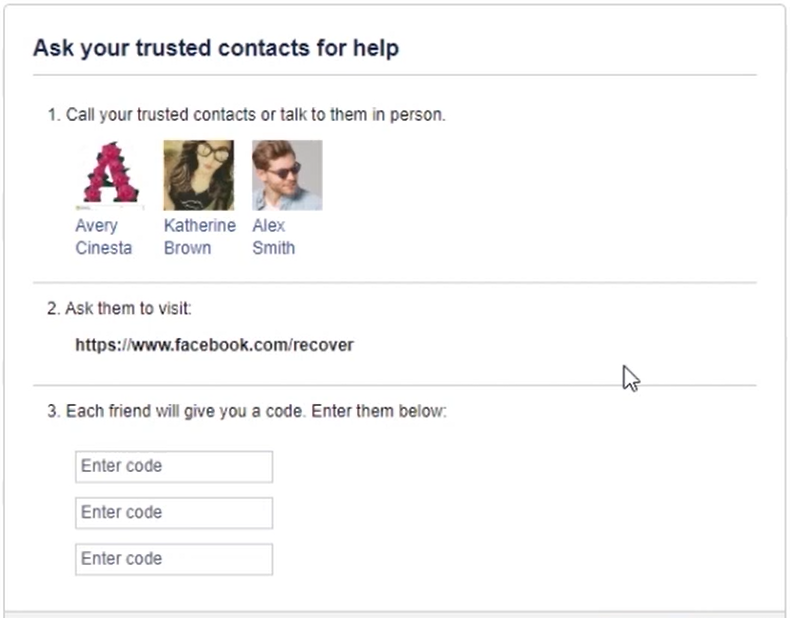
2. Can your friend (that you are connected to on Facebook) help you?
This is the final way to recover an account on Facebook, using your friends.
From a PC, go to the profile of your account (the one that you would like to recover).
Click the 'three dots' below the cover photo.
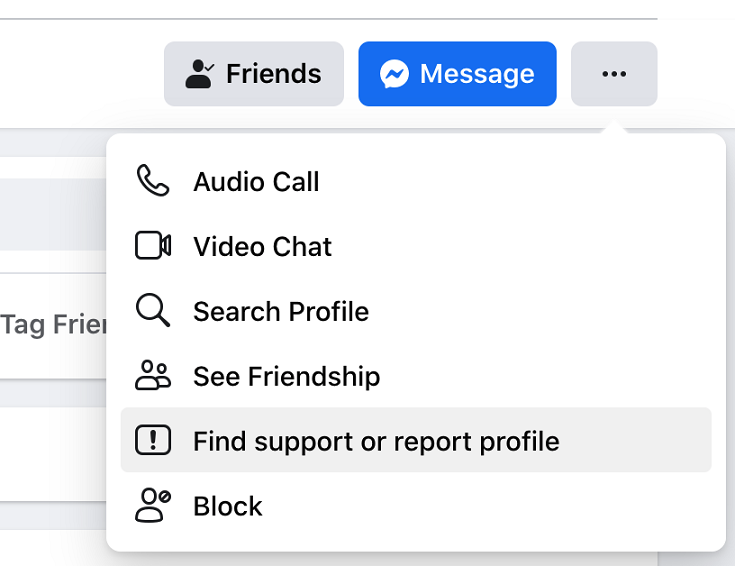
Select 'Find support of report profile'.
Choose 'Something Else', then click 'Next'.
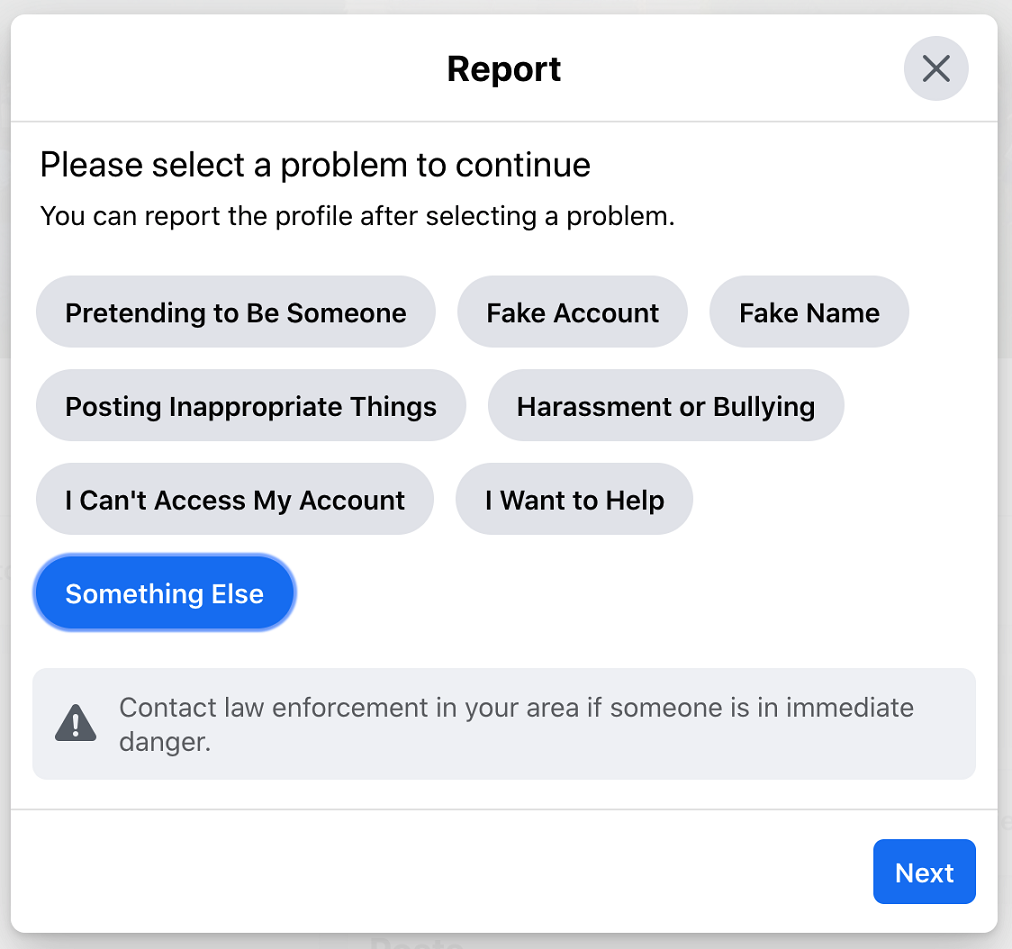
Click 'Recover this account' and follow the next steps.
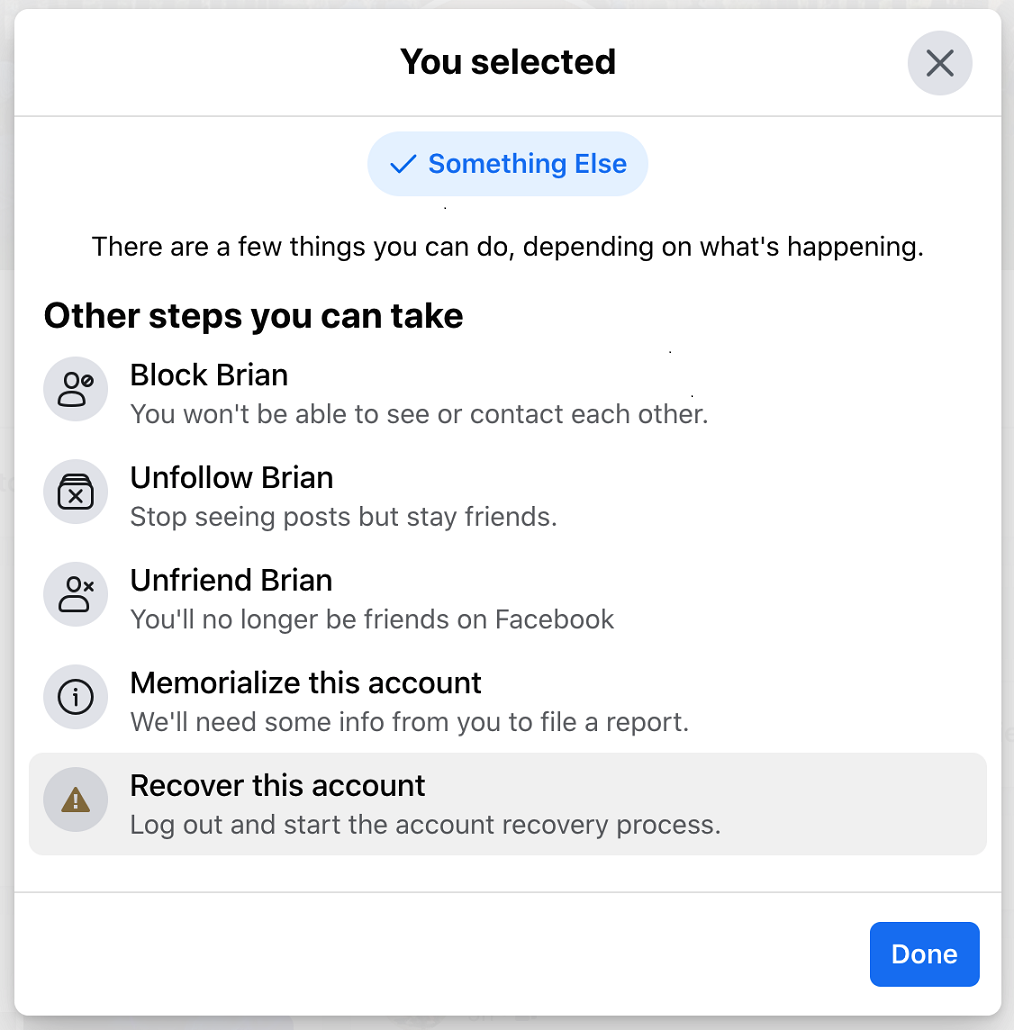
Facebook will guide you through the process of recovering your account. This process typically takes 24 hours to verify and ensure that there is a legitimate reason to restore the account.
Other Potential Issues
Is Your Facebook Account Disabled?
If your Facebook account has been disabled, you will see a message saying 'Your account is disabled' when you try to log in. In this case, your password is correct, but Facebook has deemed your account as having violated the Facebook Terms of Service.
Facebook accounts can be disabled for a variety of reasons, including (but not limited to):
-
Posting content that doesn't meet Facebook Terms of Service.
-
Using a fake name or impersonating somebody else.
-
Behaviour that is not allowed on Facebook and goes against Facebook Community Standards.
-
Harassing people, advertising, promoting or taking part in other banned acts.
If your account has been disabled, and you believe that it is a mistake, you will need to submit a form to request a review with Facebook.
Has Your Facebook Account Been Hacked?
If you have noticed the following things happening on your Facebook account, there is a chance that your account has been hacked:
-
Your email or password has been changed.
-
Your name or date of birth has been changed.
-
Friend requests have been sent or approved to people you do not know.
-
Messages have been sent that you did not write.
In this situation, you should visit Facebook's support page for recovery steps.
Conclusion
It is frustrating to lose access to your Facebook page. With so many passwords and user accounts, it's easy to lose track of the correct password and lose access to your Facebook account.
Fortunately, there are several methods for recovering your account, even if you no longer have access to the original email or mobile number when you first registered your Facebook account. With the help of your friends, you’re able to recover your Facebook account with the above steps.
Hopefully, these outlined tips have proven to be helpful, and you're able to regain access to Facebook.
Related Articles:
Time Limited Offer
for All Products
Not valid with other discount *

 Hard Drive Recovery
Hard Drive Recovery
 Deleted Files Recovery
Deleted Files Recovery
