Instagram Disabled My Account for No Reason – Here’s What to Do
Instagram is a social media platform that you are probably using every day. However, you might find users that claim that "Instagram disabled my account for no reason". This is a common issue that might happen without warning. For this reason, you need to learn how to deal with it after encountering the issue.
Luckily there are available solutions to this problem. In this article, you are going to learn various ways to fix the Instagram disabled your account for no reason issue through step-by-step guides.
Part 1. FAQs About Instagram Disabled My Account for No Reason
1. Why Did Instagram Disable My Account?
Having your Instagram account disabled can be rather frustrating because you can never be sure of what happened. Instagram will not inform you of the specific reason your account has been suspended. Instead, you will only find that you have violated the Terms of Use or Terms of Service (ToS). In more detail, the main reasons why you might encounter the Instagram disabled your account for no reason issue are the following:
-
You have been posting content that is protected by copyright. You always need to share pictures and videos that you own because you face the risk of getting reported.
-
You have taken a fake identity. Even if this isn’t the case, people with malicious intentions might report you. In this case, Instagram will disable your account.
-
You have been sharing controversial pictures and videos, including racist, homophobic, sexual, and inappropriate content.
-
You are using automation software, as well as buying followers and likes.
-
You engage or encourage spamming, either with your posts or with direct messages.
However, Instagram's Terms of Use might include several other things. If you face the Instagram disabled your account for no reason issue, you know that you have violated them, but you can never learn exactly how you did it.
2. How Long Will My Instagram Account Be Disabled?
72 hours to forever. The key to fixing the Instagram disabled your account for no reason issue is how quickly you will react. This means that you have to contact Instagram and Facebook support as soon as you encounter it. Once you receive a reply from them, the issue can be fixed quite quickly.
Another thing that you need to remember is that you must keep sending the requests over and over again. It is a matter of luck if your account will be restored after the first appeal, the second one, or if you need to keep trying for a while. Don't get discouraged though as most appeals are solved within 72 hours.
Part 2. How to Enable Your Account Again?
A disabled Instagram account is unpleasant and you need to take action immediately if you want to take it back. Below, you will find some methods that can fix your account disabled by Instagram for no reason issue.
1. Report Your Account as Hacked
First of all, this issue might appear because a hacker has accessed your account. If you have any suspicions that this is the case, you need to report your account as hacked. The process for this is the following:
Step 1. Visit the Instagram Help Center, and then, head over to the Privacy & Safety Center.
Step 2. Find the "Impersonation Accounts" on the list, and then, the "What can I do if someone I know is being impersonated on Instagram?"
Step 3. Locate the link that will take you to the form where you can report it to Instagram.
Step 4. Fill in all the relevant information and shortly after you will receive instructions on what to do next.
Step 5. Submit your ID and other information as requested by Instagram. The support will get in touch with you after 48-72 hours.
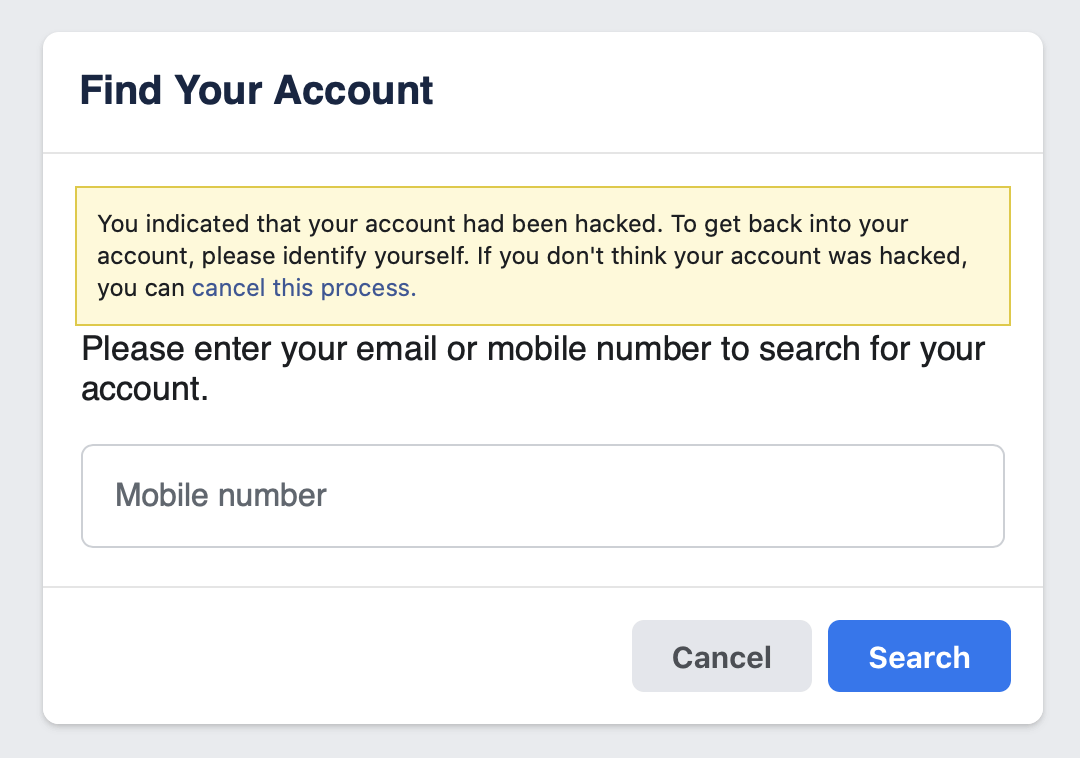
2. Appeal the Decision
If your account has been deactivated for violating the ToS, and you believe that this was a mistake, you can submit an appeal. The process for this is quite simple and you can do it by following these steps:
Step 1. Visit the Instagram Help Center, and then, search for the article with the title "My Instagram account has been deactivated".
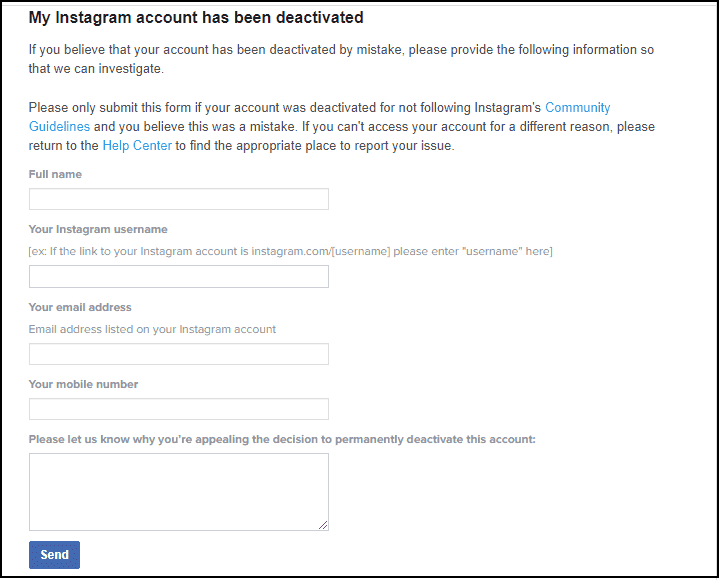
Step 2. Then, you will see the appeal form that you must submit.
Step 3. Once you have filled in your information, click the "Send" button.
However, there are a few things that you need to remember when filling out the appeal form. In more detail:
- In the first choice, select "No" as you are a private individual and not a business. The process will also be much quicker.
- Instagram won't check the name you have submitted. However, it will matter in later steps, and so, make sure that you remember which name you have written.
- When it comes to your locations, always choose the United States.
Once your appeal goes through, Instagram will send you an e-mail asking you to submit a selfie while holding a white piece of paper. On that paper, you need to write your full name, your username, and a number that Instagram has provided you with.
3. Contact Facebook Help Community
If none of the above methods are working for you, you can reach out to Facebook Support. This method works exceptionally well for business accounts, and the process is the following:
Step 1. Use an Instagram Business account you own or create a new one. In case you start from scratch, make sure that you activate it by posting a couple of pictures, uploading a profile picture, and writing a short bio.
Step 2. Then, promote one of the posts you have created. This action will ask you to connect your Instagram and Facebook accounts, thus allowing you access to the Facebook Ad Manager.
Step 3. Once your ad is live, you can access the Facebook chat feature. The support team will help you retrieve your disabled Instagram account.
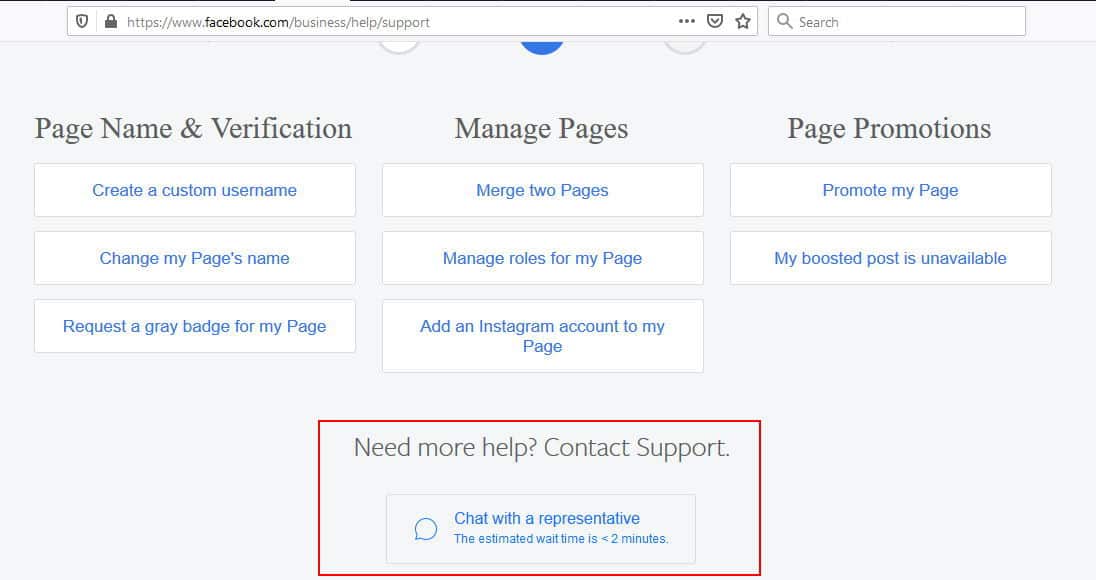
4. Log into Another Account and Report the Issue
Lastly, if you can't find a solution that works for you, there is also the option of contacting support through another account. Log in to your second or friend's account and visit the Instagram Help Center. Fill out the form to report the issue and wait for the support team to get in touch with you. In essence, you need to follow the same process you did while submitting an appeal form.
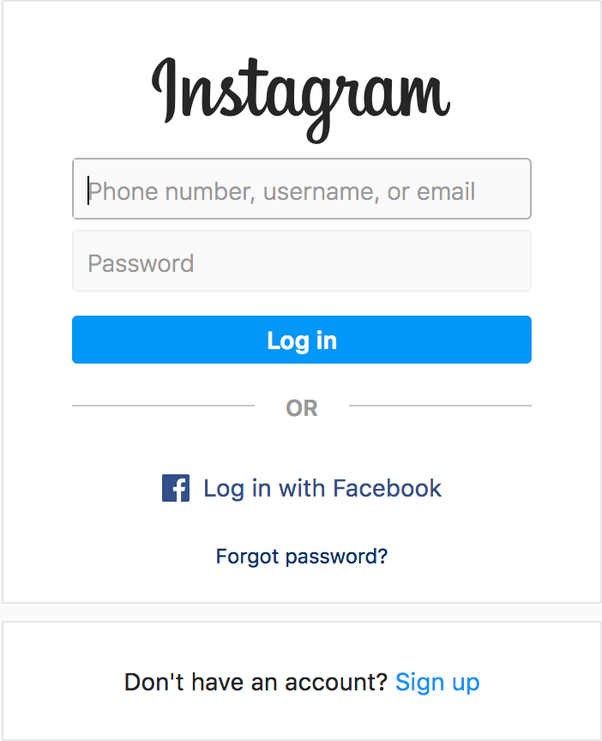
Conclusion
Getting the Instagram disabled your account for no reason issue is a nightmare for every Instagram user. However, with one of these methods, you can easily get your account back.
Time Limited Offer
for All Products
Not valid with other discount *

 Hard Drive Recovery
Hard Drive Recovery
 Deleted Files Recovery
Deleted Files Recovery
